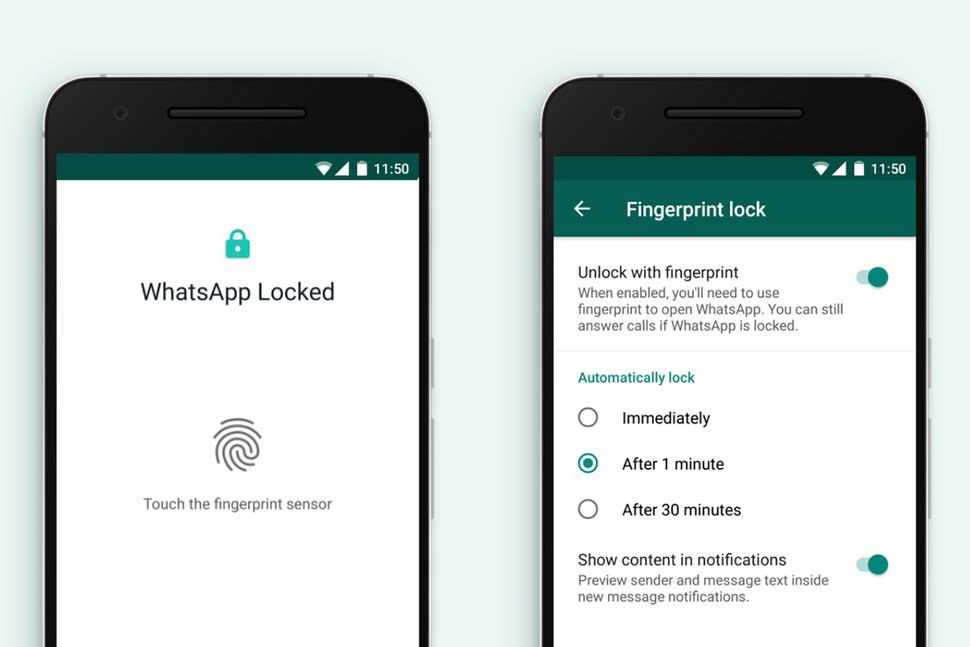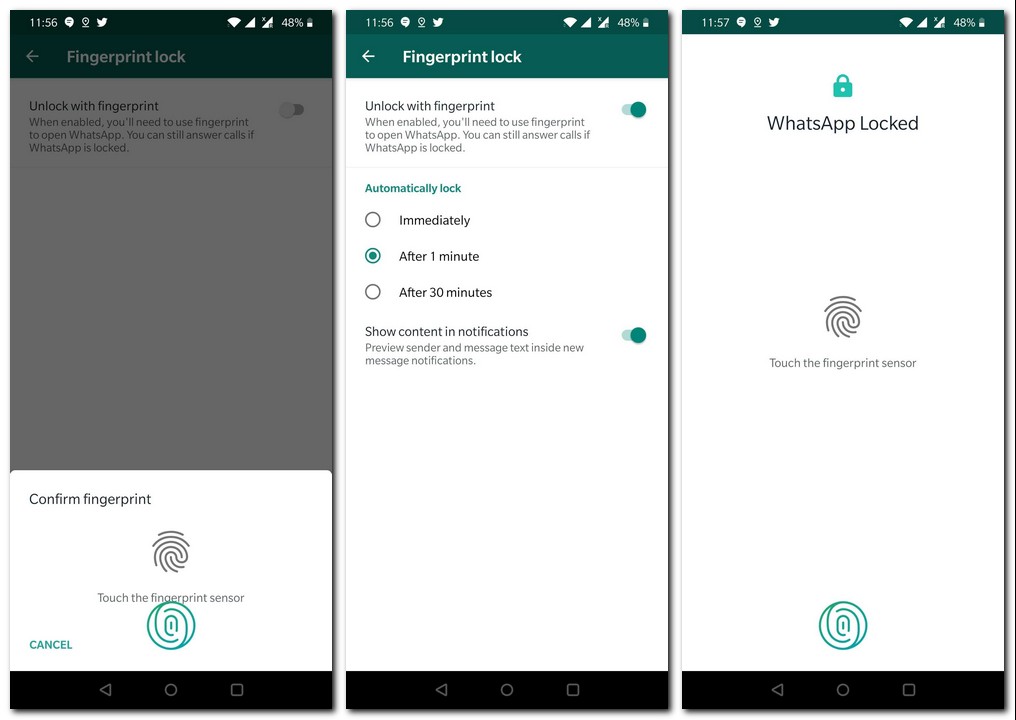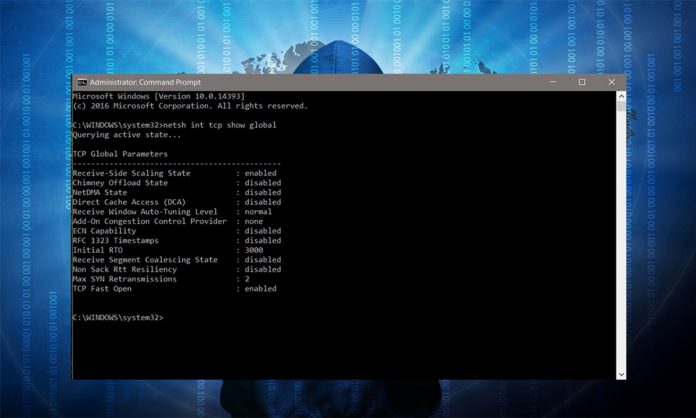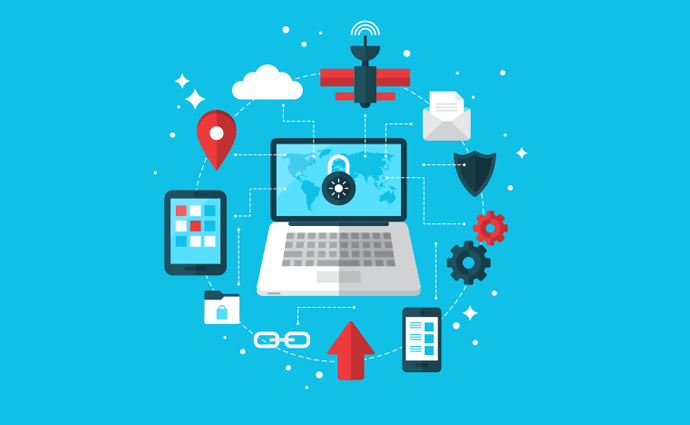How can you get into the dark web? This is not so complex as it may seem to be. The dark web can not be accessed using normal web browsers such as Google Chrome. This opens up using browsers such as the tor search engine that you can use to open up Orion Links. You will, however, need an extra layer of protection to make your identity invisible on the web.
What is available on the dark web?
Sites like Wikipedia, Google, Amazon, Youtube, etc do consist of a small part of the internet. Beyond these, some sites are not available for the general public. This is where the Dark Web exists.
The Dark Web is a general terminology for a group of websites on an encrypted network with hidden IP addresses such as 192.168.l.l that helps keep them hidden. As the IP addresses are not tabulated in any order or so, by the traditional search engines, they can only be browsed using browsers such as The Onion Router or TOR.
You can find almost anything on the dark web for example weapons, drugs, weapon trade, pornography, human organs, and even hire a murderer.
The deep and the dark web has been recently in the news for numerous illicit reasons. The Silk Road is a website that is related to unscrupulous affairs due to which it was shut down by the FBI, twice and its founder has been put behind bars for the rest of his life. The dark web is sort of timid. You will need to find out about it all by yourself. The dark web is a fraction of the deep web. The sites on the deep web do not have a permanent URL. This means you have to find out a way to have access to the web.
How to access the deep web?
- To have access to the deep web, you must have a Tor browser on the system.
- Download the Tor browser
- Install the software after you’ve downloaded it. Head over to the Tor website and from there click on the “ Download the Browser” on the top right-hand corner of the page.
- Click to open the downloaded file to start the installation file
- Follow the installation guideline to complete the process.
- Once installed, the browser is ready for use. Also, you may need an advanced VPN service on the system that you use to access the deep/dark web.
- Many websites on the dark web will need you to register using an email address. You must log in using an untraceable email address Many sites like PrestoMail or TORbox that comes with the TOR search engine help you create an account that will consist of an untraceable email address.
- Use a VPN service to make sure your original IP address is untrackable for others accessing the web. Although not made public but government agencies are attempting to track what you do on the dark web. Therefore it will be unwise to start without using a VPN.
Precautionary measures to enter the deep web
Although the deep web is said to be a paradise for hackers, it is important to keep the protection measures to prevent the theft of private information you may have saved.
Some measures you can take to ensure the safety of your files
- Activate the firewall
- Update both the operating system and the antivirus as well.
- Do not trust anyone on the deep web
- Disable the webcam to avoid being spied on.
- Never download anything even though it seems to be harmless.
- Disable JavaScript and cookies in the Tor Browser
Some actions you can do using the dark web in a buoyant manner
- Exchange information in nations with internet censorship – Some nations censor content that promotes homosexuality, political dissidence that is not a norm in those nations. The Dark Web can provide a medium to get these contents to the general public in those countries.
- Expose abuse of power – The Dark Web provides a platform for journalists and political activists to report on stories that can get them with the political establishment in the nation who is adamant violating someone’s right to privacy.
- Purchase restricted items – Some painkillers and sleep aid are common in Europe but are not available for purchase in Middle Eastern or Asian countries. You can use the dark Web to purchase such goods online.
The final remark would be as follows: Be aware of the people who would like to be your friends here on the Dark Web. Strictly remember that using the dark web is not like making friends on different social media sites like Facebook, Viber, or Whatsapp. Also as advised above: Do not share your personal details on the Dark web
Feel free to share any experiences you may have had about accessing the Dark Web.