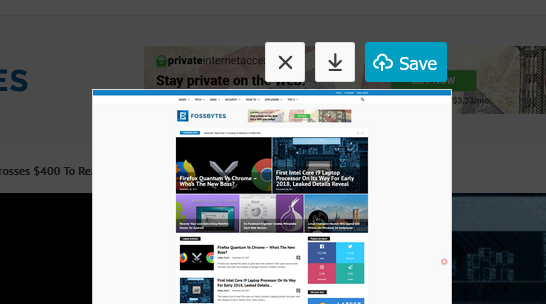Mozilla launched Firefox 70 bringing security indicators for HTTP and HTTPS sites as well as a new privacy report showing how many times the Enhanced Tracking Protection feature has blocked third-party tracking, cookies, and cryptocurrencies.
The company says it has blocked 450 billion trackers since July and the number has grown significantly since the debut of Firefox 69 that automatically activated the feature.
If Firefox users want to see which specific ad firms are tracking then, they can click the shield icon and go to the “Blocked” option to see which cookies are blocked.
With Firefox 70 sites also show a green icon for HTTPS sites and a red icon for HTTP sites letting us know if we are browsing over a secure protocol or not.
What’s more, this release brings performance improvements for Firefox on macOS and Mozilla says it has reduced its speed consumption by 22%.
Finally the new browser addresses 14 security issues.
> Read Next: Huawei’s Foldable Phone Finally Has a Debut Date
So what do you think about this? Let us know your thoughts in the comments section below, follow us on twitter and facebook for more news and updates.

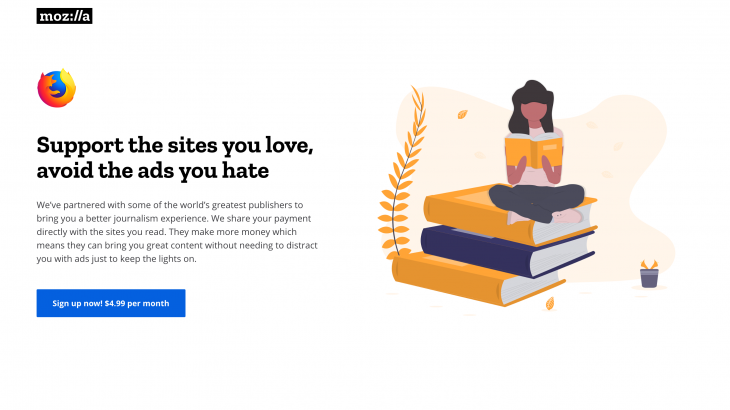

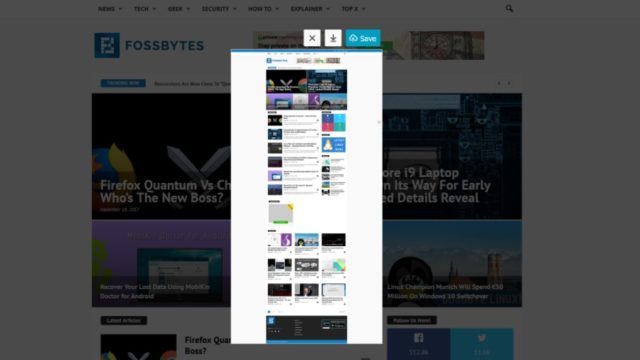
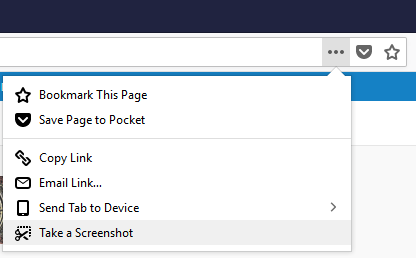
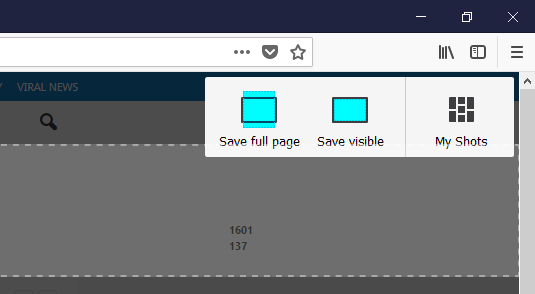 To capture the part showed and the screen choose “Save visible”. You can also choose also to select any particular area of the page using the mouse. The tool will help you to capture only what’s required.
To capture the part showed and the screen choose “Save visible”. You can also choose also to select any particular area of the page using the mouse. The tool will help you to capture only what’s required.