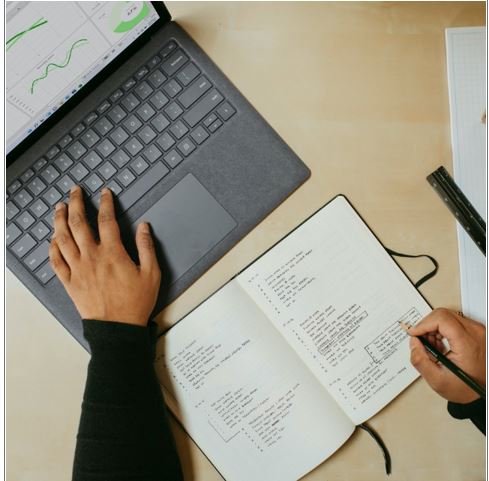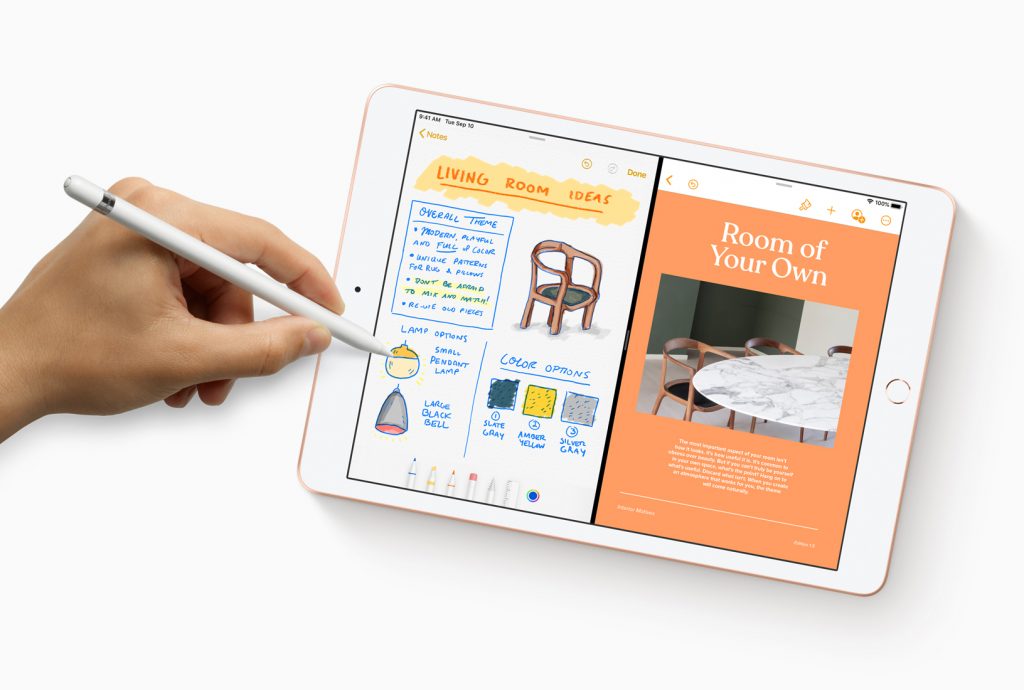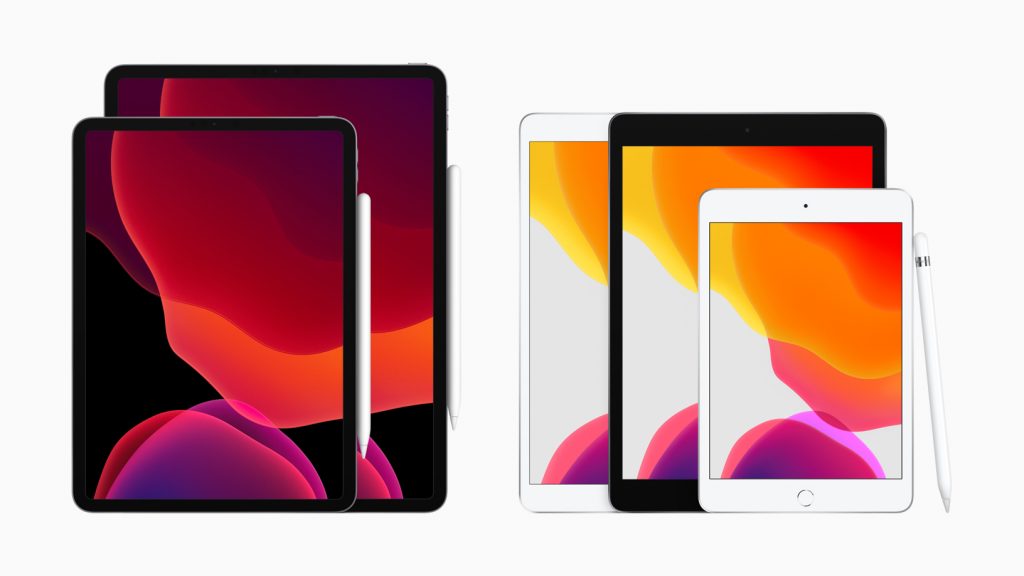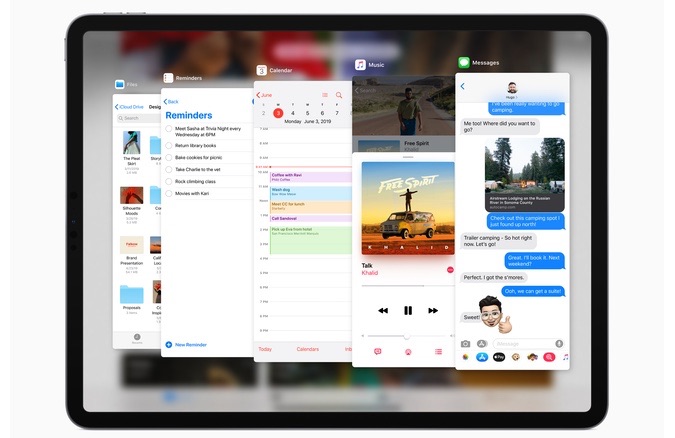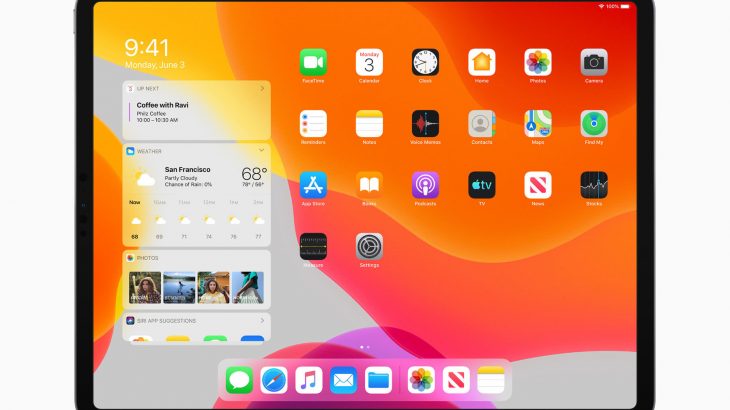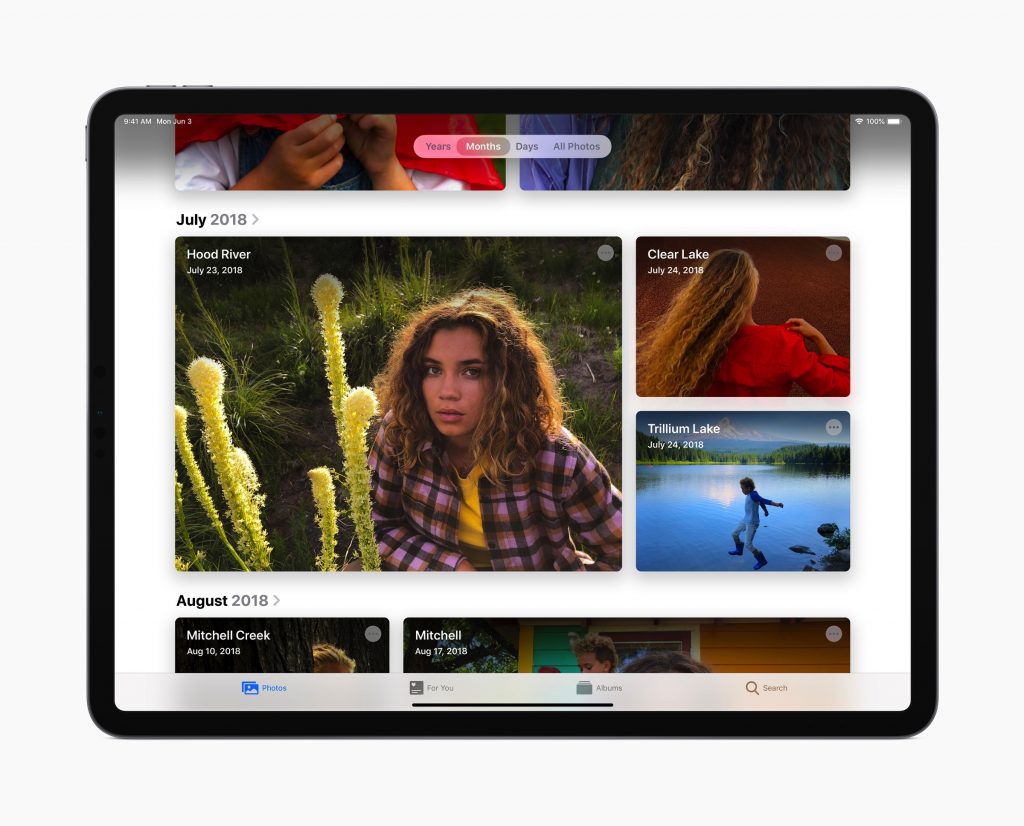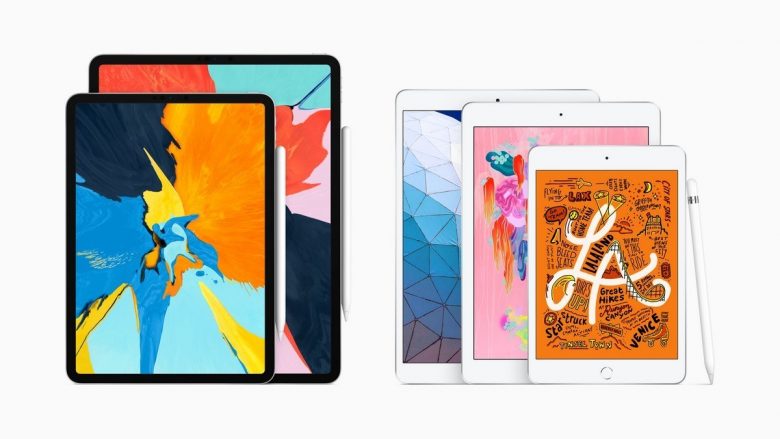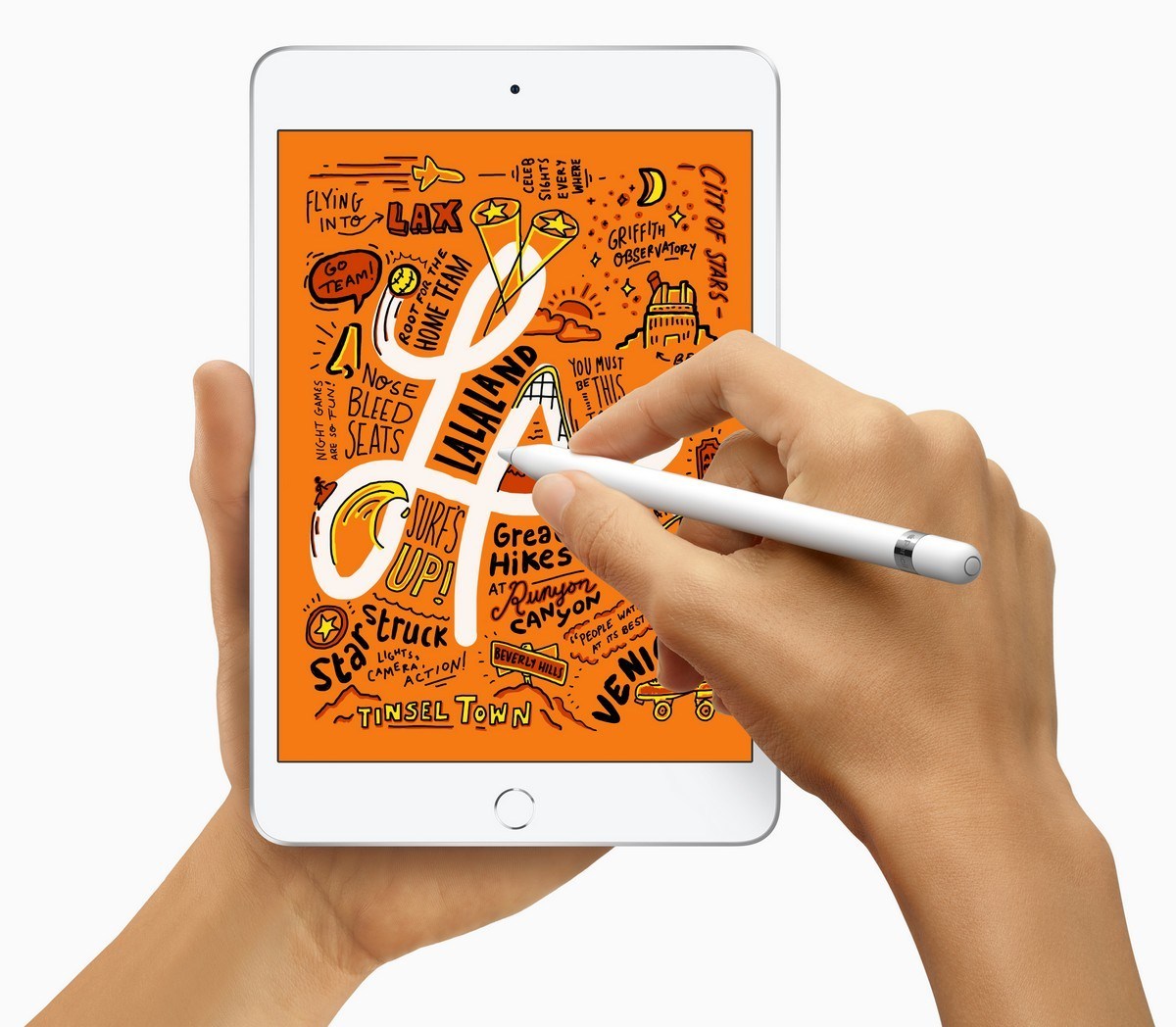Ideal Tablets for Students Going Back to School
Have you ever found yourself pondering on, which tablet to buy? Ever needed a guide to help you weed out the fancies of technology from the necessities? Want an overview of some tablets on the market and their qualities? Then look no further, this article aims to answer your doubts and put your mind at ease. Whether you are going back to school, entering your freshman year of high school, or plunging head-on into the workforce- there is something for everyone.
Samsung Galaxy Tab S6
A Samsung tablet is easy on the wallet. It is not only user-friendly and has plenty of Android apps that you will find useful but also has longer battery life. The tablet also consists of a headphone jack and a USB cable, so you do not have to worry about listening to music or having to charge it halfway during class.
However, proceed with caution if you are the type to run multiple tabs at once and have a heavy research workload- the Samsung S6 tablet is not so great at multitasking, but it still has great general use.
iPad 2021
Getting an iPad is a worthwhile investment especially if you are in school, college, or even going to medical school. The Apple iPad offers versatility, portability, and top-notch aesthetics. The slim-built structure of the iPad allows you to carry it on the go to your favorite café or go-to restaurant with your friends.
Apple also offers the Apple Pencil, which is ideal for personalized handwritten notes minus the paper and the impending potential to lose your notes. If you are the type to handwrite your lecturers’ slides, then getting an iPad would be just the tablet you need.
iPad Mini 6
This iPad is ideal for those wanting a compact type of tablet. It not only offers excellent battery life but has a brilliant design to it. iPad Mini 6 is also useful for sketching and note-taking. However, it is important to bear in mind this is suitable for easy daily tasks not drastic research work. On the other hand, if you are looking for a relatively useful tablet that is budget-friendly, then these options may be suitable for you.
Microsoft Surface Pro 7
This Microsoft tablet is great for anyone who is used to running Windows 10 and prefers to continue doing so. This is great for Microsoft office and its useful functions especially when you need to type up that dissertation. It is not only portable but has a 10-hour battery life span, ideal for college students who are always on the go.
Besides, you would not want to miss important notes just because your tablet died. Also, the Microsoft Surface Pro 7 has a kickstand, which makes it easier to research important work- the sharp display couldn’t hurt either.
Google Pixel Slate
If you are looking for a tablet that takes wonderful photos and does the job of storing your notes as well as gives you the ease of jotting notes down- Google Pixel Slate would be the way to go. It is not only featherweight but is also highly portable. It looks rather stylish and sleek, so if you are all about aesthetics, this tablet should be your go-to.
The only downside to this sleek tech is that it is expensive. So, if you are on a budget, you might want to save up a little extra on this one. The lightweight keyboard also enables you to type out faster with this Google Pixel tablet. There you have it, a guide to choosing your preferred tablet. In a world filled with modern technology being used as a primary medium for exchange, it is imperative to purchase a tablet suited to your tech needs. The compilation of different techs and their uses will hopefully serve as a guide to your purchasing. Happy tech shopping!