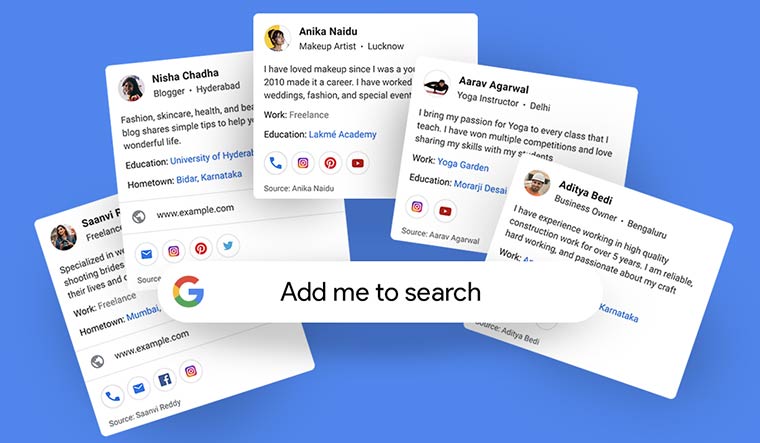People Cards will help you build up your online presence, but for now, it is offered only in India
When searching for a celebrity in Google Search, in addition to various links, a module with information and data about him will also be displayed. To enable this Google takes data from trusted sources and compiles the character card.
And if you search for your name, if you like the rest of us are not famous, all that appears are the links of your social networks, someone with a name similar to yours and some embarrassing video that you posted on YouTube when you were 10 years old and now you have forgotten the code.
The above module, like that for the celebs, Google will soon make it available to general people as well. Starting today, the company has launched “People Card“, a type of digital business card, where every time you or someone else searches, a module with data and direct links to social networks or websites related to you will also appear. This module may include name, job, residence, address, telephone number, email, etc.
Source of information? You yourself.
You just need to have a Google address and then you can compile the form with all the data you want to share. You will be asked for a phone number to verify it, and if you change your mind you can delete it at any time.
Steps to create People Card on Google
- Step #1: First sign-in to your Google Account
- Step #2: Next search for “Add Me To Search”
- Step #3: Next click “Add yourself to Google Search”
- Step #4: Put your phone number to complete the verification process
- Step #5: Enter 6-digit Unique Code
- Step #6: Then build your profile on People Card by adding your Location, choosing the image, adding a description of yourself, adding links of your websites or social media profiles, and email addresses, if any.
- Step #7: Click on Save
- Step #8: Finally search for your profile name on Google Search to see all the shared information displayed on Google
Do you think this is finally the Google’s solution to take a piece from the huge social media market? We need to wait for a global launch, for now it remains to see how it will go in India.
> Check next: How to Play Call Of Duty Mobile on your PC
So what do you think about this People Cards feature? Let us know your thoughts in the comment section below, follow us on Twitter and Facebook for more news and updates.