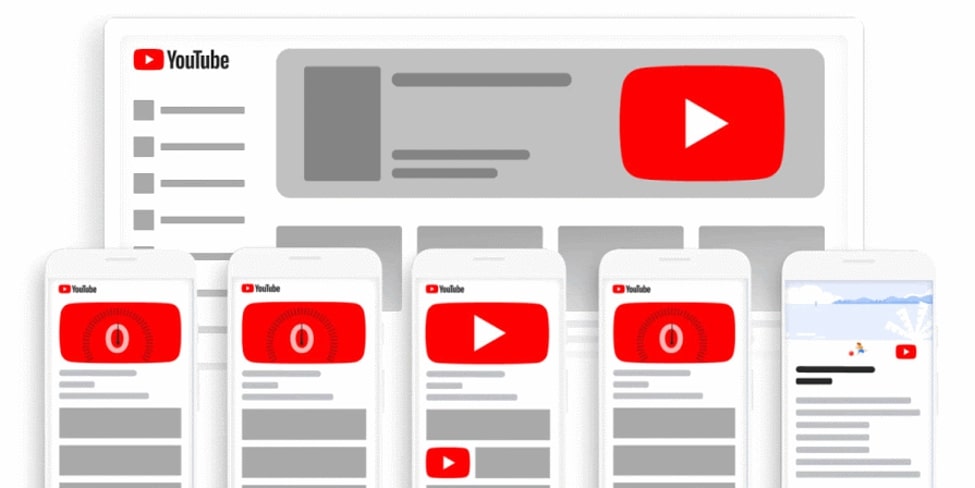A Redditor under sub/ in / r /webdev has posted a very simple trick to block YT ads
And who would have thought that a simple website where you could upload videos would one day turn into a source of income and even a career for some others? YouTube and its monetization process can sometimes become annoying from multiple ads, both as a pop-up and even worse when they interrupt the video in the middle just like on TV.
A Redditor under sub / in / r/webdev has posted a very simple trick to block YT ads. This trick does not require you to be a master in coding or web development. Just add a “.” in the video URL its enough. Once you have opened the video, in the box above the page where the video address is written, after “.com” add a “.” and most or all of the ads will be blocked.
- So instead of: “https://www.youtube.com/watch?v=”
- Add: “https://www.youtube.com./watch?v=”
These changes to the URL can be made through the computer, for the smartphone, you will need to open the video in a browser, not from the application. The point is that there is no combination with the host and as a result, the video is transmitted but other contents such as ads fail to connect. And not only blocks ads, but also other things like cookies.
But before you go and watch videos without ads, remember that many of your favorite creators work and benefit from watching those ads. If you continue to watch videos from your favorite YouTube, such support is key.
> Check next: How To Convert Text Into Audio Using Notepad
So, that’s all about how to block YouTube ads by using this simple trick. Hope you found this article useful. Feel free to comment your opinions down in the comments section below, follow us on Twitter and Facebook for more news and updates.