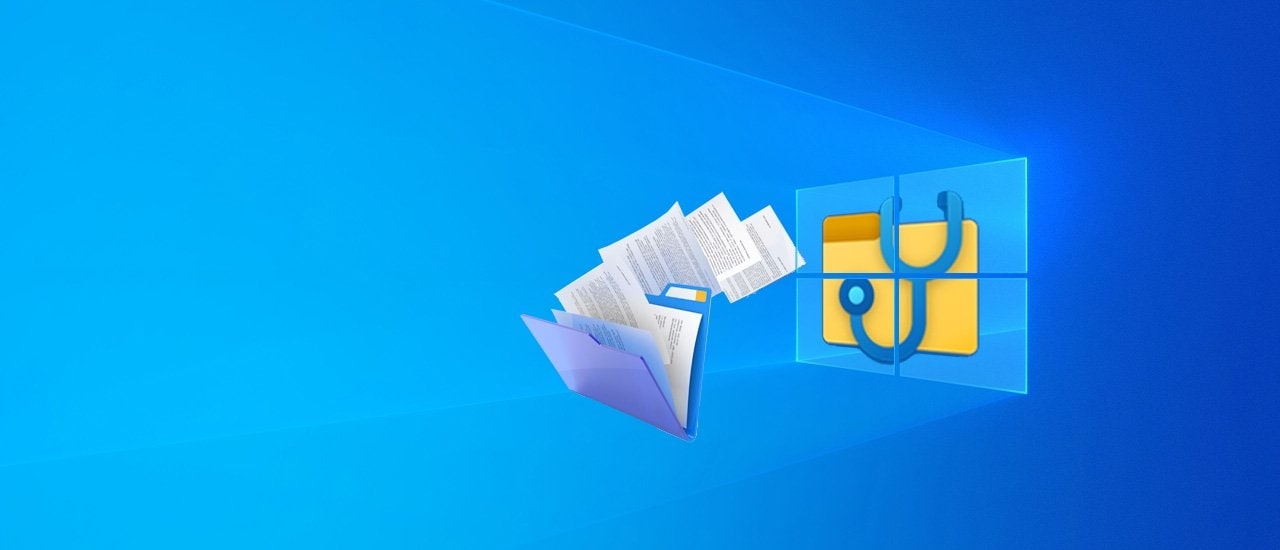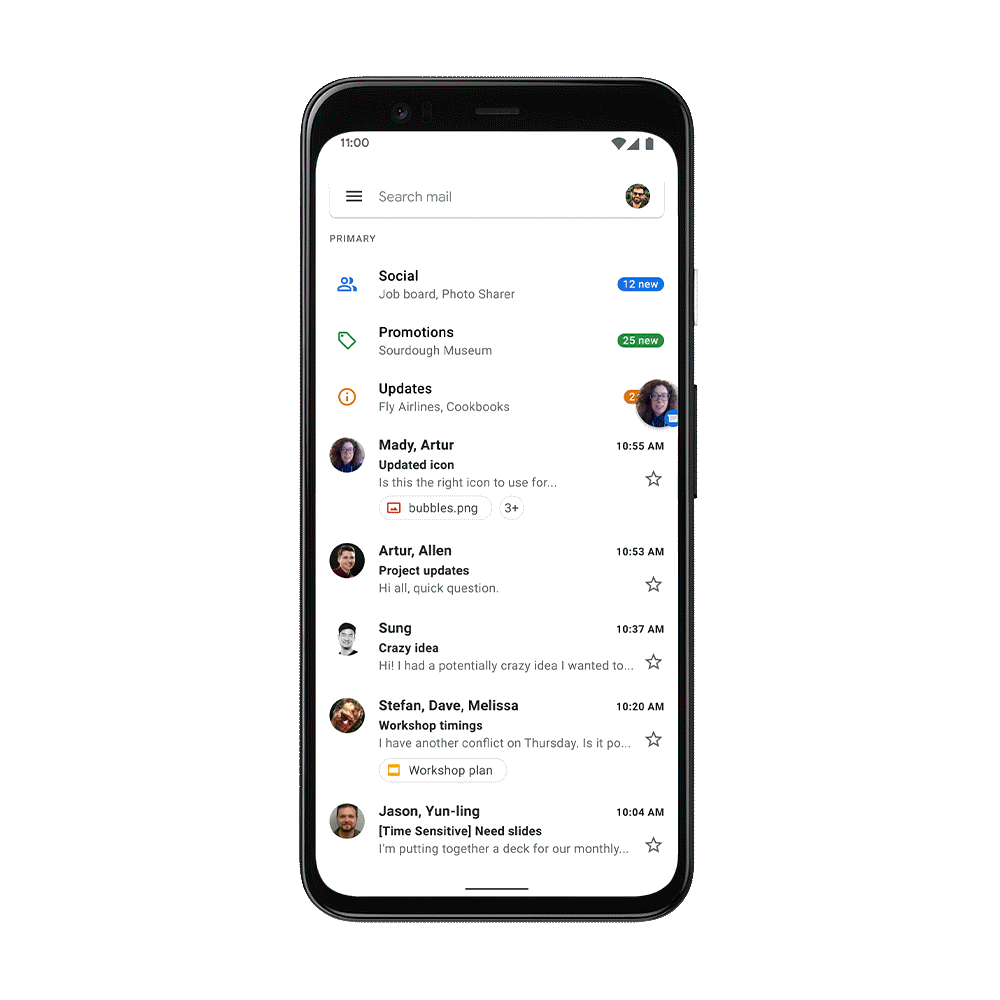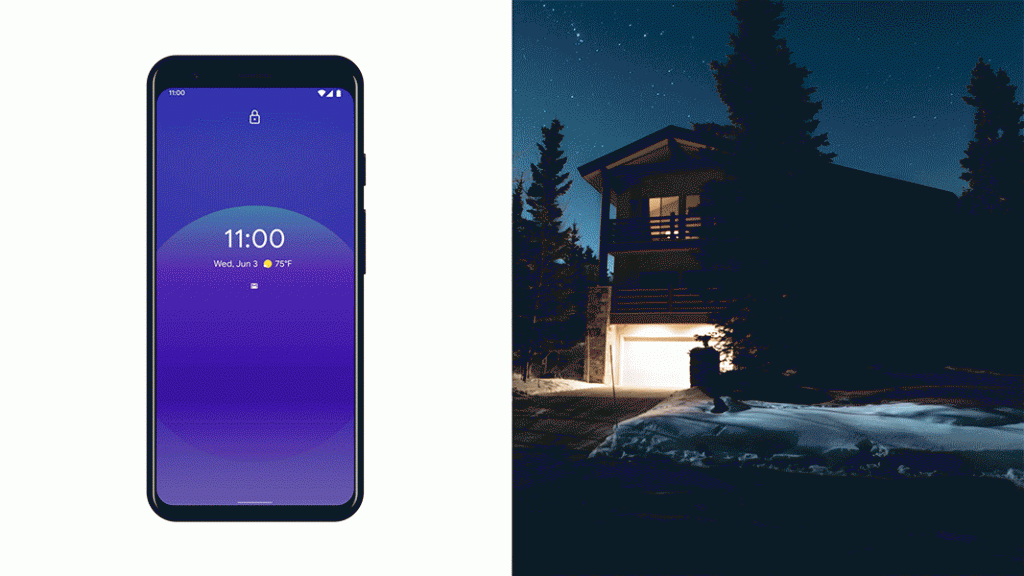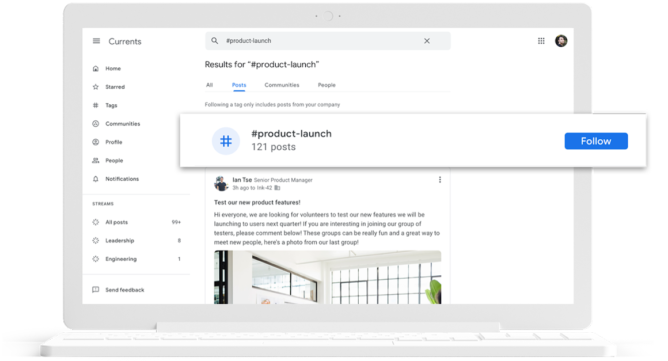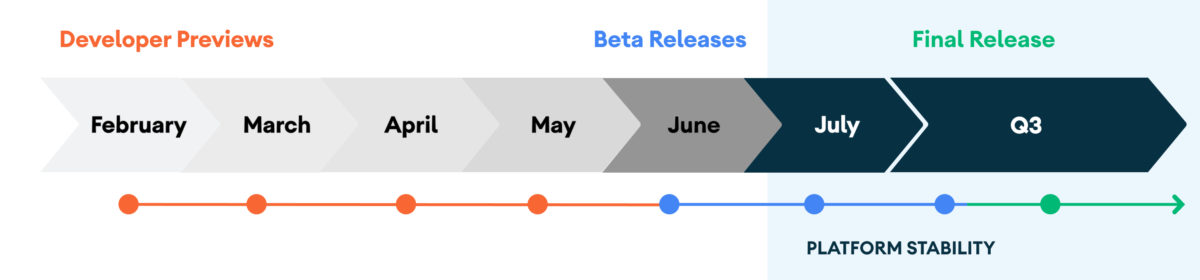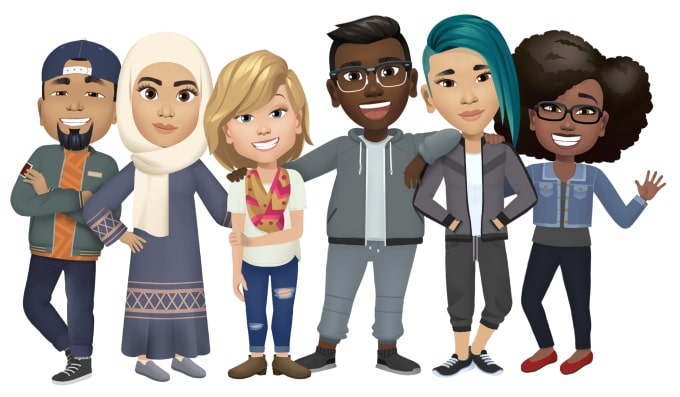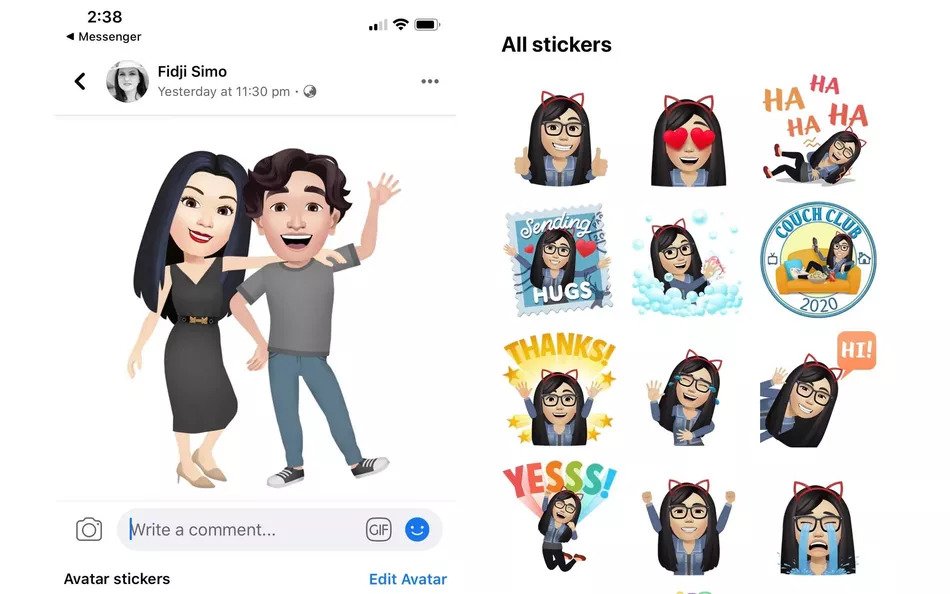And who knows how many times it happens to delete something unintentionally, those who don’t put a lot of money in their devices usually despair and give up. While who knows a little more it is clear that there are ways to recover those materials.
But if before special skills were needed, everything happens faster with this Windows tool ready to be used by anyone. Windows File Recovery is an application that allows you to recover some hardware formats from local hard drive, USB, or even SD cards.
You will normally need to use it as soon as possible so that the system does not overwrite it. This app will allow you to recover MP3, MP4, PDF, JPEG as well as typical Word, Excel, and PowerPoint documents.
The system works for NTFS systems. It will recover material from a damaged or formatted disk. Another version may work with FAT, exFAT, and ReFS. This will be a useful document for anyone who inadvertently deletes a document, or accidentally deletes an entire drive.
> Check next: Check out the new Cyberpunk 2077 trailer
So what do you think about this? Let us know your thoughts in the comments section below, follow us on Twitter and Facebook for more news and updates.