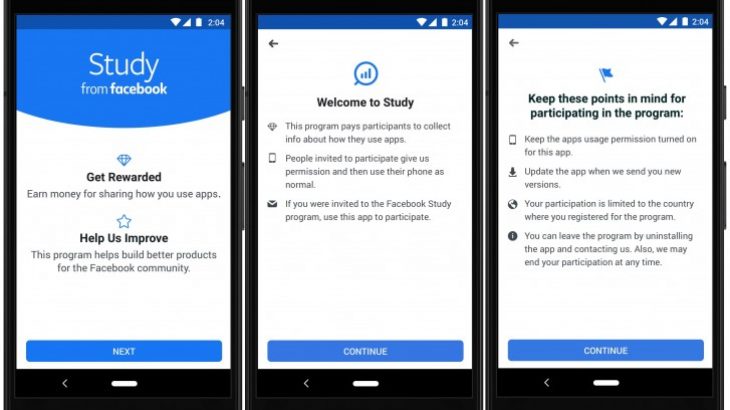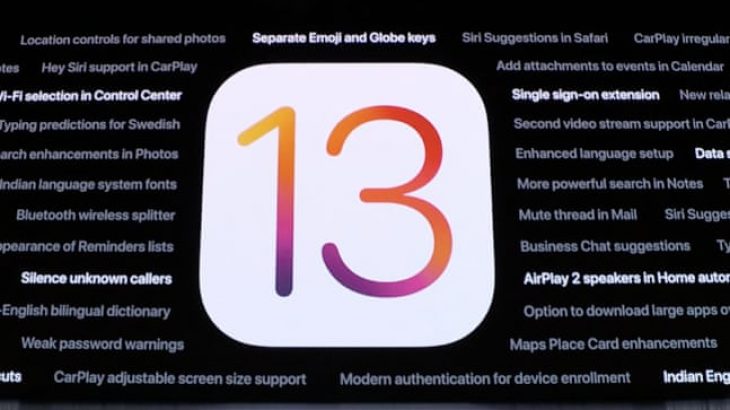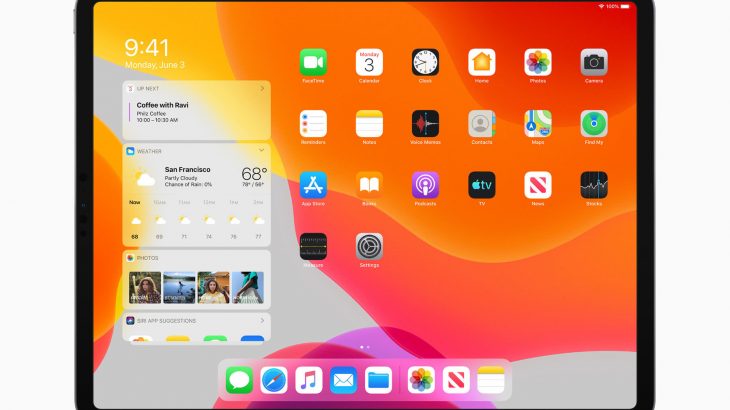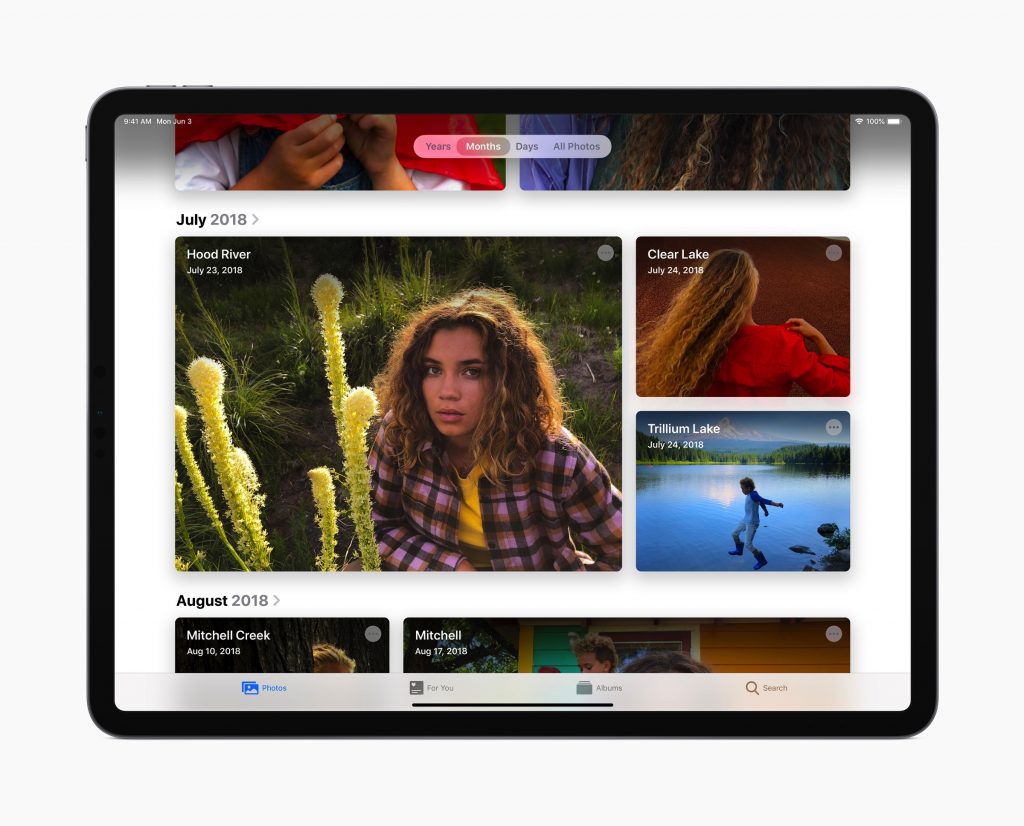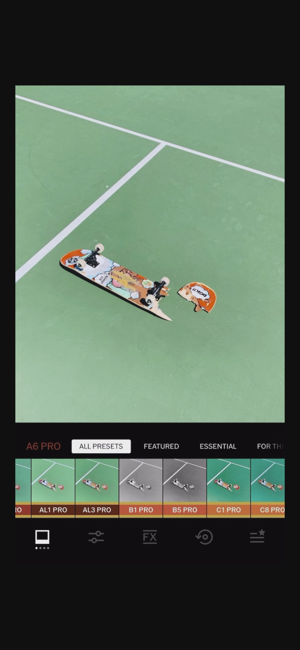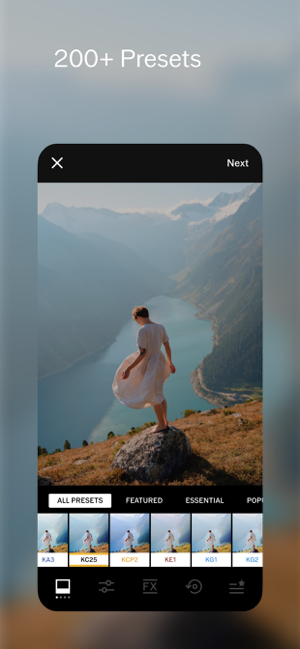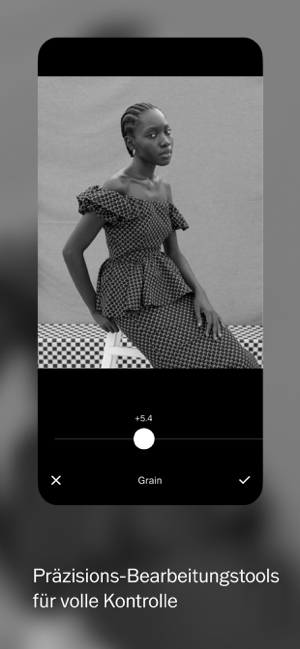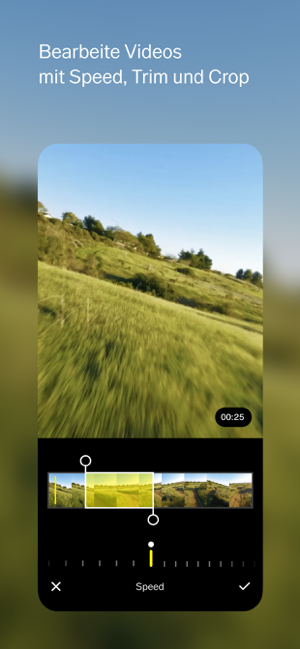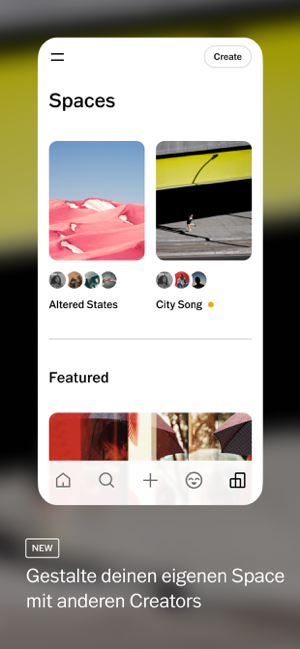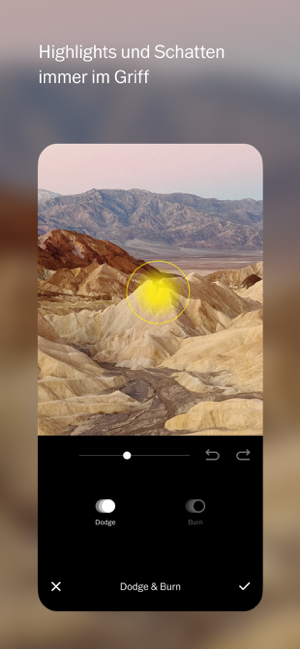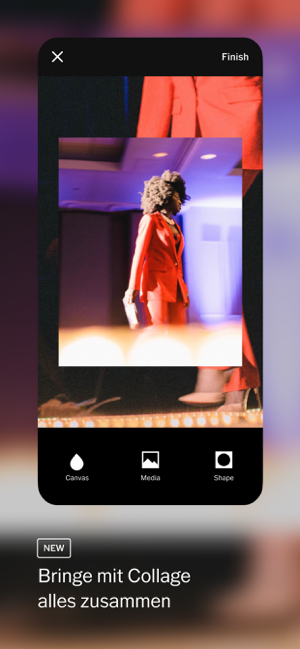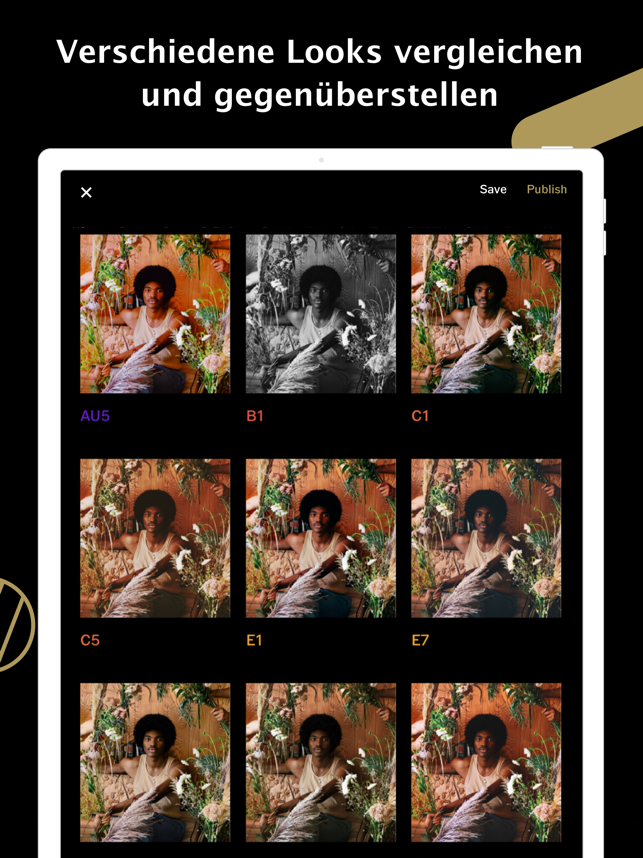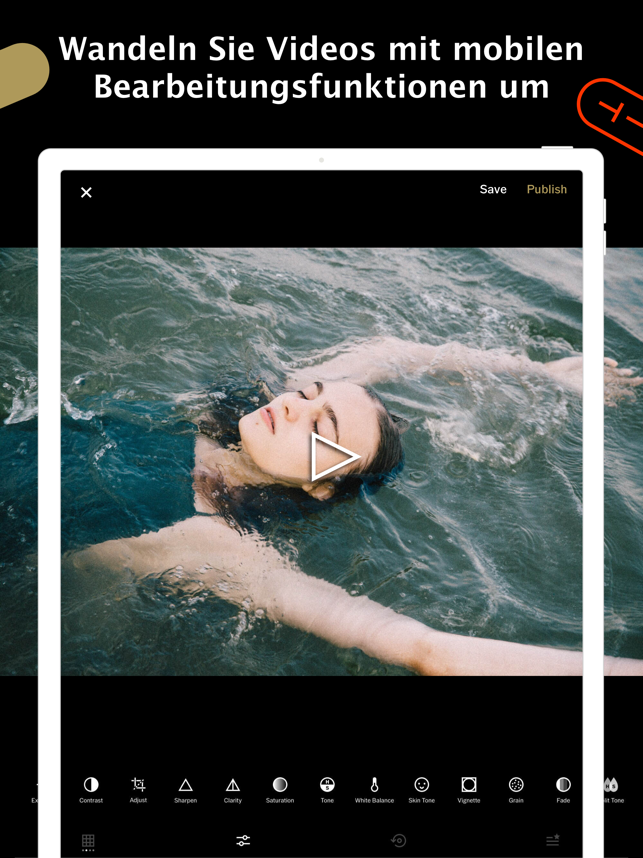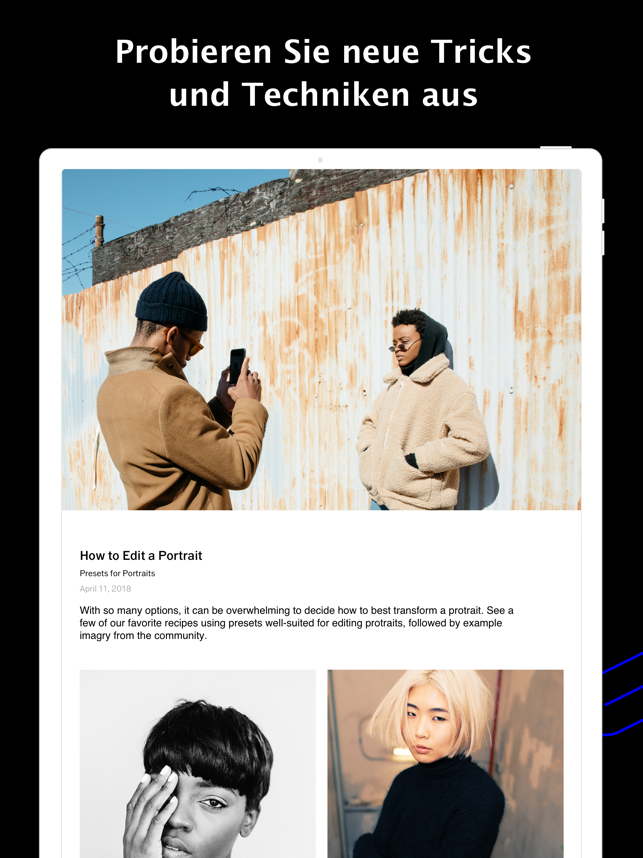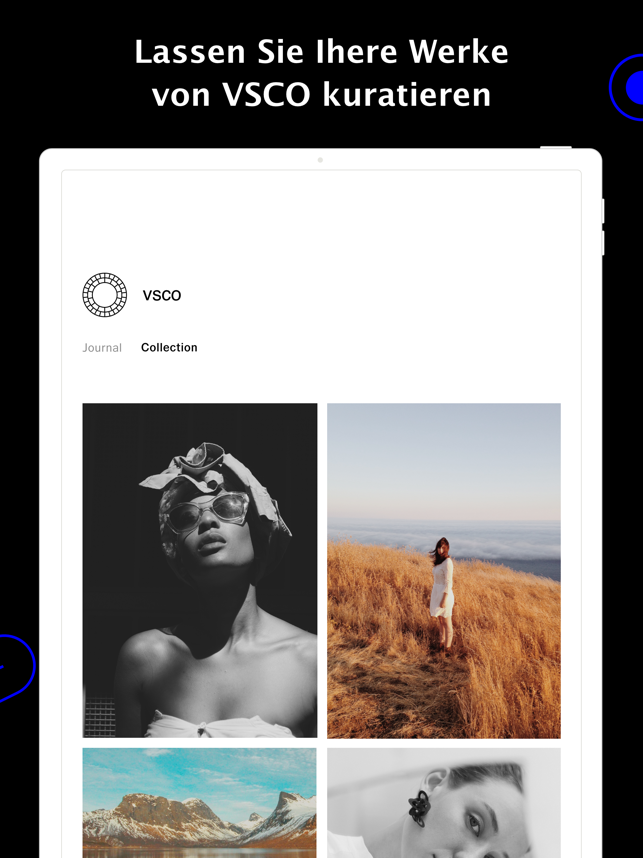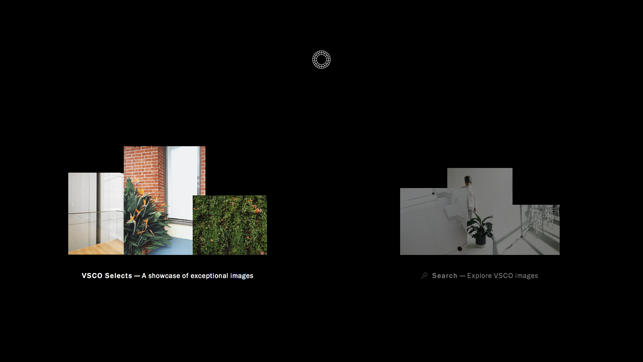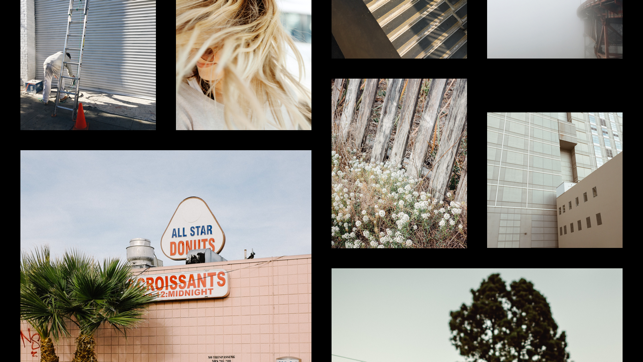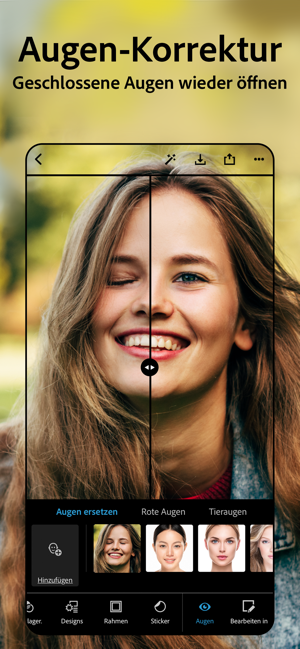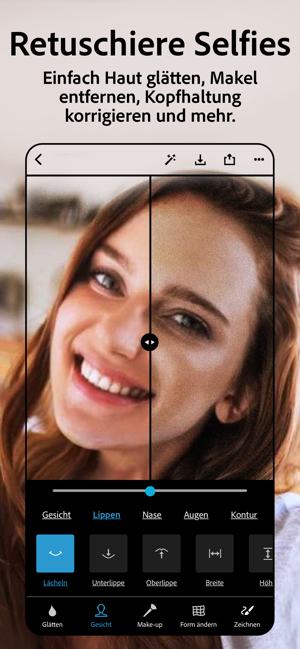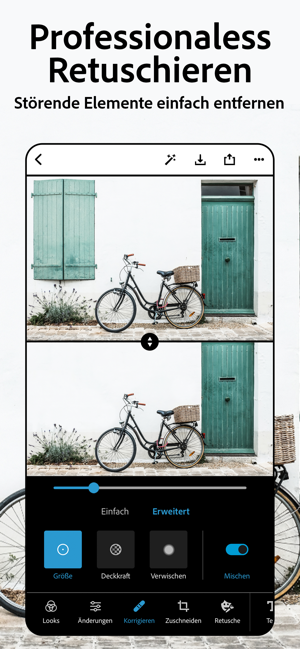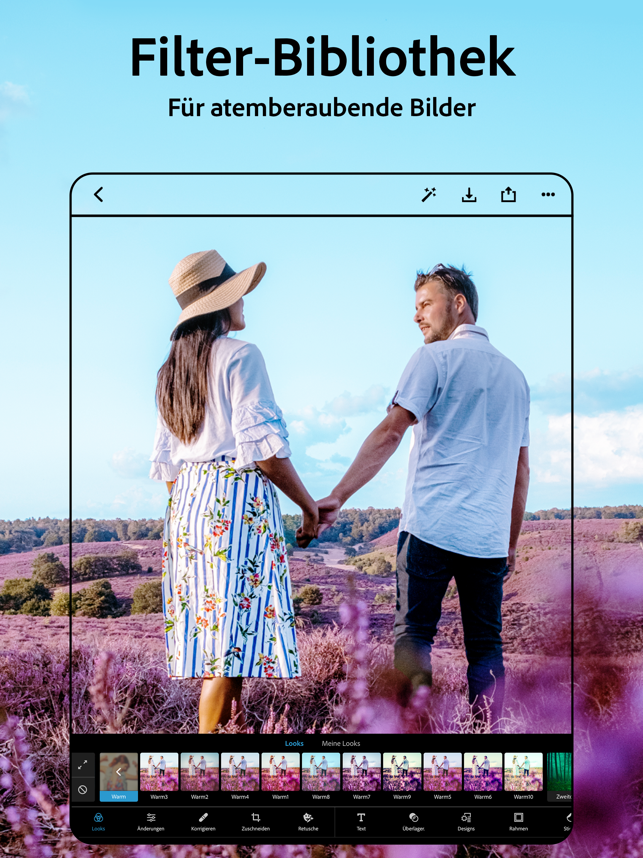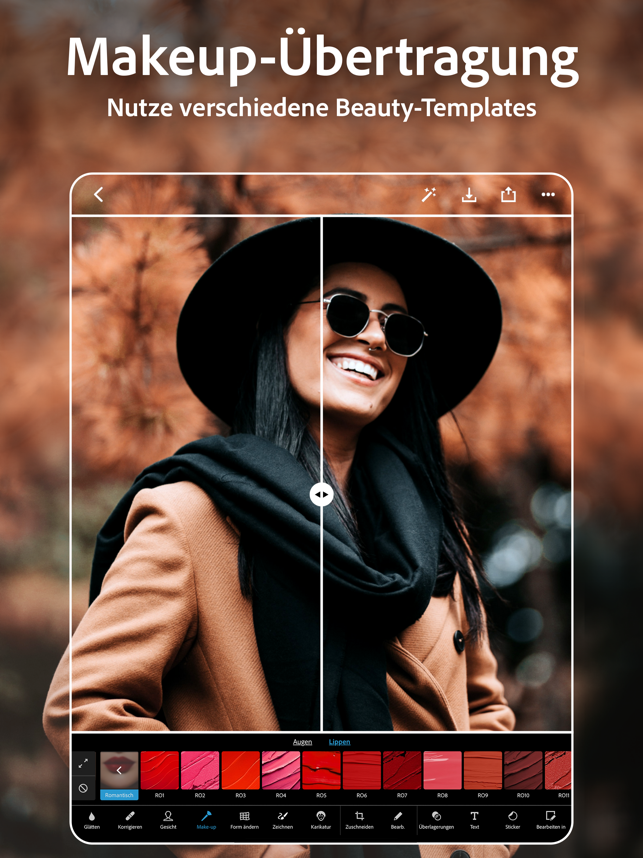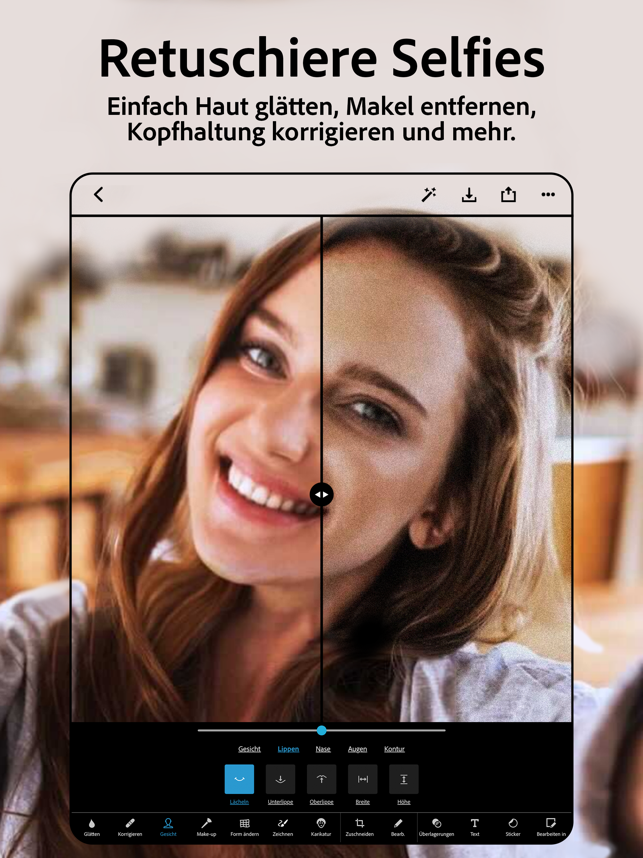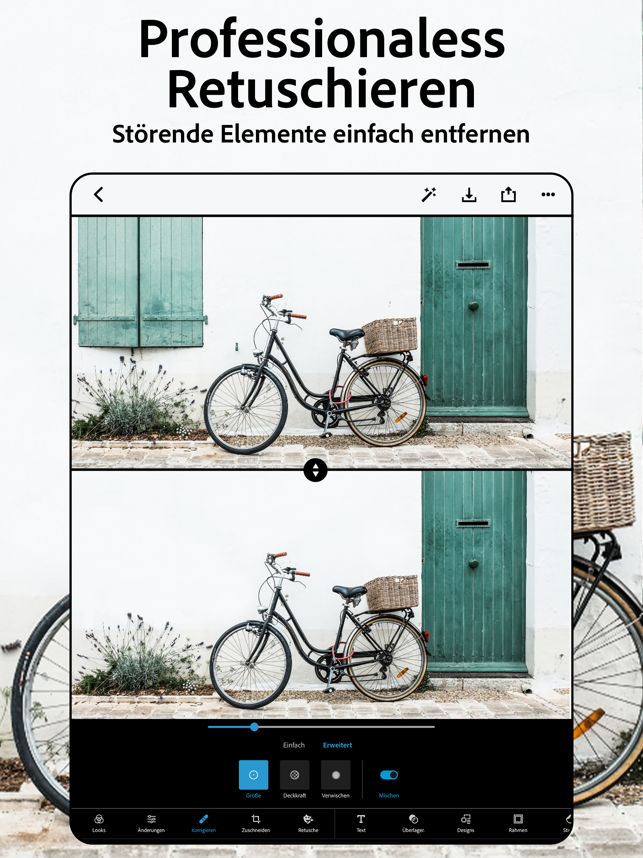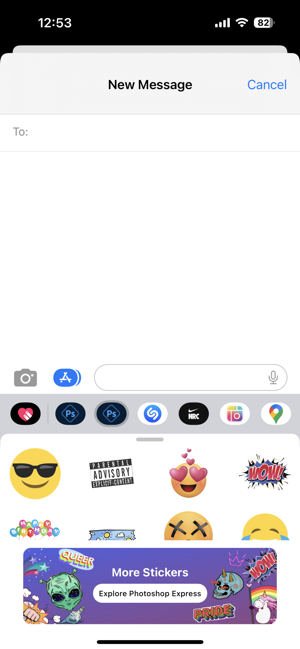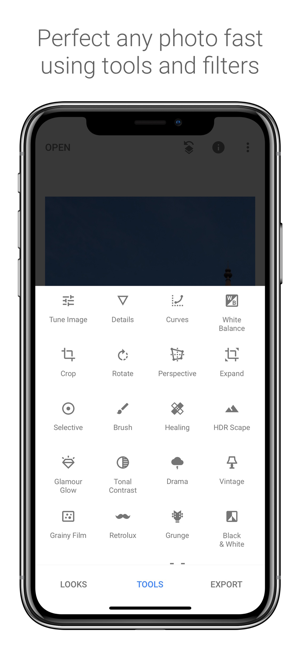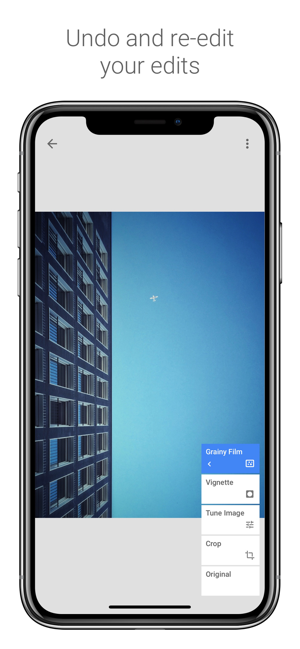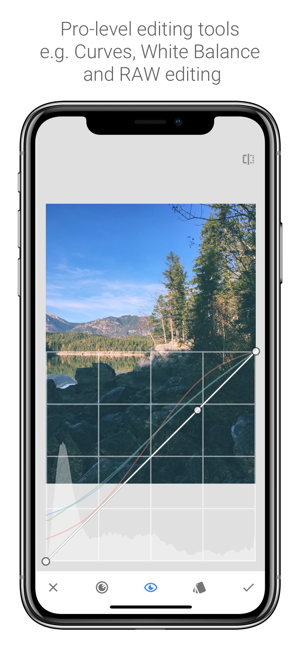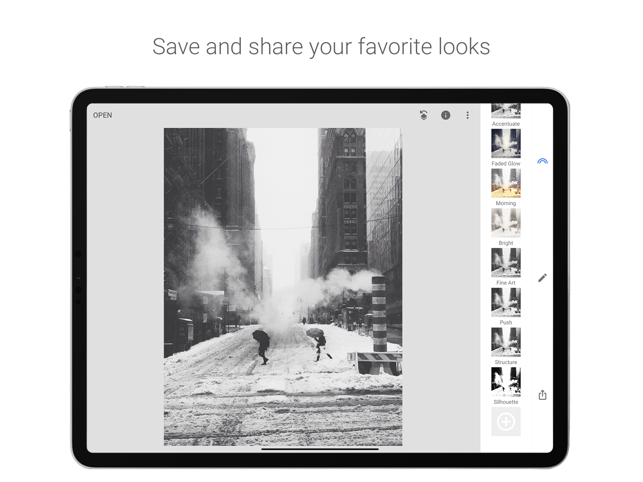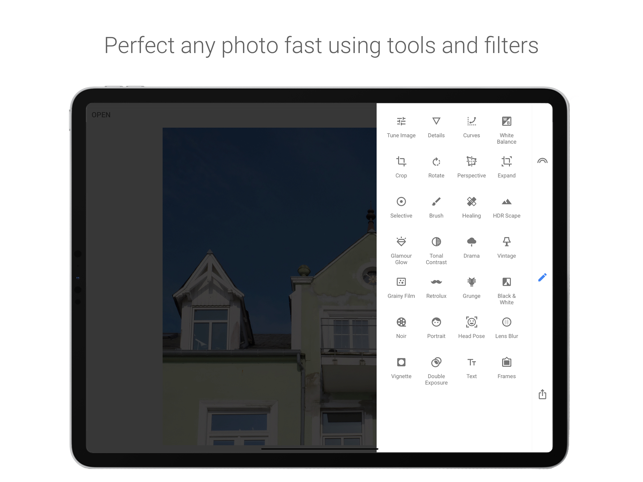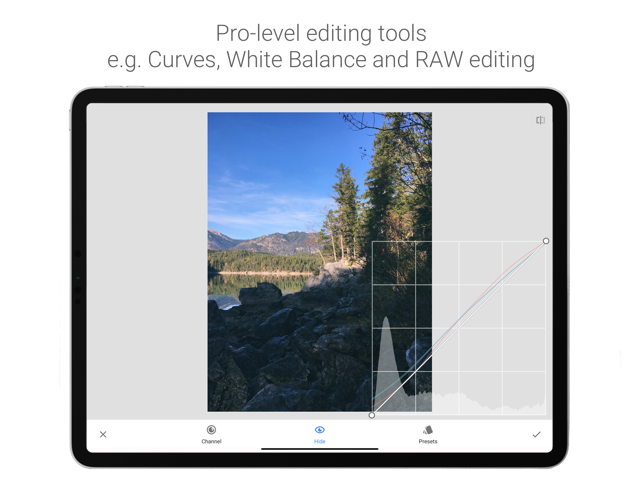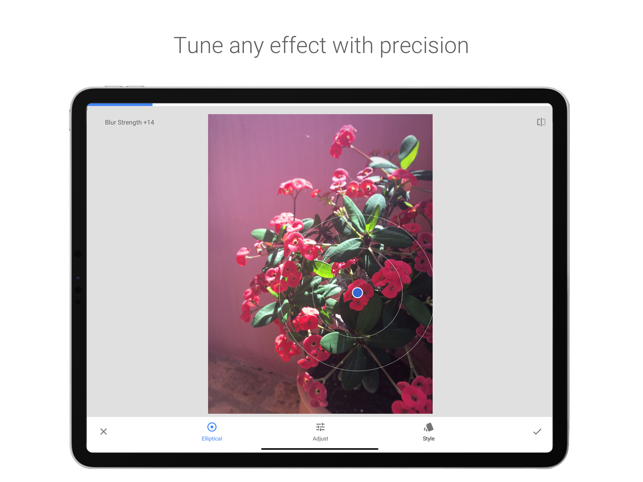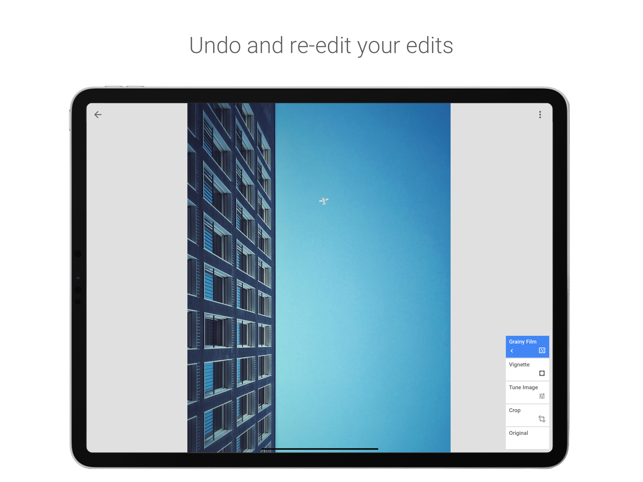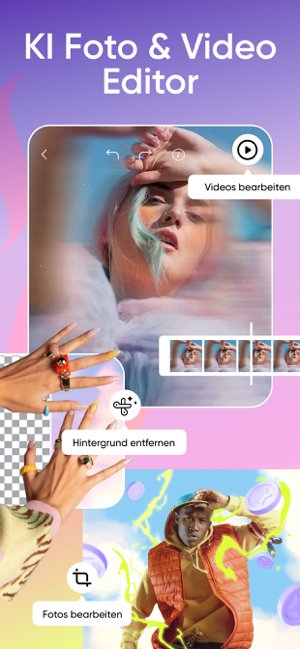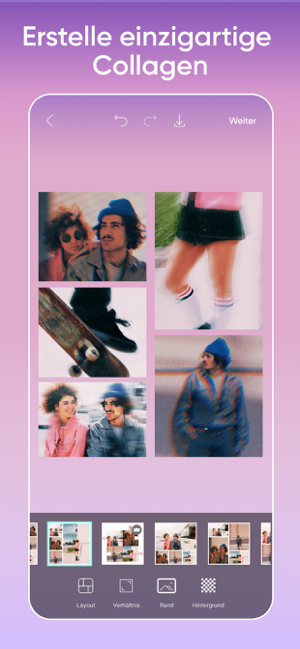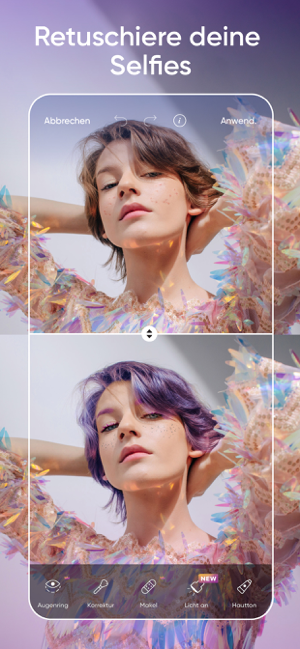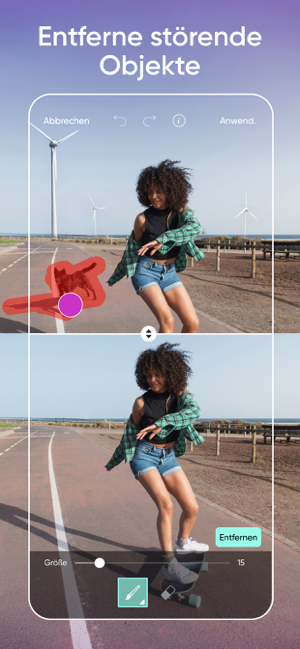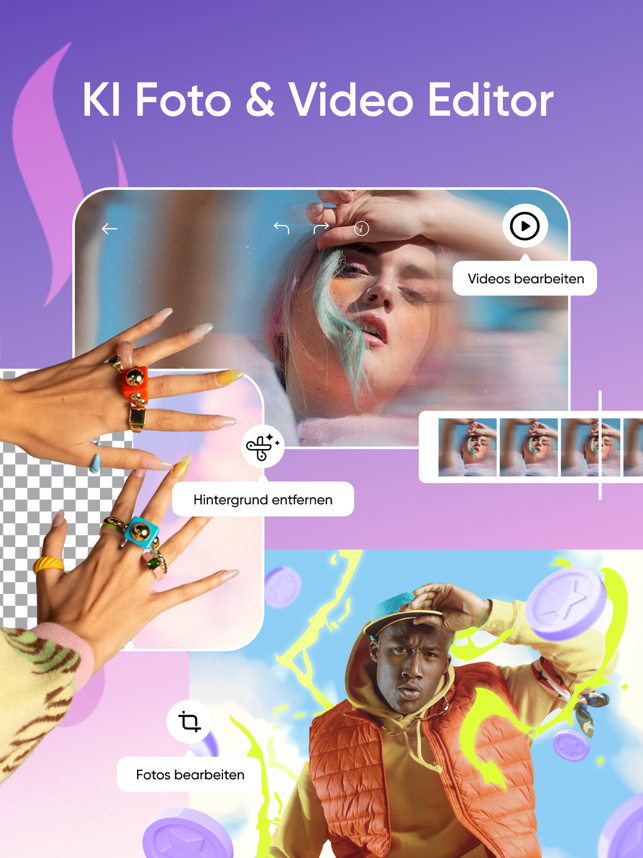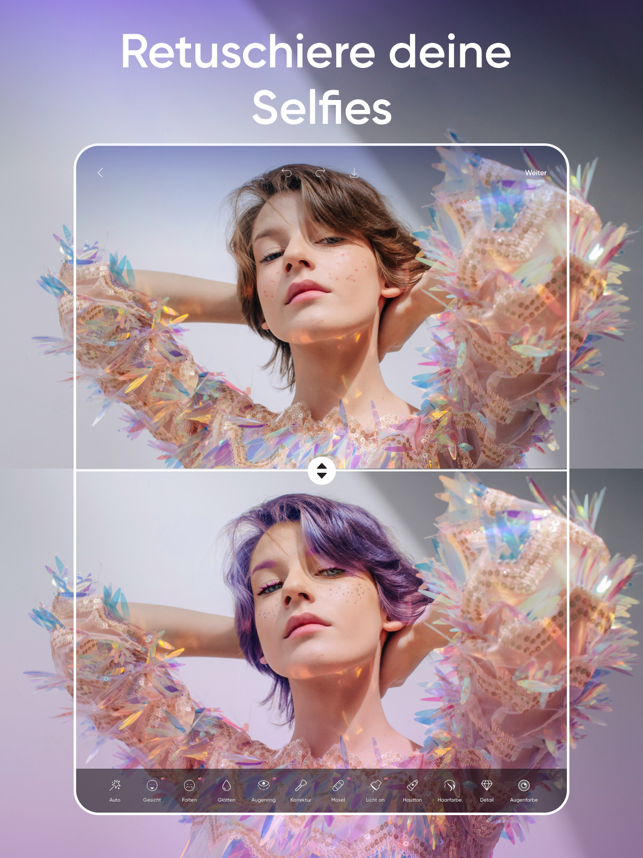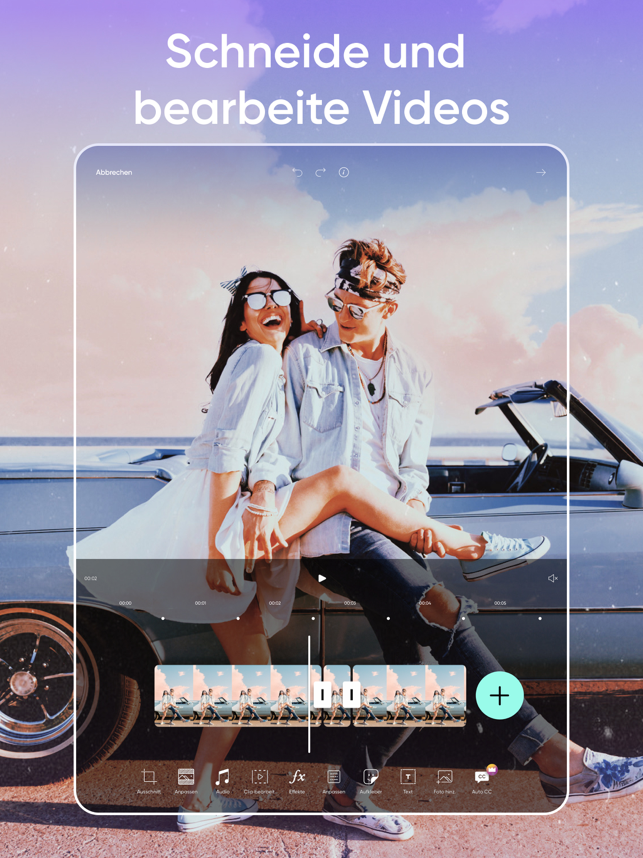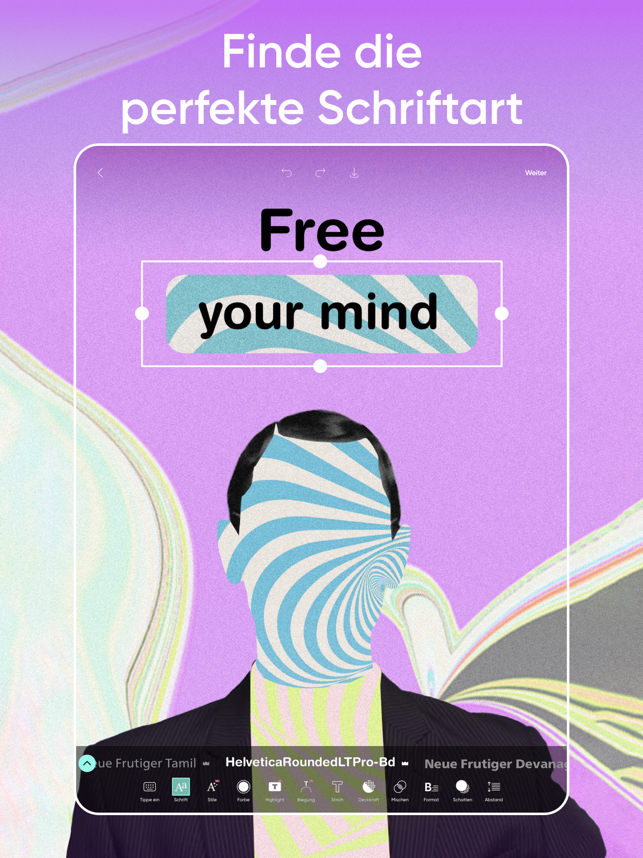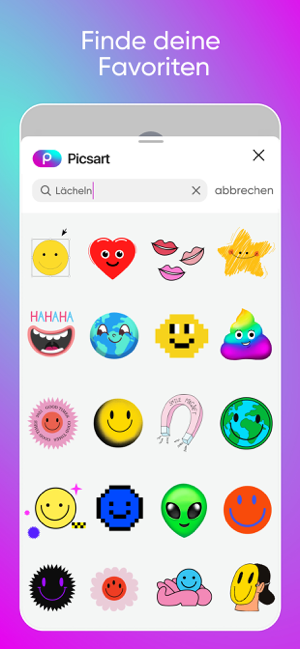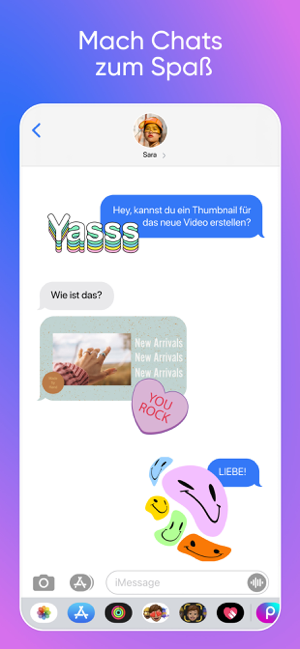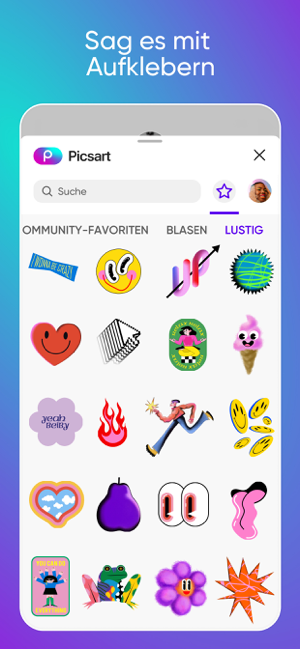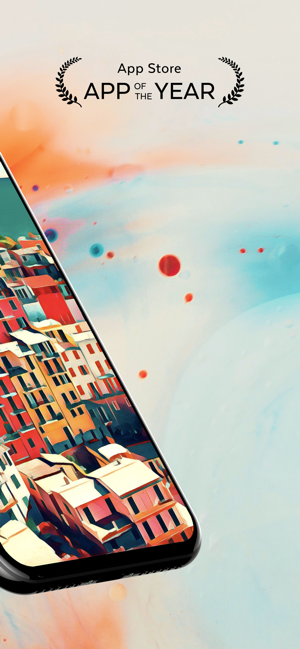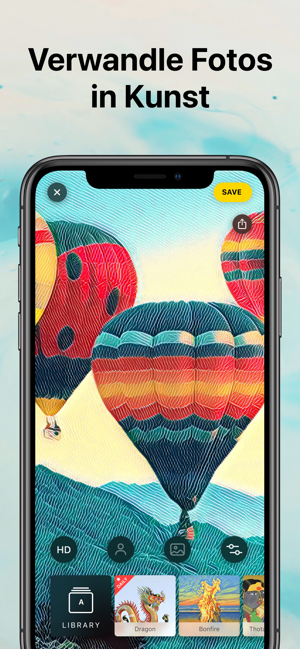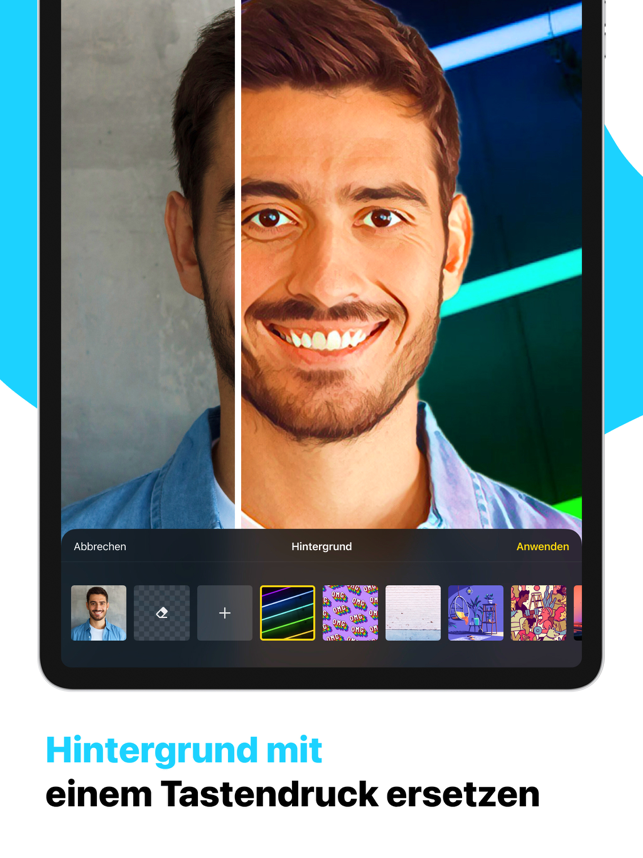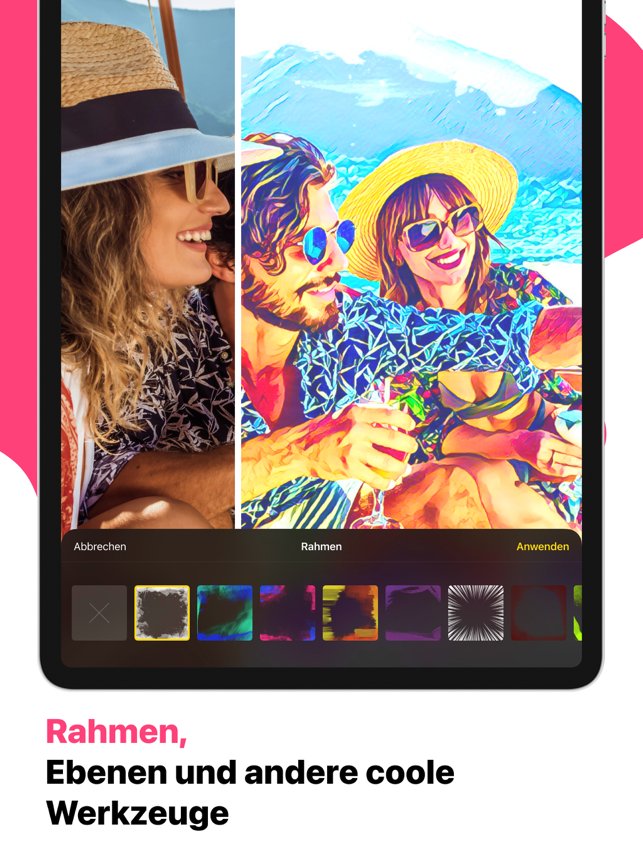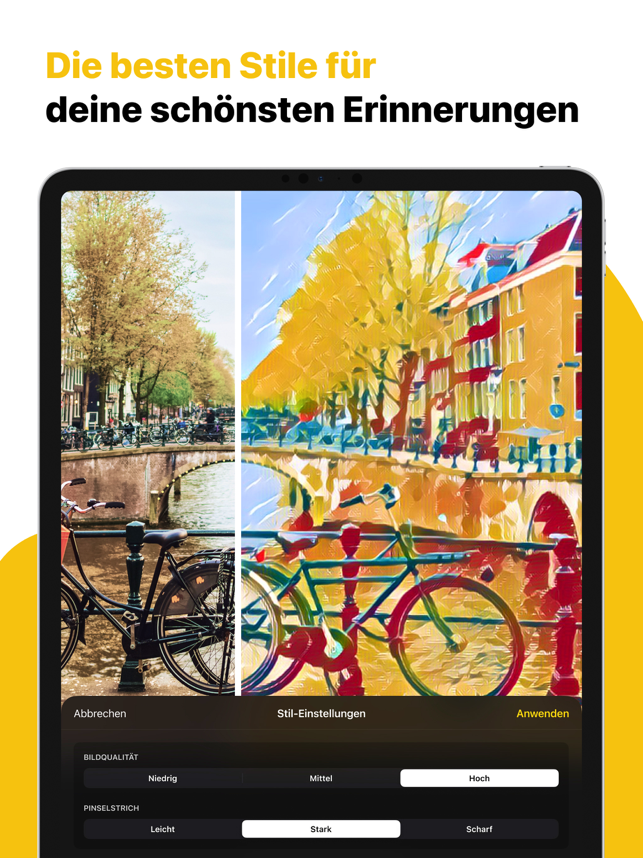Google Chrome’s latest great novelty was the “Dark Mode” mode on Chrome 73 and 74, while version 75 did not bring visible changes. But today with Chrome 76 beta new features are coming for you to enjoy. While Adobe Flash will deliver the latest spirit in 2020 and has been blocked by almost every major browser, Chrome 76 is taking a step further.
Not only individual partitions of Flash are automatically blocked, but now the entire Flash feature in the browser will be blocked. If you have installed the beta version than its enough to type in the chrome://settings/content/flash field, you will notice that the function is active automatically.
Chrome Incognito mode has been detectable for years, due to the FileSystem API implementation. As of Chrome 76, this is fixed.
Apologies to the “detect private mode” scripts out there. ? pic.twitter.com/3LWFXQyy7w— Paul Irish (@paul_irish) June 11, 2019
But what are some other changes on Chrome 76?
Another change is that websites can no longer understand when you are browsing privately or otherwise known as “Incognito.” For The New York Times publishers it will be almost impossible to trace and learn how much free articles you have read and when to be promoted in paid subscriptions.
Even Dark Mode itself has some improvements. Developers can now program their sites to automatically provide darker versions of websites by simply adding a few more code if they learn that Dark Mode in Chrome is turned on.
The stable version of Chrome 76 will debut on July 30th.
> Read Next: ‘Halo Infinite’ will reach in the second generation of Xbox (Video)
So what do you think about this? Let us know your thoughts in the comments section below, follow us on twitter and facebook for more news and updates.