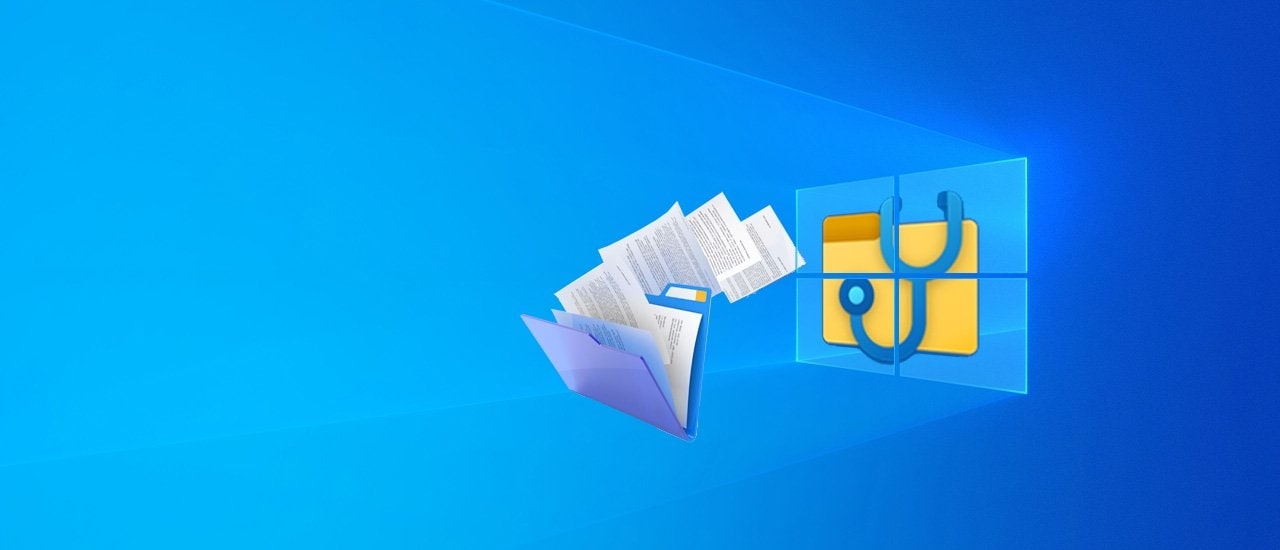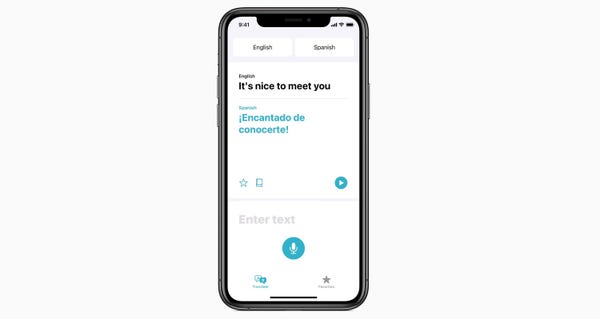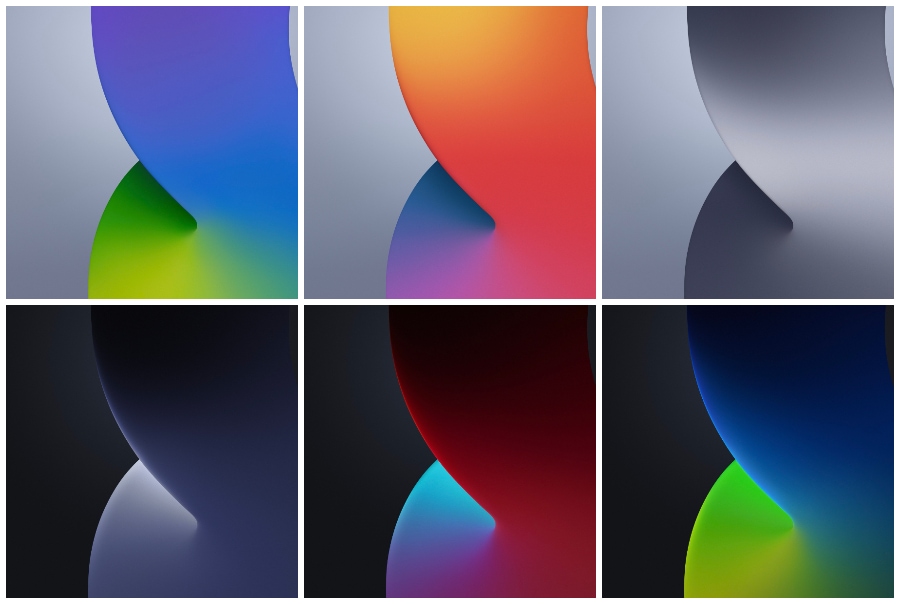Starting at 400 euros for the 64GB base model, the iPhone SE takes the best of the iPhone 11, its processor and software, and puts them in the body of an iPhone 8
Apple‘s latest phone was a surprise product from the low-cost company that brings back the classic design and challenges any other mid-range smartphone. The design is almost completely unchanged from the iPhone 6, a design language dating back to 2016 with the traditional Home button but with the performance of a recent iPhone.
The design of the iPhone we know today took a different path in 2018. In 2020 the iPhone SE screen is smaller than today’s 4.7-inch standards, but its body and construction are timeless. In the end, this smartphone gives more than the screen suggests.
The dimensions and materials are the same as the iPhone 8. Glass front and rear, aluminum on its sides, fingerprint scanner Touch ID, Lightning connector but without 3.5mm headphone port and Face ID. It weighs 148 grams, making it much lighter than its rivals.
2020 iPhone SE Hardware specifications
- Screen: 4.7-inch Retina HD (LCD) with 326 pixels per inch
- Processor: Apple A13 Bionic
- RAM: 3GB
- Storage: 64, 128 or 256GB
- Operating System: iOS 13
- Camera: 12-megapixel rear with optical stabilization, 7-megapixel front
- Connectivity: Esim, LTE, Wi-Fi 6, NFC, Bluetooth 5, Lightning, and GPS
- Water resistance: IP67 (1 meter for 30 minutes)
- Dimensions: 138.4 x 67.3 x 7.3mm
- Weight: 148 grams
Equal performance with the iPhone 11
The 2020 iPhone SE has the iPhone 11 processor, the Apple A13 Bionic, and it works the same way. This means that even in the years to come, the iPhone SE remains competitive in this regard.
It costs only 400 euros and in this category does not recognize a rival in performance. But this performance costs us the battery. The battery lasts only 27 hours between two chargers, enough to get to bed in the evening, or an hour longer than the iPhone 8 and eight hours less than the iPhone 11. Charging the 2020 iPhone SE with the 5W adapter is a painful process. It reaches 55% after 60 minutes and takes 2 hours and 45 minutes to reach 100%.
The smartphone also has wireless charging technology but is not the best choice to charge the phone quickly. With iOS 13, the phone learns from user behavior how it charges the smartphone and sends the battery up to 80% and waits until you’re ready to pick up the smartphone, and then it charges the rest.
iOS 13
The iPhone SE comes from the box with iOS 13.4.1, the same iOS version installed on the expensive iPhone 11 models. The main difference between iOS iPhone SE and expensive phones is the control through gestures. The iPhone SE has a physical button that comes with Touch ID which performs all the gesture functions of the iPhone 11.
You’ll get Dark Mode, better privacy, and a clean menu of quick options. What sets an Apple product apart from others is definitely its support for nearly 5 years. The best of Apple’s rivals could be close to 4 years, but only for flagships and not low-cost models like the iPhone SE. Apple offers 5 years of support for each of its smartphones.
The Camera
The 2020 iPhone SE has a 12-megapixel rear camera which is identical to the iPhone 8’s camera but with the iPhone 11’s software power. The combination is really good.
In bright light it is difficult to tell the difference between a photo taken with the iPhone SE and the iPhone 11 Pro, a smartphone that costs twice as much. The images are well balanced with numerous details and accurate colors. In medium light, iPhone SE images start to lose quality. iPhone SE does not have Apple Night Mode but has Portrait Mode. Videos can be recorded at 60fps in 4K.
Overall the camera can only bitted from the Google Pixel 3A. The selfie camera is also high quality producing high detail and properly exposed photos in sufficient light.
Worth noting
- The haptic feel is fantastic on the iPhone SE
- There is no adapter for headphones in the box but there are Lightning EarPods headphones
- Stereo speakers are very high quality
- You can’t open the notifications panel by holding down the lockscreen as you would any other iPhone
- The iPhone SE is extremely small for some wireless chargers
Price
iPhone SE is sold in three colors, black, white, and red with a price of 400 euros for the 64GB model, 450 euros for the 128GB model, and 549 euros for the 256GB model.
For comparison, the iPhone 11 costs 700 euros for the 64GB model, 749 euros for the 128GB model, and 849 euros for the 256GB model. Google Pixel 3a costs 300 euros, OnePlus 8 600 euros, and Galaxy S20 800 euros.
The Verdict
Usually when Apple is mentioned the last thing that comes to mind is value, but iPhone SE is the opposite. The 2017 iPhone 8 was revitalized in 2020 with a cost reduction and state-of-the-art processor. The combination is potent. You get a real iPhone several times at a lower cost.
The design is old but easily manageable for a smartphone of this size. Good screen, good battery, quality camera, wireless charging technology, water-resistant and high build quality. The icing on the cake is definitely the A13 processor and industry-leading software that is iOS with at least 5 years of support. In short, you can buy an iPhone SE and use it for the next 5 years with a level of quality and uncontested performance.
It’s not perfect because it lacks some features like Face ID, high battery life, and 3.5mm headphone jack. iPhone SE is the phone to buy for those people who just want a non too big and a long-lasting functional smartphone.
Pros
- Low Price
- 5 years new iOS versions
- A13 Bionic
- Wireless Charging
- Good Camera
- High performance
- Easy to maintain
- Water resistant
- Touch ID
- Great value
Cons
- Battery life
- No 3.5mm headphone port
- No zoom camera
- No Face ID
- Old design
- Slow charging
> Check next: OnePlus 8 Pro: The phone that Samsung feared the most
So what do you think about this? Let us know your thoughts in the comments section below, follow us on Twitter and Facebook for more news and updates.