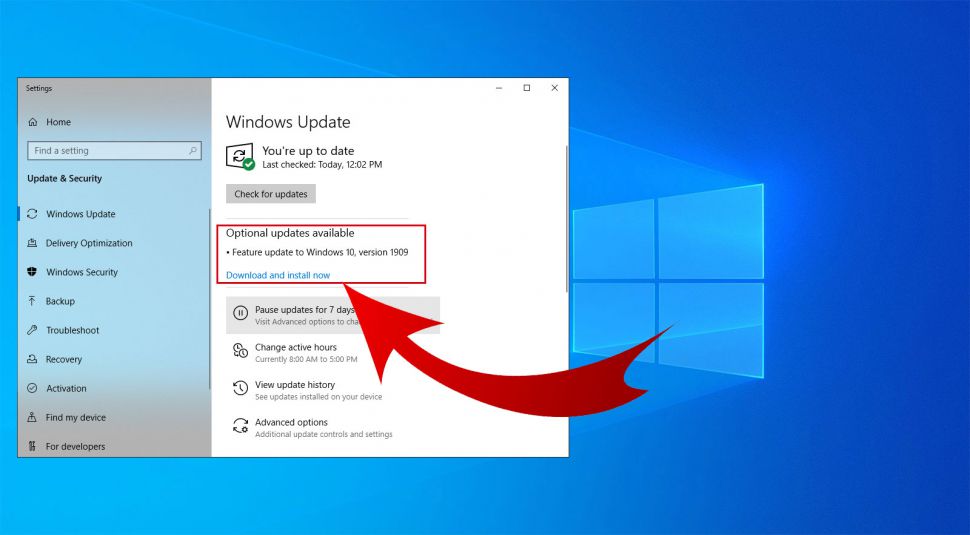Microsoft has begun sending out the November 2019 Update for all Windows 10 devices. Usually major updates bring new features but the latter is more of a “Service Pack”.
This means that most of the changes are in the background and an ordinary user will not notice because they are destined for increased stability, performance and much more.
But this does mean that nothing has changed. The biggest differences are in the notification experience in Windows. The November update has an Action Center notification management button that sends you to a space where you can customize the notifications. It’s also enough to place the cursor over a notification and click Settings to permanently silence certain types of notifications from a particular application.
Changes have also been applied to the Start Menu and the Taskbar. You can now hold the cursor over the Start Menu without having to click it and from Taskbar you can add events to the calendar.
Microsoft has improved File Explorer search functionality and uses the same Start Menu engine where you can find files on PCs even on OneDrive.
The November 2019 update has started rolling out but you can get it right away by going to Settings> Update & Security> Windows Update.
> Read Next: Microsoft releases the first trailer of Age of Empires 4
So what do you think about this? Let us know your thoughts in the comments section below, follow us on twitter and facebook for more news and updates.