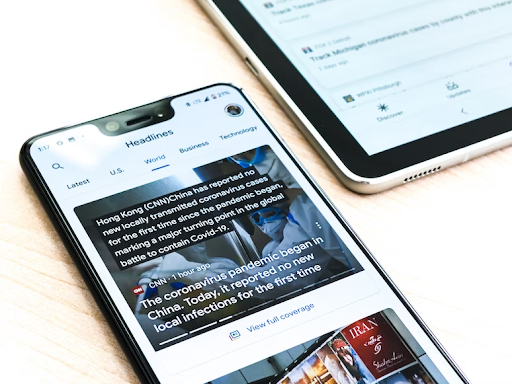Comparing Smartphone Brands: Which One Is Best for Seniors?
Finding the right smartphone can feel overwhelming, especially with so many options out there. For seniors living in communities, a simple and dependable phone is key to staying connected with family and accessing important services. This piece looks at four popular brands—Apple, Samsung, Google, and Jitterbug—to see which one stands out for seniors.
Apple
The iPhone from Apple is famous for its easy-to-use design and strong ecosystem. It’s packed with features that make it great for older adults. The iOS system has a straightforward interface that’s not hard to navigate at all.
There are also helpful accessibility tools like VoiceOver or text size adjustments aimed specifically at those who might have vision or hearing challenges. Plus, the way an iPhone works seamlessly with other Apple devices such as the iPad or Apple Watch creates a smooth tech experience overall.
With plenty of apps available on the App Store focused on health tracking, medication reminders, and emergency contacts too—the iPhone becomes more than just a phone. It’s really useful in helping maintain independence while managing health needs.
Samsung
Samsung smartphones, especially the Galaxy series, are popular for their impressive displays and customizable options. For seniors, these phones come with an Easy Mode that simplifies everything. The home screen becomes less cluttered, and icons along with fonts get larger. This is great for anyone who struggles to read standard smartphone screens.
Samsung also offers health apps that work well with various devices to help keep track of health conditions. Plus, the long battery life and sturdy design make them a solid choice for those needing something reliable. Some models even allow using a stylus which can be helpful for people facing dexterity challenges.
Google’s Pixel phones are well-known for their fantastic camera quality and smooth connection with Google services. For seniors, the pure Android experience on these devices offers a simple and clean interface without any unnecessary extras.
A standout feature is Google Assistant, which provides voice-activated help for setting reminders, sending messages, or making calls—great support for those who find touchscreen navigation tricky.
Regular software updates keep the device secure and equipped with new features. Plus, Google’s Digital Wellbeing tools assist in managing screen time to ensure smartphone use stays balanced and healthy.
Jitterbug
The Jitterbug smartphone, created by GreatCall for seniors, makes using a phone easy and straightforward. It features large buttons and a simple menu that anyone can navigate without hassle. The loudspeaker ensures clear sound.
This phone comes with important tools like urgent response buttons to reach emergency services quickly. There are also health and safety apps designed especially for older adults living alone. Plus, it offers access to GreatCall’s helpful services such as medication reminders and daily health tips.
For those who value simplicity along with safety, the Jitterbug stands out as an excellent choice—providing everything needed without any confusing extras.
Conclusion
In summary, every smartphone brand has something special to offer seniors. The right choice really comes down to what each person needs and likes best. Apple stands out with its easy-to-use design. Samsung offers plenty of customization options.
Google provides handy voice-activated help, while Jitterbug focuses on features tailored for older users. There’s definitely a perfect smartphone waiting for every senior!