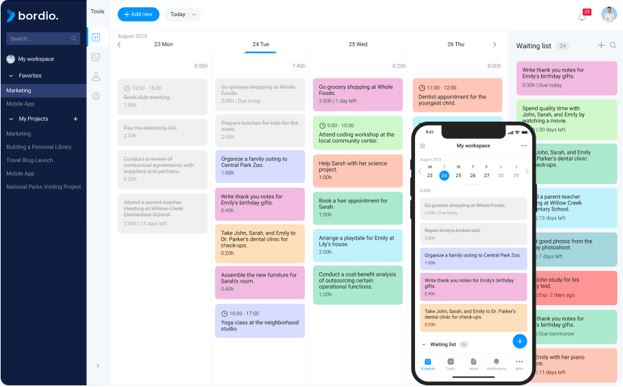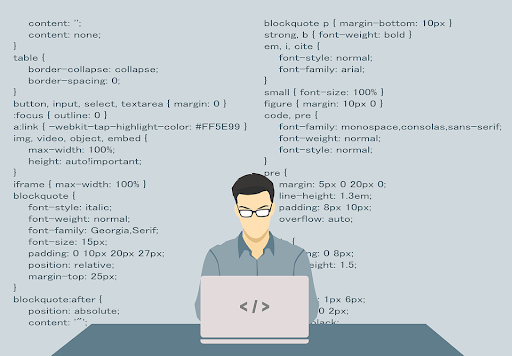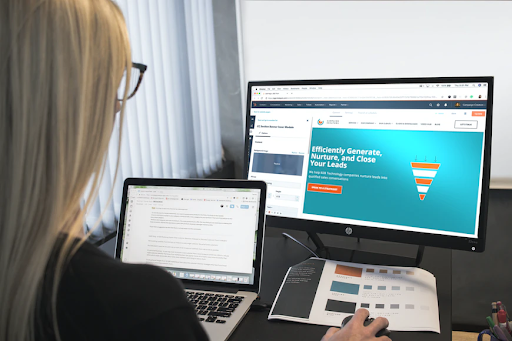Top reasons why the firm chose to license to Mauritius
Mauritius is an economic center with a potential financial market. Therefore, investors want to expand their business by investing in Forex market activities. But for legal activities, you must undergo licensing, register a firm, and obtain a Mauritius forex license.
Reasons for choosing this area
There are many reasons why this area is preferred for licensing. First of all, it has a high rating among other jurisdictions and is a robust financial sector that promotes effective business development. This state has created a clear regulatory framework for a clear understanding of the legal demands. The presence of modern infrastructure allows firms to carry out transactions comfortably, which promotes active cooperation with clients and business partners.
An important attraction is the active support of regulatory authorities, who will always provide appropriate advice and assistance in the licensing process and subsequent activities. Also, based on legislative acts, a high degree of confidentiality of organizations is ensured. To open a licensed business, you will need a small starting capital of 18 thousand US dollars, significantly less than in other jurisdictions.
There are also benefits in tax policy, which include the following:
- there is no taxation of profits for non-resident firms here;
- corporate tax for foreign companies is only 3%;
- the state has concluded more than 30 agreements to prevent the occurrence of double taxation.
It has no foreign exchange controls, making currency trading more comfortable. It is worth noting that this jurisdiction provides the opportunity to manage an organization remotely. This aspect will be of great importance for offshore companies. The timing for starting a business is also attractive: registering a firm lasts no more than one month, and licensing will take approximately three months.
What papers need to be provided to the Regulator?
The FSC is responsible for monitoring financial activities and the licensing process, and this body must be provided with a package of documents. All full-time employees and shareholders must provide copies of identification and registration documents, which must be certified by a notary. You will also need to give a business project for your company describing its structure. You will need a certificate confirming the legitimacy of the source of your capital.
Since Mauritius has a strictly enforced AML policy, all financial companies must implement an AML program with the appointment of a responsible officer and strictly comply with its requirements. If your firm has various branches or representative offices, then you need to provide documents for them. Also, prepare concluded agreements with local directors and employment contracts with key managers of your company. For your infrastructure, you need to describe your IT system, software used, and evidence of cybersecurity. All these documents must be submitted along with the completed application for licensing.
Licensing requirements
It all starts with registering your brokerage company. After this, you can open a bank account at a local bank. The company must appoint at least two directors who will be residents of Mauritius. There are also requirements for the founders – at least two must have diplomas in financial education. You will also need to rent an office within the state (or purchase it). After this, you must hire full-time employees, including a responsible AML officer and an accountant.
Providing regular audits and timely generated financial reports on your activities, including filing an income statement, is essential during business. All reporting must be kept and, if necessary, submitted to regulatory authorities. To start financial activities, you must deposit an authorized capital of 18,000 USD into a bank account. The company’s program must develop AML/FT measures with mandatory implementation. Above all, it is critical to comply with local laws strictly.
If all the demands of the Regulator are correctly met, and the complete set of requested documents is provided, then there will be no problems with issuing a forex license. It is an ideal jurisdiction for the effective start of financial activity on the Forex market. A favorable economic environment and developed infrastructure will contribute to the active development of currency trading and the possibility of acquiring reliable partners.
Check Next >https://www.neoadviser.com/things-to-know-for-your-business-enterprise/