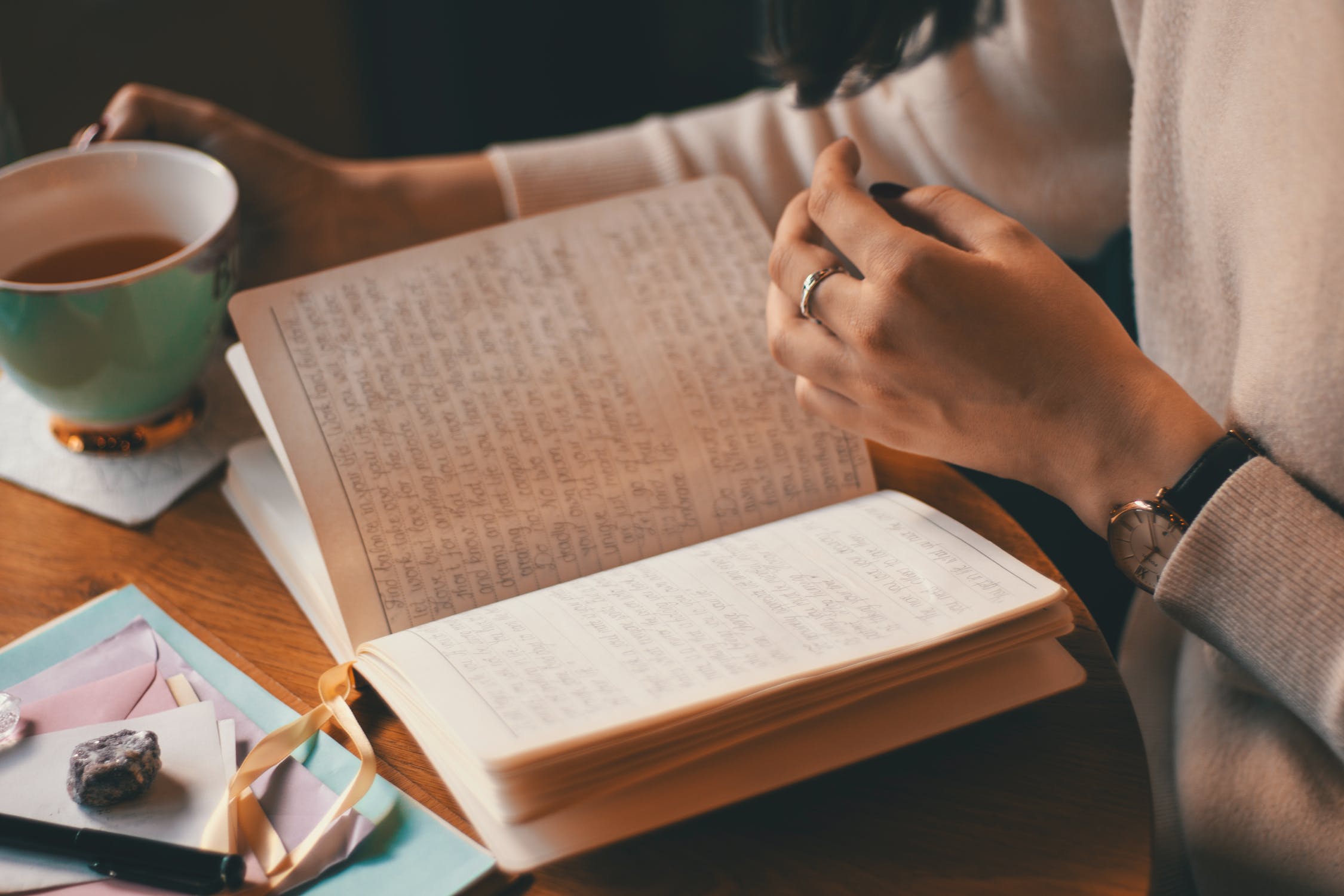Mistakes To Avoid While Writing An Essay
Introduction
Essay writing is an unavoidable part of the educational journey. Learning to write may be one of the greatest skills a student gains during their college years. Most students, however, commit many errors before mastering the art of writing. While you can’t avoid writing essays in your academic years, you can certainly avoid making mistakes that stop you from creating high-quality essays.
You have probably read a lot of guides on how to write essays. They all talk about the things that need to be done while writing an essay. But hardly any guide talks about the mistakes students make. This is why we are here today, sharing the most mistakes that can cost your essay. Below we have pointed out a few mistakes you must be aware of while writing an essay.
Stop using Too Many Quotes
When writing an essay, it’s important to avoid relying too heavily on quotes. Quotes can be useful for supporting your arguments or adding credibility to your writing, but relying on them too much can detract from your own voice and weaken the impact of your own ideas. Whenever possible, try to rephrase information from a source in your own words rather than quoting it directly. This will help you demonstrate your understanding of the information and show the reader that the ideas are your own.
Use quotes only when they are necessary to support your arguments. Avoid including long quotes that take up a significant portion of your essay. Instead, use short, relevant quotes that support your points. Direct quotes should be used sparingly, as they can interrupt the flow of your essay and take away from the impact of your own words. When you use a direct quote, make sure to introduce it clearly and explain its significance in the context of your essay. Rather than just dropping quotes into your essay, try to integrate them into your own writing. This can be done by introducing the quote, explaining its significance, and then connecting it to your own ideas.
Stick With One Clear Argument
When writing an essay, it’s important to focus on one clear argument. Having a clear argument helps you stay organized and focused, and it makes it easier for the reader to understand your point of view. Identify your main argument before you start writing. Take some time to think about what your main argument will be. This will help you stay focused and ensure that everything you write supports your argument. Creating an outline can help you stay organized and ensure that all the information you include in your essay supports your main argument. Make sure to include a clear introduction, body, and conclusion in your outline.
While it can be tempting to introduce new ideas or arguments as you write, it’s important to avoid doing so. Stick with the main argument you identified at the beginning, and only include information that supports it. As you write, always keep the reader in mind. Make sure that your argument is clear and easy to follow and that all of the information you include is relevant and supports your argument.
Neglecting Professor’s Instruction
Neglecting your professor’s instructions can lead to a lower grade or even rejection of your essay. To ensure that your essay meets your professor’s expectations, it’s important to carefully read and follow all instructions provided. Before you start writing, make sure to carefully read and understand all instructions provided by your professor. Pay attention to any specific requirements, such as length, format, and citation style. If you’re unsure about any of the instructions, don’t be afraid to ask your professor for clarification. This will help you avoid making mistakes that could affect your grade. Creating an outline can help you stay organized and ensure that you include all of the required elements in your essay.
Before you submit your essay, make sure to double-check it against the instructions to ensure that you’ve followed them correctly. If you’re unsure about the instructions or want to make sure you’re on the right track, consider getting feedback from your professor or a writing tutor. By following your professor’s instructions, you can ensure that your essay meets their expectations and avoid any mistakes that could negatively impact your
Having Plagiarized Content
It’s important to avoid plagiarism in your writing by properly citing any sources you use and making sure that the content is original and not copied from someone else’s work. This includes not only copying text directly but also paraphrasing or summarizing someone else’s work without giving proper credit. As you research, make sure to keep track of the sources you use. This will make it easier to cite them properly in your essay. Whenever you use a direct quote, make sure to enclose it in quotation marks and include a citation. When paraphrasing someone else’s work, ensure that the information is reworded enough so that it’s not an exact copy of the original. However, it’s still necessary to give proper credit to the source. There are many plagiarism detection software programs available that can help you check your work for any instances of plagiarism. This can be a useful tool to help you avoid accidental plagiarism.
Seek Help From Professionals
Essay writing is all about how good you are with your words and their placements. But not all of them are cut for writers. This is why most people have a hard time creating high-quality essays. There are too many factors that go into creating a high-quality essay. If you are not aware of these factors, you will end up writing an essay that is below average. If you are not confident in your writing skills, it is always a good idea to seek guidance from professionals like freshessays.com. To learn more, you can contact us. We will be waiting for your queries.