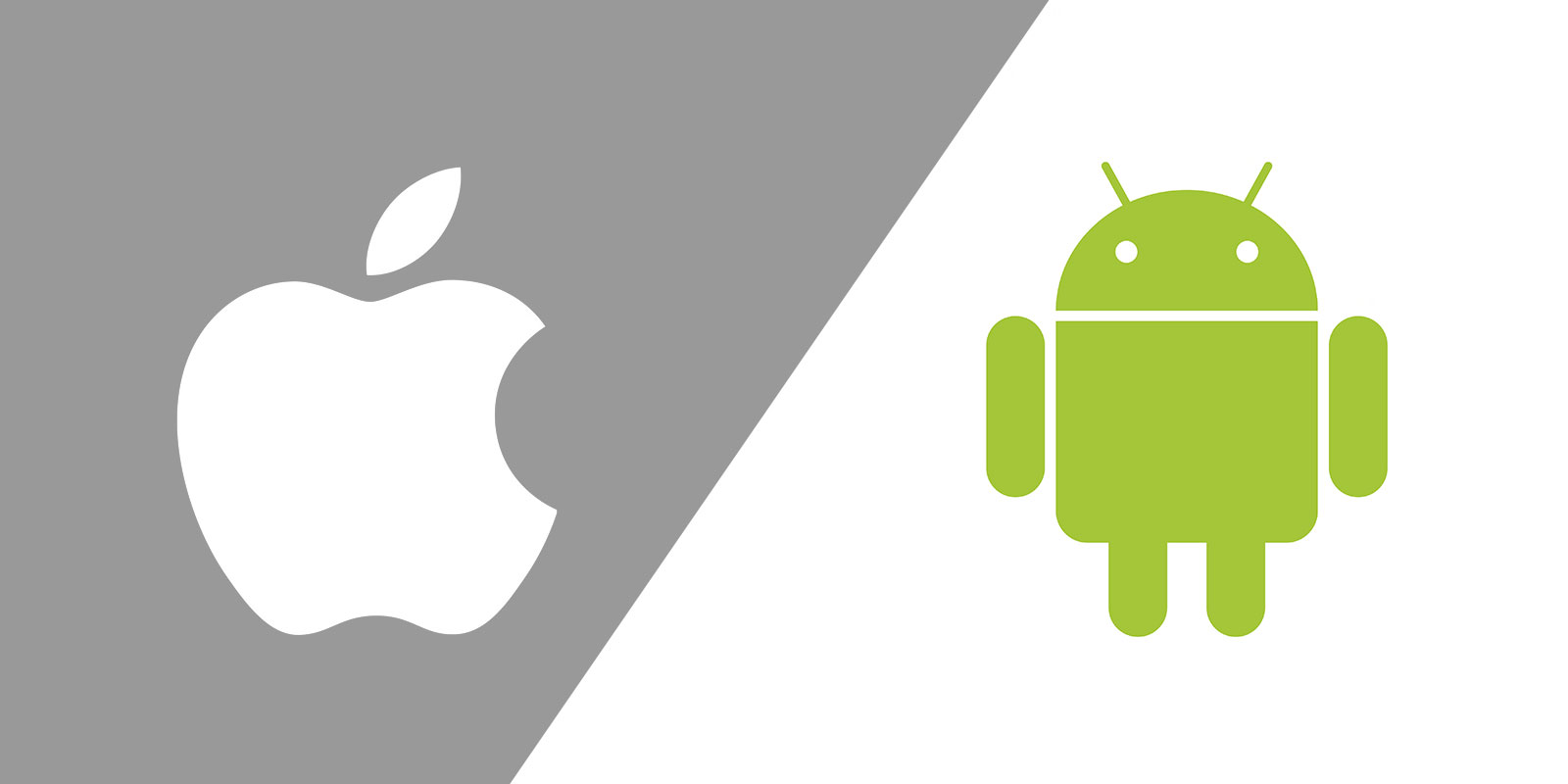If we ask ourselves what are the two main problems that slow down user experience in using the internet through smartphones, the answer is: slow internet and slow smartphone.
What many users do not know, or rather do not take into account, is the fact that there are several other factors that can significantly improve web surfing through smartphones.
The third major factor is the browser type app that is used. Google Chrome and Safari are already heavily loaded and constantly updated by parent companies who think that all users have a super-smartphone over $1,000 or a 4G + super fast network. Not only that, but these browsers do not block publicity, adds, or pop-ups that are “boring”.
> Check Out: How to Calibrate Mobile Phone Battery – That’s why it Needs Calibration
The two fastest browsers in the world,Android and iOS!
In this article we will show you how to significantly improve the quality of Internet browsing, without publicity and Adds idle, but increasing speed and protection sensibly.
This is achieved through the use of two world-numbered browsers currently for Android and iOS:
-
KIWI BROWSER – Fast & Quite (Android)
-
BRAVE BROWSER – Secure, Fast & Private (iOS)
There are two browsers based on the Chromium concept (just like Google Chrome), but are much better than Chrome. These browsers exist for Android and iOS, respectively, and have excellent features from which most users will be delighted.
Two of the most important features are “Ad-Block” and the encryption of personal data that is protected by the “crypto-currency” attack. This is one aspect that we will have to begin to deepen in future articles. So-called “crypto-coin mines” on Android devices. At the moment, it’s enough to answer the question, why would someone try to attack the data of a phone with the crypto-coins?
> Check out: How to Download Stickers in WhatsApp
Very simple, these attacks allow theft of personal data and the threat to the owner that this data will be disclosed unless a crypto-currency payment is made.
These browsers are meant to completely block these actions. But this is not even the most compelling reason to use the Kiwi and Brave browser. There are a number of other features that you will also be happy to use. They will be necessary to significantly improve the aspect of Internet navigation, such as:
- Pop-up Blockers
- Automatic acceptance of the GDPR (privacy rules)
- Notification blockers
- YouTube works in the background!
- Maintain Vimeo history
- The latest features of Chrome Canary
- Additive Publicity Blocker
- Crypto-coin mining blockers.
- Night Mode (Dark Mode)
- Stop AMP options
- Preserving the screen and navigating in the hidden mode
- Delete history after 30 days of use
Download Kiwi browser and Brave browser respectively on Google Play and App Store. Trust us, you will be super satisfied with these two browsers!
> Read Next: How To Protect Your Eyes From Your Mobile – (5 Tips)
Hope you found this article useful.Please feel free to let us know your thoughts in the comment section below,follow us on twitter and facebook for more news and updates.