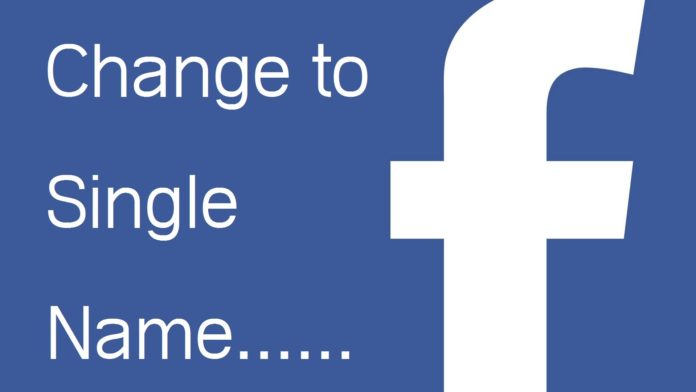Facebook has millions of daily users cos it has thousands of different features which make it amazing. For this reason developers keep trying to find and bugs for making Facebook tricks. Today we will share a great tip to make single name on Facebook account. Facebook wan’t allow you to create account without Last Name, but here we will share a trick to make Single Name On Facebook account so you can use only the First Name. Follow the sample steps below to easily create single name on your Facebook account.
How To Make Single Name On Facebook Account
In this blog we have posted many facebook tricks like invite all friends to Facebook page, or How To Merge Facebook Pages and many more. If you tray any Facebook trick provided by different site, we suggest to give it a tray with another account to test if it works.
Steps To Make Single Name On Facebook Account on 2020.
To make it simple, the article was divided in two parts. Firstly we will change the proxy setting of the browser and than in the second part we will make single name on Facebook account.
Part 1 – Proxy Settings For Browser.
Step 1. In case Your are not able to add proxy settings then i recommend to download Hola Better Internet VPN.
Step 2. Install Hola Extension in Firefox or Chrome and then turn ON Hola, search and select Country Indonesia.
Step 3. It will Implement proxy settings on your browser so you don’t need to add proxies manually.
OR
Step 1. First to use single name on Facebook, you need to Add a manual proxy settings in your browser. You need to use Indonesian proxy Search it at Google or use Proxynova.com or any other of your choice.
Step 2. If you do have knowledge about Using proxy settings in browser then its good.

Part #2 – Settings To Make Single Facebook Account.
- After applying proxy settings manually or by using Hola extension be sure it is working fine on Facebook.
- Now its time to create single name on Facebook.
- Open Facebook Account Settings.
- Change the language to Bahasa Indonesia
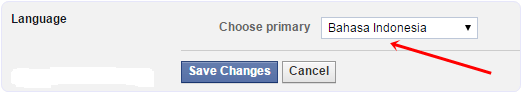
- Then edit your Facebook profile name by Simply removing Your Last Name. After that check your name and Save it.
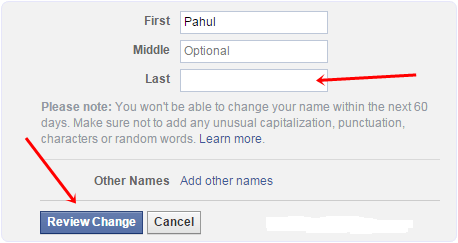
- After that you will see that your Facebook Account is only using First Name and you wan’t see the Last Name.
- After Completing all steps, Remove Manual Proxy or Turn off Hola and change back your language to English (US) or other according to you.
> Read Next: How to Unblock your website URL from Facebook within 24 hours – Unblock Facebook share
So above in this article we have shared an amazing trick on how to make single name on Facebook account. This tricks is working since Aug 2012 and many users have made successfully single name on Facebook. If you have any questions feel free to let us know in the comment section below, follow us on twitter and facebook for more news and updates.