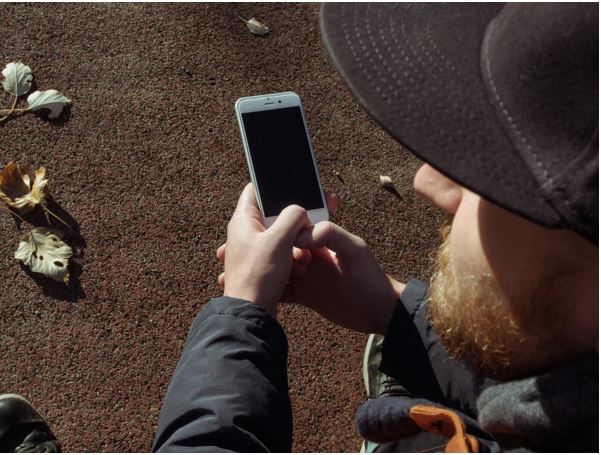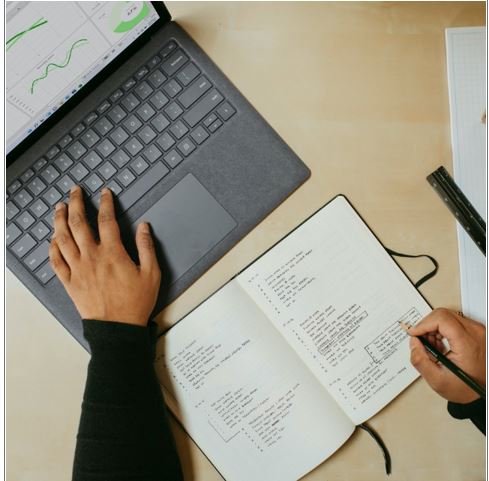Best Digital Gifts That You Can Give
The continuous innovation in technology has now allowed you to give digital gifts. You can easily get something from the google play store on Huawei and order a game or app for your friend from the other side of the world. And this has made life easier for everyone. Because of people’s use of phones, tablets, laptops, and other devices regularly, you can expect them to be happy with what they will receive especially if they are digital products. What are the digital gifts that you can consider giving to people?
What are the Digital Gifts That You Can Give?
Games
If you are looking for gifts to give your young cousin or sibling, you may want to consider giving him games that can be ordered via google play store on huawei. These paid games are in the range of $10 to $50 depending on the type of gameplay. This is also an easy option because you can just ask the person about the game that he wants to download. You can just give him the money to pay for it. Since these game stores are linked to their payment modes set, it will be more challenging for you to connect your credit card to their account. It is better to offer him the payment instead.
Apps
People who are older probably would want new apps instead. These apps can go as high as $60 to $1000 depending on the kind you want. These apps can be used in the office for work. Some apps can be used for working out and doing routine exercises. Others are video and photo-editing tools that people can use for their business or for making content for their social media platforms. You can also download other apps that can help them boost their work routines and other stuff that they do in their personal time.
Streaming Service Subscription
You can find a lot of streaming services that are available to people. You have Netflix, Disney, Hulu, and other services that a variety of companies offer to customers. If your friend or family already has an existing streaming service that he subscribed to, you can just provide him the yearly subscription for him. He will definitely like this gift because he will be relieved of the monthly payment that he incurs to keep watching his favorite movies, TV shows, and documentaries on the platform.
Training Subscription
Another digital gift that you can give someone is a training subscription. This can be in a form of a monthly supply of e-books. This can also be a MasterClass subscription. You can also sign him up for a subscription to websites that offer thousands of training about the development of different skills that people may be interested in. Having a training subscription will be worthwhile for the person to whom you want to give a gift because of the opportunity to learn and be better at what he is currently doing. He can also develop new sets of skills in the things that he is interested in.
Conclusion
The list goes on and on about the different digital gifts that you can give to people. You can expect more apps and games from the google play store on Huawei to come out. Many more binge-watch-related platforms will be made so that you can enjoy more movies on demand. You have e-books that those who are book lovers will enjoy. With the number of choices available, you can easily give gifts to people who are from any place at any time because of the digital products that you can offer them.
Check Next >https://www.neoadviser.com/ways-to-babysit-your-sibling/