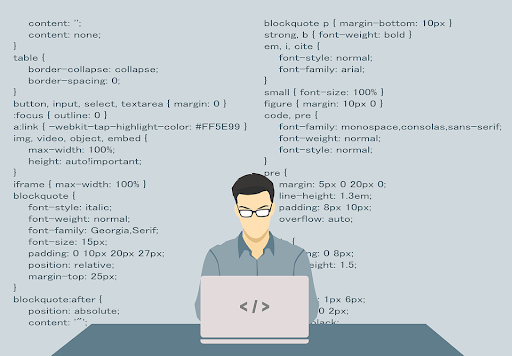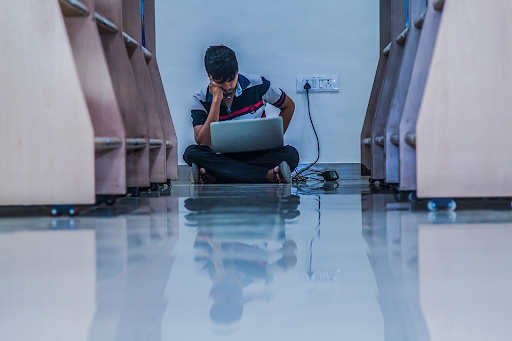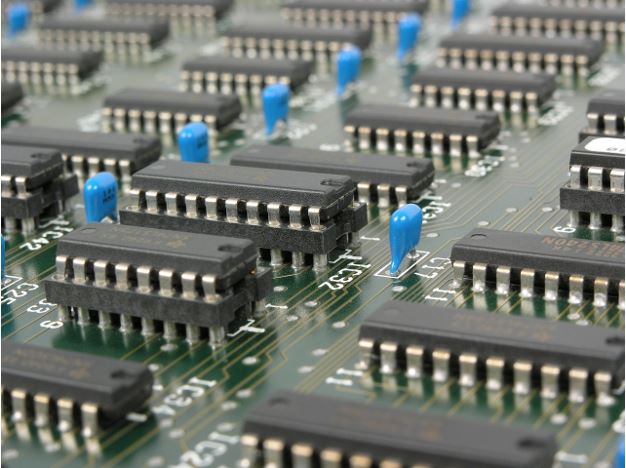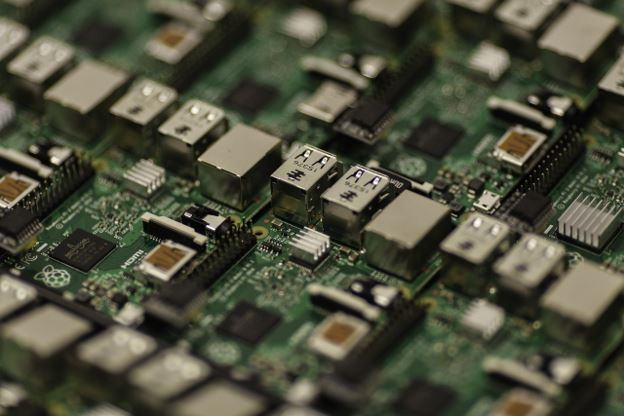5 Tips For Making Your Technology Last
From your cell phone to your laptop, technology doesn’t come at a cheap price. There’s nothing worse than dropping your $900 phone and watching it shatter into a million pieces. And while you may not always be able to avoid accidents, you can reduce your chances of your technology’s life coming to an early end. Here are some of the best tips for protecting your devices and extending their lifespan.
Use Protective Cases and Tempered Glass
In order to withstand the shock of a fall, your phone needs to be properly protected. As much as phone manufacturers want to boast about how unbreakable they are, the truth is you should never go around without a phone case. Don’t skimp on quality either. Buy a high-quality phone case with a reputation for withstanding even the highest of falls. In addition to your case, you should also add tempered glass. A combination of these two protective measures will significantly extend the life of your phone and save your neck whenever you accidentally drop it. You should also use the proper case for your laptop. Whether silicone or hard plastic, you should always put your laptop in a case in addition to carrying it around in a padded bag.
Keep Your Technology Clean
It’s important that you keep your technology clean and dust free. They sell special cleaning wipes without abrasive products to keep your screen and touchpad oil free. Make sure that you read the manufacturer guidelines so that you know what environments you should avoid exposing your technology too. For example, some phones and computers are built to withstand higher or lower temperatures than others. Get to know your specific device and follow the rules religiously.
Don’t Overcharge
Leaving your devices constantly plugged into a power source is a quick way to fry your battery. Avoid overcharging at all costs, and at the same time, avoid letting your phone die completely. Above all, make sure that you only use manufacturer-approved charging devices as generic ones could impact the life of your battery.
Update and Upgrade Software
It’s crucial that you regularly update and upgrade your software as these updates often include bug fixes and security enhancements. Not only will you help protect your phone against vulnerabilities, but you’ll also increase its performance and speed. When it comes to your computer, you may want to consider adding more RAM or even replacing your hard drive at some point to extend its life rather than buying an entirely new computer.
Backup Your Data
Data loss can be detrimental to your device. Conducting regular backups will help protect your precious files and documents in the event that they’re deleted. Not only can losing your important documents be problematic for things like work, but you can also lose important documents and photos which hold sentimental value. By following these tips you can maximize the lifespan of your tech and avoid having to repurchase the same pricey devices over and over again.
Check Next >https://www.neoadviser.com/privacy-protection/