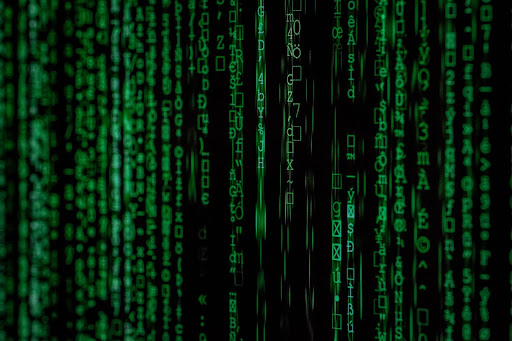Salesforce migration: When difficult things are explained simply
Support service data migration is the process of moving customer service records from one help desk platform to another. Salesforce migration is not a trivial task or hype, that is a requirement many organizations have nowadays. The process of importing customer service data isn’t as easy as you’d like it to be. Different system structures and different APIs require help desk systems, APIs, and coding skills. Or you can turn to a help desk migration professional to handle this task quickly and securely.
Generally, if you’re running an IT company or have an IT department can carry out help desk or service desk migration easily, because there are enough professionals to perform it properly. But don’t forget that you distract your engineers from their priorities in product development. For most other companies, doing Salesforce migration on their own means losing a significant amount of time, effort, and resources.
Why businesses migrate customer service data
The reasons for support service data migration are different and every business has its own cases. To enlist a few:
- When improving customer services with a feature-rich help desk system. If you’re updating your support service, you’ll need to choose a better-performing ticketing system and move your support records to the selected system.
- Many large companies consolidate their help desk instances to advance the data analysis.
- Once a company got acquired or acquires another business, they need to merge its customer service systems to have everything under one roof.
Generally, data needs some preparation for the migration like:
- accuracy – audit your help desk data to ensure they are consistent and free of duplicates so you didn’t drag the mess into the new customer service platform;
- relevance – decide what historical data should be moved and what can be left behind;
- control over the process – you can map records the way you need and allocate them after record transfer with ease.
Regardless of the purpose of data migration, at least one benefit is always achieved – improved support service productivity and performance.
How to perform Salesforce migration
When using professional migration tools, the entire process of data transfer would be fast, secure, and accurate. For example, you can use an automated service – Help Desk Migration. The flow of the service is quite simple: sign up for an account, then connect your current and future help desk systems, choose and map your records, and run a free demo to see if you need some adjustments or customizations to get the ideal Salesforce migration.
Recap
To improve your customer service, you should consider changing your current ticketing system to Salesforce Service Cloud. Thus, this process requires proper planning and performance. From this point of view, automated migration services save you lots of time, effort, and costs which matters despite your business size or industry.
Check Next >https://www.neoadviser.com/best-databases-management-systems/