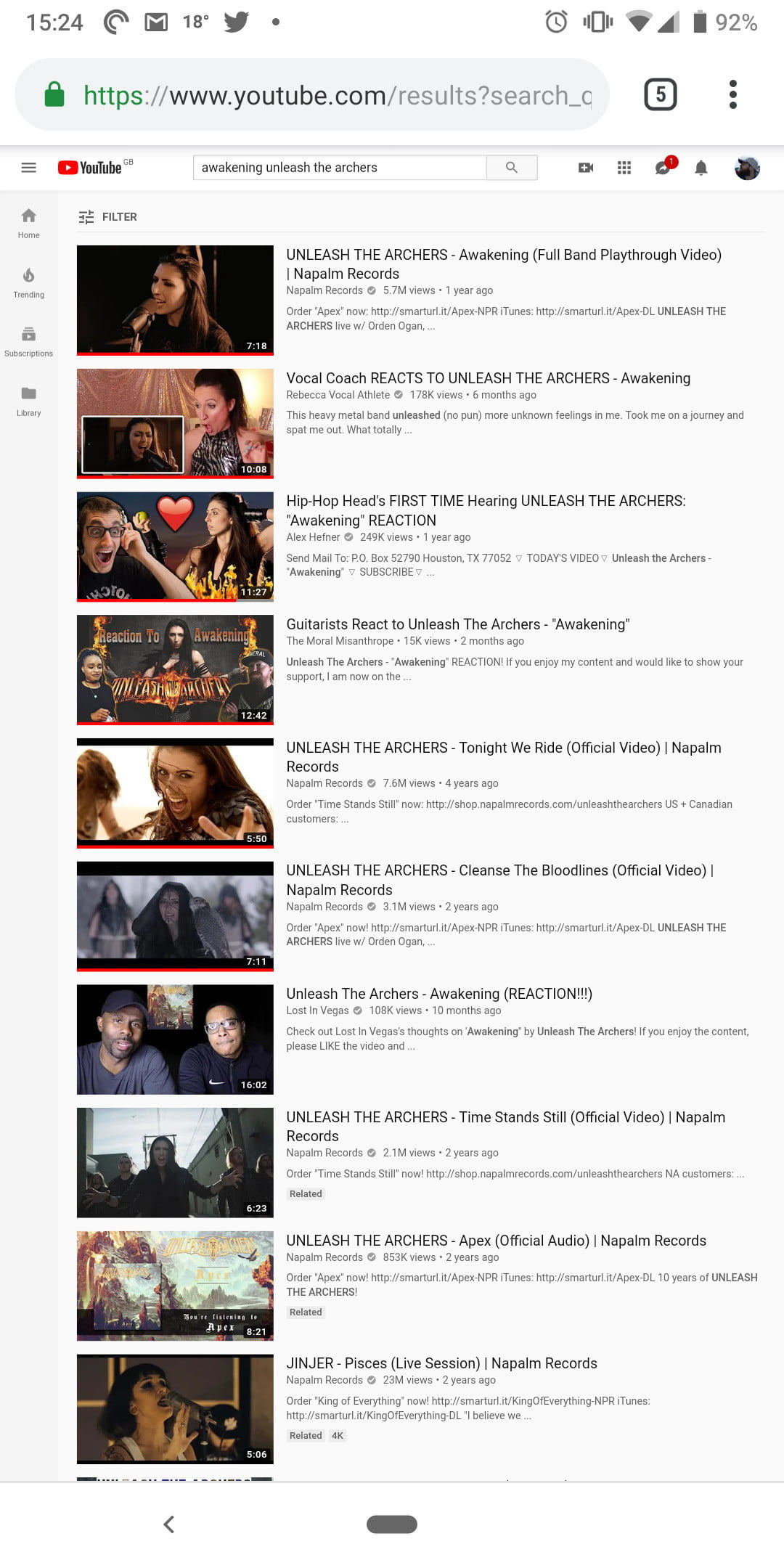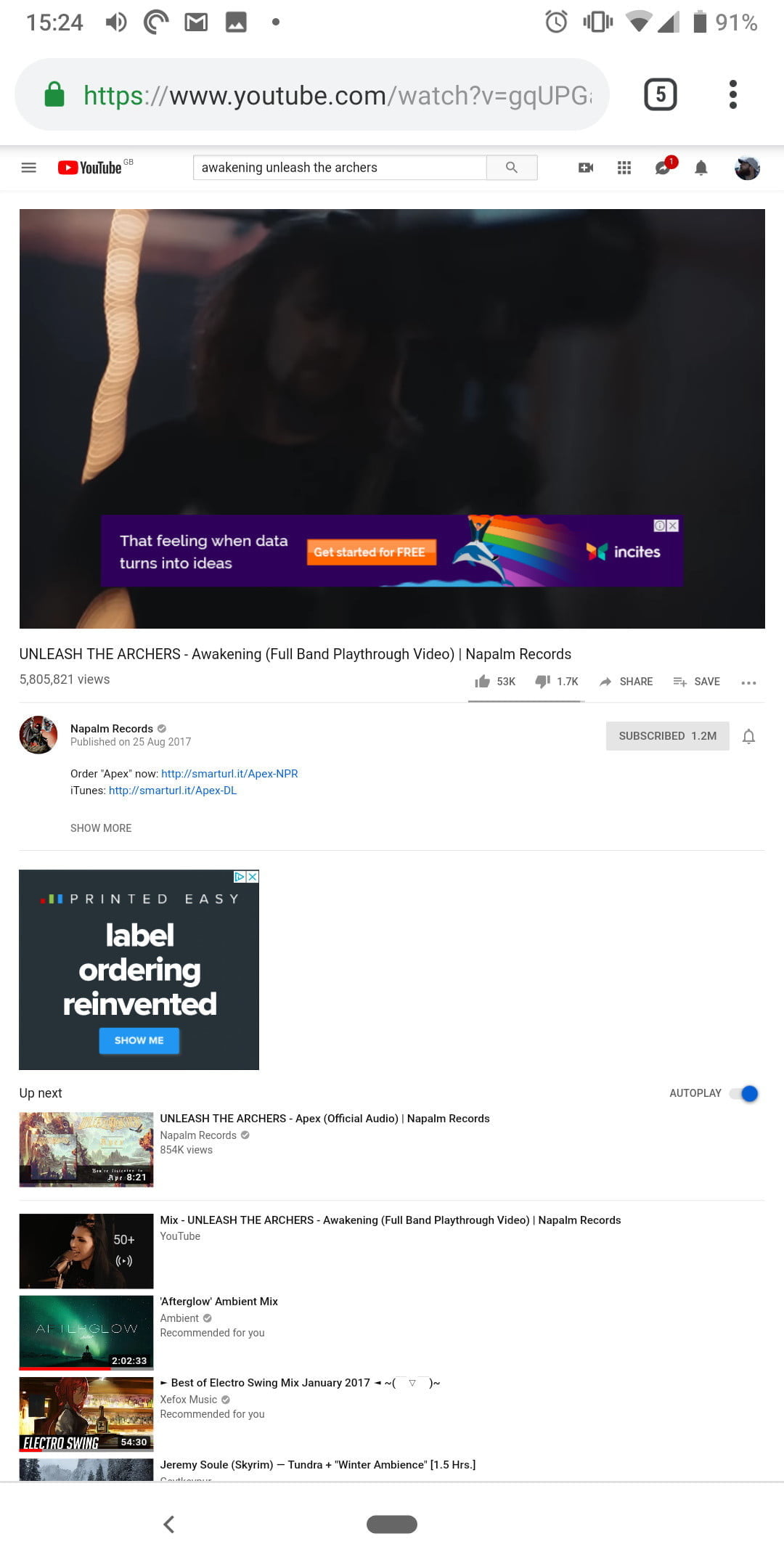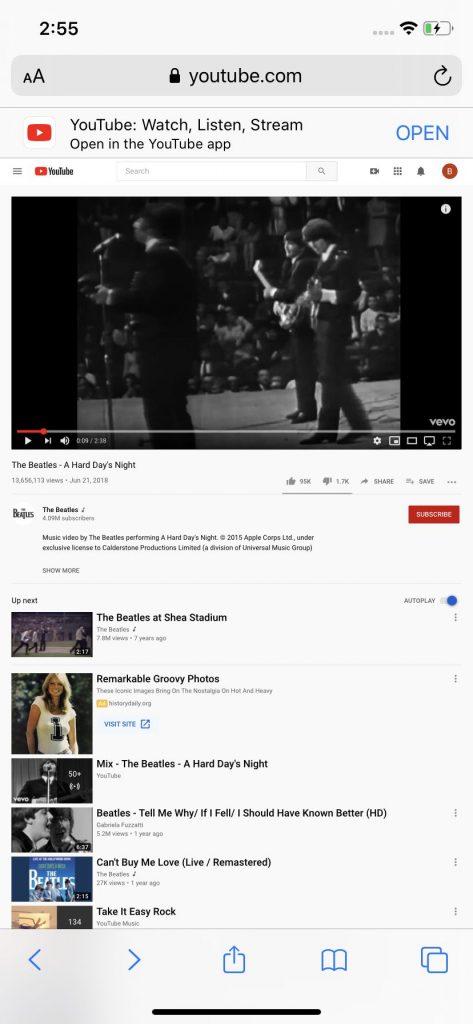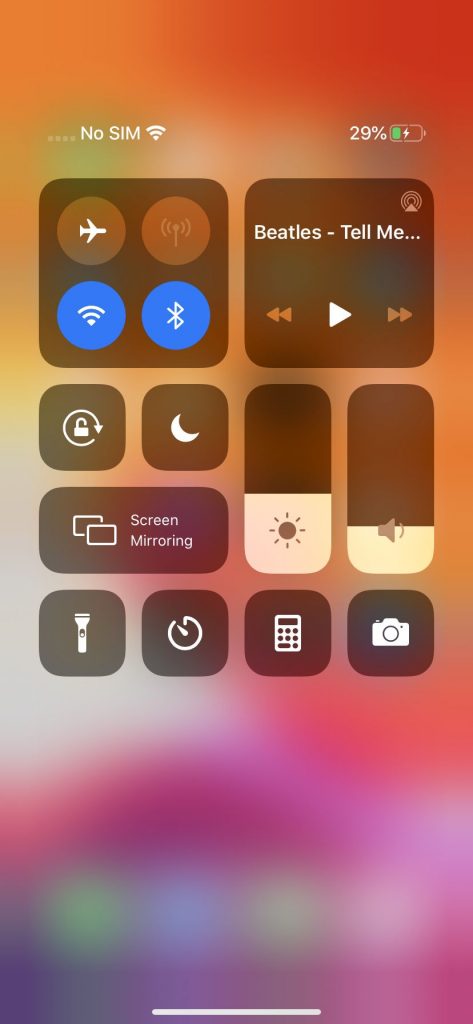Important Equipment in Road Safety
According to Youth for Road Safety, road traffic injuries cause 1.25 million deaths and up to 50 million injuries each year worldwide. In Australia, the Safe System approach was adopted under the 2001-2010 strategy to focus on road safety improvement. Many companies have invented more innovative and high-quality transport restraint products to provide a safer road transport system along with the various elements that interact every day.
Many road crashes are preventable, and the appropriate interventions create a positive impact. Safer vehicles, road improvements, and lower speed limits have been proven to reduce road trauma. If you are the driver and require a sudden stop, sudden lane change, or if the load were to suddenly shift, you will need car tie down straps that will be durable and less likely to break while keeping your vehicle secure.
Applications of the Straps
There are many applications in using tie down straps. This can be used to secure heavy cargo on a flatbed trailer, pickup truck bed, or trailer. Using down straps turns loading and unloading your loads into a faster and smoother exercise. In terms of function, straps are easy to install and ensure that your heavy loads will be safe and secure for transportation. They are extremely easy to use because of their lightweight material, and you can easily store these straps.
Design and Functionality
The design of the car tie down straps should be a top factor. A heavy-duty ratchet would possess a lashing capacity and withstand greater amounts of force. There are retractable straps with reflective webbing or straps that feature fluorescent webbing with a reflective stitching feature that is perfect for night use. Tie Down systems were created to secure almost any vehicle with small or large tires.
In terms of the material, many companies create tie down straps made of PolyBlend webbing. There are car straps that are retractable, UV resistant, and abrasion resistant which extends the life of the strap. You want to prevent your cargo and vehicle from getting scratched! Brands that offer results from a laboratory tested safe working load is a major plus. If you have top-rated industrial grade car tie down straps, you will surely travel with ease and peace of mind. Fastening kits are also available as a separate purchase, and industrial gloves are included in other tie down systems.
Easy and Proper Installation
A lot of people ask, “How do you properly tie down a car with straps?” For safety reasons, it is recommended to secure four points when tying down any vehicle. It would be best to make sure that there will be different points secured to the car tie down straps to help balance the weight distribution and load. The four equal points could be the front right wheel, front left wheel, back right wheel, and back left wheel.
Road crashes in Australia have been known to have a significant economic and social impact. There are several ways an individual can be more responsible as a driver on the road through the use of proper securing equipment for the vehicles, especially for drivers travelling with heavier loads. Using the proper equipment such as car tie down straps in securing the heavy loads in your vehicle contributes to delivering safer vehicles, people, speeds, and roads.
Check this post : –> https://www.neoadviser.com/controlling-temperatures-with-a-touch-renting/