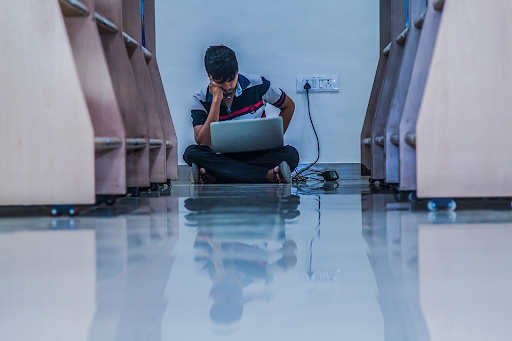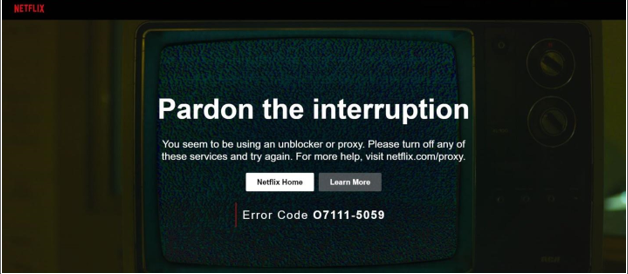Top Tips for Maximum Email Privacy
Email privacy is extremely important for everybody, regardless of whether you’re a consumer, employee, or business owner. Protecting the personal and professional data that you have shared via email can help to maximize your overall safety. Nowadays, most people send hundreds or even thousands of emails a year. You probably have sensitive information in your emails, including your full name, personal conversations, and even your bank details or address if you’ve ever detailed these things in an email to somebody you know.
Hackers can access your email account to identify your IP address and, ultimately, figure out where you live. Even using platforms to remove your online data can be risky, as detailed in this Incogni review. Thankfully, there are plenty of things you can do to keep your emails private and secure.
Find a Reliable Email Hosting Platform
There are hundreds of different email providers nowadays, and it’s important to choose carefully, whether you’re sending emails to customers or loved ones. Spend time researching which are the most reliable and trustworthy options by looking at third-party review websites and each provider’s security and privacy policies. If there’s something you’re unsure of within a provider’s policies, contact them directly for clarification. While this might sound like an excessive and unnecessary step, you can never be too careful when it comes to your email privacy.
Avoid Including Sensitive and Confidential Data in Your Emails
There may be times when you need to inform an employer of your bank details or send somebody your new address. In these scenarios, it’s always safest to send personal and confidential information via a more secure route than email. Since many hackers have sophisticated methods of accessing email accounts nowadays, sending bank details, addresses, and photographs of ID cards over unsecured email may lead to data security breaches. Instead, speak with the person face-to-face to inform them of your personal details. If you have no other choice but to send your information via email, make sure to encrypt your data before sending it digitally.
Avoid Using Public Wi-Fi Networks
Public Wi-Fi networks are notoriously unsafe, yet millions of people continue to log into them when they’re out and about. Most public internet connections are not secured or encrypted, making it extremely easy for hackers to access the data on your smartphone or laptop as you connect to these networks.
When you’re sending emails, regardless of whether they contain sensitive personal data or not, avoid logging into public Wi-Fi networks wherever possible. Instead, use your smartphone data to send emails via your mobile or connect your data hotspot to your laptop to send them from there. Alternatively, wait until you get home to your secure and private Wi-Fi network to send your emails in bulk. This is particularly important if your emails contain sensitive information, such as your address, social security number, bank details, or credit card number.