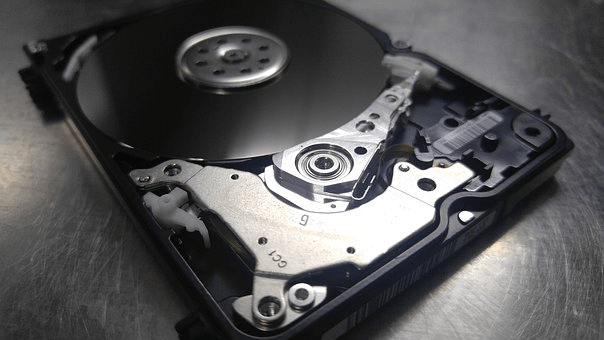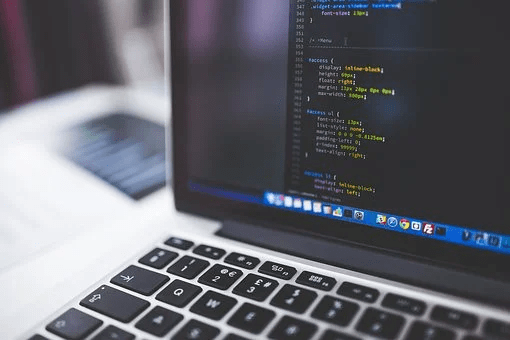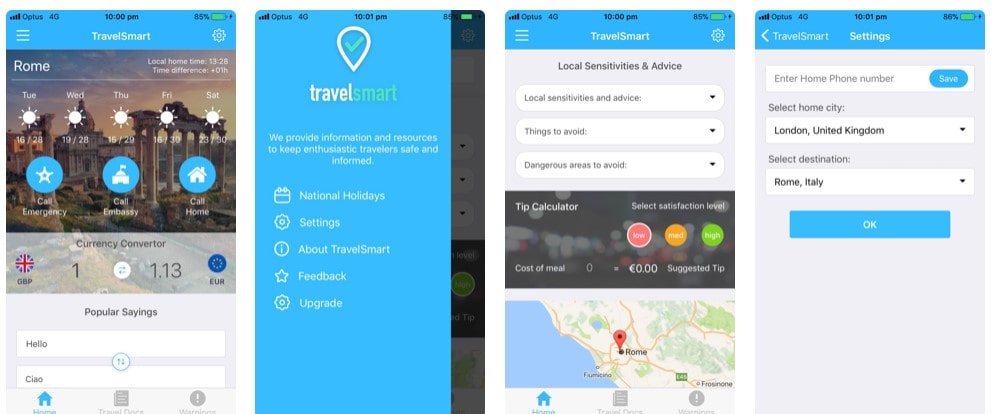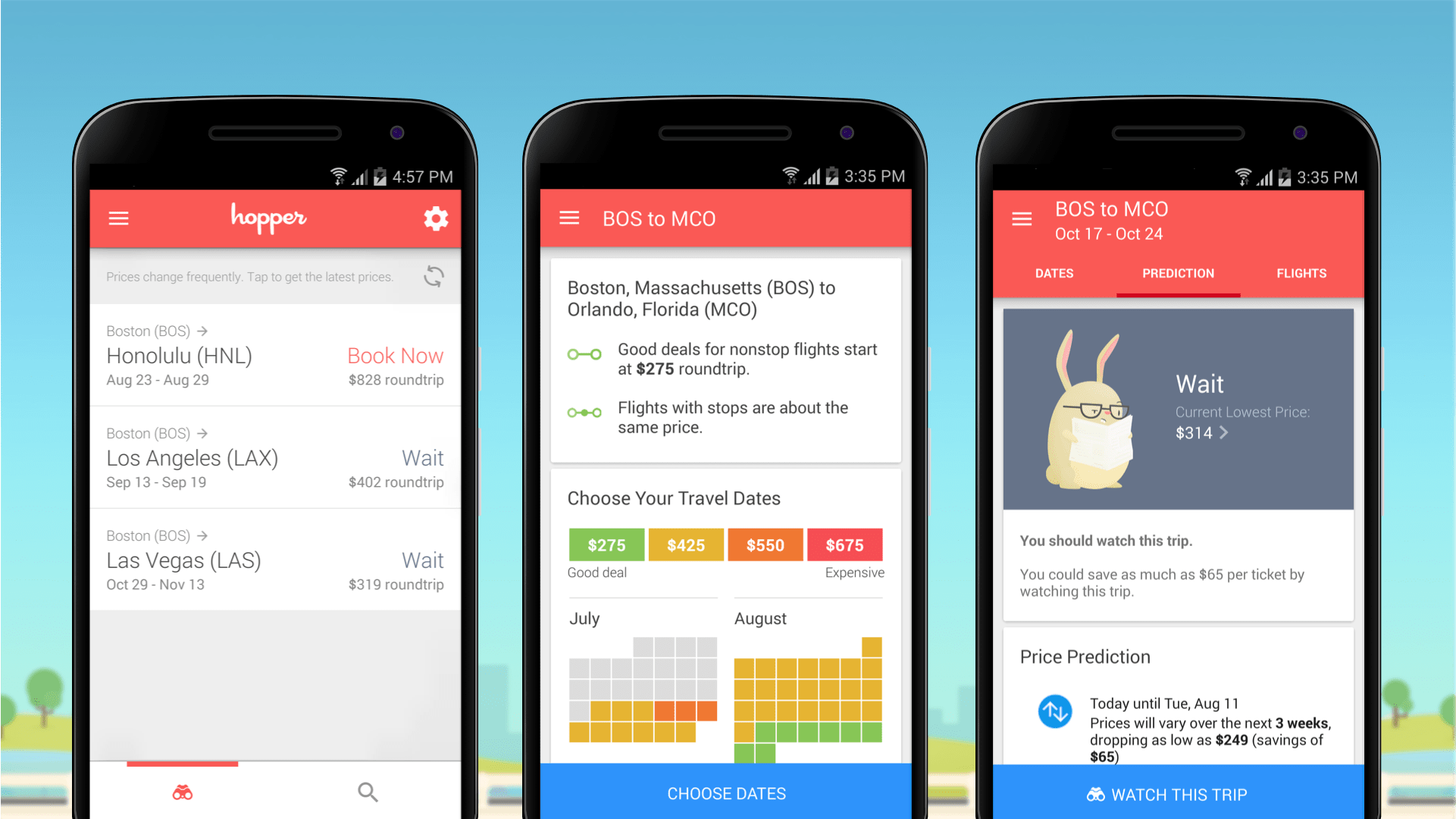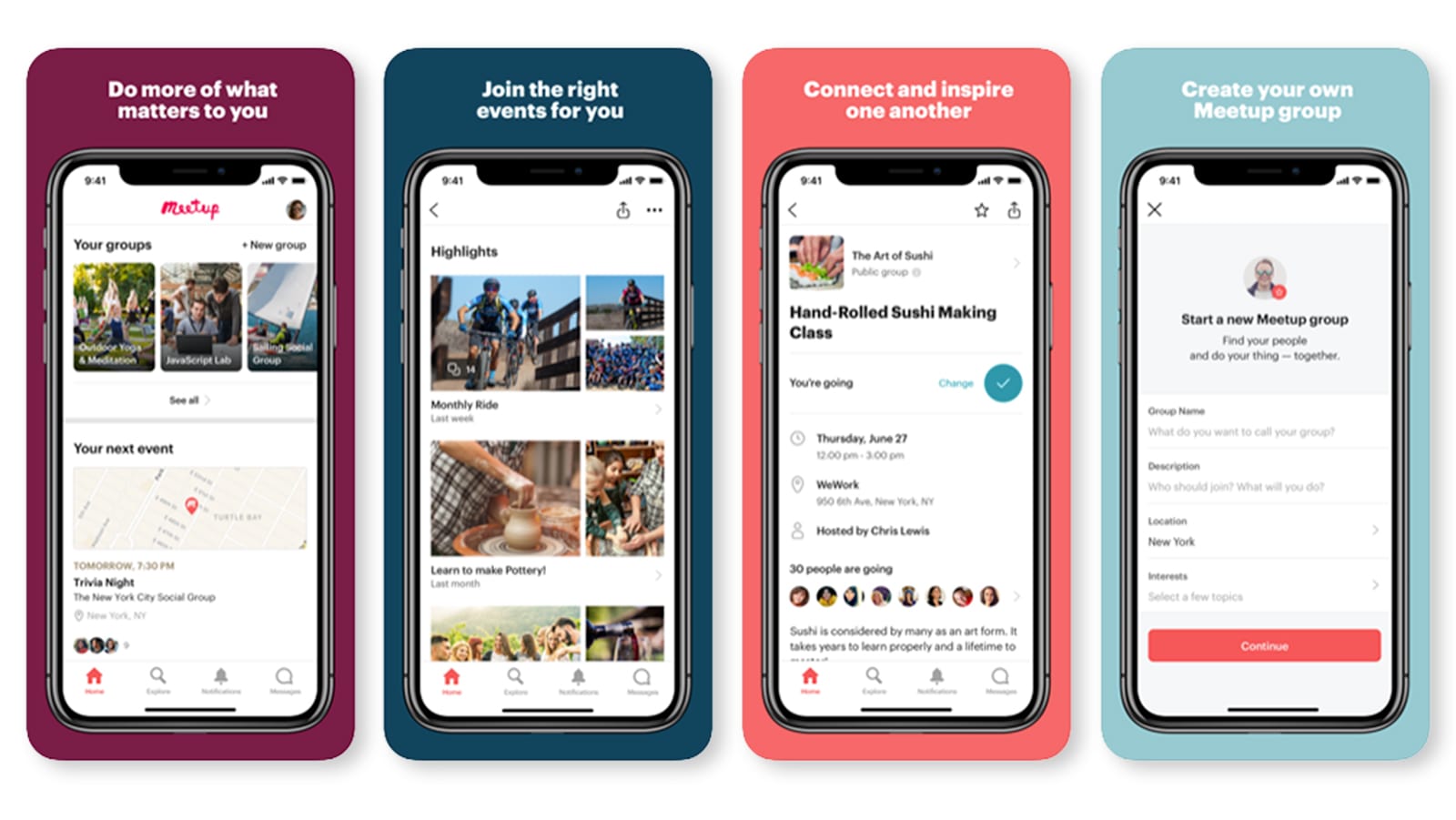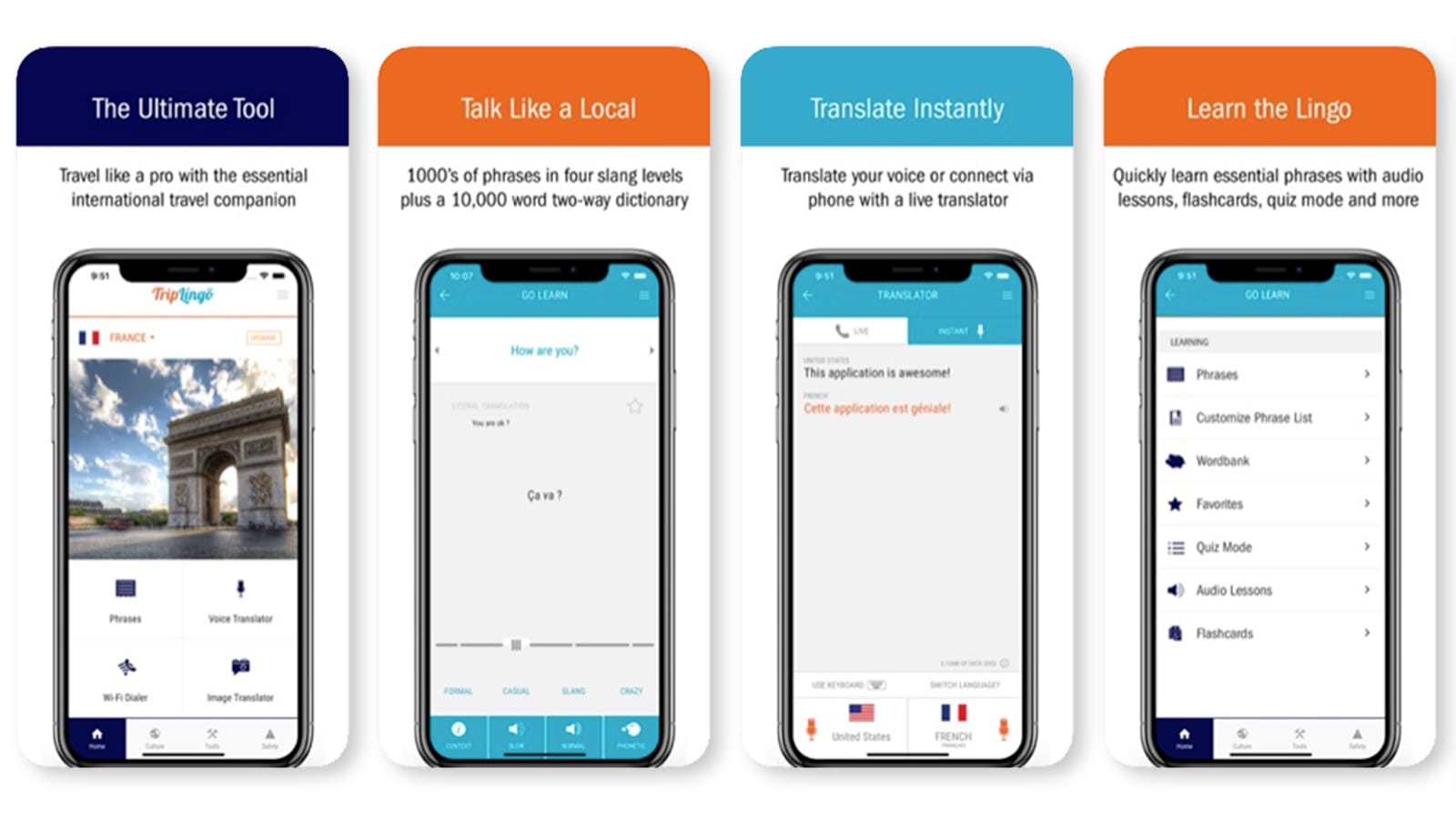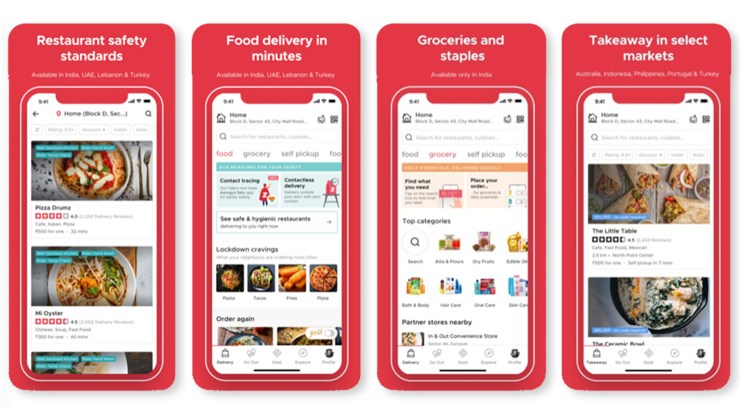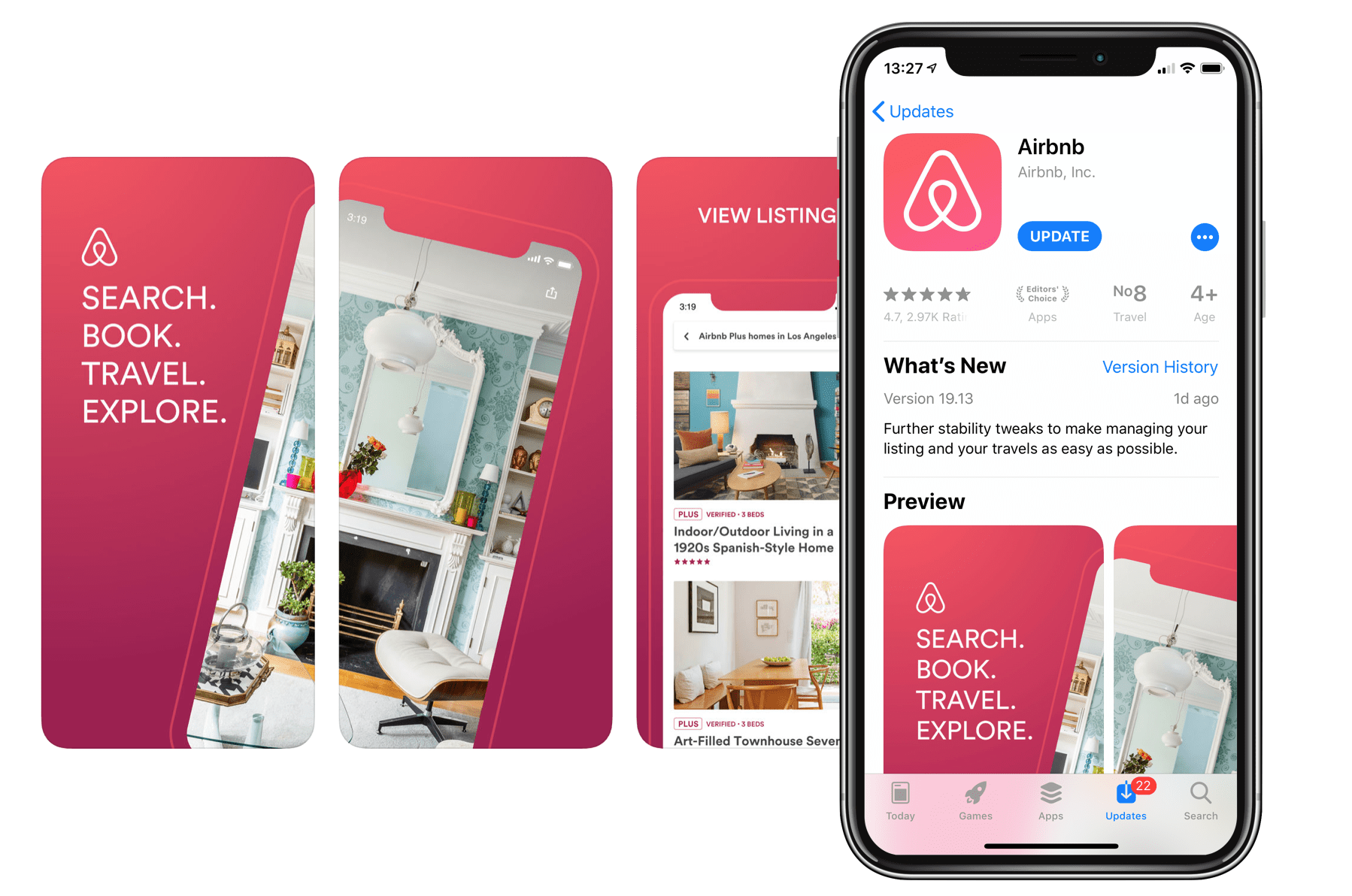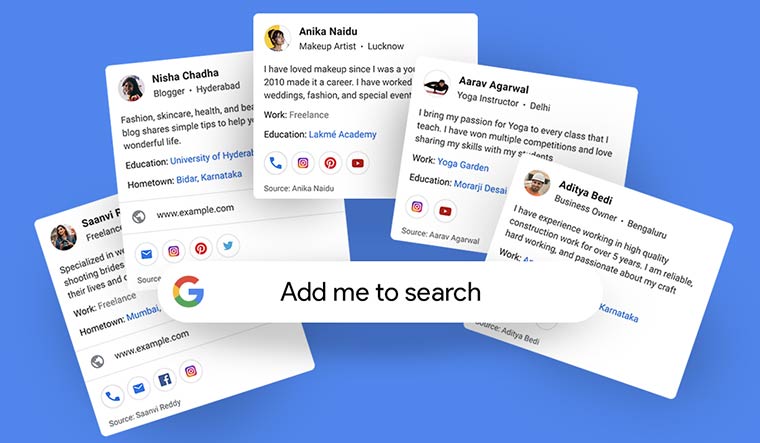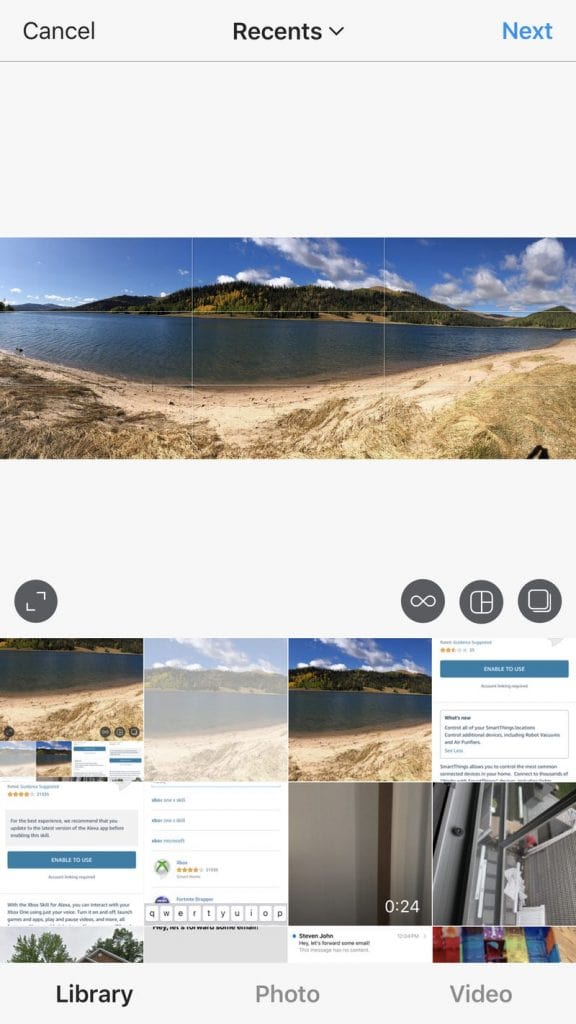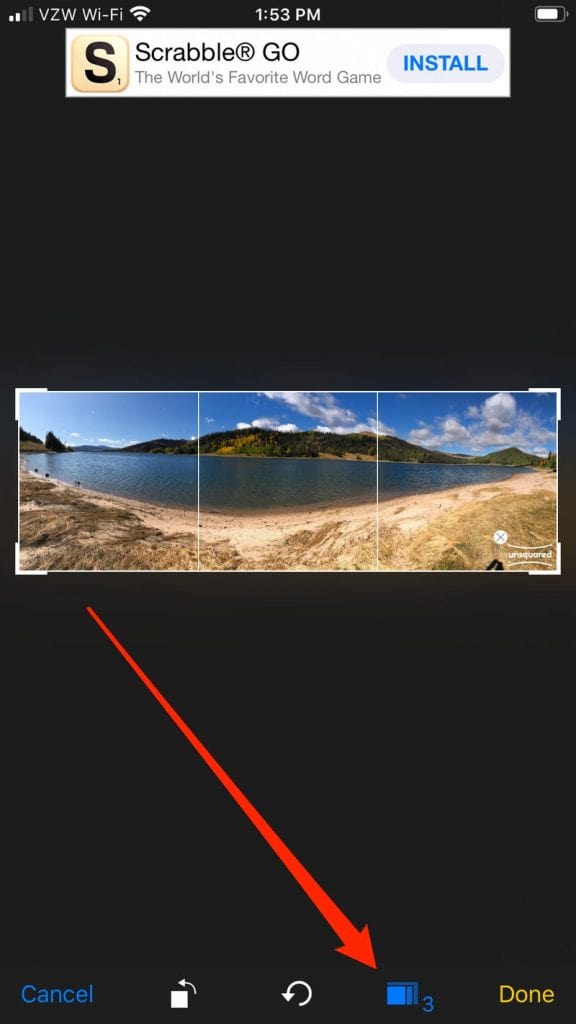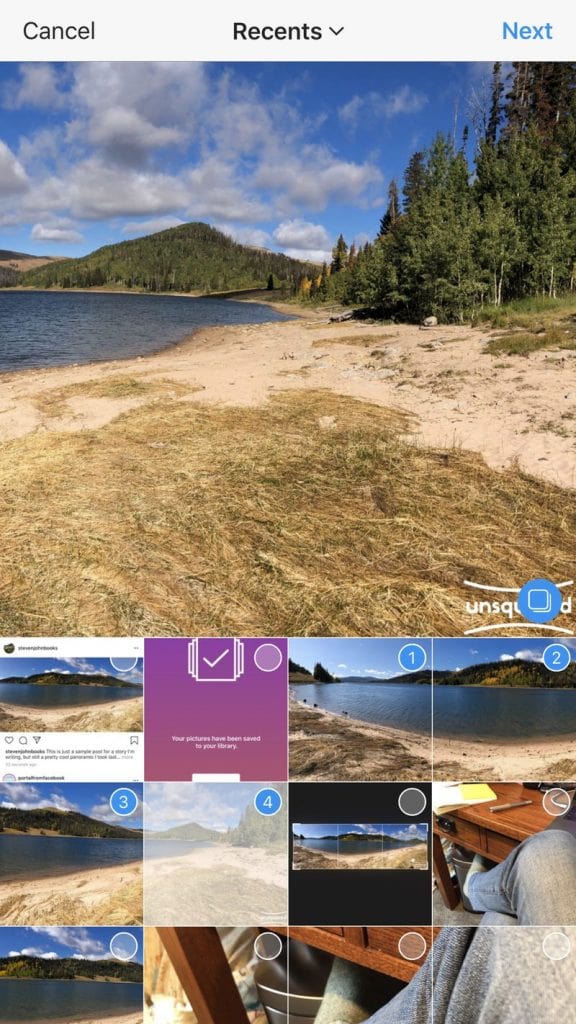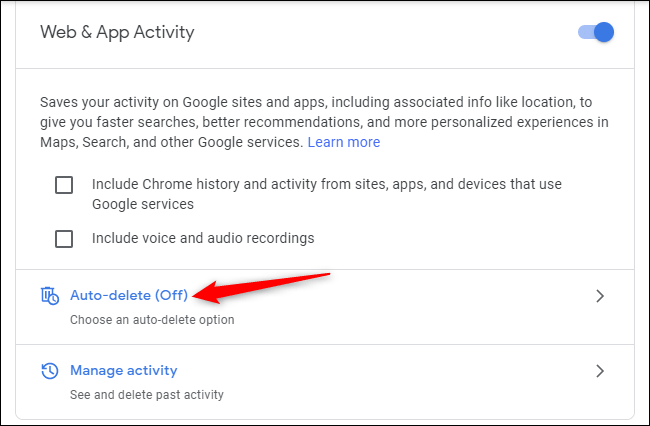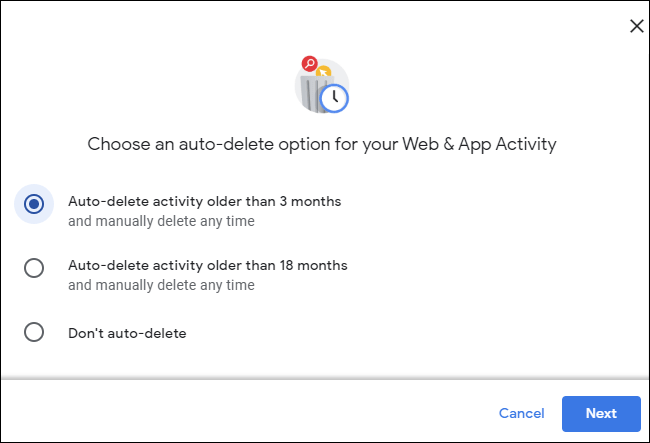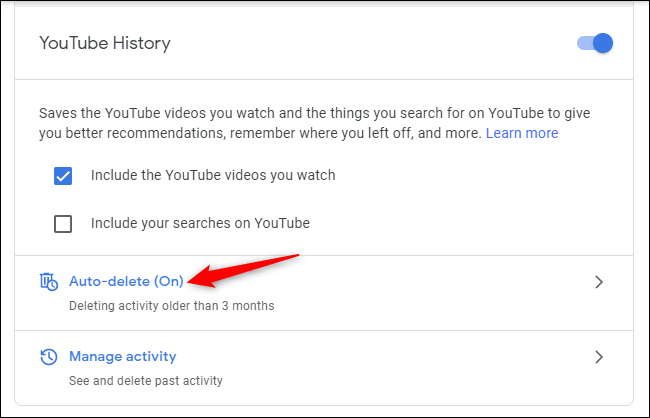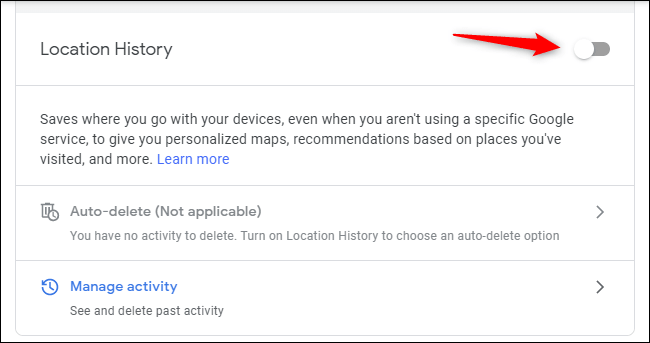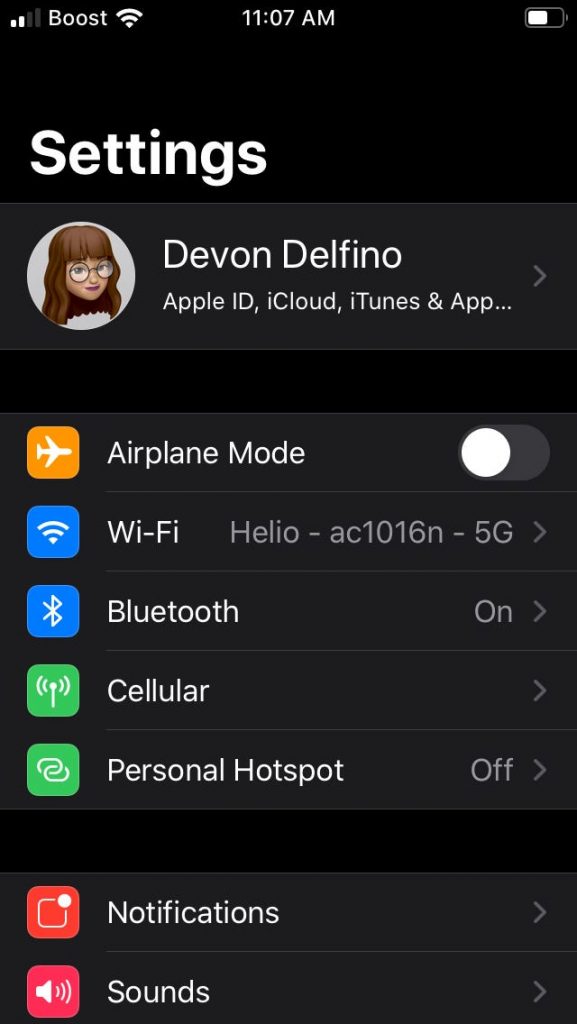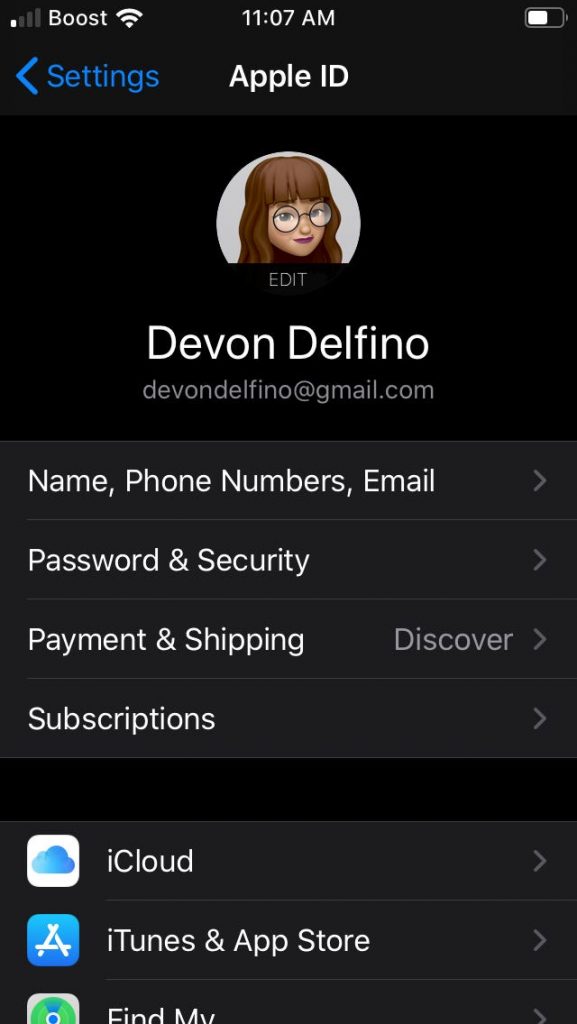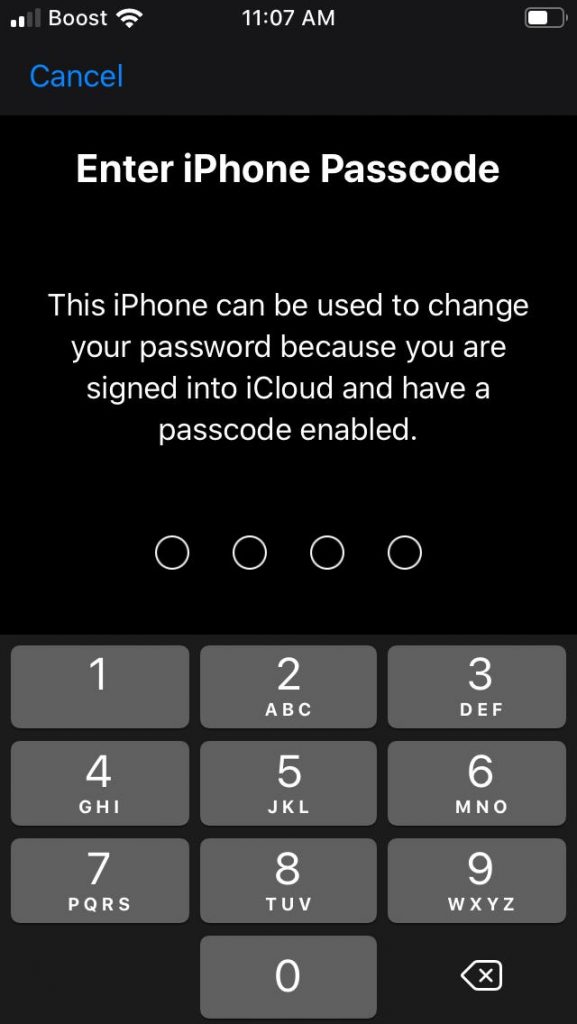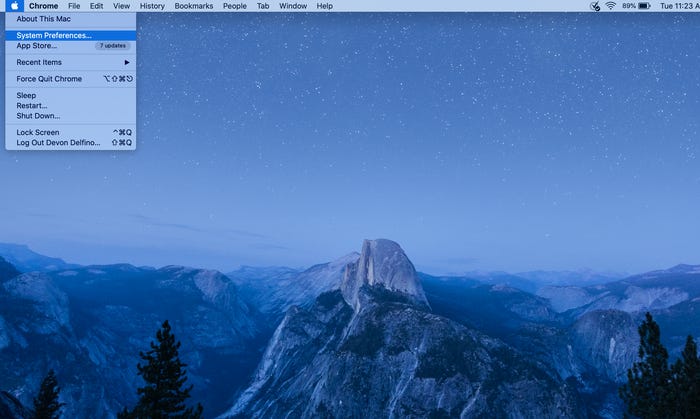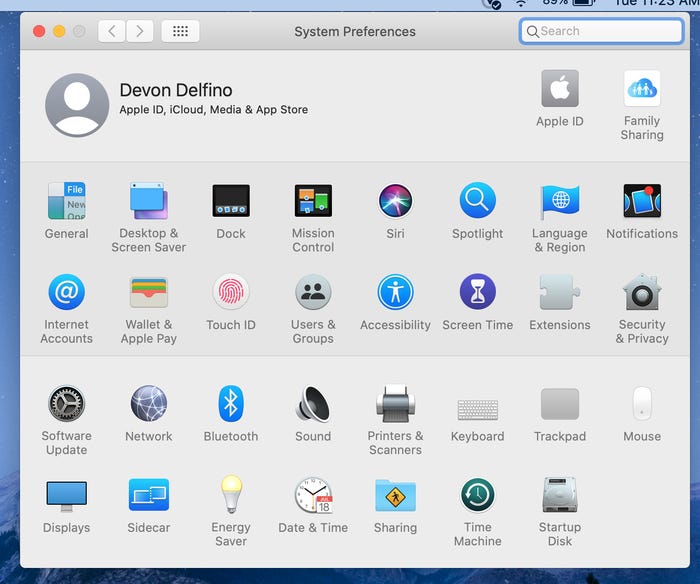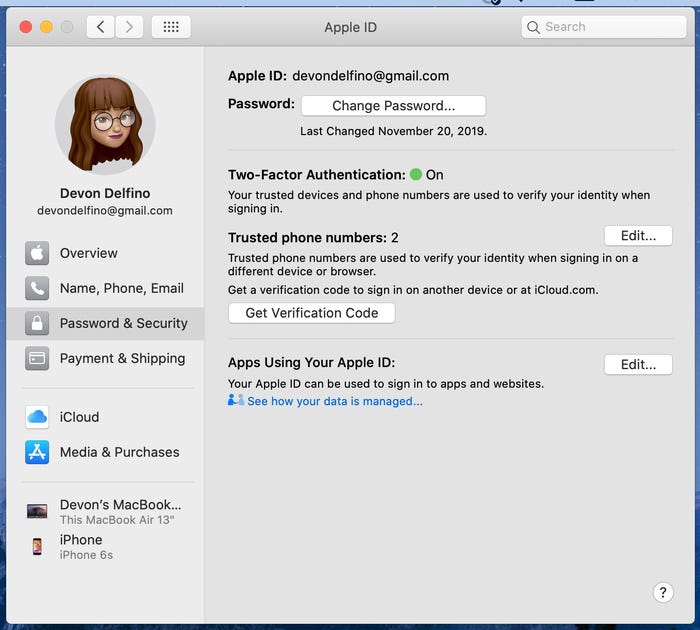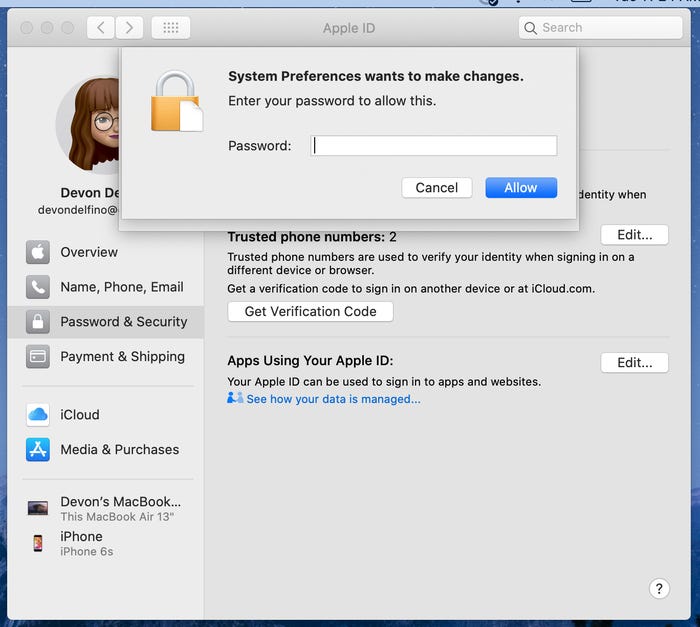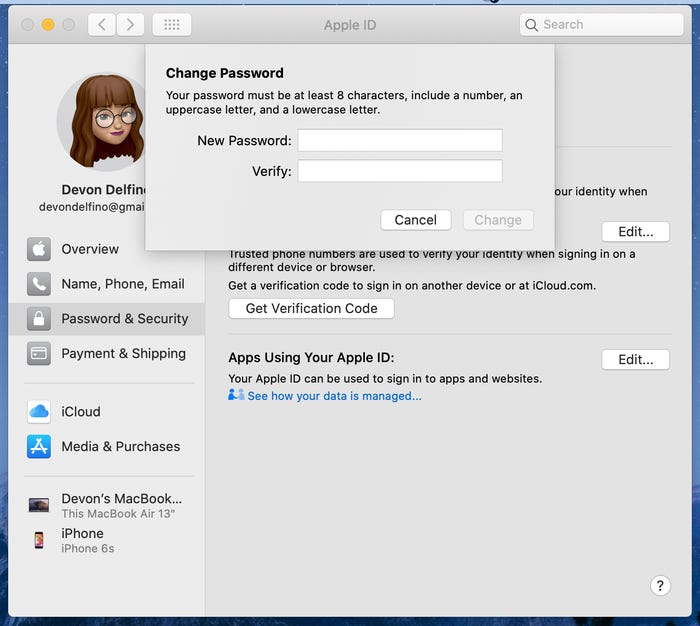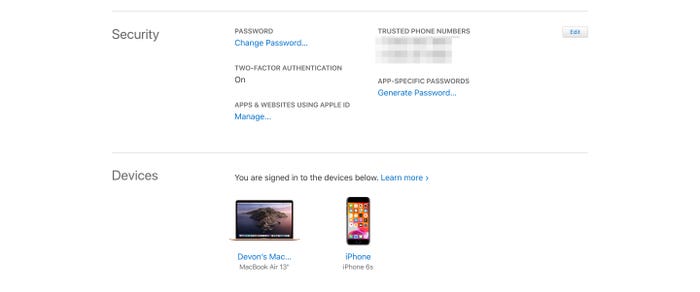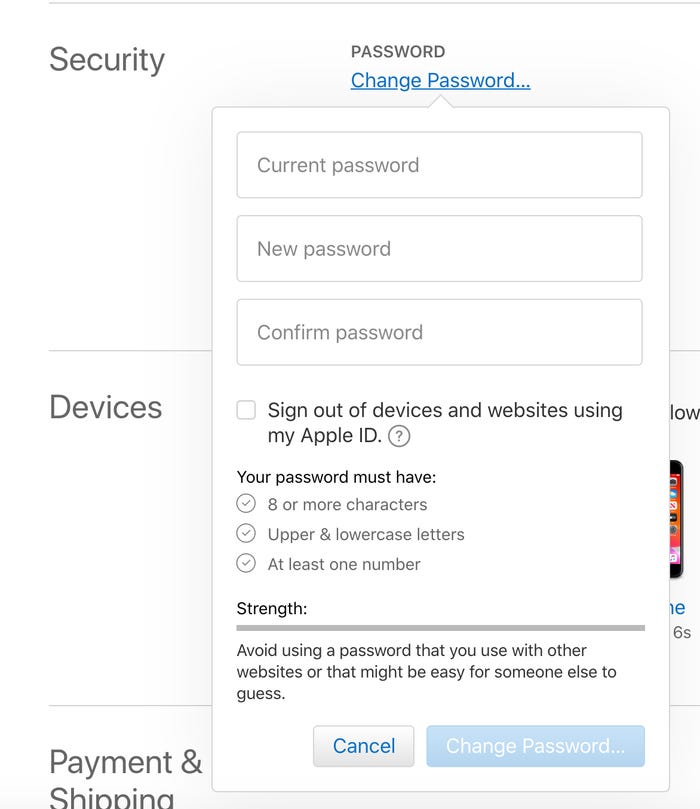Over the past few years, computer technology has made our lives easier than anyone could economy, it doesn’t come without a few challenges. One of the main challenges faced by individuals and businesses when it comes to computing is data storage.
Security breaches and memory issues aside, there’s always the risk of losing the data stored in ever imagine. But with most of us going digital as we observe a shift towards a paperless your computer hard drive or SSD. This could come from a fire, weather damage, physical damage, or a technical malfunction caused by viruses and malware. Thanks to the same technology, data recovery is still possible in many cases. However, this is best left to the pros. On this note, here are a few reasons why you must seek professional help for data recovery.
1. Comprehensive Evaluation Maintenance
Data recovery is often a tedious process that requires a lot of patience and technical experience. As you might have guessed, data recovery is one of those things that need professional hands. Well, depending on the severity of the data loss situation, not all data recovery specialists may be able to help you out. If you have an HDD data loss problem, you will need a professional who specialises in hard drive data recovery to come to your rescue. If you are located in Australia’s major parts like Sydney, Melbourne, Adelaide, Brisbane, Perth, and Canberra, Recovered should get you covered. They deal with a wide range of data recovery issues, including HDD, USB, SSD, and Raid data recovery, just to mention a few.
When using professional data recovery services, you never have to worry about losing your data for good. The experts will assess the problem and find an appropriate solution to your problem.
2. Professionalism and Expert Services
In most fields of work, you will come to realize that professional services are the best. You will get the most recommendable services because, for one, they are aware of the market trends, data storage mediums, and most appropriate software in the market. When dealing with the most sensitive data, you will want to work with somebody who knows what they are doing. Remember, you could be dealing with data you can’t afford to lose or watch as it falls into the wrong hands.
3. Work Experience
Data recovery experts have handled all sorts of data loss situations every day of their work life. That means they have dealt with different kinds of issues in the course of gaining experience. Needless to mention, an experienced data recovery specialist will serve you better than an amateur. Considering the sensitivity and urgency involved in the data recovery process, it could easily turn into a regrettable experience if you picked just anyone to help you with data recovery. This is why it’s best to seek recommendations from people you can trust before reaching out to strangers.
4. Security and Privacy Guarantee
This is another important benefit of hiring a professional, especially for sensitive data that you wouldn’t want to leak to the public. You cannot trust a random specialist with your private information. You will have to research the most reliable data recovery company that will guarantee the absolute security and safety of your data. As you do so, you will also want to ensure they have a proper data recovery infrastructure so that you do not risk losing your data and information due to more physical damages to your storage devices.
Apart from these, a professional service provider will also offer reliable customer service. Your satisfaction as a client will be their top priority.