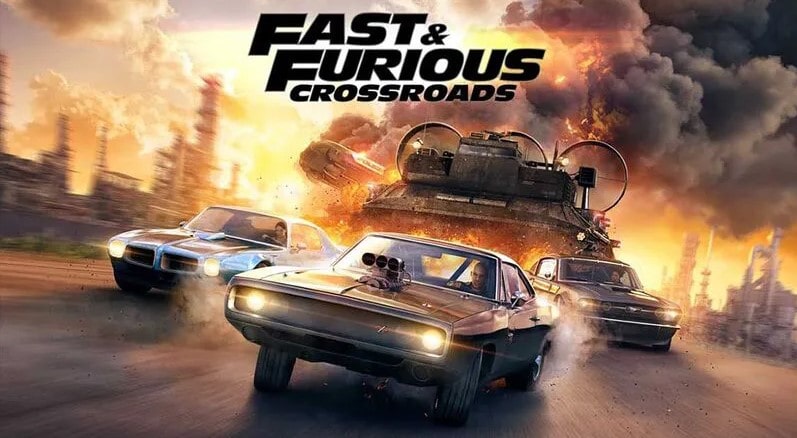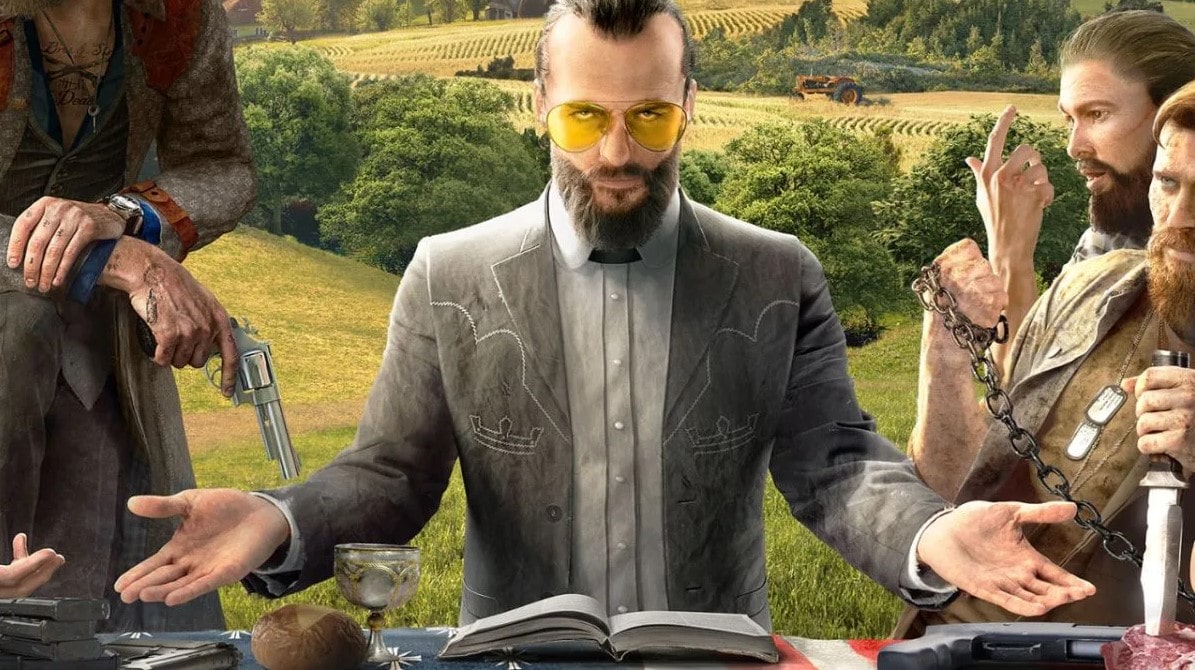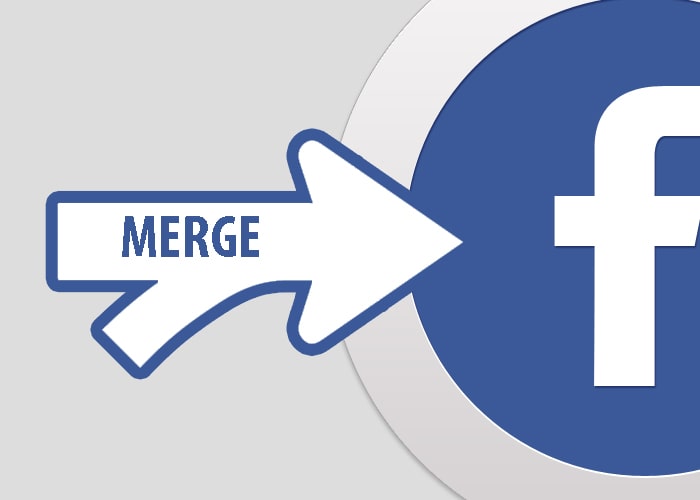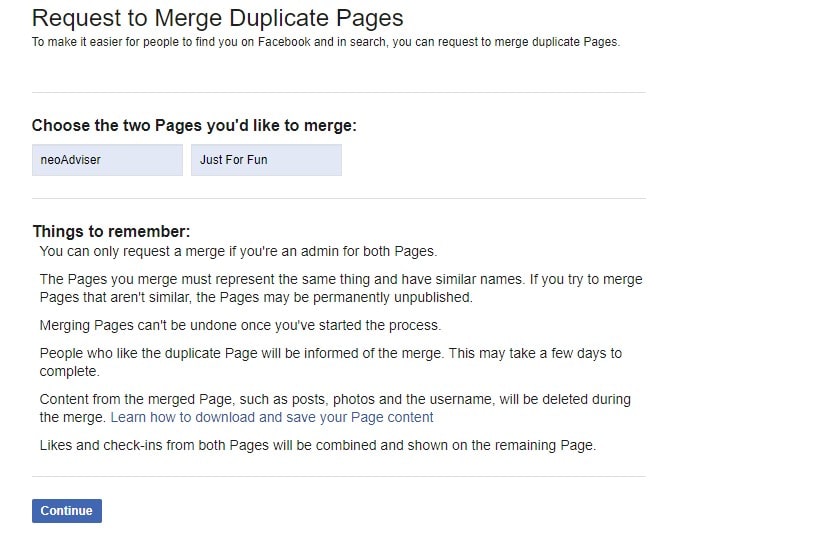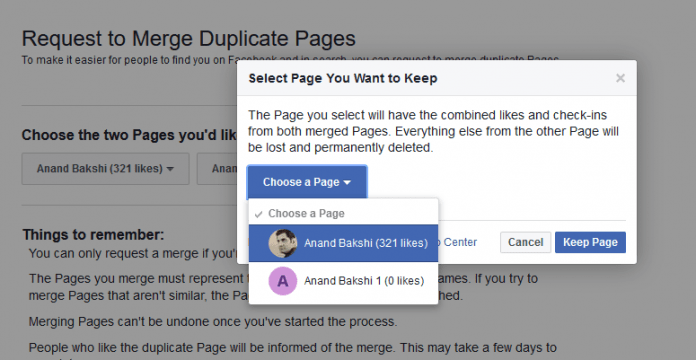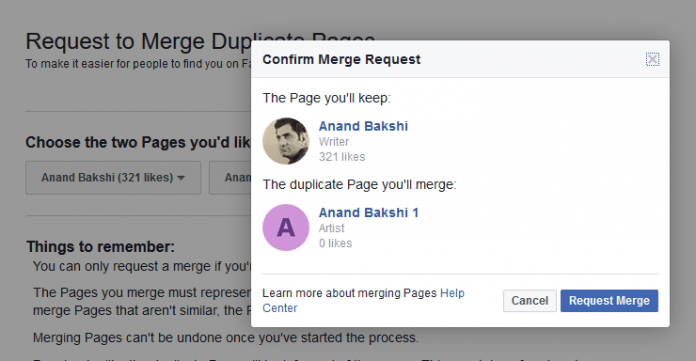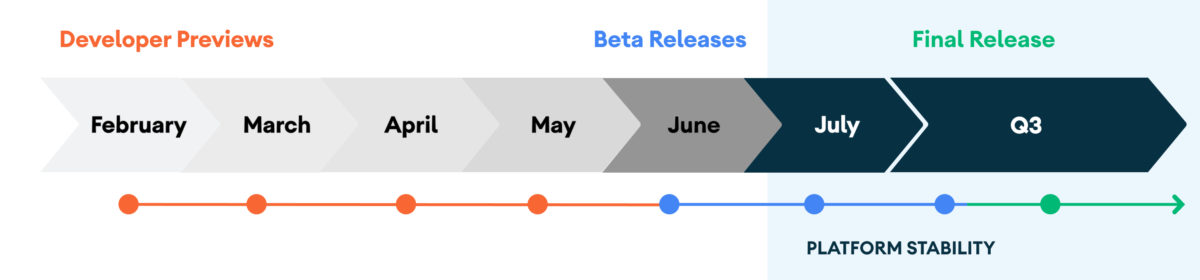Fast and Furious Crossroads is expected to be released on August 7 for PS4, Xbox One, and PC
Slightly Mad Studios have shown us the first gameplay of Fast and Furious Crossroads. The game was scheduled to be released in May but was postponed due to coronavirus pandemic.
The trailer shows that the studio has followed a different path, compared to what is usually done in racing games. The presence of a more arcade-style, more stylistic vehicles, etc. is noticed.
Fast and Furious Crossroads is expected to be released on August 7 for PS4, Xbox One, and PC. Check out the gameplay trailer below.
> Check next: Borderlands: The Handsome Collection is free at the Epic Games Store
So what do you think about this? Let us know your thoughts in the comments section below, follow us on Twitter and Facebook for more news and updates.