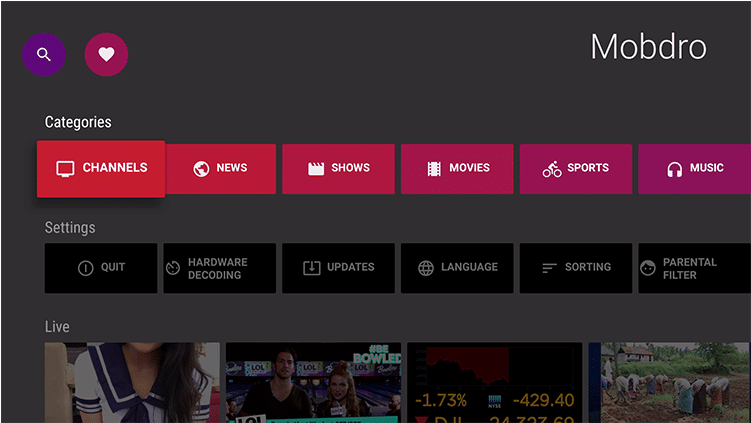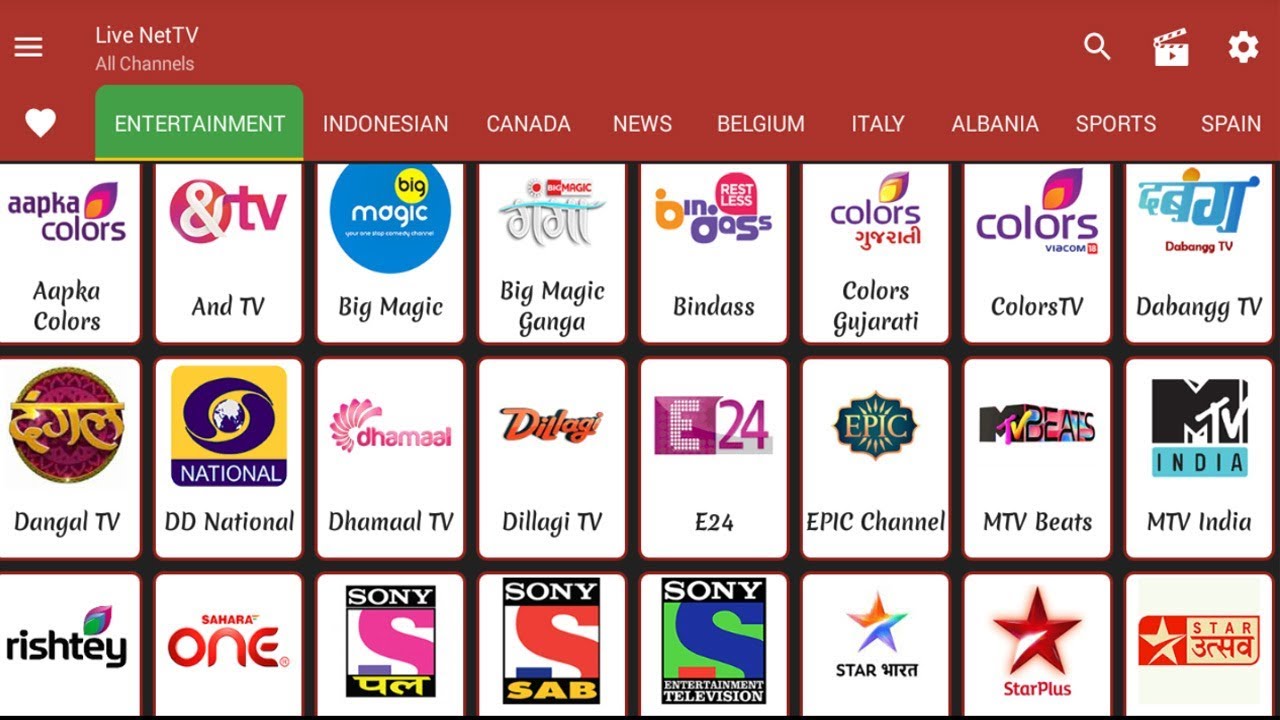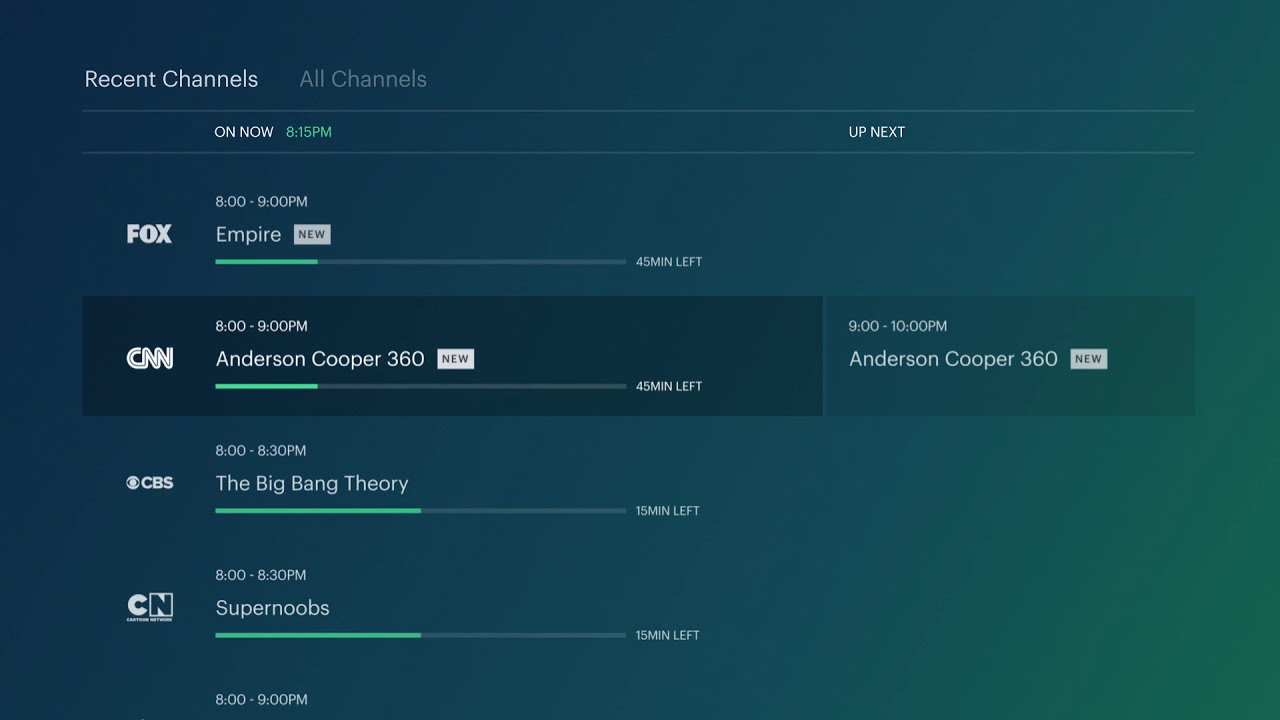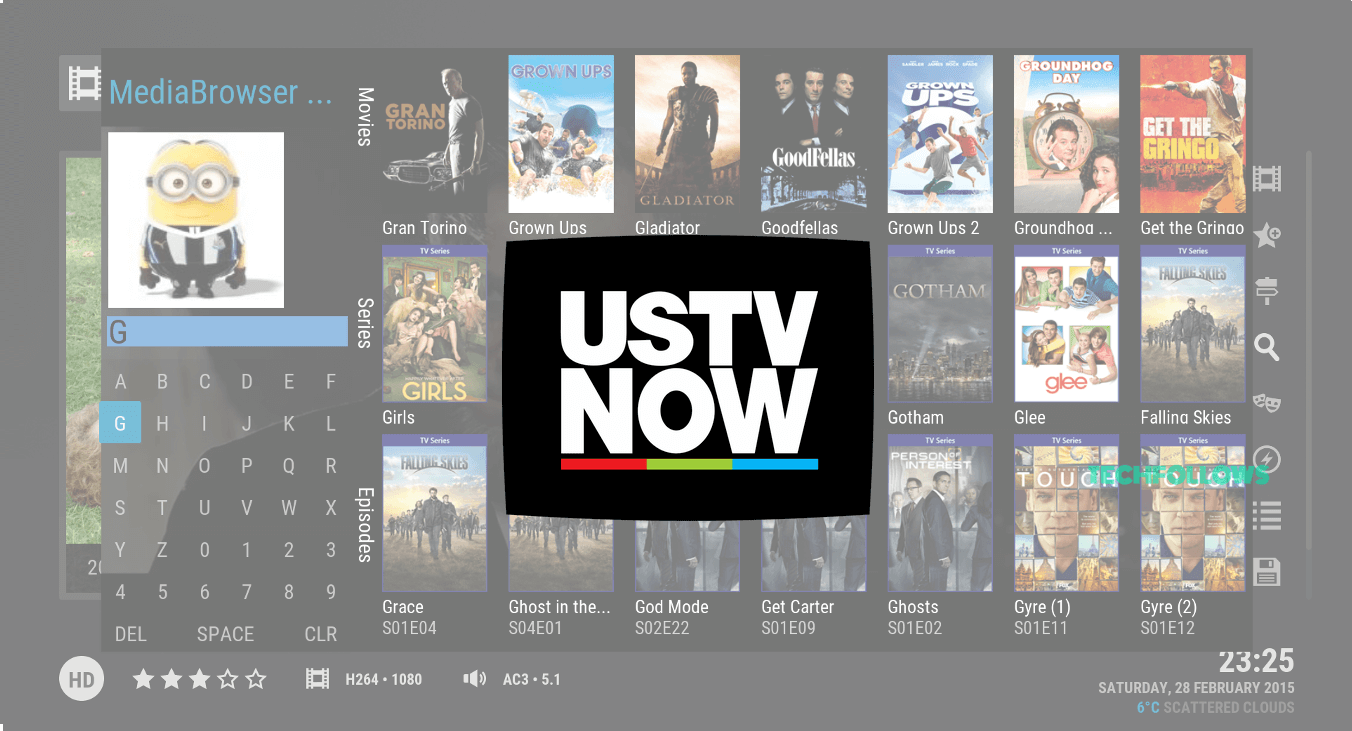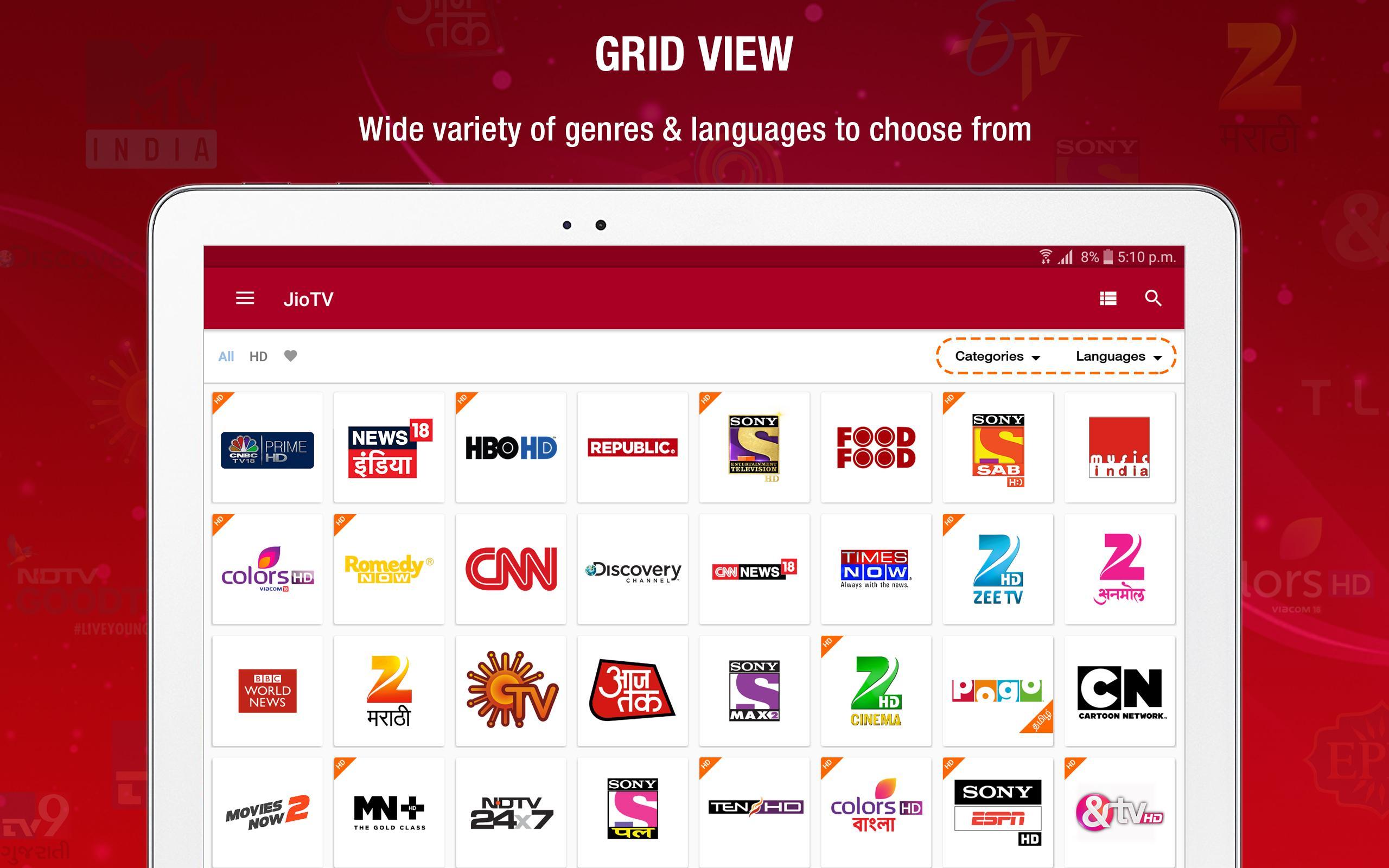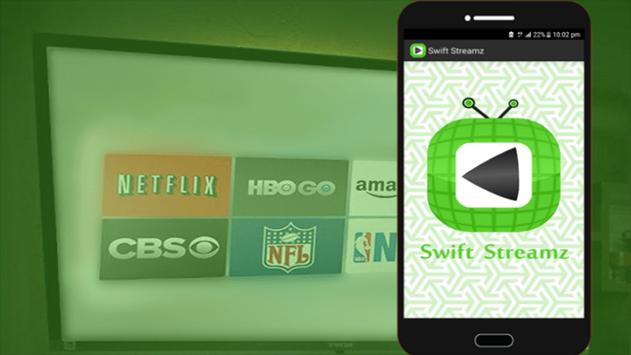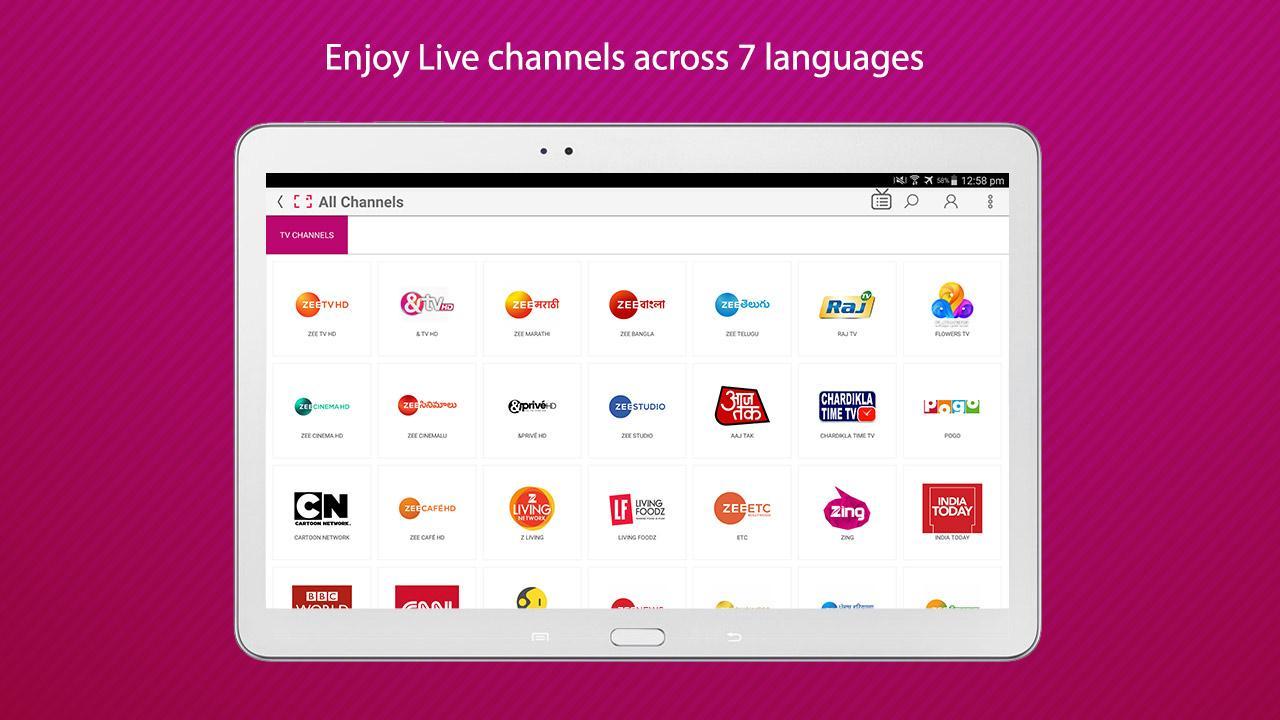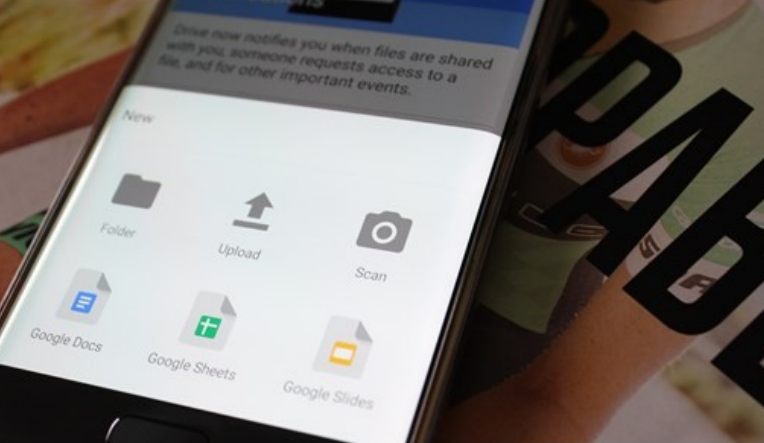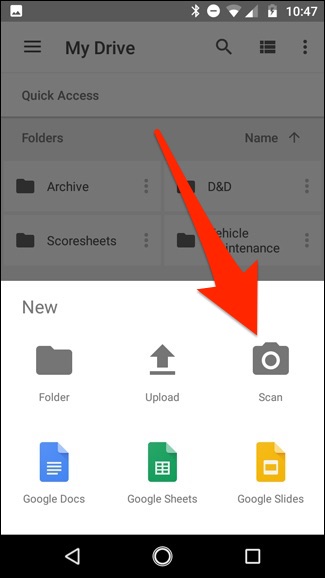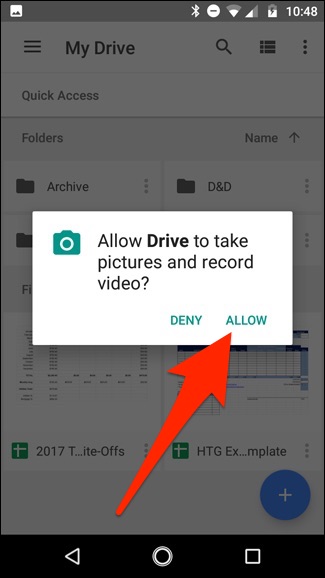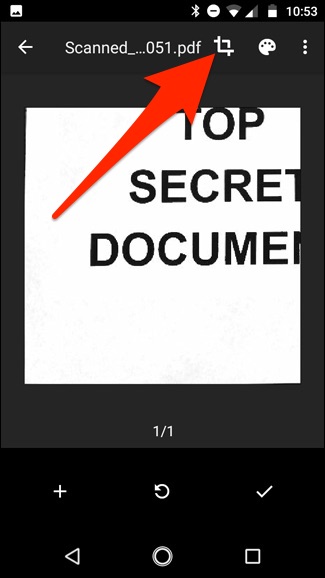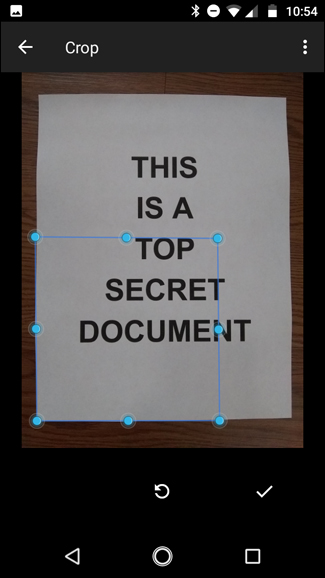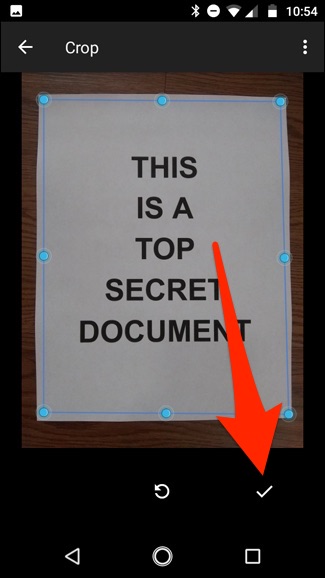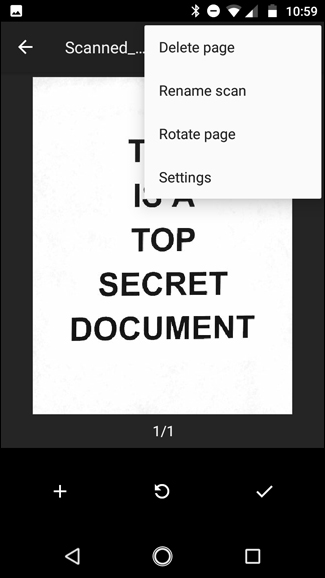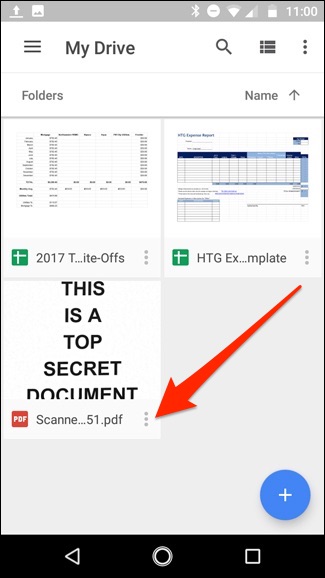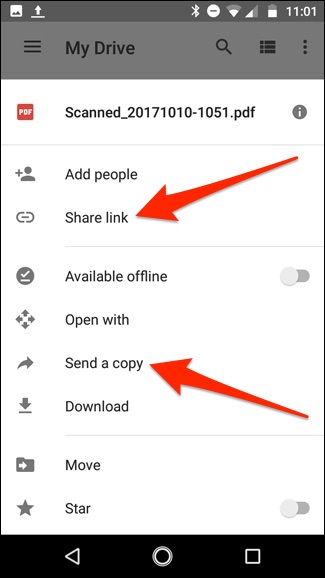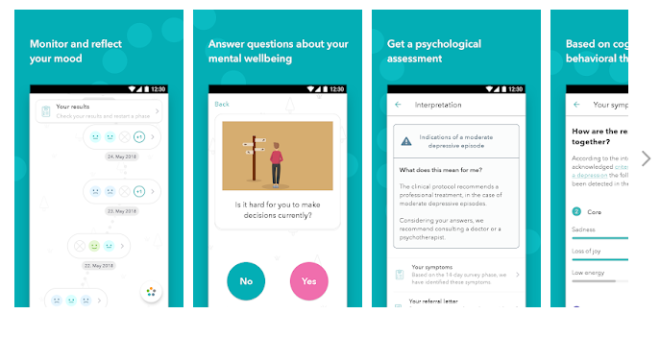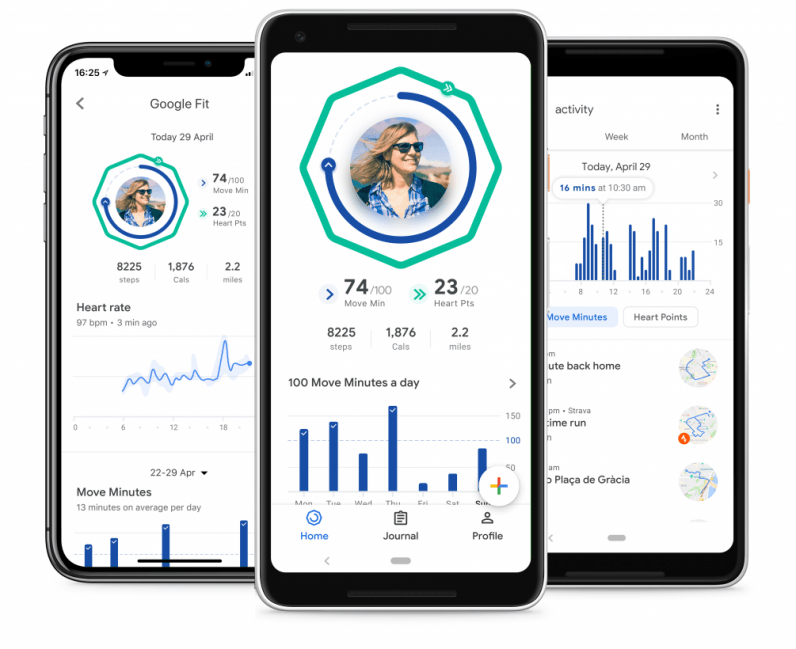If Facebook will monetize even your private messaging space, your WordPress website could definitely produce more money than it does today. If it does not produce anything right now, you should get cracking and make sure it generates some profits.
So, you are having a website, you might’ve created it just for fun. You just write down your thoughts and you share them with your friends or anyone who is interested in similar topics.
You might also have a professional blog that you built together with your friends, but it got to a point where it should generate income if you want to keep it alive.
Even if you have an e-commerce website, apart from the profits you make by selling products online, you could definitely increase your revenues by monetizing your website. You might sell fishing gear and you are very popular in your niche, you could benefit from this visibility. One day, the organizer of a professional fishing competition might want to place some ads on your website or he might want to have a paid post on your blog. It’s all up to you how you monetize your traffic and visibility.
Now that we’ve got to talk a bit about your website, let’s go through some methods you should definitely use in order to monetize your website’s traffic and content.
1. Pay-per-Click Ads (Google AdSense)
This is one of the most popular methods of monetizing your website. How does this work? Basically, on each page of your website, you create places where advertisers can place their ads. The organizer of that professional fishing competition we’ve been talking about could easily occupy the space that you are willing to offer.
The question is, how do I make money? Well, there are multiple ways, here are a few methods:
- Pay-per-Click – When you sell your ad space and use this method, an advertiser will place ads on your website. Whenever some of your users are interested in his ads and they click on them they will be redirected to his website. While doing this, you will get the fee that the advertiser auctioned. If he said he will pay $0.5 per click, then that money will get into your account. Whenever you feel, you can withdraw them into your bank account.
- Pay-per-Mile – Even though this method is used on the same platform, it is a bit different than the first one. If you choose this method, whenever a client buys ad space from you, he will pay for his ad to be displayed 1.000 times. So, he won’t be interested in generating traffic for his website. He would be inclined to generate overall visibility for his company. That’s the difference between performance marketing and branding.
- Pay-per-Acquisition – This last auctioning method is used in more specialized niches. Unlike the first ones, you don’t get any money when you display an ad or your user clicks on it. During this auctioning method, you get money (more than during the first ones) when a user coming from your website goes to an advertiser’s website and buys a product he sells.
2. Affiliate Marketing
Affiliate marketing is one of the most popular ways to generate income out of your WordPress content.
Affiliate marketing is somehow similar to pay-per-acquisition advertising. The difference would be the fact that you have more control over your ad space. You don’t just place your ad space on a marketplace and hope someone will buy your ad space.
You choose the affiliate marketing network you want, then you go through their clients. Each of them has a description where you can get information about the company, the products they sell and, of course, the commission they are willing to pay for each acquisition your users make on their website.
As we already said, one of the main benefits of affiliate marketing is the fact that you have better control over your clients and the content you are placing on your website. You will be sure that inappropriate content won’t get displayed on your website, even worse, your competition won’t place ads on your website.
3. Ebooks For The Win
Unlike pay-per-click ads or affiliate marketing, this method requires more time. You will need to define the topic of your ebook, its chapters, and, of course, the content that you are looking to sell through your ebook.
We’ll continue with our fishing website example. A very good ebook idea would be an ebook about beautiful places where fishermen can go. First, you should definitely visit the places that you are looking to have in your ebook, then you should classify them in terms of fishes someone can catch there, easiest way to get there, hotels or places where they can stay overnight, and why do you think those places should definitely be visited by an avid fisherman.
Once you get all the needed information, you should take a few days to centralize your information and make it as appealing as possible.
Once the ebook is done, you just advertise it on your website and you can sell it for as little as $5. If you are passionate about it, your ebook will definitely sell, and after a while, it will generate the money you need to keep your website alive.
But, why stop at one ebook? You can write an ebook about the best fishing methods for different types of fish.
4. Sponsored Content
Does the word advertorial sound familiar? This is one of the best ways to monetize your WordPress content. Your fishing website has a lot of visibility in your community and a national fishing competition is set to happen in one month.
The organizers drop you a line telling you that they would like to promote themselves on your website. You tell them you can write an advertorial for them, where you describe the competition, where it will take place, the competitors, and the prizes at stake.
Through it, you keep your audience informed about future fishing events they can take part in and, you, as a publisher, will cash in the money you request from this event’s organizers.
You have three main benefits your audience is informed, you deliver fresh information, you generate content for your website, and, last, but not least, you generate income from the event’s organizers.
Similar to affiliate marketing and unlike pay-per-click ads, you have good control over the content that you deliver on your website. Sponsored content is a combination of affiliate marketing and ebooks. You can do your own research and only post content that you really want and you get to generate content through the advertorial you write.
5. Email Lists
Email lists are another good way of monetizing your website. How can you do this? Well, first, you should have a subscription area on your website. A place where your users can send you their email addresses. They will be able to receive very quickly the content that you are posting on your website without needing to visit it every hour. They will get your latest blog posts by email and they will read it.
Once you have a big enough email database, you can send paid newsletters to your clients. If you usually place three blog posts in your newsletters, you can replace one of them with a blog post from a company that is looking to advertise themselves through your marketing channels.
This monetization method is a bit slower than the ones presented before. That’s because creating a large enough email database cannot be done overnight, it takes time.
Even though it takes quite some time to generate these email lists, the good part about them is that, once you have them, you can use them over and over again. Similarly to ebooks, once you have them, you can sell them over and over again.
6. Go Full E-Commerce
Up until now, your website was only a fishing blog, you posted content that you and your readers like, but that’s just about it.
The question is if you already have a large audience and regular readers, why don’t you start selling fishing products?
Yes, it is the most difficult monetization method we mentioned in this article, but it is a step that should come naturally if you are looking to turn your hobby website into day-to-day business.
Unlike the other monetization methods, it needs some initial investments. You need to create the e-commerce functionalities, you need to invest in marketing your website, but, in the long run, it is the most profitable monetization method.
Conclusion
With the right knowledge, each website can be turned into a source of income. You just have to do your own research to get to know the methods you could use to monetize your website. Then, you should decide which one of those methods is the most appropriate for you, your audience, and your industry. Do some digging, find out more information about the monetization methods we’ve been talking about, find others, because you might think these methods don’t fit you perfectly and start making some money out of your passion.
Last, but not least, you shouldn’t forget the fact that profits should be reinvested. This way, a $100 profit today can turn into a $200 tomorrow, and so on.
About The Author
Susan Saurel is a full-time digital marketer, essay writer, and fishing enthusiasts. Susan lives in Houston, Texas, but she spends most of her spare time traveling around the country and visiting the best fishing places out there. As a passionate marketer, Susan is eager to share her professional experience with others.