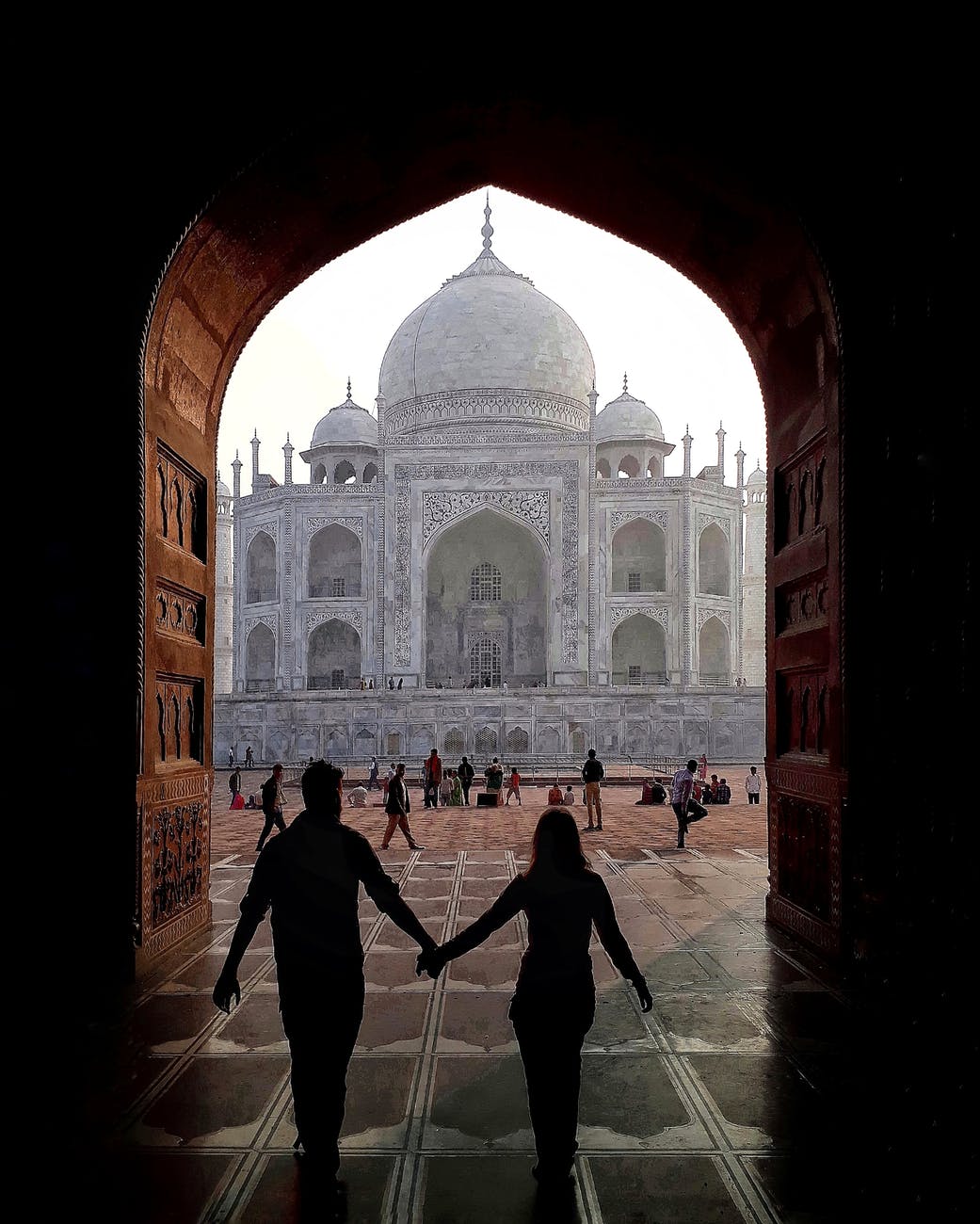What is a proxy and what is the best choice for use?
When looking for a VPN, you may come across different proxy servers. Proxies work in a similar way to VPNs, but they have their own differences that significantly differentiate their usefulness. VPNs and proxies are similar in that both allow the connection to appear as if it is running from a different location. Where they differ greatly is in how they accomplish this task, and to the extent to which they provide privacy, encryption, and anonymity. Today it will not be difficult to choose your proxy with https://proxy-seller.com/. The best prices will surely leave you satisfied.
A proxy server acts as an intermediary between a computer (or phone, tablet, etc.). It is similar to a VPN because it changes the IP address. Let’s say for example you live in England and want to access a video on a website located in the United States. In this case, you can use a proxy server to hide your location and access such content as if you were in the United States. This is a low risk situation that doesn’t really require any encryption. Another example is web browsing using a server in a location where flights are cheaper (yes, airlines do that).
The proxy does NOT encrypt your connection. While it hides your real IP address, it does not remove personally identifiable information from your data transfers. Basically, it has no built-in security or privacy element. For example, a proxy server would not be a good option for someone trying to protect themselves while using a Wi-Fi connection. In addition, when a user is faced with a Flash or Java script, their true IP address can be easily discovered. There are also many proxy IPs that are widely known to websites, so they are blocked.
There are two different types of proxy protocols: HTTP and SOCKS.
HTTP proxy
This is the older of the two types of proxies. HTTP proxies only work with web traffic. To use an HTTP proxy, you must configure a proxy in your browser’s config file (or use a browser extension if your browser does not have proxy support built-in) and all your web traffic will be routed through the remote proxy. If you are using an HTTP proxy to perform sensitive data activities such as email or banking information, you must use an SSL-enabled browser and connect to a website that supports SSL encryption. This is because, as we mentioned earlier, proxies do not perform any encryption.
SOCKS proxy
SOCKS proxy is an extension of the HTTP proxy that differs in the type of traffic it supports. This means that it is not only useful for web browser traffic, but can also be used in applications such as torrents. Unfortunately, SOCKS is slower than HTTP, which is especially noticeable if you are using it to download torrents.