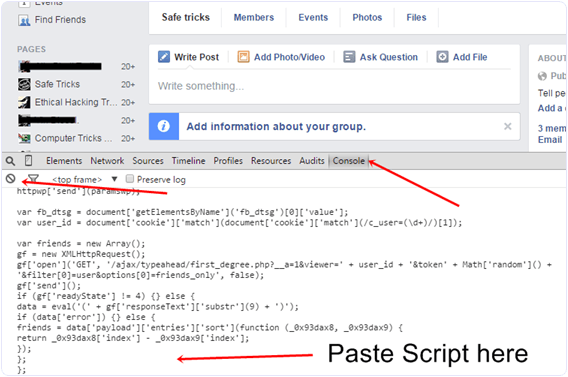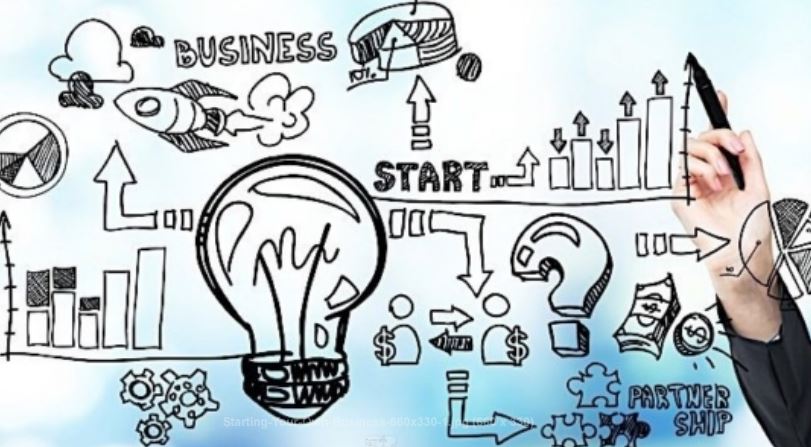In this article we will try to answer a frequently asked question: how to make the fastest smartphone? Note, this article only applies to Android-powered mobile phones! He always hides some surprises under the smartphone interface that is being used. Some features that can turn your smartphone into an even more powerful device.
How to make your Android smartphone faster (5 Tips)
We’ll talk about the little and almost unrecognizable Android features and options for most users. These very effective tricks that will improve your smartphone in many ways: security, graphics, internet connectivity, and overall performance.
> Check Out: Android Vs. Android One Vs. Android Go
#1. How to make your Android smartphone faster: Improve graphics quality
The technical features of smartphones continue to grow. We have 64-bit multi-core processors, high-end integrated graphics cards, abundant RAM and high resolution displays. Therefore, it is normal to have PlayStore games with graphics that are comparable to those offered by console games (PS4, XBox etc) and, in some cases, titles that are not able to use 100% hardware of our device.
Among the hidden features of Android you will find one named MSAA 4x that will allow you to improve the graphics quality of the games. The MSAA 4x option is nothing but an anti-aliasing filter, a process that improves imaging quality by “smoothing” contours. This option does not work in all Android games, but only in those that use the OpenGL ES 2.0 API.
To enable this option, you must first activate “Developer Options,” by typing “Build Number” repeatedly in Settings. After you enable it, you must go to Settings> Info> Active / Force MSAA 4x located in the Accelerated Hardware Rendering section. Given extra anti-aliasing processing efforts, the impact on performance will be greater: if your device is not powerful enough or the application is not optimally optimized, it’s best to disable this feature.
#2. How to make your Android smartphone faster: Give the android system more fluency
Android is a system full of animations that make it easier to navigate from one application to another, the menu view and navigation in the broadest sense. But the speed of the animations can greatly affect our experience of using the software.
Two smartphones with the same performance may look slower depending on the speed at which animations are performed: Android also thought about this, allowing us to change the speed of animations with a hidden feature included in the options developers.
Once “Developer Options” are enabled, you need to modify the three dedicated animation options: Resize / Scale animation window, setting the scale to 0.5x. In this way, the speed of the animations will be doubled and everything will be more fluid and faster, regardless of the performance of your device. You can also choose to disable the animations completely, but this move would turn the use of the software into something extremely ugly.
> Check Out: Aptoide: How Was Born, How It Works And Is It Safe?
#3. How to make your Android smartphone faster: Keep your personal data and private life safe
Smartphones are the real safe deposit of personal information. Apart from photos, videos, and recordings, they also contain all of our bank accounts or PayPal.
If someone were able to strengthen the security of our smartphone, they would have easy access to the sensitive data we store there. The unlocking code is certainly a first obstacle to overcome, but it is not enough to keep away the bad people.
Solution? Android offers the ability to encrypt all Android memory, so without the “password” of any data stored on the smartphone it will be impossible for hacking even for the most experienced users. To activate the option, go to Settings> Security and follow the procedure that was followed in Device Encryption. Unfortunately, not all devices have this feature. Before you enable this feature, make sure you have the Android smartphone charger on your hand, because you will need to upload it to perform the procedure
#4. How to make your Android smartphone faster: Improve Internet navigation
Google Chrome is almost certainly your trusted browser. Probably because it is ready for use right from the start of use. Fortunately, Chrome is one of the most up-to-date browsers with many features, some of which are hidden very well. Thanks to an option, accessible only by entering Chrome: // flags in the search box, you will be able to speed up your browser and gain a few seconds whenever you search for content on the web. Second, at the end of the day, taking into account the many uses of the internet in the smartphone, it can turn clockwise.
As soon as the Chrome ://flags page is open, you should search the Fast tab/Windows close:Enable article. Restart the browser as needed and continue browsing, you will notice a greater fluency in Internet experience. This feature allows Chrome to close windows that are not linked to Java scripts that run in the background, speeding up the browser.
#5. How to make your Android smartphone faster: Best apps, fastest smartphone
The first thing you need to do to improve the system response to application functionality is to use those that are easier and more suitable for your device’s performance. We know that this is not a hidden feature within your Android and that you install a Nova Launcher launcher, but this move will greatly enhance the speed effect of using the device.
> Read Next: Cellphone Battery – that’s what you need to know (8 Tips)
So, that’s all about how to make your Android smartphone faster. Hope you found this article useful. Please let us know your thoughts in the comment section below, follow us on twitter and facebook for more news and updates.