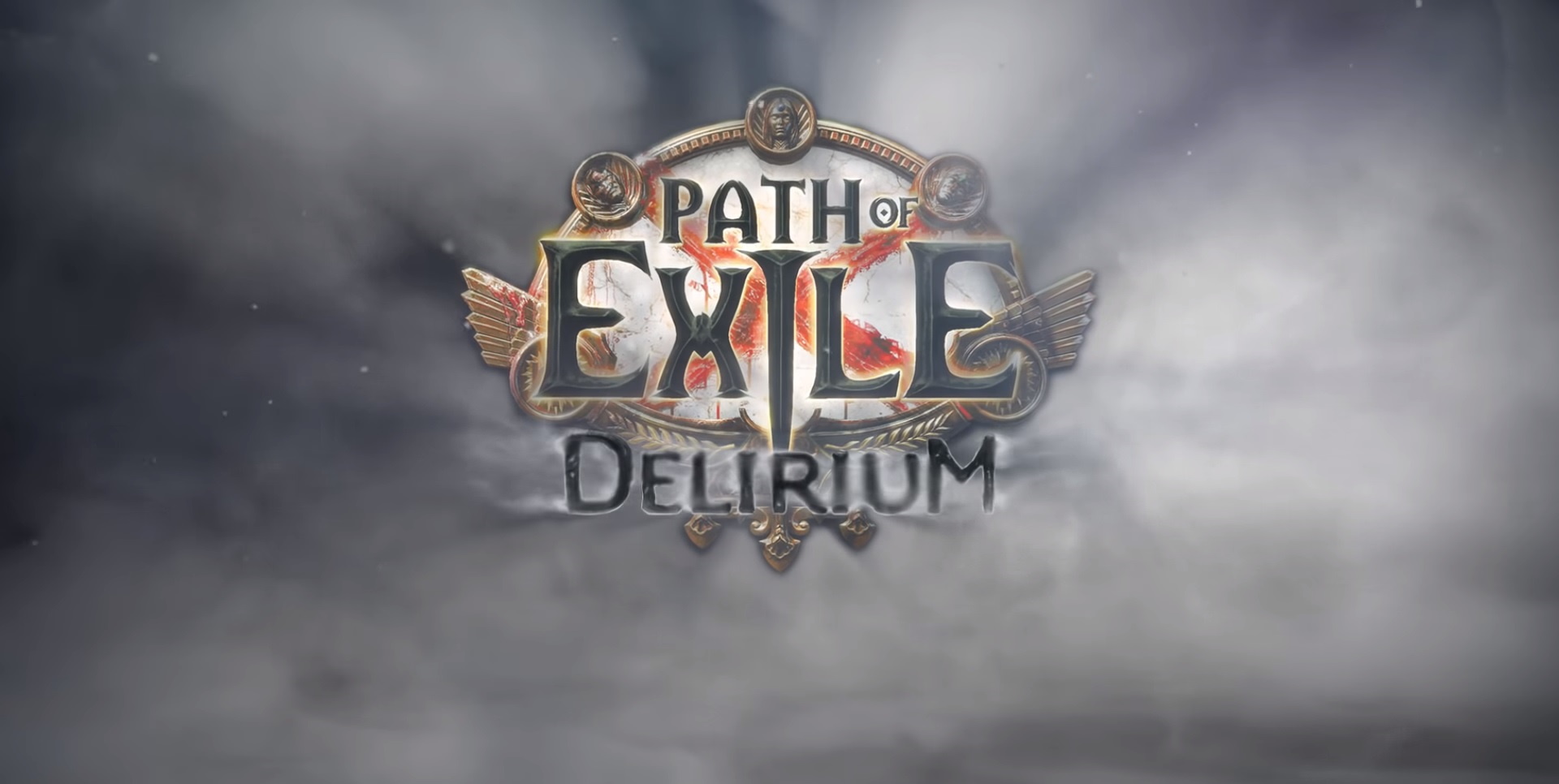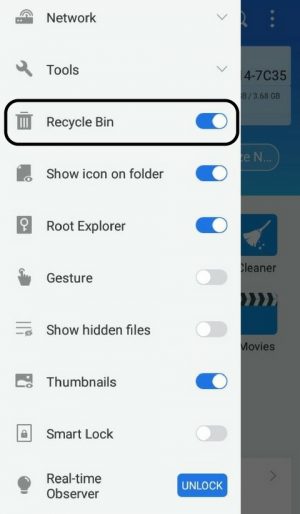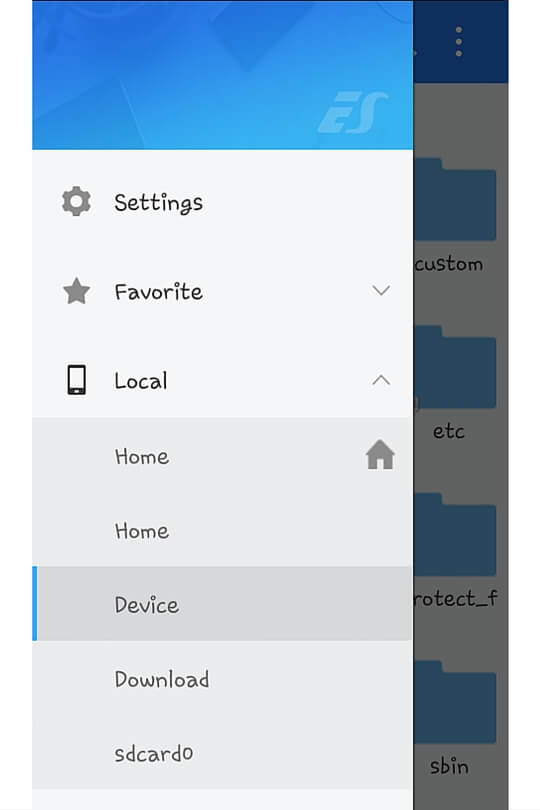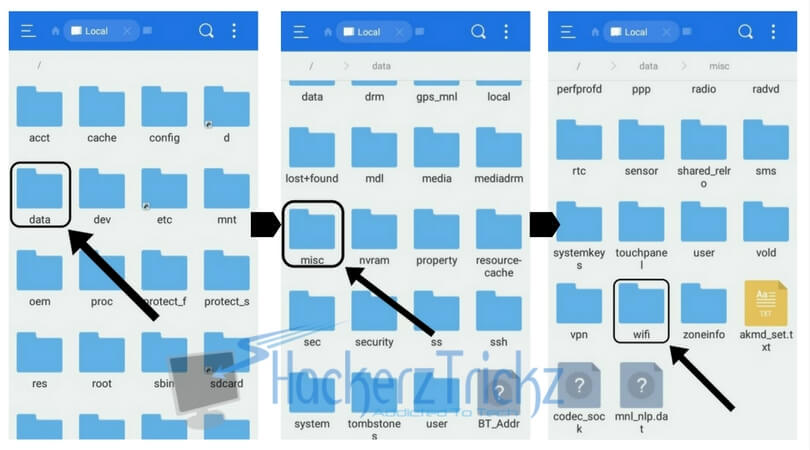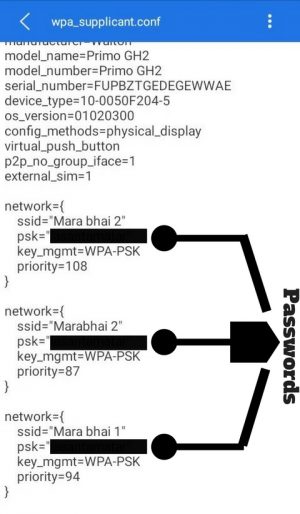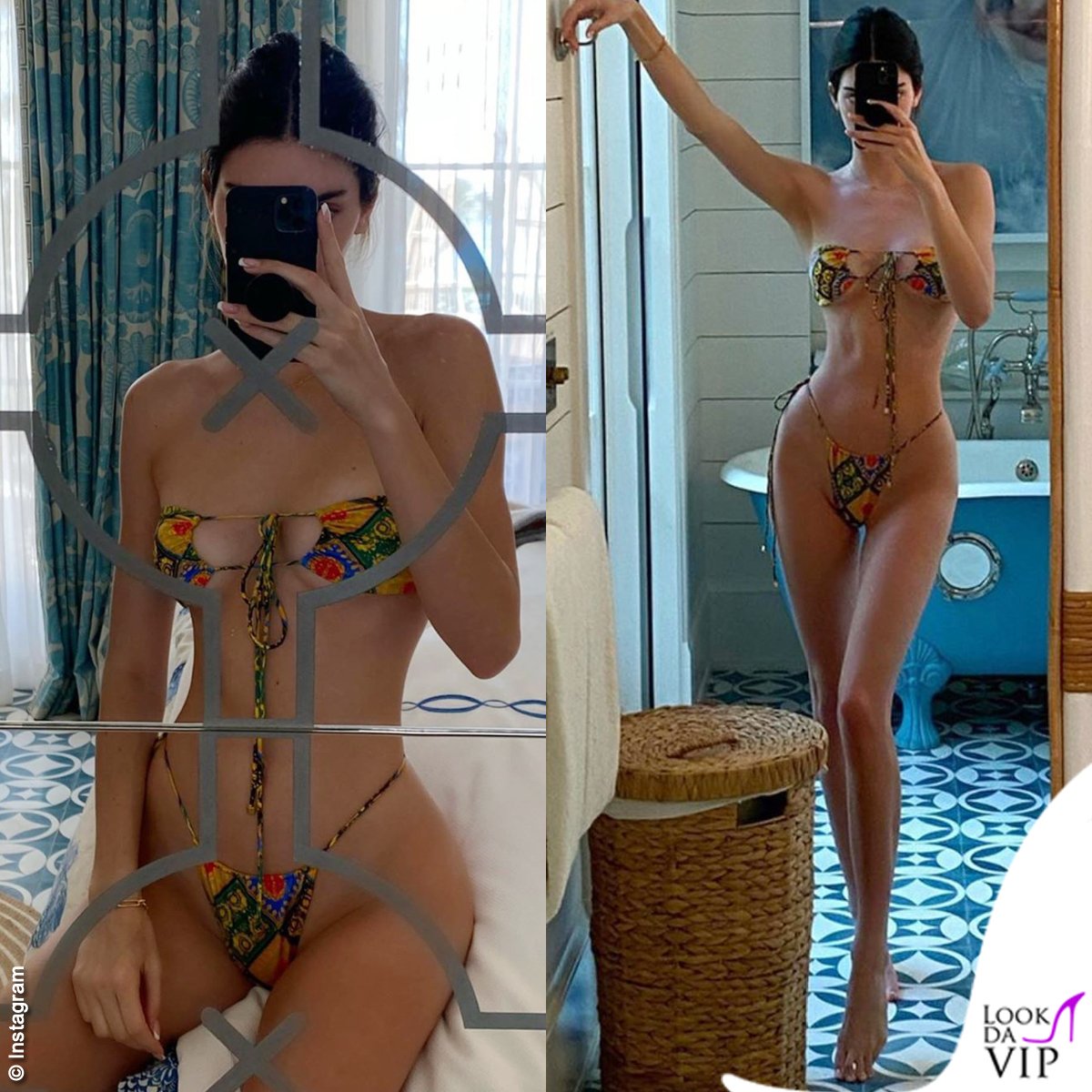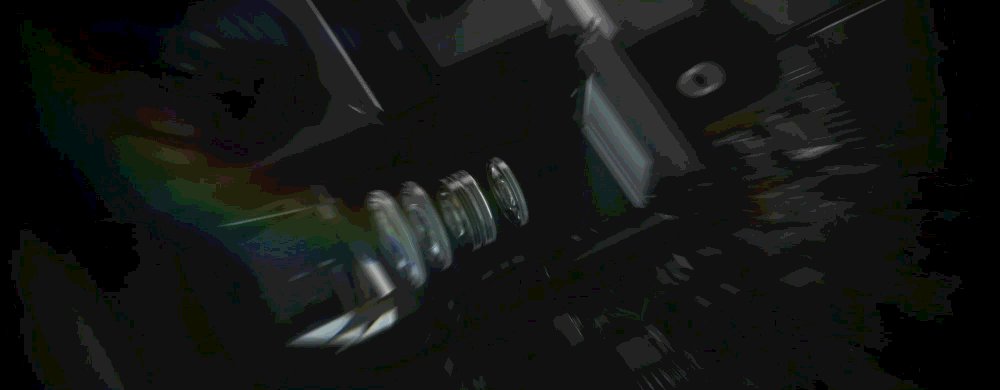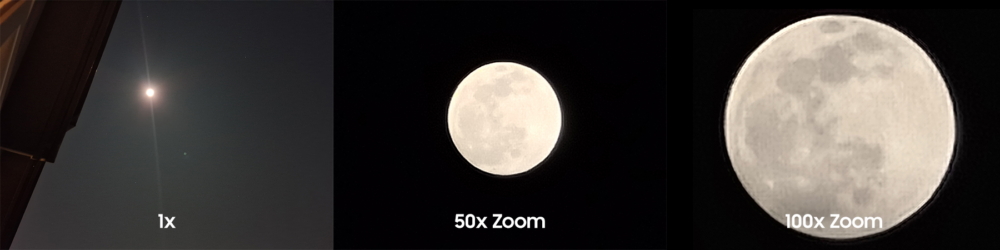The war between consoles is heating up
The wait has finally come to an end. Sony unveiled the full specs of their next-gen console, the PlayStation 5, with system architect Mark Cerny giving more information about every console detail.
The unveil came just two days after Microsoft entered the war unveiling their most powerful console ever, the Xbox Series X.
But how do both consoles compare with parameters? Here are the PS5 and Xbox Series X Specs:
| PlayStation 5 | |
|---|---|
| CPU | 8x Zen 2 Cores at 3.5GHz (variable frequency) |
| GPU | 10.28 TFLOPS, 36 CUs at 2.23GHz (variable frequency) |
| GPU architecture | Custom RDNA 2 |
| Memory/interface | 16GB GDDR6/256-bit |
| Memory bandwidth | 448GB/s |
| Internal Storage | Custom 825GB SSD |
| IO throughput | 5.5GB/s (Raw), Typical 8-9GB/s (Compressed |
| Expandable storage | NVMe SSD Slot |
| External storage | USB HDD Support |
| Optical drive | 4K UHD Blu-ray Drive |
| Xbox Series X | |
|---|---|
| CPU | 8x Cores @ 3.8 GHz (3.6 GHz w/ SMT) Custom Zen 2 CPU |
| GPU | 12 TFLOPS, 52 CUs @ 1.825 GHz Custom RDNA 2 GPU |
| Die Size | 360.45 mm² |
| Memory | 16 GB GDDR6 w/ 320b bus |
| Memory bandwidth | 10GB @ 560 GB/s, 6GB @ 336 GB/s |
| Internal Storage | 1 TB Custom NVME SSD |
| IO throughput | 2.4 GB/s (Raw), 4.8 GB/s (Compressed, with custom hardware decompression block) |
| Expandable storage | 1 TB Expansion Card (matches internal storage exactly) |
| External storage | USB 3.2 External HDD Support |
| Optical drive | 4K UHD Blu-Ray Drive |
| Performance target | 4K @ 60 FPS, up to 120 FPS |
> Read Next: AMD’s new laptop processors to break Intel’s hegemony
So what do you think about this? Let us know your thoughts in the comments section below, follow us on twitter and facebook for more news and updates.