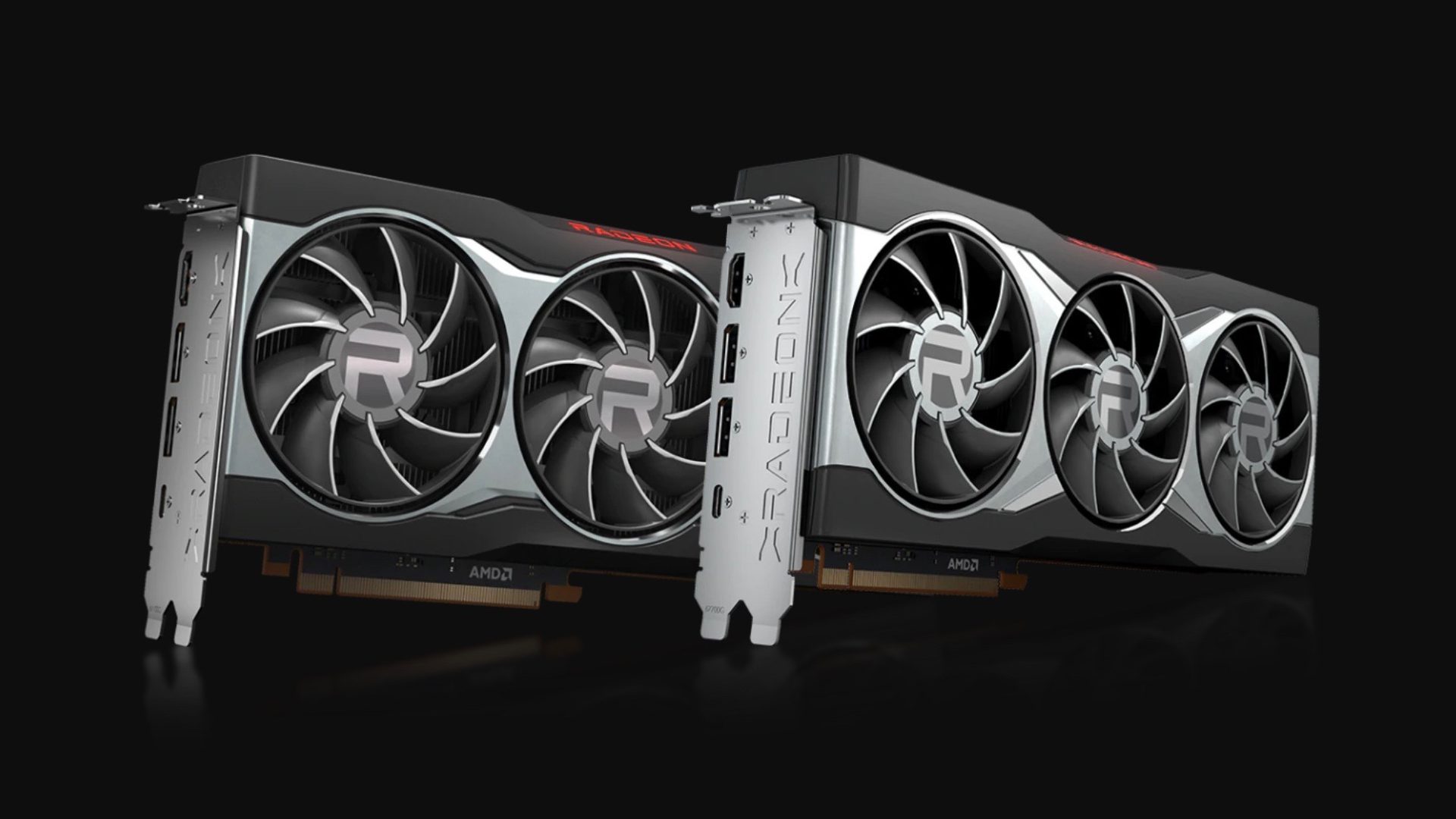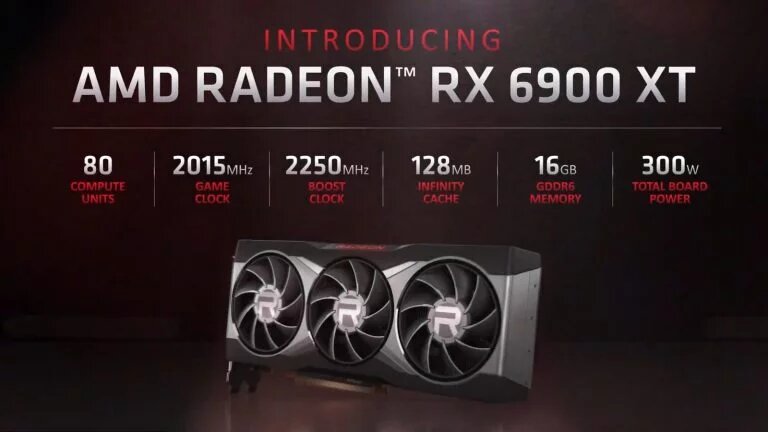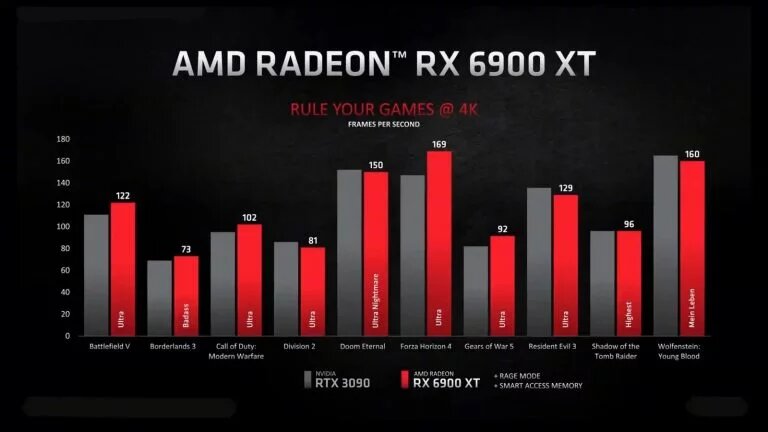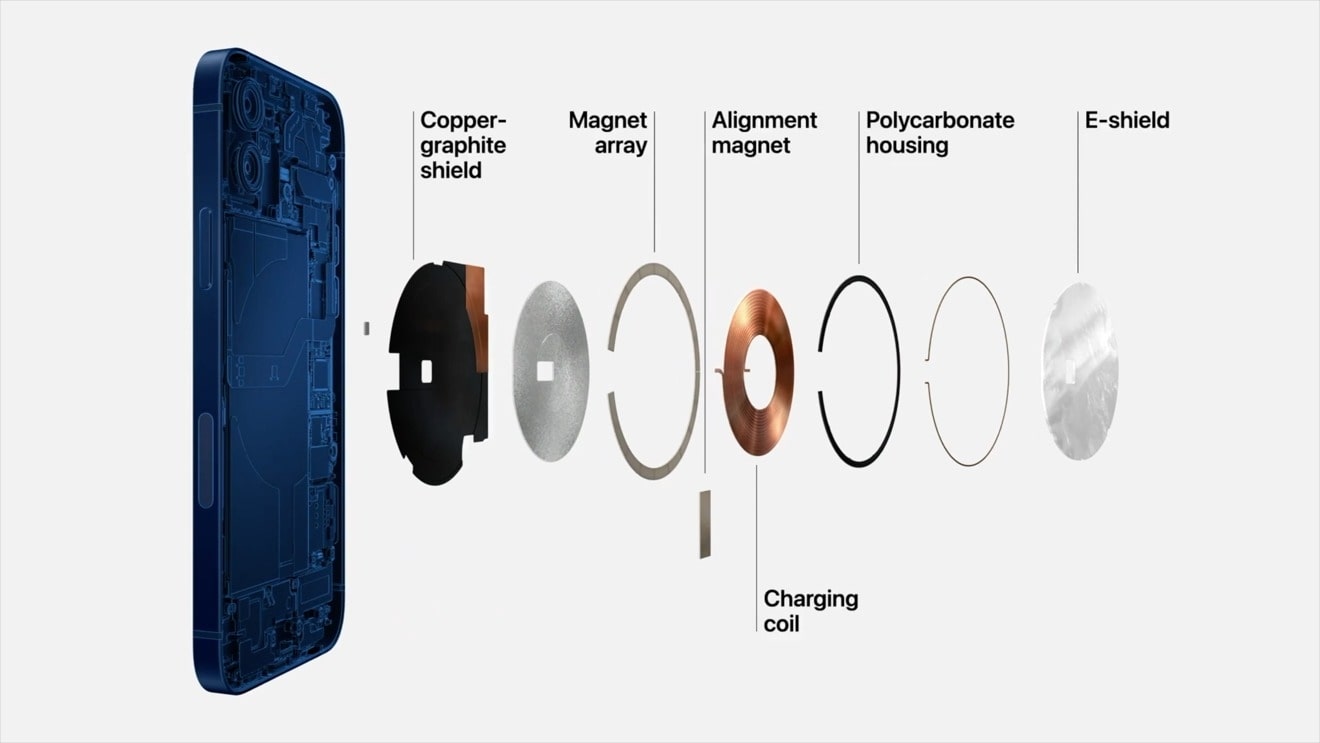Why Cloud Access Security Brokers Are Essential for Data Protection in the Cloud
Organizations leveraging the cloud to support remote workers and expand their business infrastructure must protect their data at rest and in transit. Existing data protection tools need to be designed to handle this challenge. CASBs bridge the gap to deliver security management. This includes threat prevention, which thwarts cyberattacks by analyzing activity and using contextual information.
Authentication
CASBs or cloud access security broker use authentication to ensure that only authorized users are allowed to access your sensitive information, especially when it is stored in the cloud. They can also enforce the principle of least privilege, ensuring that only the minimum amount of data is transferred across your network. This is especially important if your organization relies on cloud service providers with multiple physical data centers or availability zones, as you will likely need to transfer data between them to ensure the optimal performance of your application.
Using behavioral analytics and threat intelligence, CASBs can provide insight into your organization’s cloud usage and identify potential security risks. They can alert and respond to suspicious activity in real time, allowing you to protect your information against malicious activities. They can also bolster your security posture by identifying and enforcing security policies in your organization’s unique environments.
CASBs can take the form of on-premises hardware or software or be delivered as a cloud service for greater scalability and reduced costs. They can either operate via a forward proxy to intercept traffic or through APIs that offer out-of-band security for data at rest in the cloud. They can integrate with firewalls, NGFWs, WAFs, and endpoint agents to analyze traffic, protect information, and detect threats. And they can import log data from the cloud, enhancing their ability to discover and enforce enterprise-specific policies for your entire security ecosystem.
Encryption
Protect sensitive data en route to or from any cloud application, sanctioned or unsanctioned, using encryption and tokenization. This capability is a vital defense against endless threat variations that cybercriminals create as they target SaaS applications like Slack, Confluence, Jira, etc. A conventional CASB solution fails to keep up with modern collaboration applications that organizations adopt quickly.
Protect against unauthorized exfiltration of data out of the organization by blocking proxies and stopping malware. CASB solutions can also detect and stop risky file sharing, protecting the organization from a potentially disastrous data loss incident. Classify, prioritize, and evaluate each cloud application based on its security risk level. CASBs also assess how the application is used, what types of data are shared, and identify misconfigurations that expose the organization to attack.
CASBs can also detect suspicious behavior patterns, using benchmarking and continuous traffic data to identify malicious activity. For example, CASBs can recognize unusual login patterns and flag them for review by security administrators. CASBs help organizations stay compliant in the cloud, whether they are a healthcare organization worried about HIPAA and HITECH compliance or a retail company concerned about PCI compliance. A CASB helps organizations comply with industry and government regulations by delivering visibility, automated remediation, and policy creation capabilities. A CASB is an essential tool to defend against the growing number of threats and to maintain compliance in the cloud.
Access Control
As the most sophisticated threats evolve, CASB solutions use advanced anti-malware, sandbox, and cloud threat intelligence (such as their research and third-party feeds) to detect attacks in progress or motion. Combined with automated policies tailored to specific cloud applications’ unique risk levels, these capabilities help you stop zero-day threats, ransomware, and other sophisticated attacks.
CASBs can also detect the presence of sensitive data in the cloud and on endpoint devices. This functionality is important because it helps you prevent data breaches by blocking or encrypting sensitive files before they are transferred to the cloud or downloaded onto an endpoint device. Moreover, CASBs can detect and block shadow IT — using unsanctioned or unapproved cloud apps — to prevent inappropriate file sharing and hamper productivity. They can then respond by automatically enabling or blocking the app or enforcing different access controls, such as document sharing and reducing detection surface area.
Finally, CASBs can ensure compliance in the cloud by enforcing security policies and protecting data on-demand, whether stored in the cloud or on endpoint devices. This can be particularly helpful for organizations that must adhere to strict regulations, like healthcare companies worried about HIPAA and HITECH, retail businesses concerned with PCI, and financial services firms concerned with FFIEC and FINRA.
Compliance
With the increase in remote work and bring-your-own-device (BYOD) programs, plus the growing presence of unsanctioned employee app usage known as Shadow IT, organizations need a CASB to help monitor cloud application use, enforce security policies, and protect sensitive data contents. A CASB provides visibility into all third-party applications used by your employees and their devices, scopes redundancies, evaluates license costs, and gives IT granular control over which business apps can be used (and which ones cannot).
In addition to enforcing security policies, a CASB also delivers threat detection to prevent ransomware attacks and other advanced threats from accessing the organization’s data in the cloud. CASBs can identify malicious activity, determine which users are infected, and immediately remediate the situation.
Rather than taking a “block” stance on productivity-enhancing cloud services, a CASB solution should allow IT to say “yes” to useful business apps while governing access to and activities in those services. This could mean providing full access to a sanctioned suite like Office 365 to managed devices while allowing web-only email on unmanaged ones or enforcing a strict policy across a group of unsanctioned apps for which you want to maintain compliance. With visibility into sensitive content traveling to, from, and between the cloud and on-premises systems combined with cloud DLP, a CASB can help your organization maintain compliance even in highly regulated industries.
Check Next >https://www.neoadviser.com/top-10-careers-to-pursue/