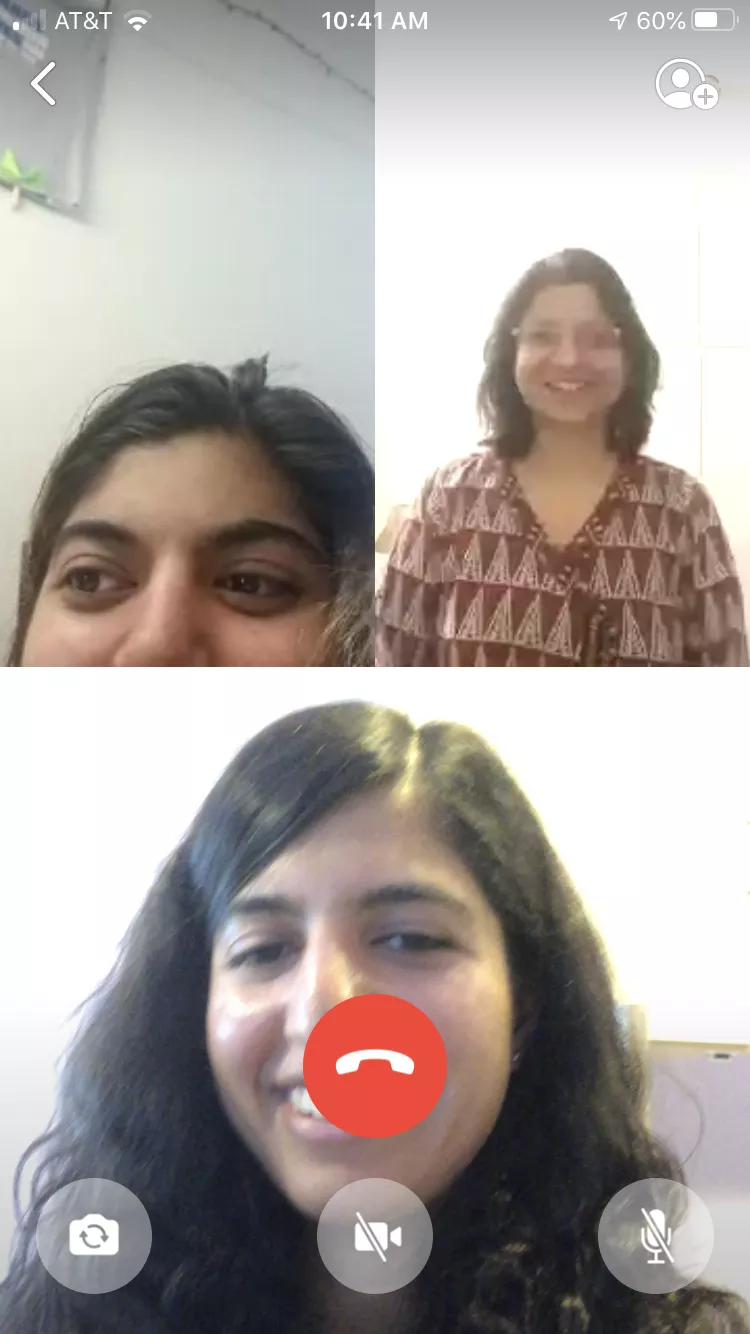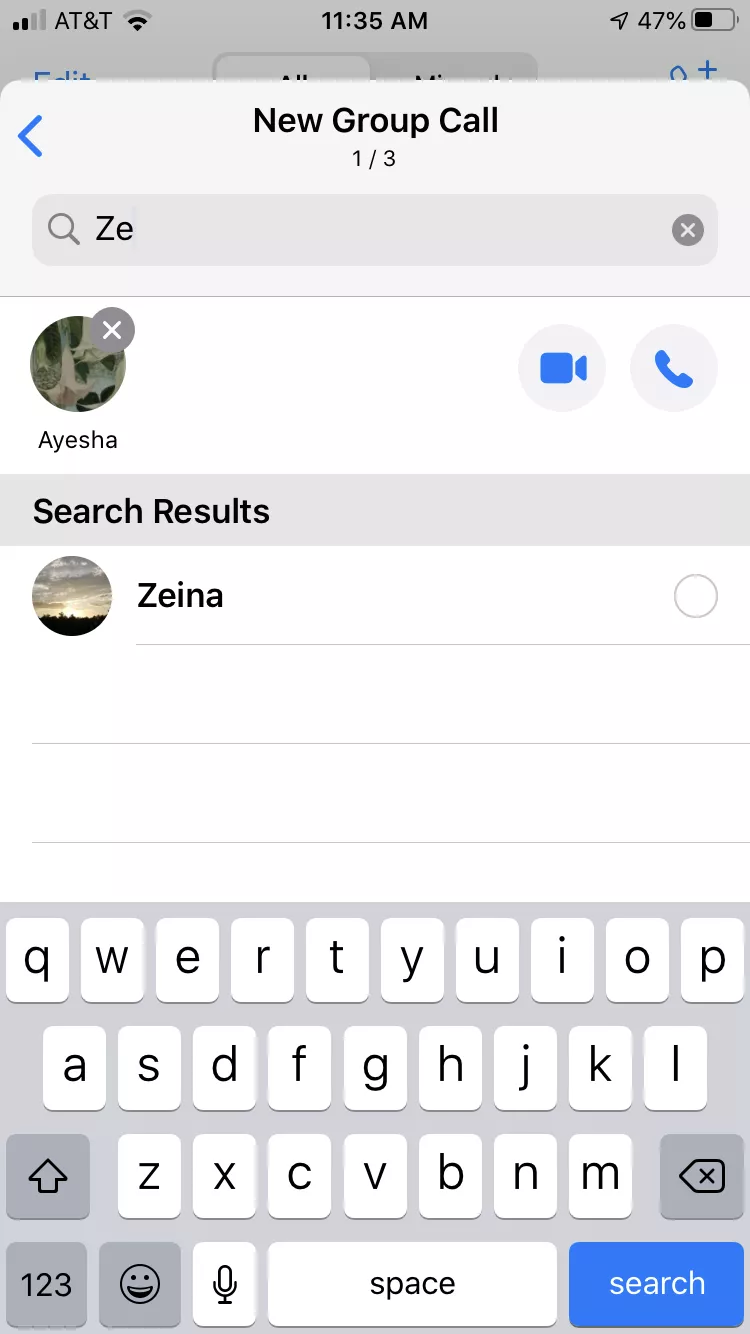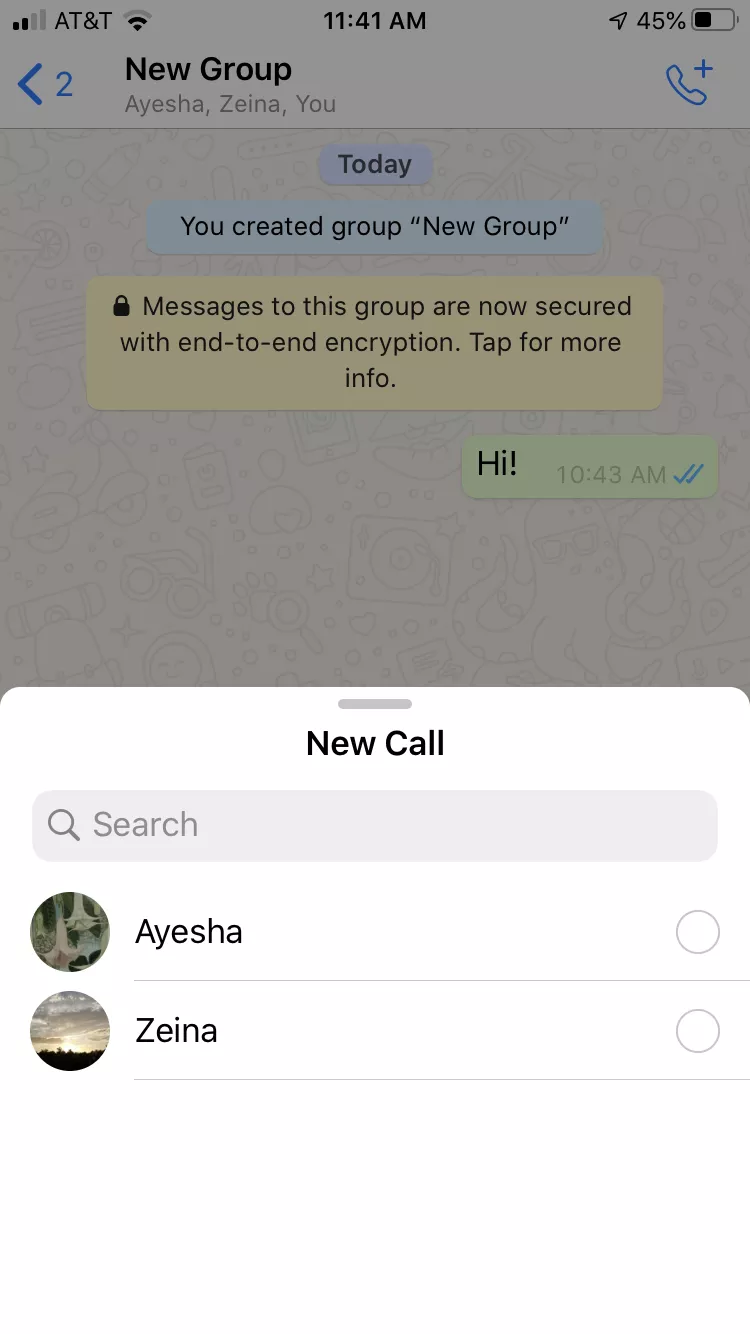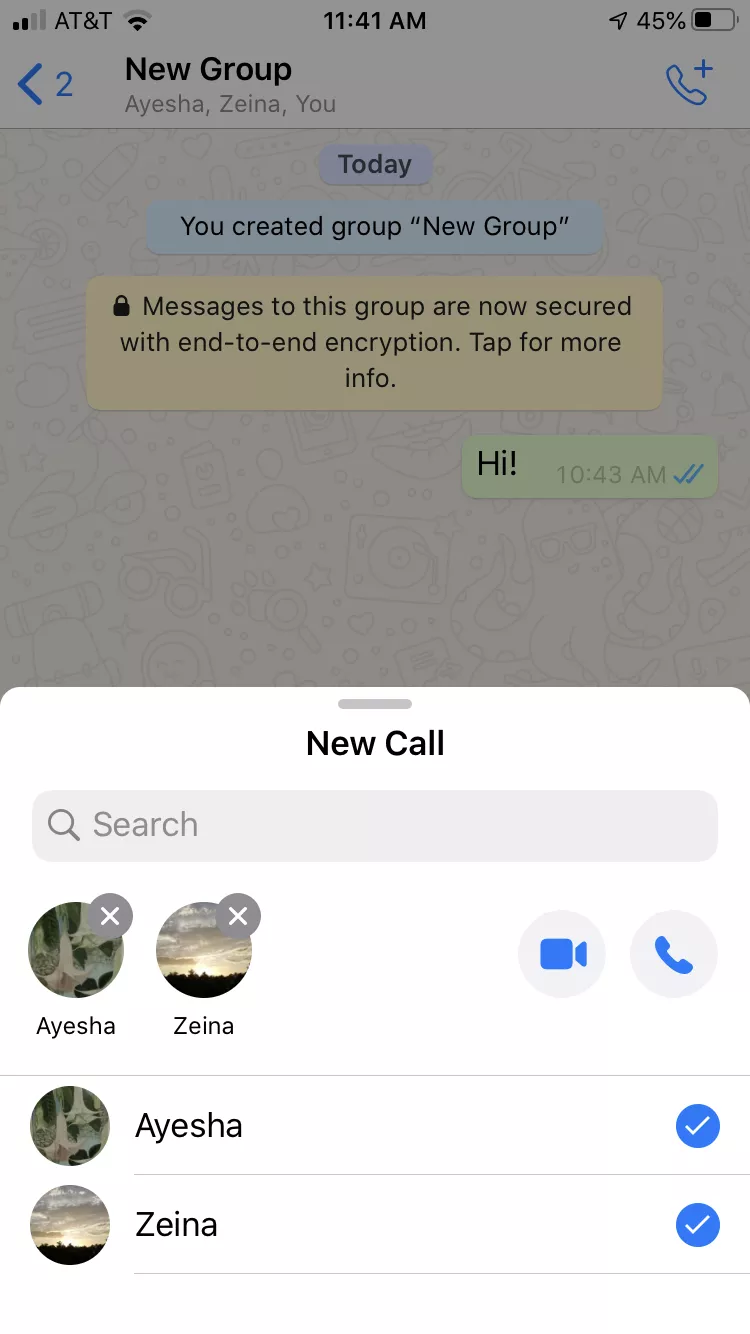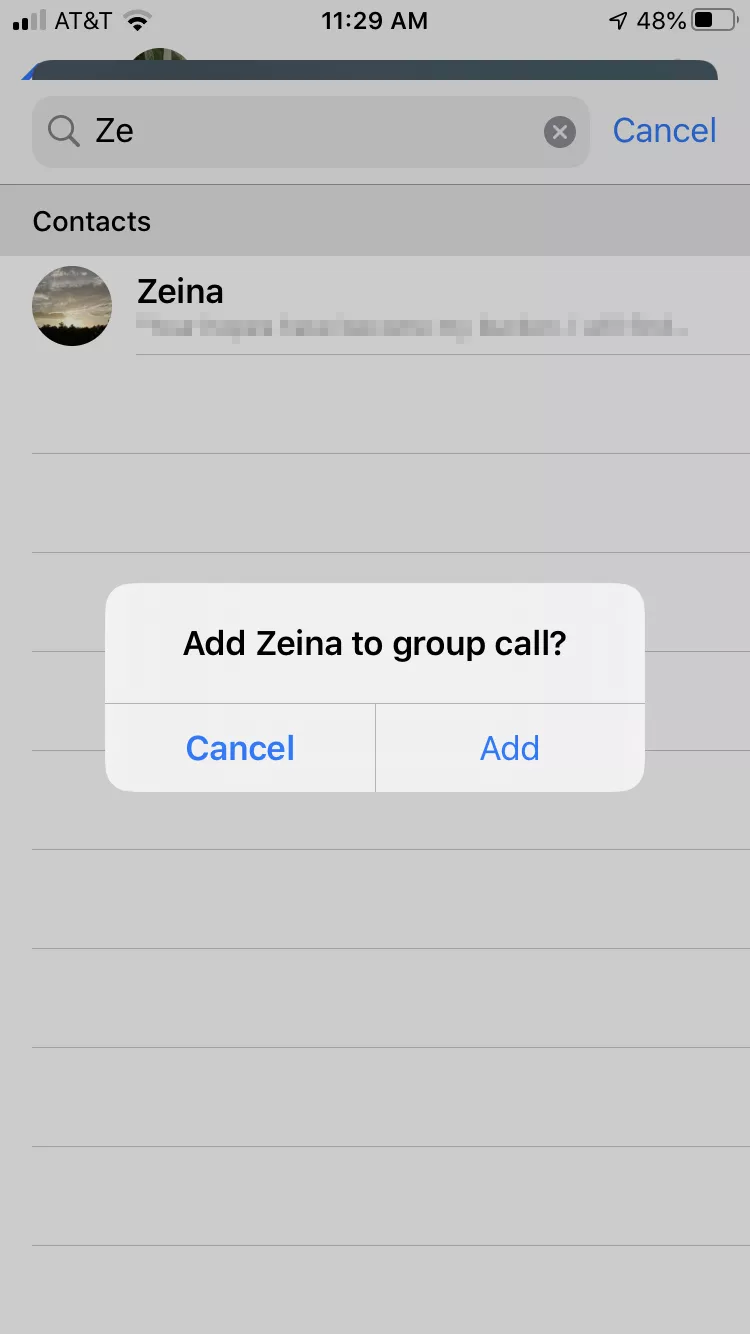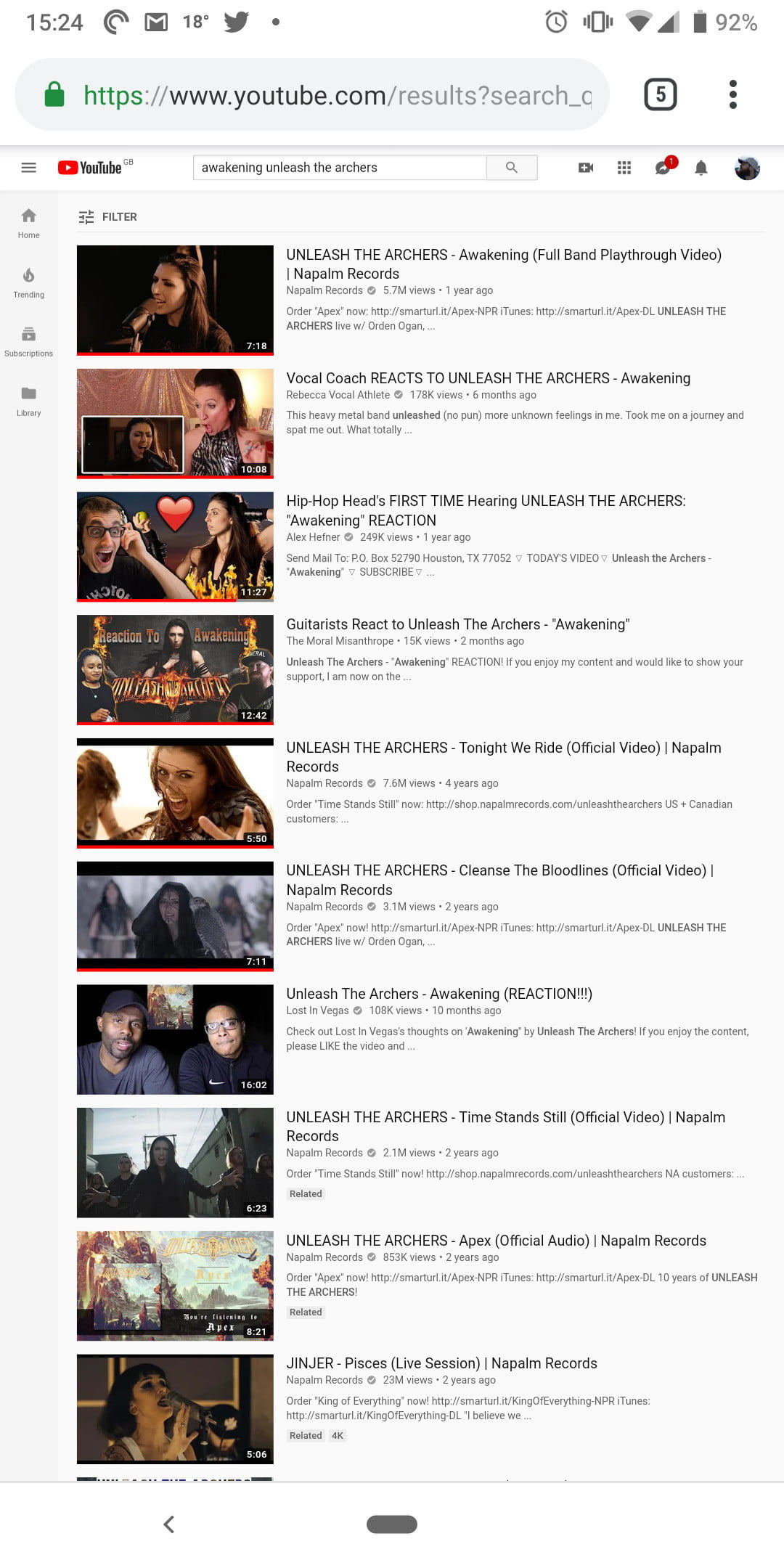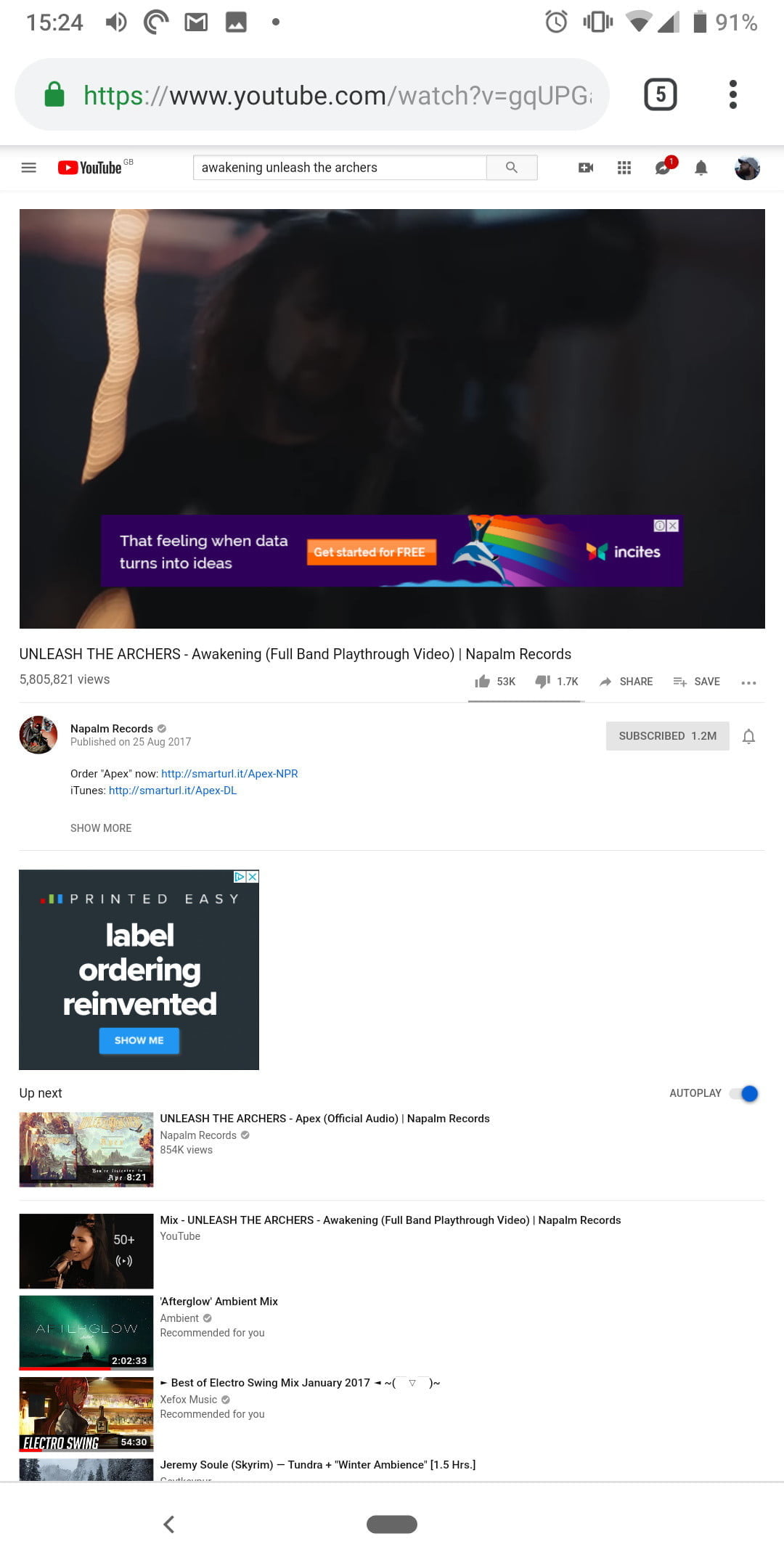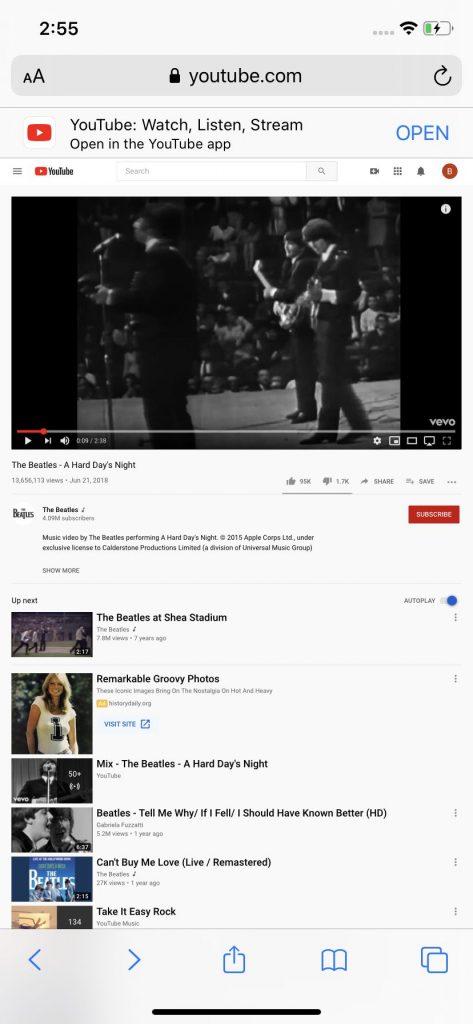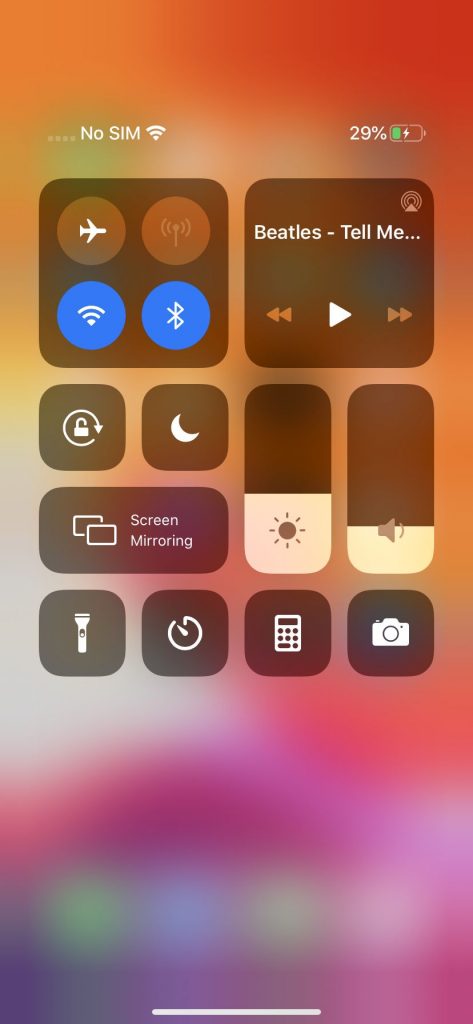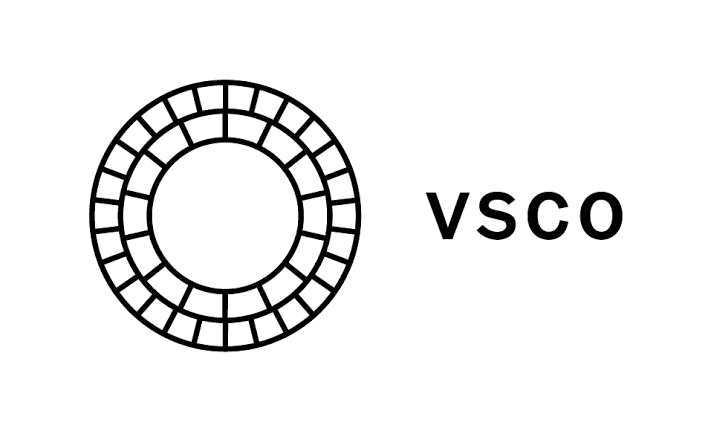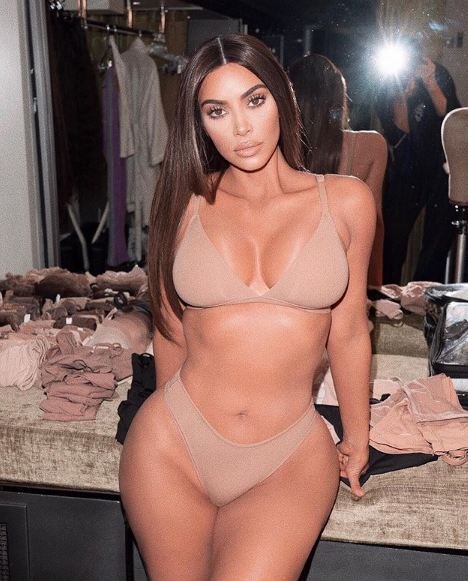All 12 comics will be free to download until May 4
These comics can be downloaded for free from the Marvel Unlimited app on iOS or Android and you won’t need to sign up for a trial period of this subscription service to get them.
Comics included in April contain full historical lines, bringing in a minimum of six publications that normally sell for $10 or more. The April list includes comics like Civil War, Ta-Nehisi Coates ’Black Panther and many different Avengers stories.
All 12 comics will be free to download until May 4. Looking at how Marvel has spoken, it is likely that we will have another list of free comics for May. Check out the full April list below:
- Amazing Spider-Man: Red Goblin
- Avengers: The Final Host
- Avengers: Kree/Skrull War
- Avengers vs. X-Men
- Black Panther Vol. 1
- Black Widow Vol. 1: SHIELD’s Most Wanted
- Captain America: Winter Soldier Ultimate
- Captain Marvel Vol 1: Higher, Further, Faster, More
- Civil War
- Fantastic Four Vol. 1: Fourever
- Thanos Wins
- X-Men Milestones: Dark Phoenix Saga
> Check Next: This week’s free games at the Epic Store are live: Grab then till April 16
So what do you think about this? Let us know your thoughts in the comments section below, follow us on twitter and facebook for more news and updates.