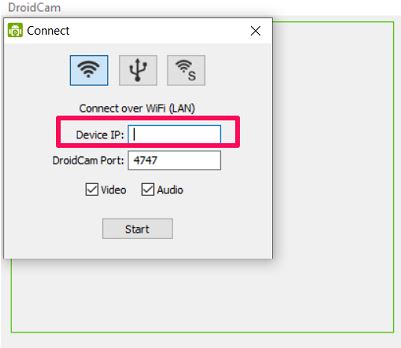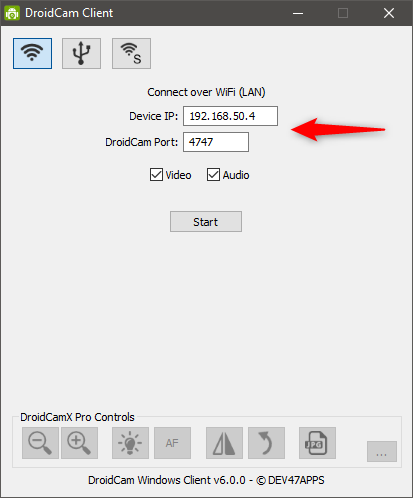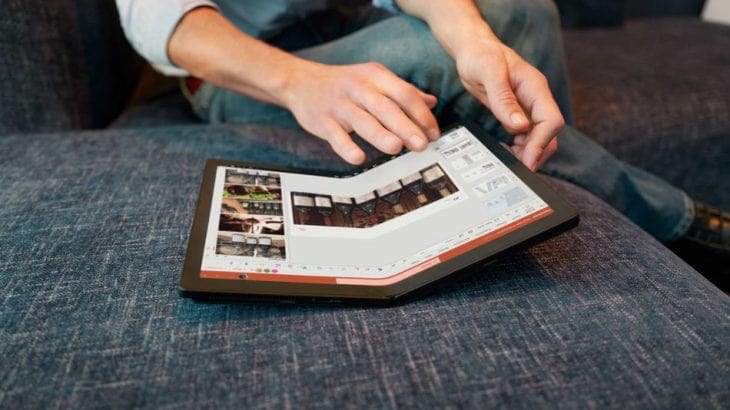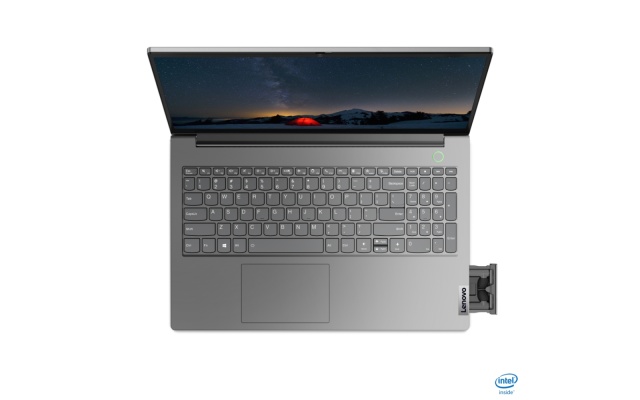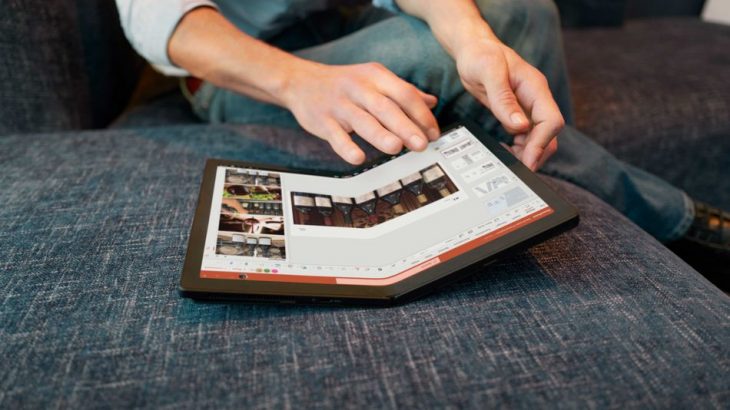Making a gift basket on your own is more beneficial than buying a gift basket. In the readymade gift baskets, you will sometimes get your demandable substance and sometimes you won’t get.
That’s why you should learn how to arrange a gift basket. So that you can create a gift basket as you like. Don’t get nervous because arranging a gift basket is too straightforward. Therefore, be confident and assemble some tools and start arranging your gift basket following my steps.
Tools & materials you should assemble
While arranging a gift basket, you must need some tools and materials for decorating it with attractive looks. Your required tools should be like pipe cleaners, packing tape, glue dots, and scissors for decorating.
Materials you will need include basket, paper, paper shreds, cellophane, ribbon, and Styrofoam. Without these tools and materials, arranging the gift basket will be complicated for you.
How to arrange a gift basket in 7 simple steps
You might have seen lots of tips & tricks or steps for how to arrange a gift basket. But my steps are practical and pretty easier to understand.
Think about the basket type
There are different types of gift baskets, such as round-up, box shape, pot shape, and more. Now consider how many gift packs you need and what size you will require. As your requirement, choose a proper basket first.
Gather the gifts in one section
Whatever you choose as a gift, such as a chocolate box, jar, food items, beauty items, just keep them in one place. Also, you can separate them as their size. It will make your arranging process smoother.
Fill ½ space of the box with paper shreds
Remember, never put the gifts directly on the basket because it looks awkward. It will be better if you fill the ½ space of the box with paper shreds or normal paper.
Wrap up the gifts (Optional)
If you want to surprise someone, then you can wrap every single gift each one by one.
Put the gifts one by one
After wrapping them with attractive wrapper, take all larger gifts and put them into the basket. After that, take all the small gifts then arrange them in the upper position of the basket. Don’t overflow the basket with gifts because it looks gauche.
Wrap the whole basket
When you feel you arranged them thoroughly, then you have to wrap the whole basket. It is crucial because it will protect the gifts from falling down.
Adjust a gift card
After decorating the whole basket, it’s time to set a gift card in the upper section. Alternatively, you can put your gift card in the basket beside the gifts. Write a sweet wishing comment, and your gift basket is ready to be handed.
So, I hope this amazing article about arranging a gift basket helped a lot to teach you the whole decorating process easily.