Things are getting worse for Huawei. The company is forbidden to be a member of the SD Association, the SD and micro SD group responsible for standardizing the cards.
Changing status means that Huawei can no longer offer products with the official SDA brand and will be excluded from setting new standards.
SD Association confirmed that Huawei was removed from the group in response to the US executive order. Last week, the US Department of Commerce banned American companies from doing business with Huawei and its 70 subsidiaries.
The company is forbidden to accept equipment and technology but also funding without the approval of the government. New Order joins Truma’s signed ban on using Huawei telecommunications equipment from mobile and landline operators in the US.
Huawei said consumers could buy and use SD cards with existing phones, but it is unknown how this decision will affect Huawei’s future phones and devices.
The latter has tried to distance itself from SD format in favor of Nano memory cards.
Removal from the SD Assocation is definitely a blow to Huawei but very small compared to those of other companies. Google stopped supporting Android while Intel, Qualcomm and AMD disconnected the supply of chips.
> Read Next: Instagram makes the big change in IGTV
So what do you think about this? Let us know your thoughts in the comments section below, follow us on twitter and facebook for more news and updates.

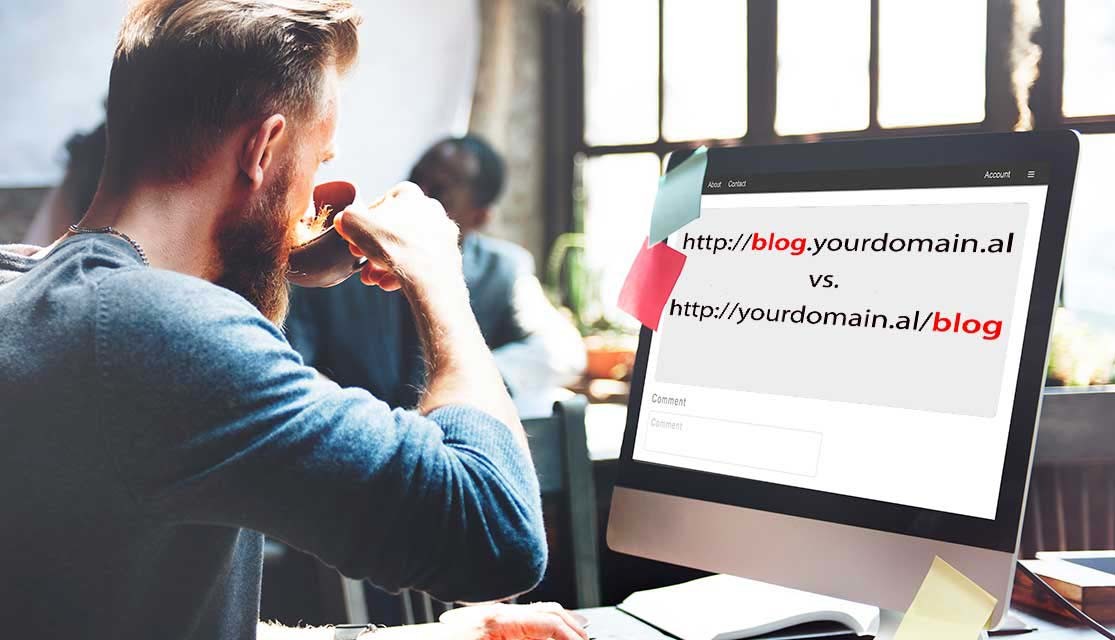



















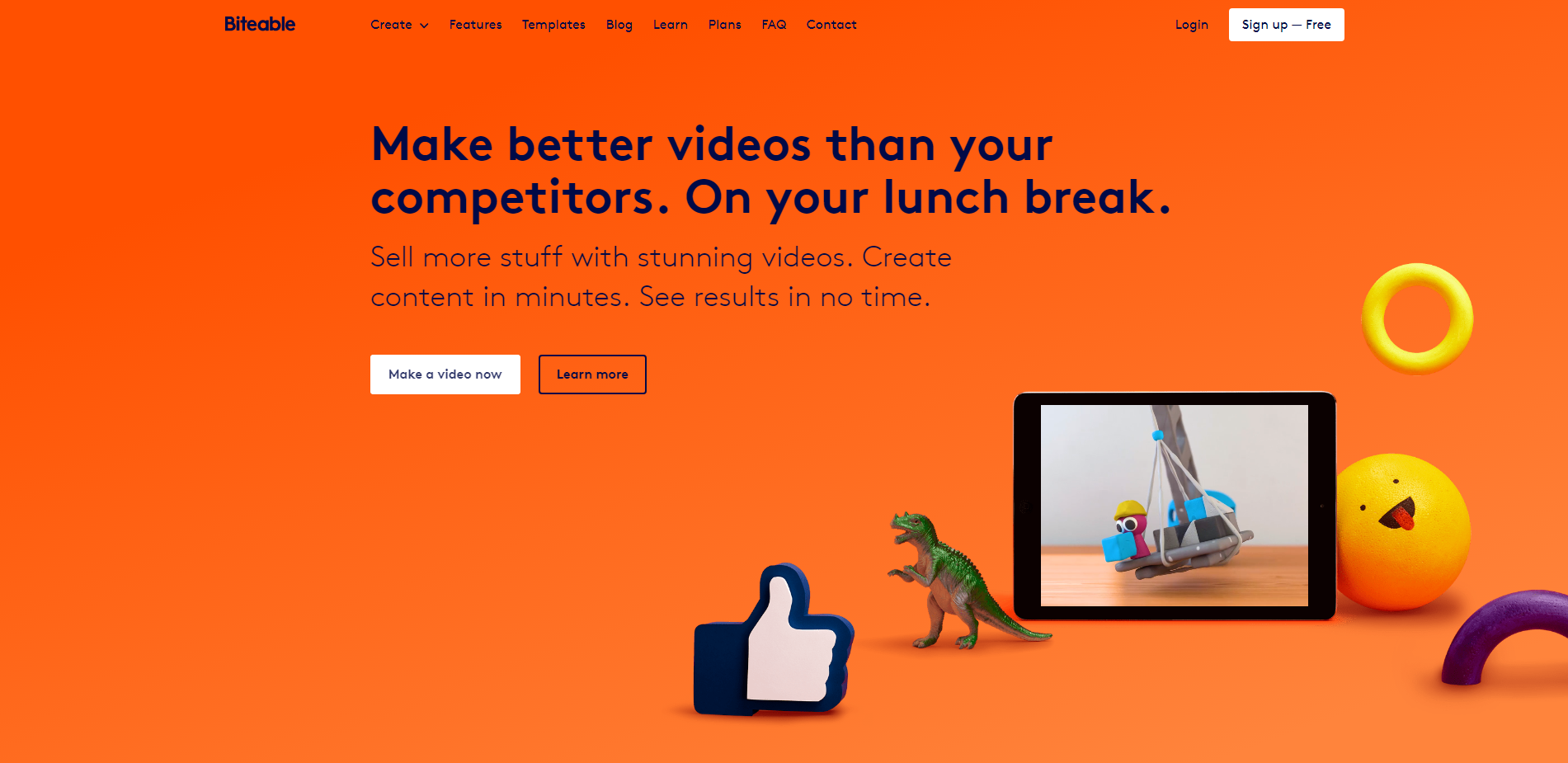
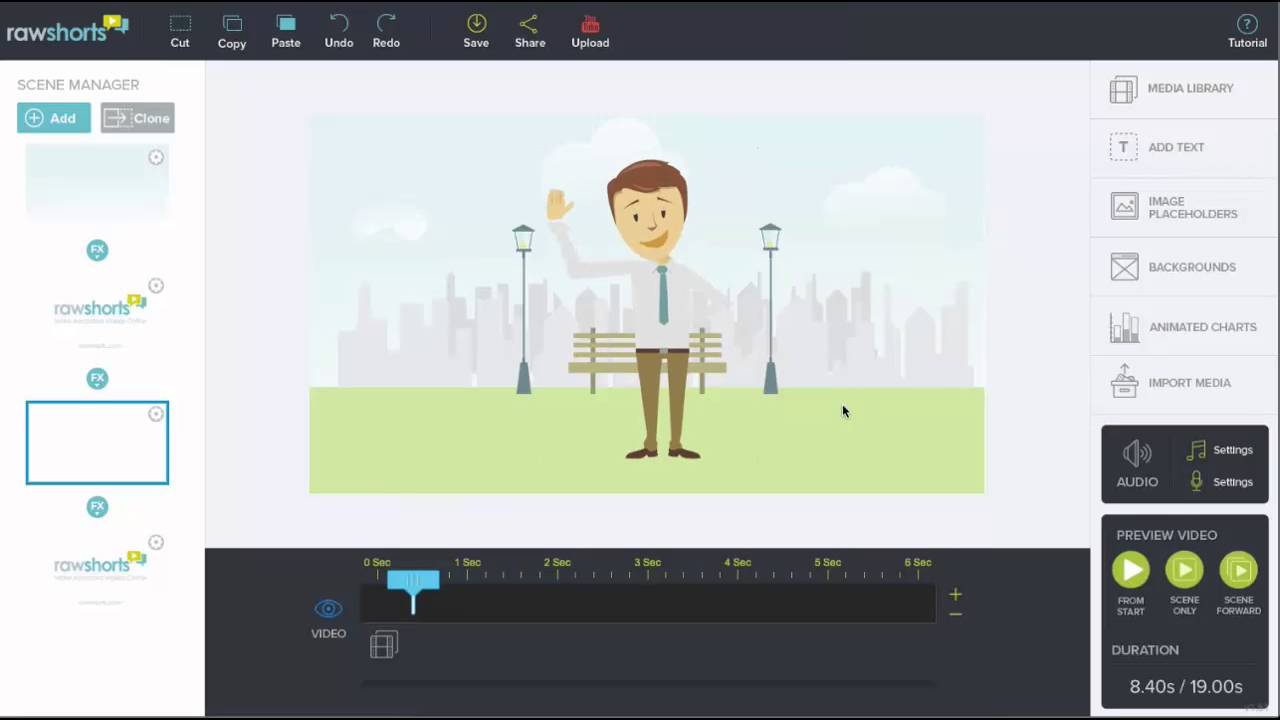
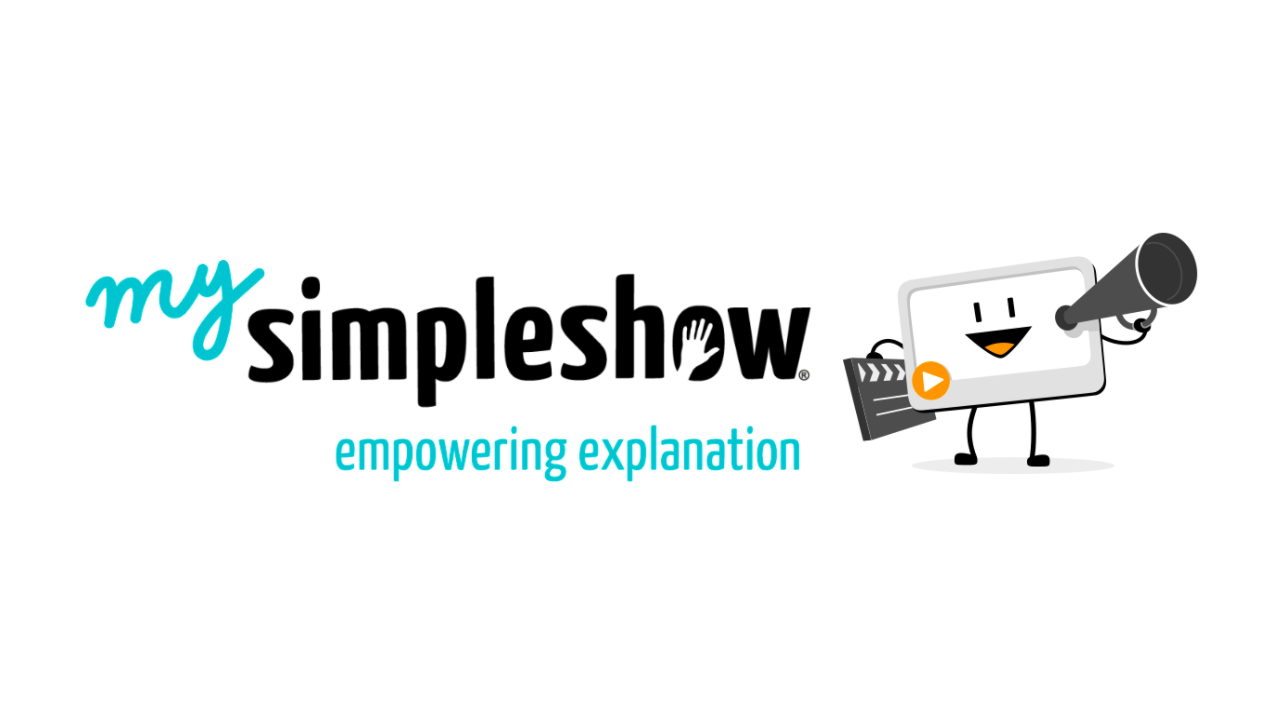
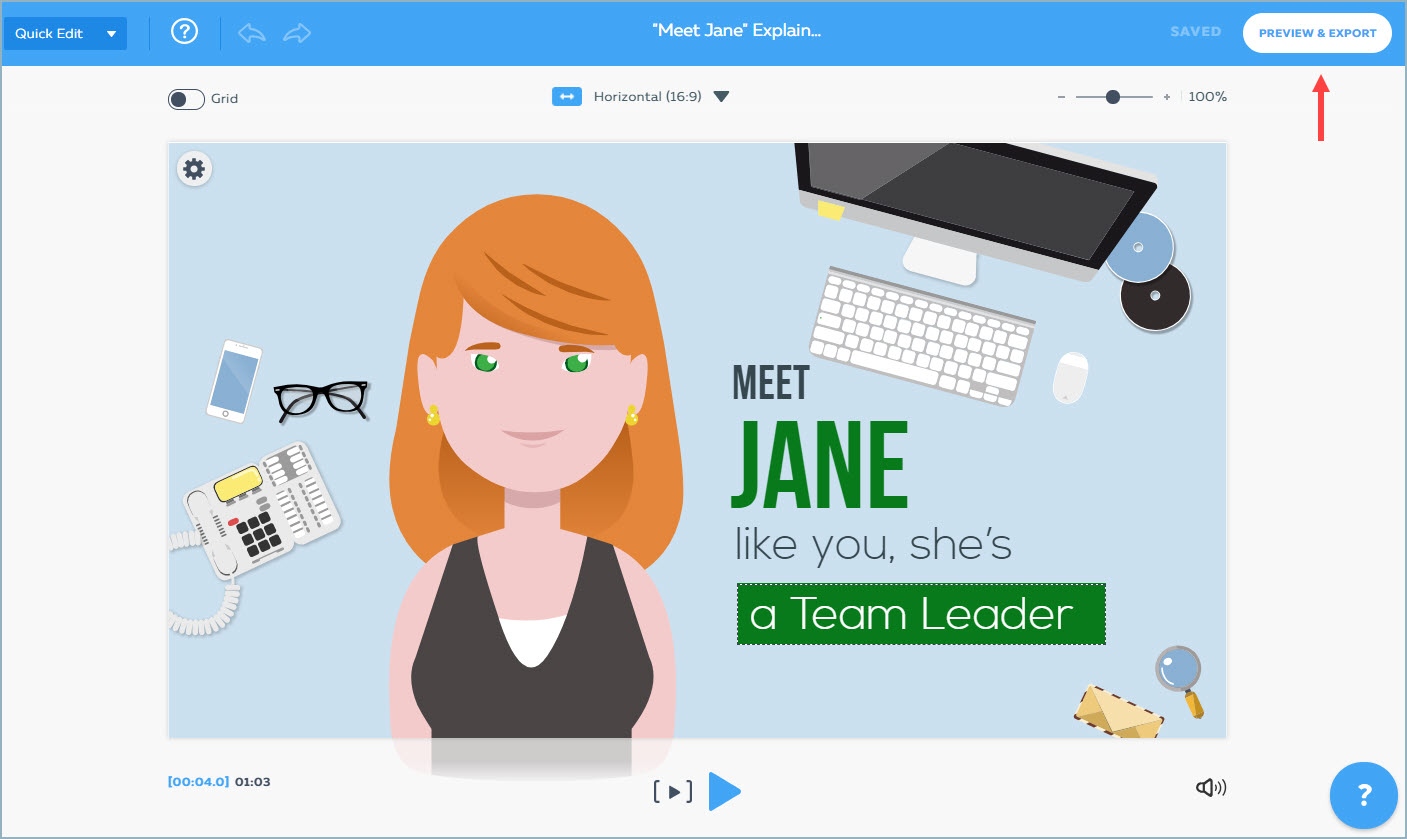
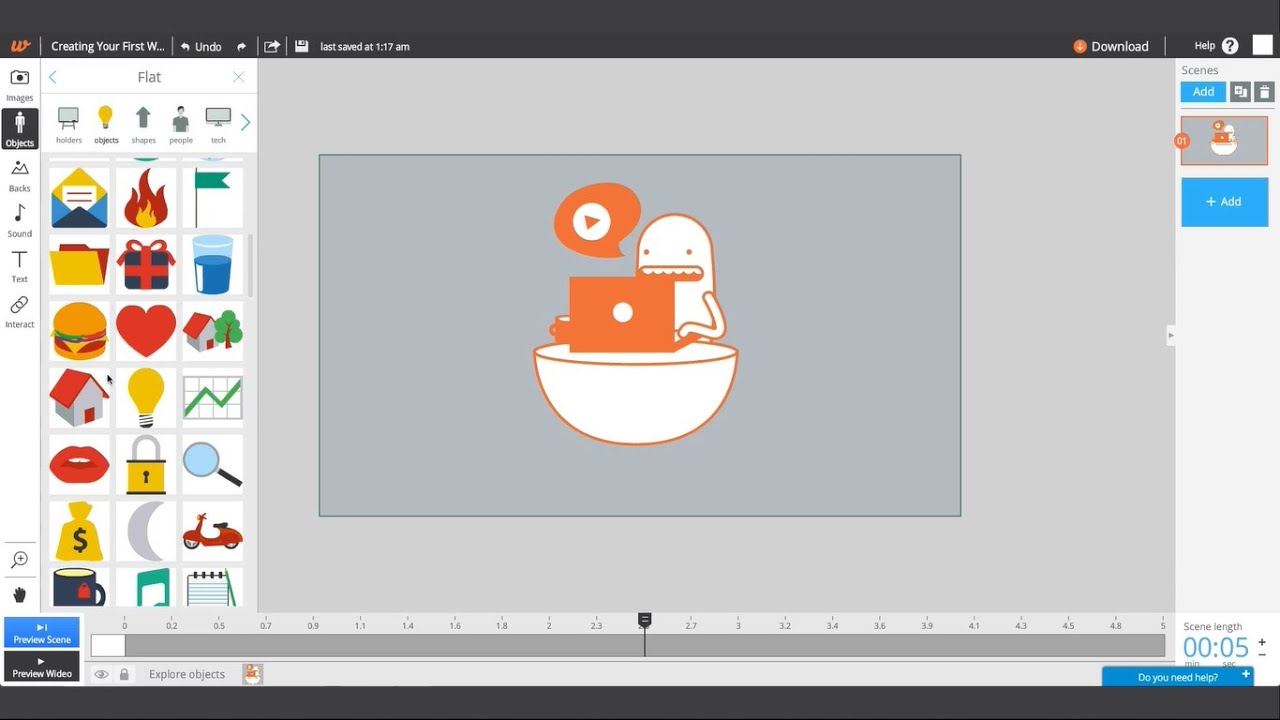
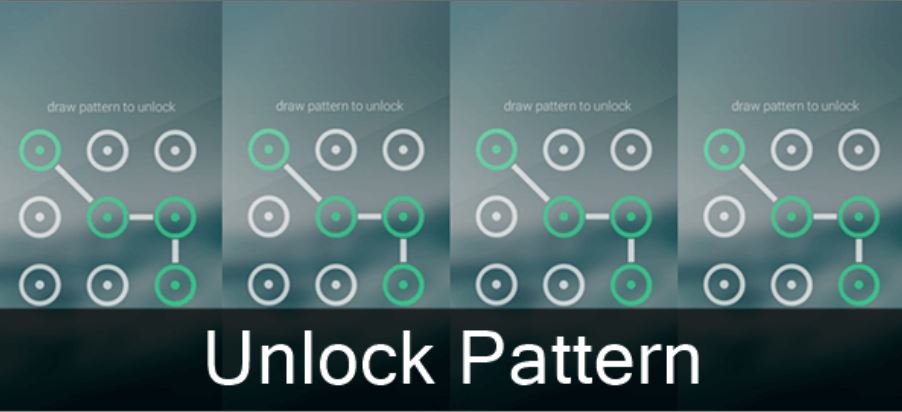

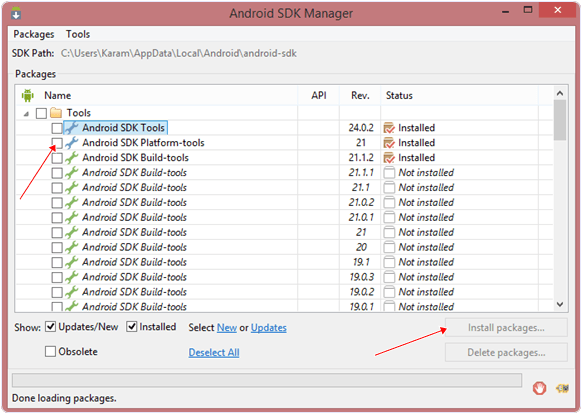


 Reasons
Reasons