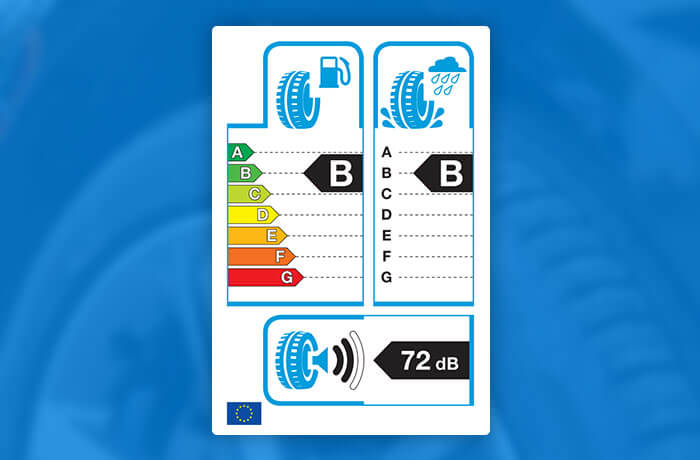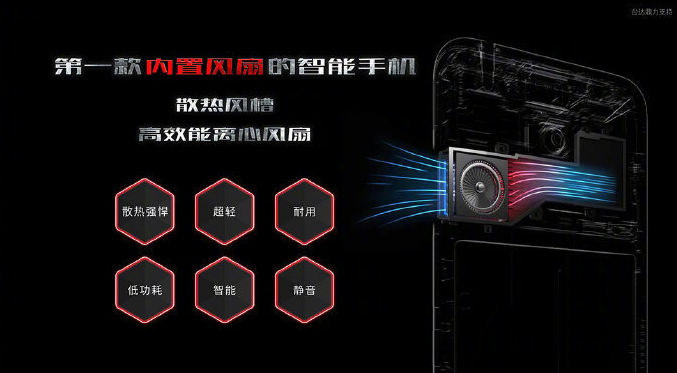Extravagant and very sexy. This is the latest trend of cowboy style transparent trousers.
Transparent trousers are exhibited at the popular Fashion Nova site and cost just $19.
But customer feedback has been largely countered, since it is in their belief that it is useless to wear a pair of such trousers when you can go with bikini.