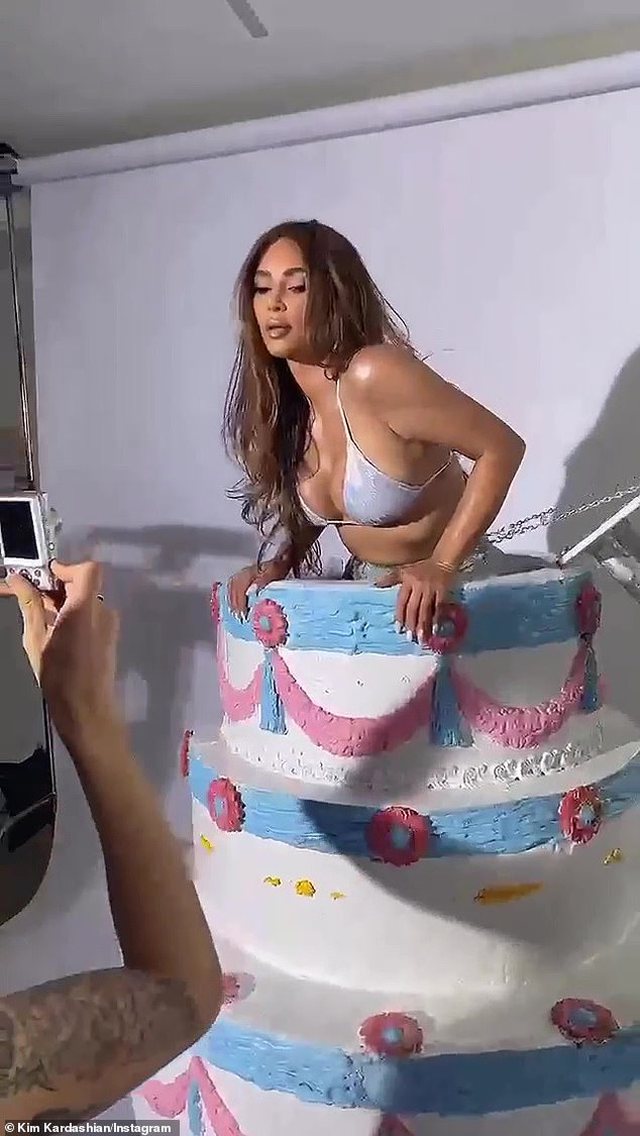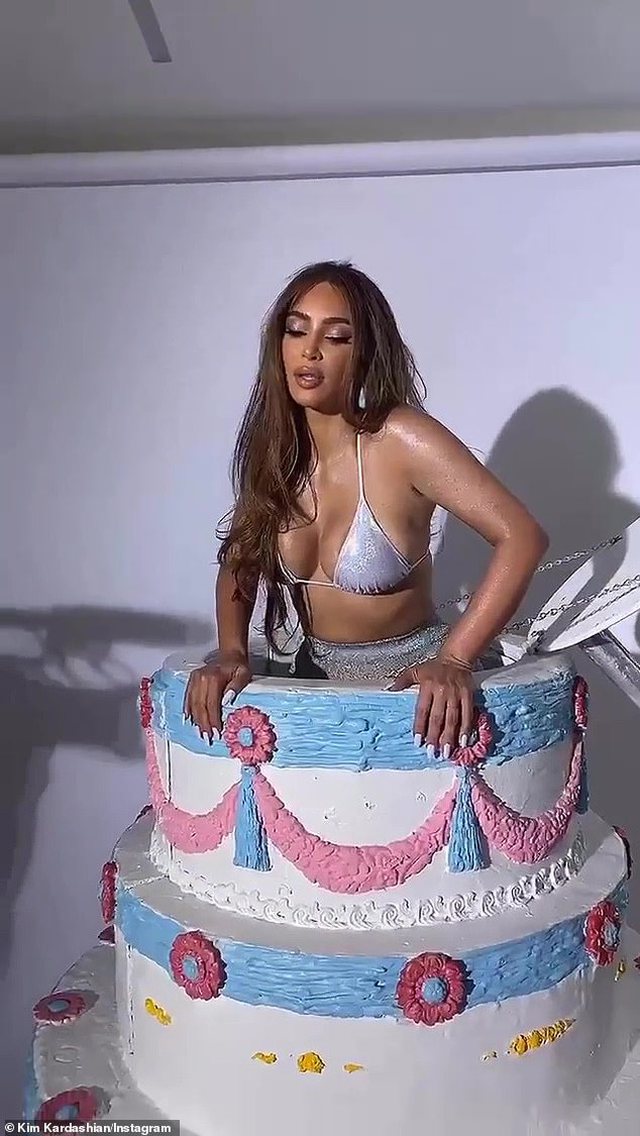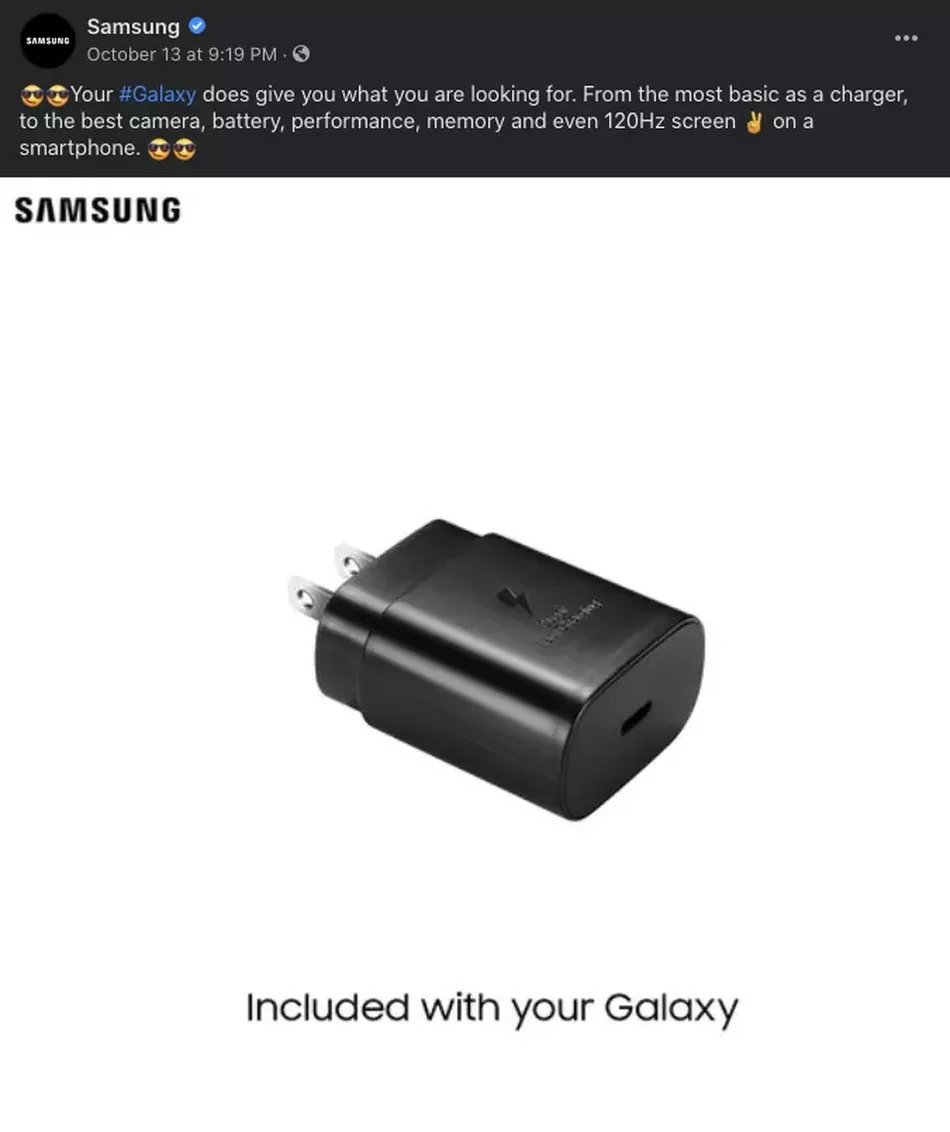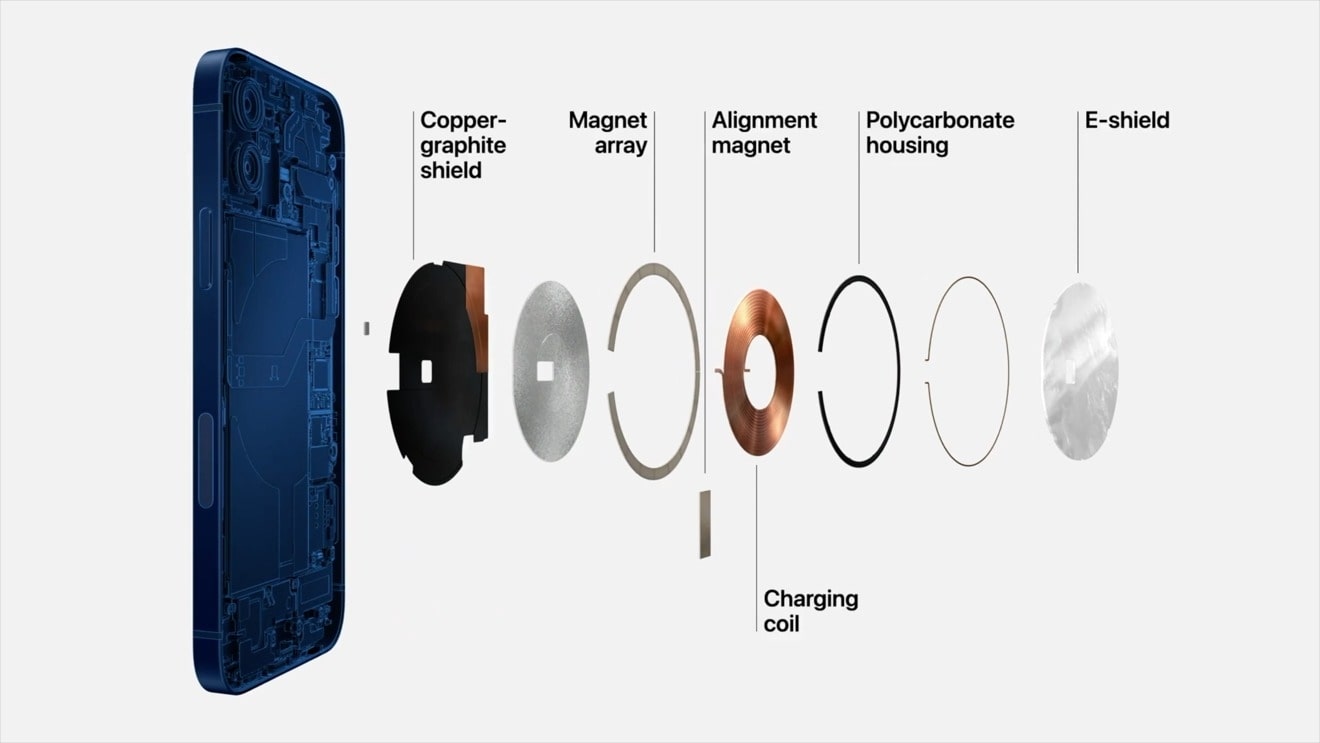Kim Kardashian was photographed coming out of the top of a giant cake in a bizarre photo set, for her 40th birthday
Challenging the years, Kim looks perfect and wrinkle-free, while posing in front of the camera. The idea was to look like a candle as it emerged from the top of a giant cake.
The star did not leave much room for imagination, wearing a bikini and a pair of sheer pants.
Kim kept the fans “nailed” by posting a video behind the scenes of her shooting on Story on Instagram for her 190 million followers to enjoy.
The shoot was to take promotional photos for her new titled beauty line KKW, in honor of her 40th birthday, which is October 21st.