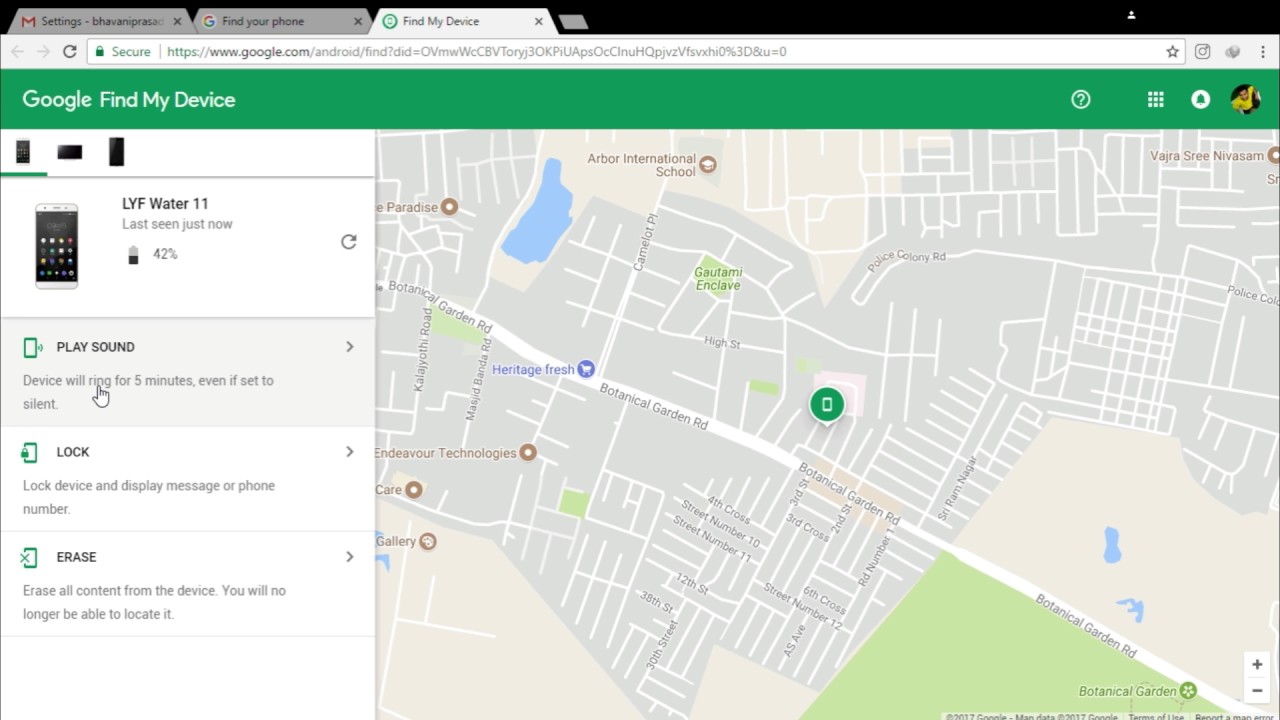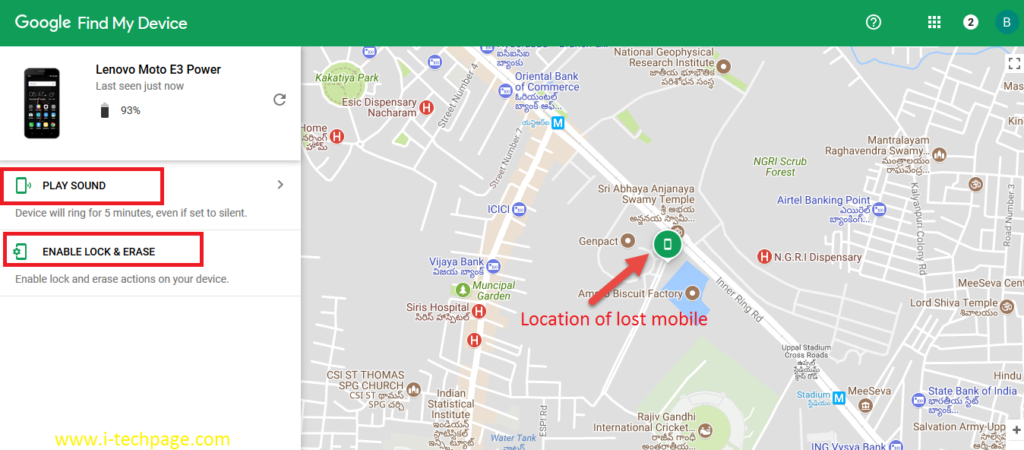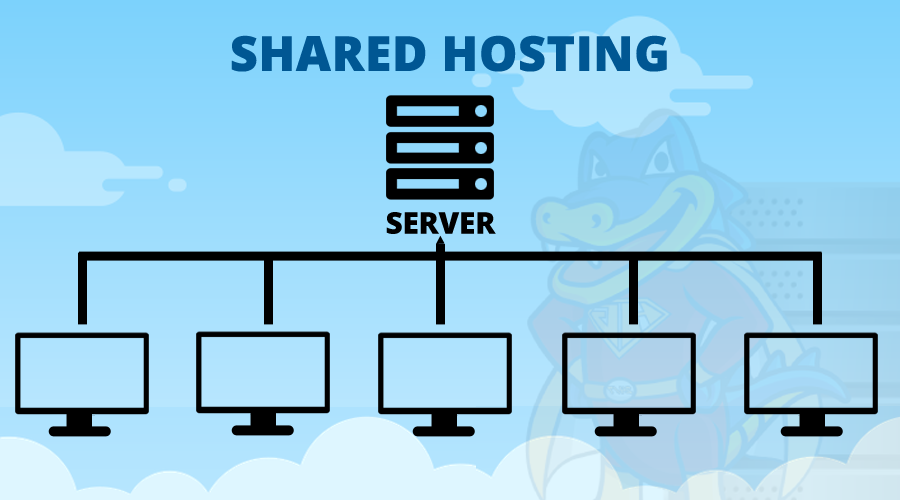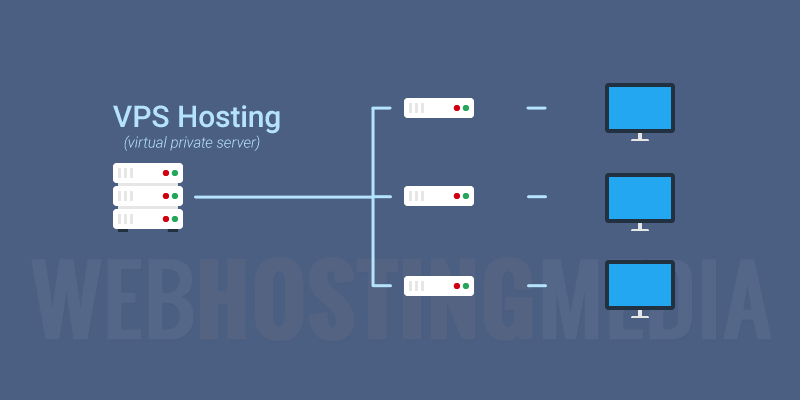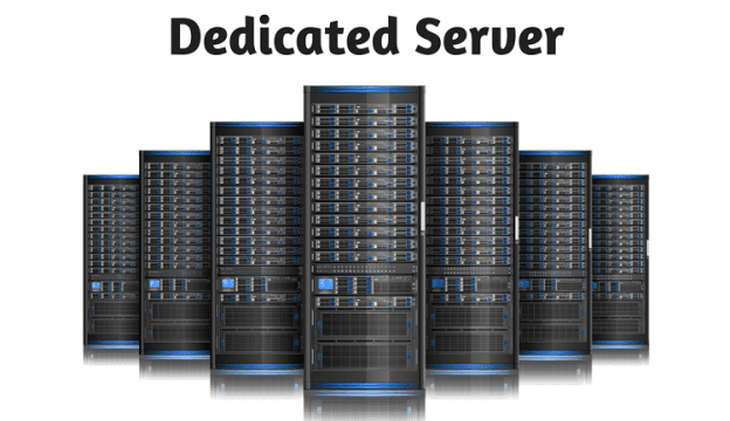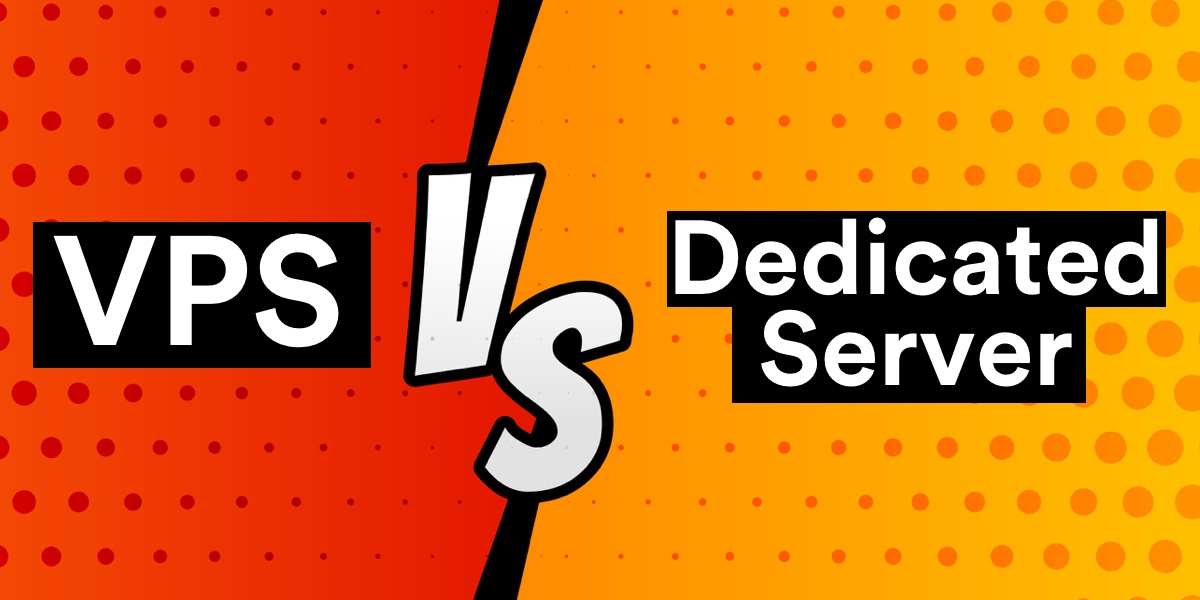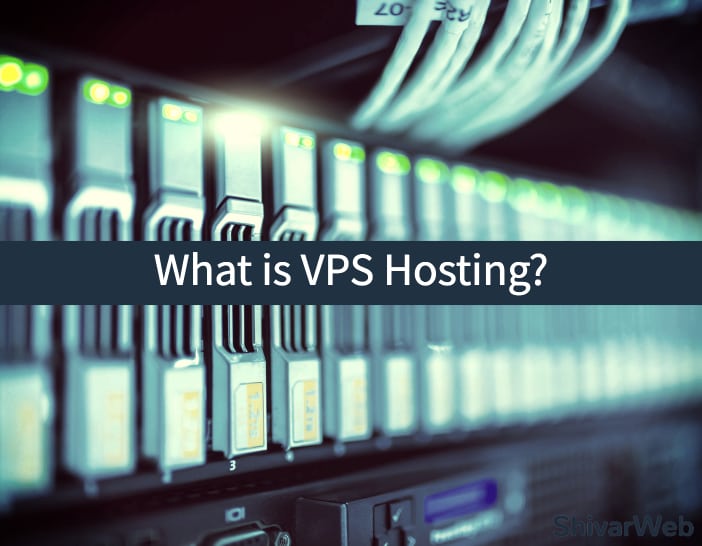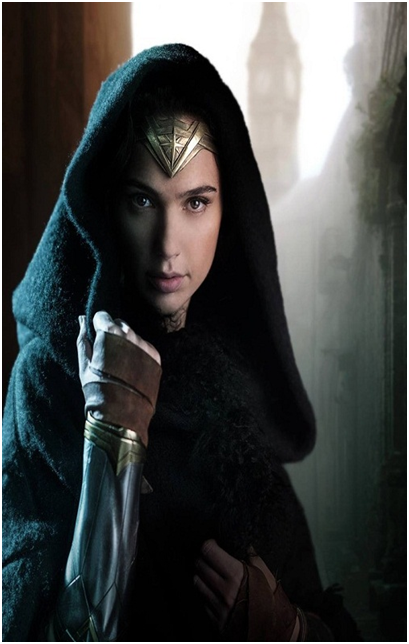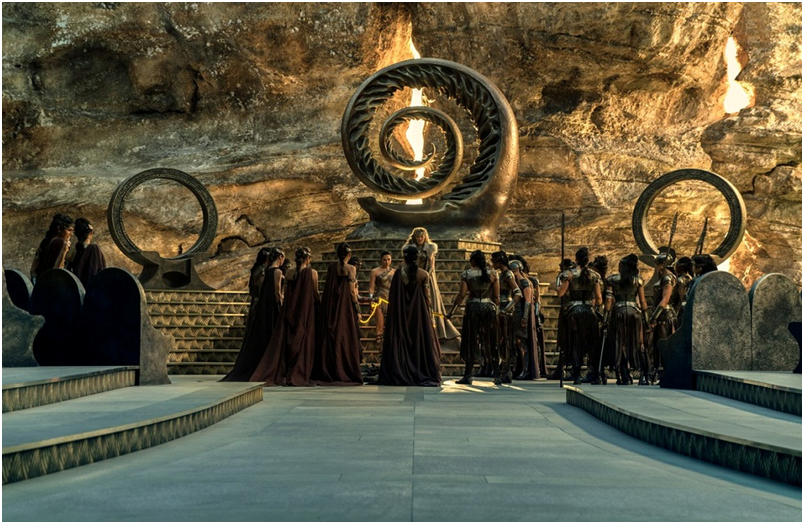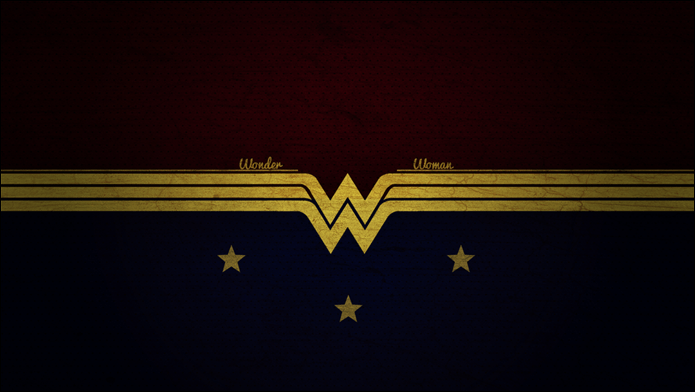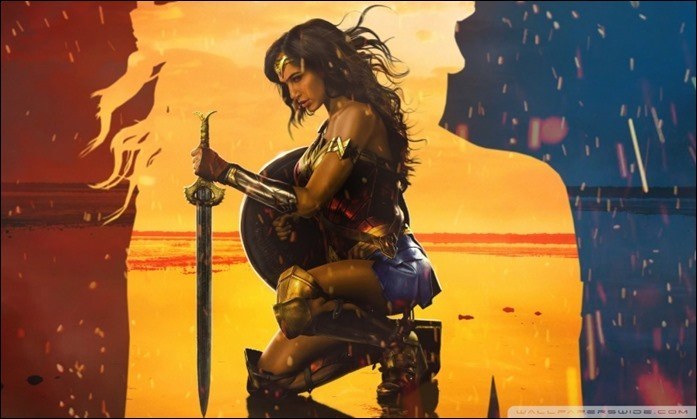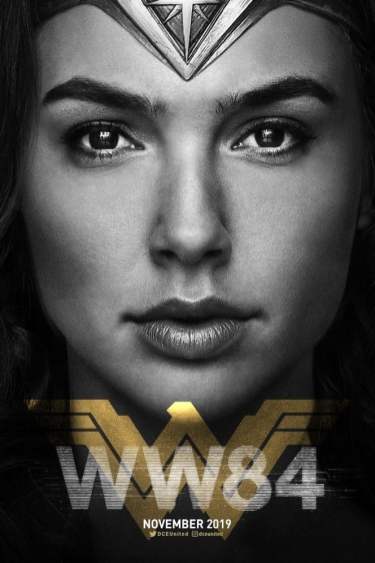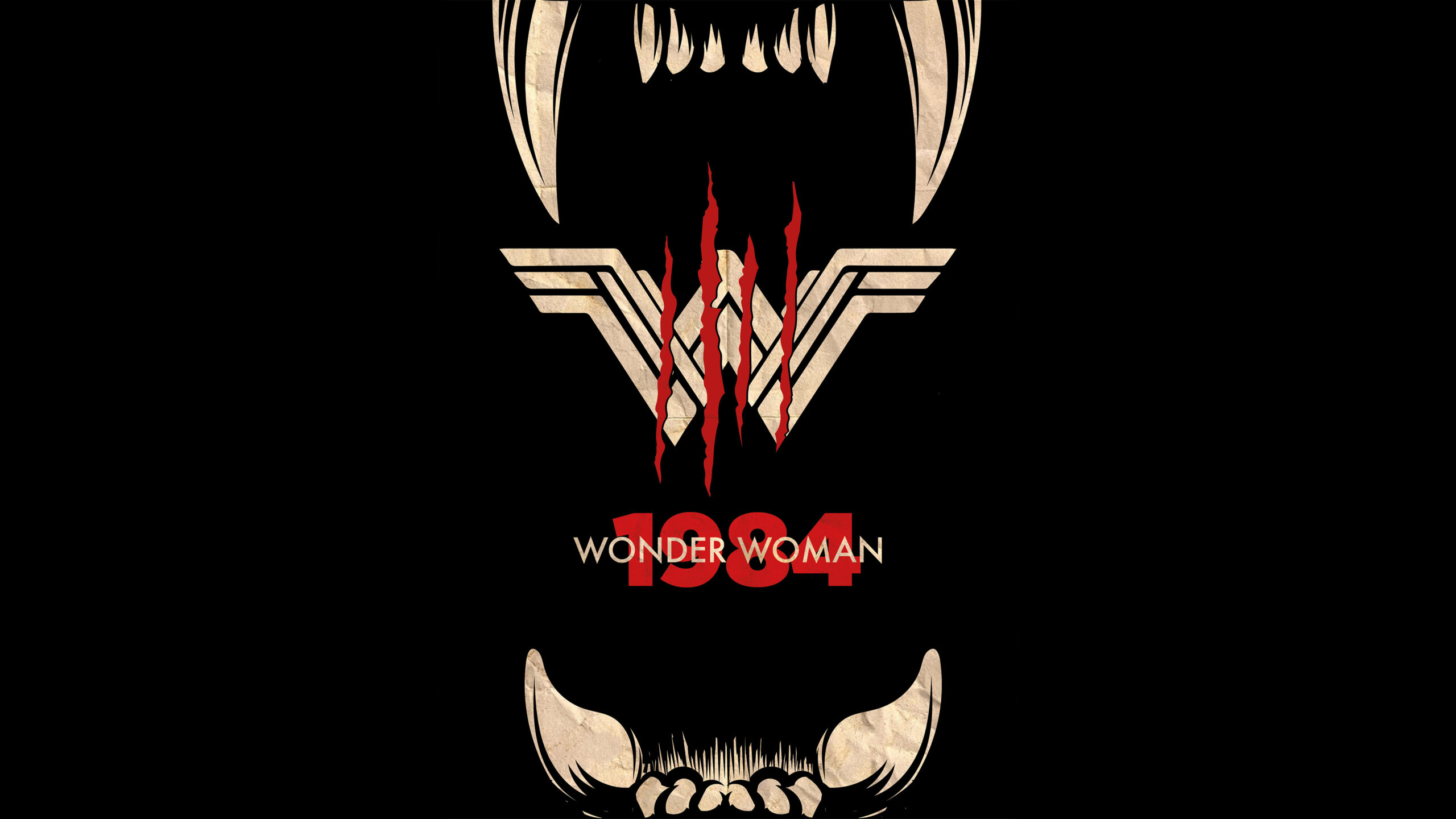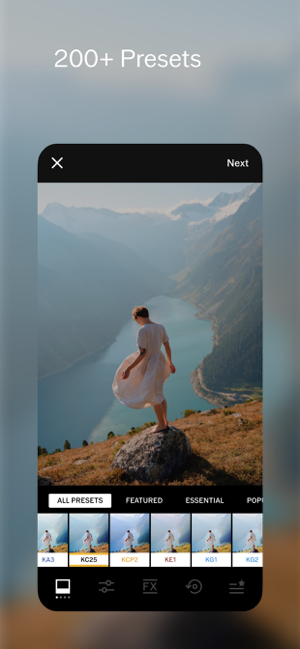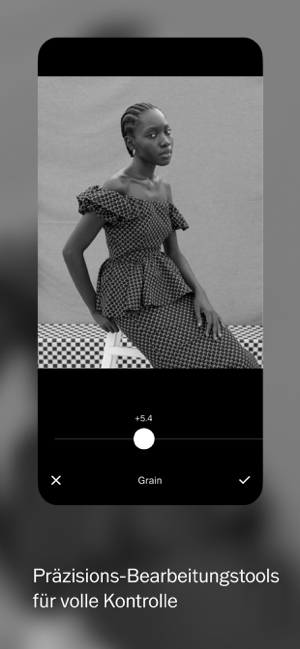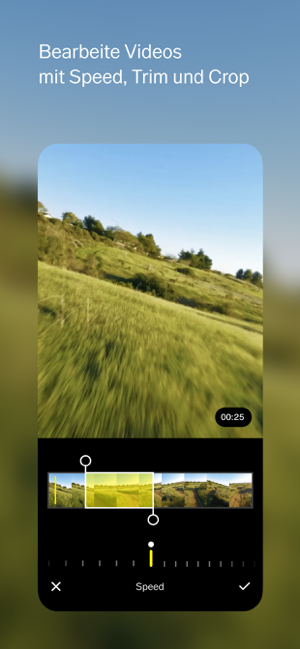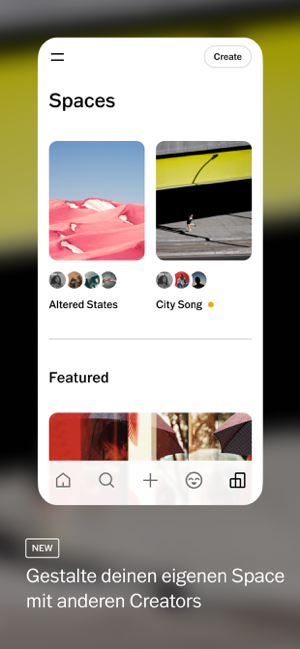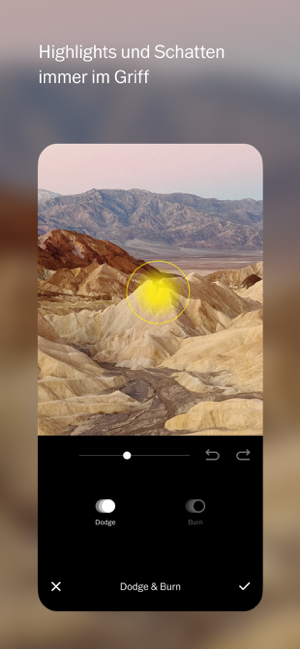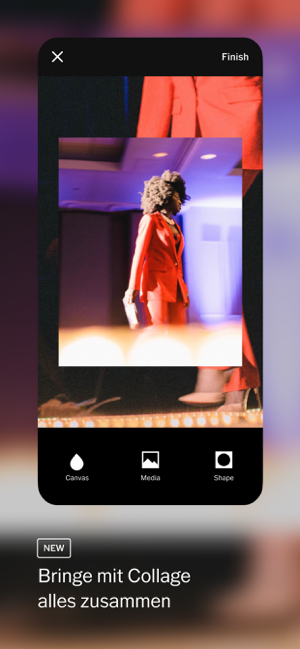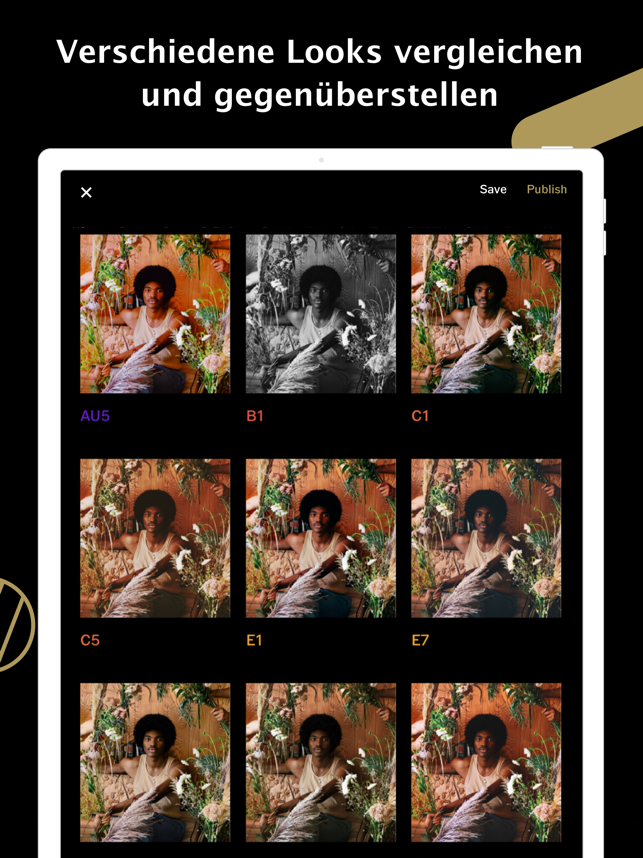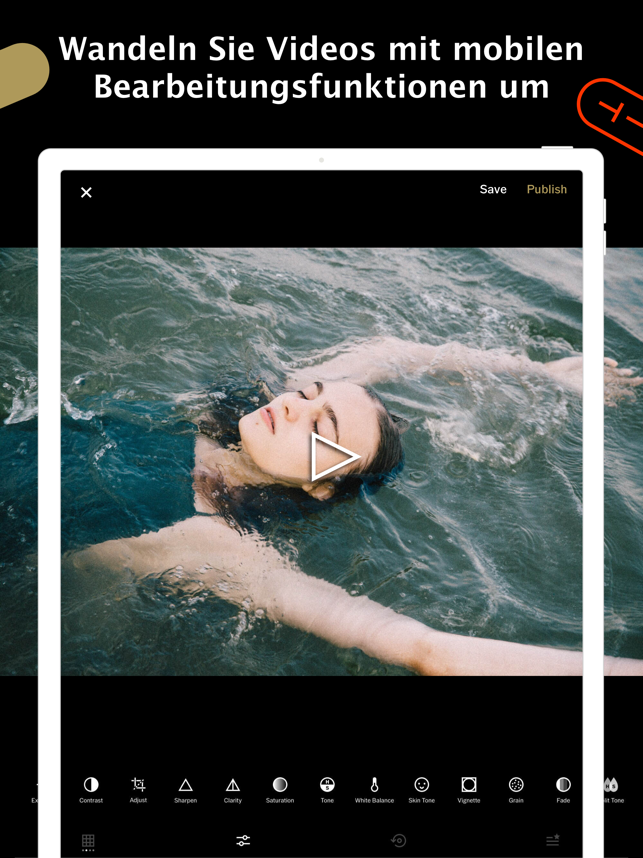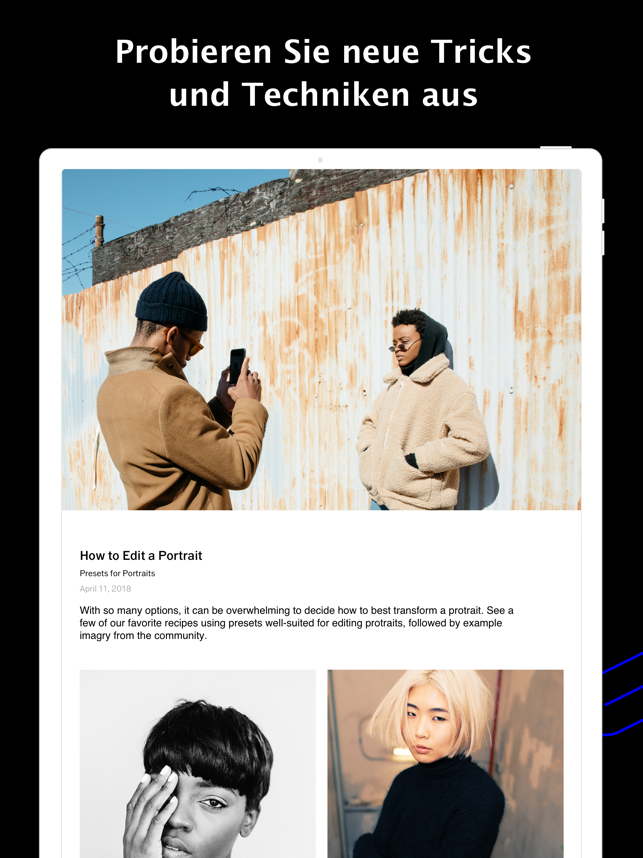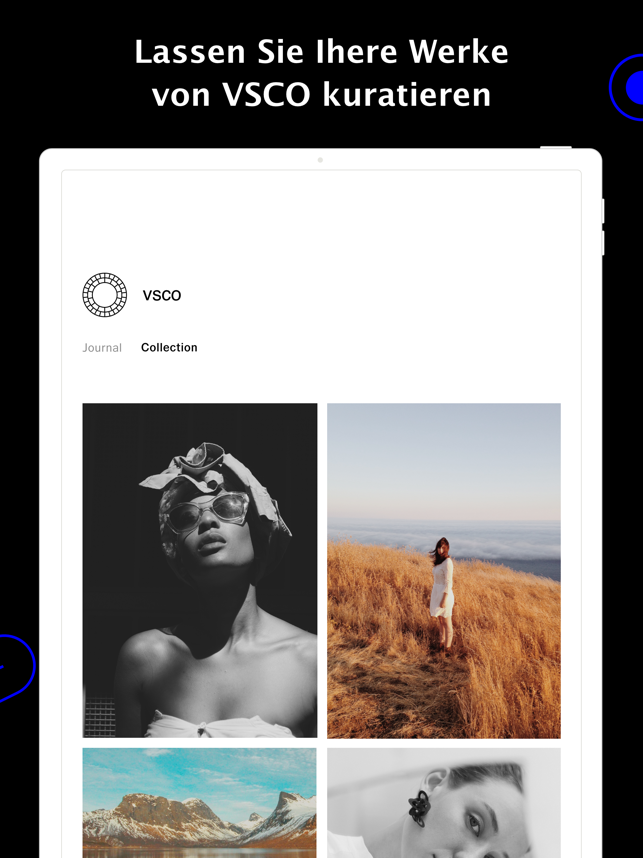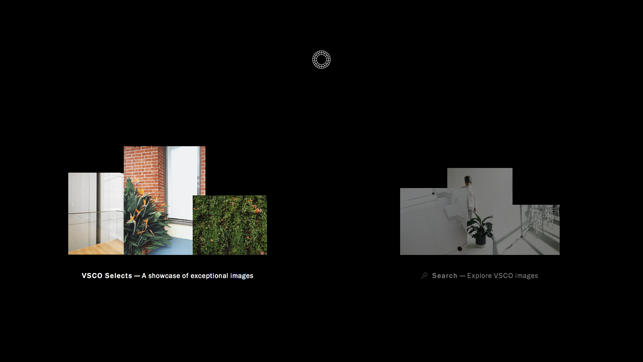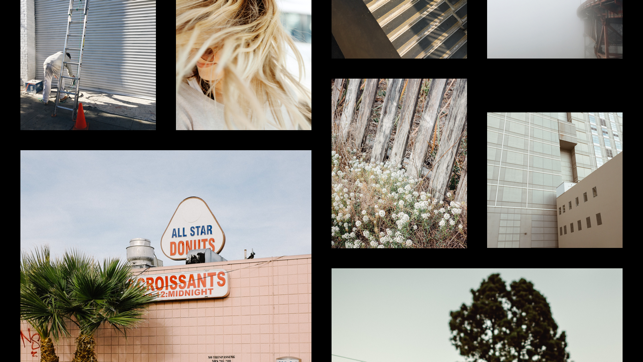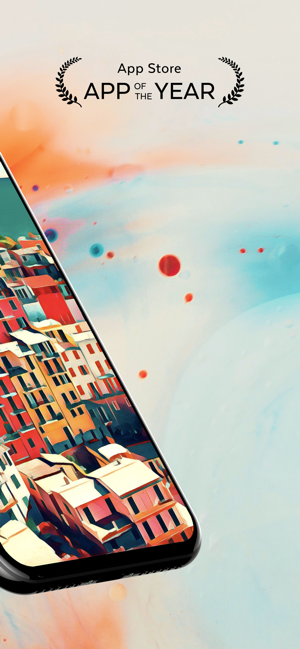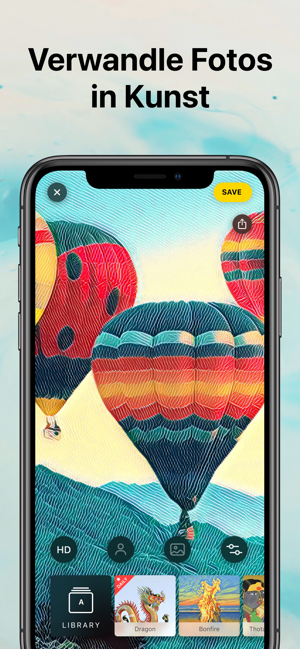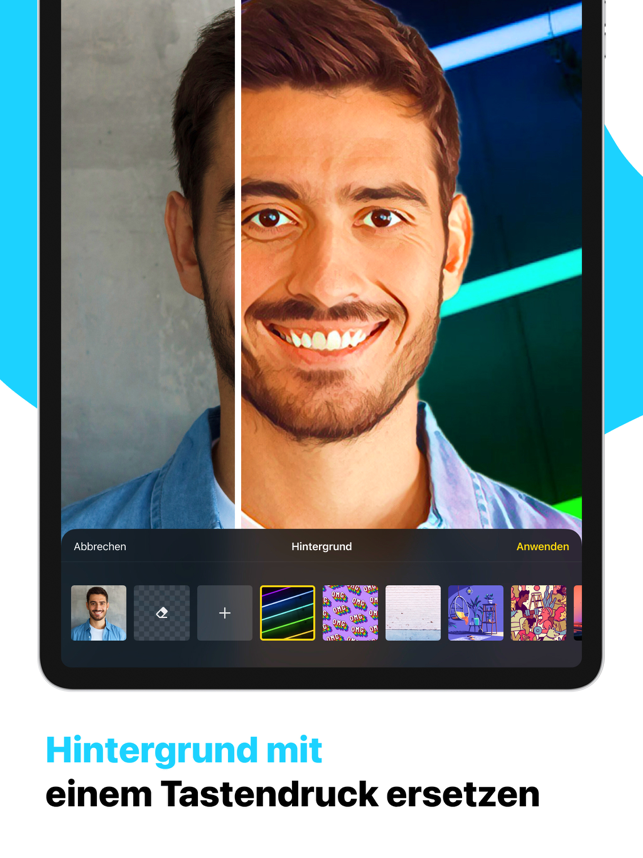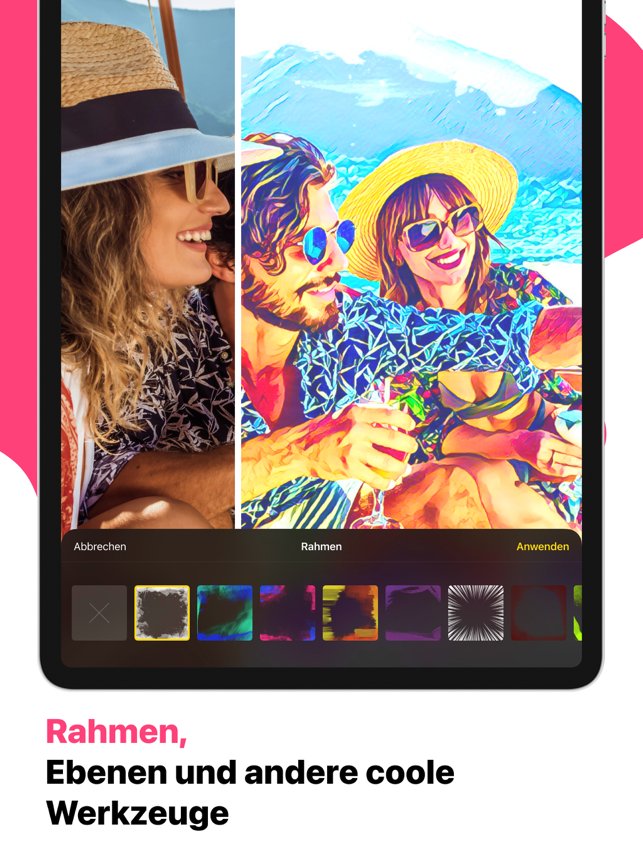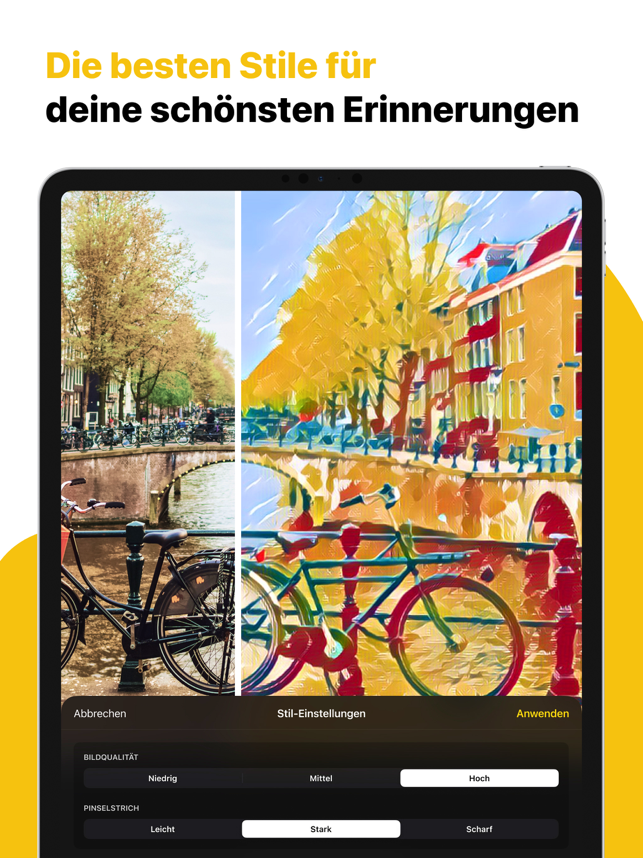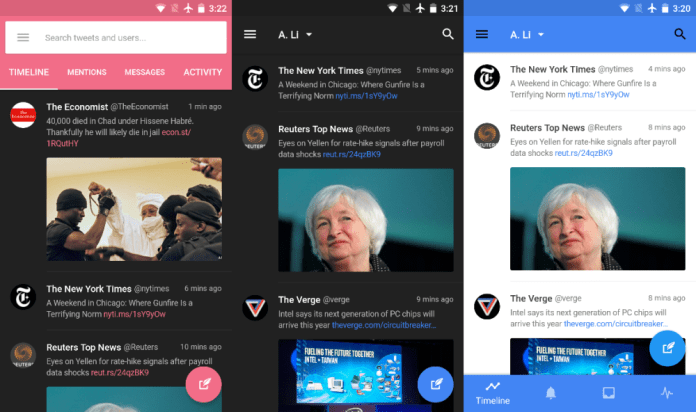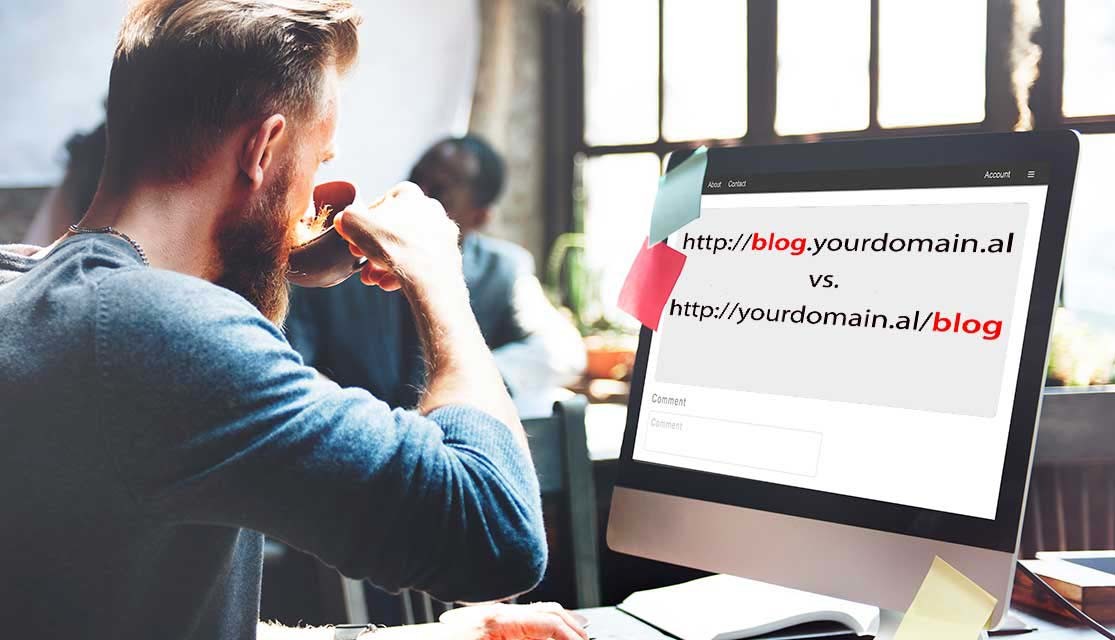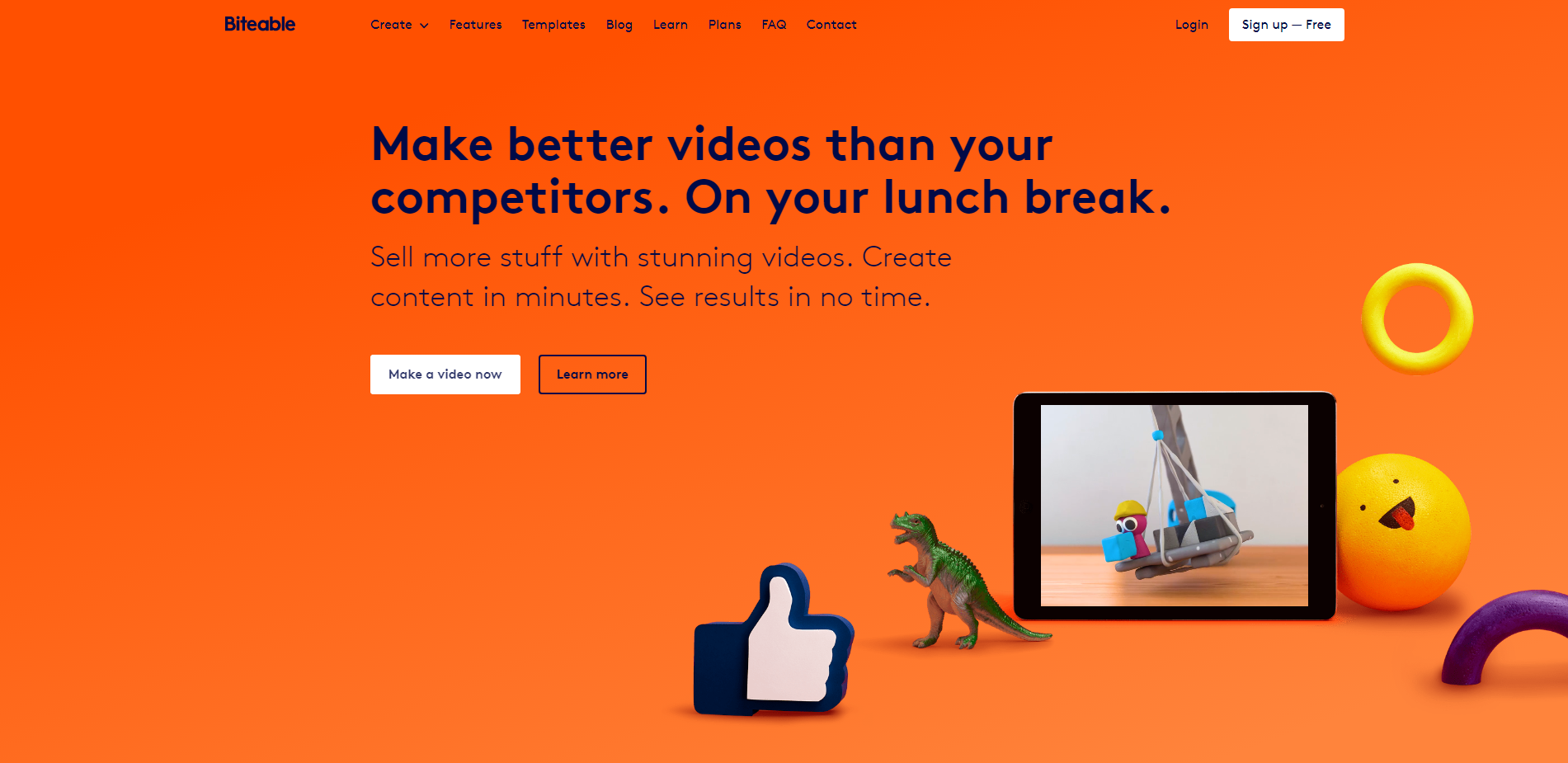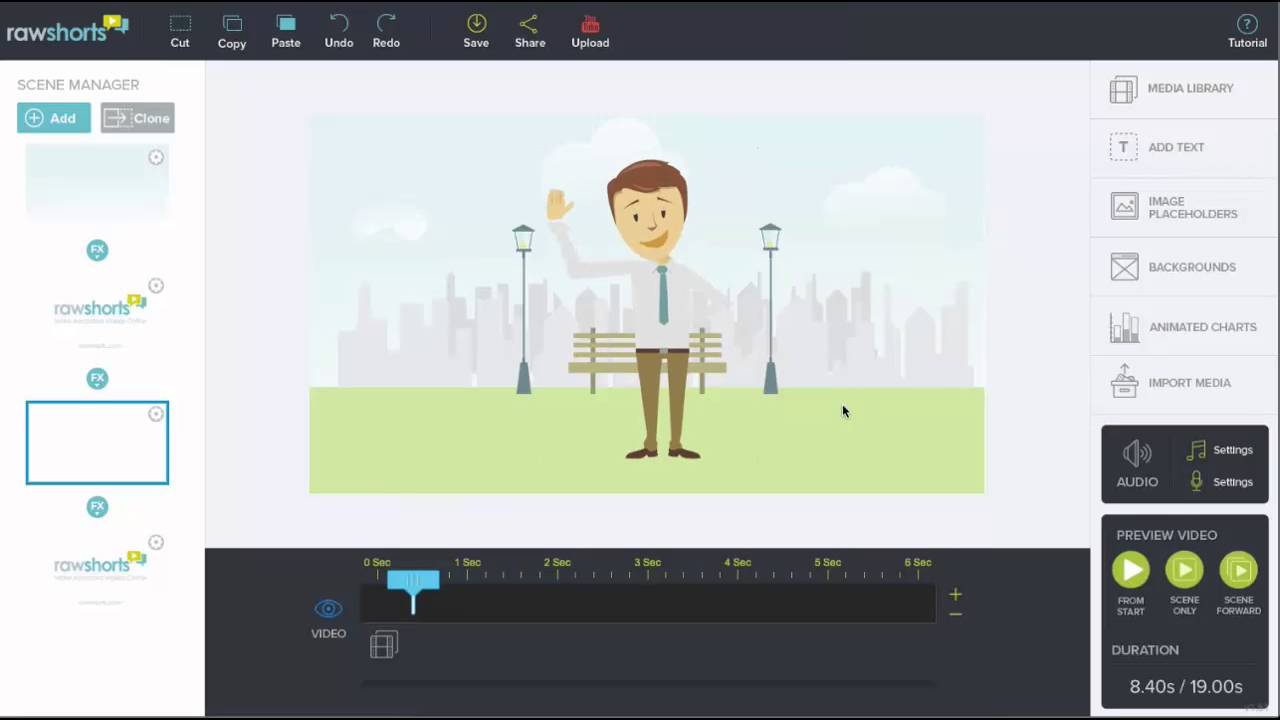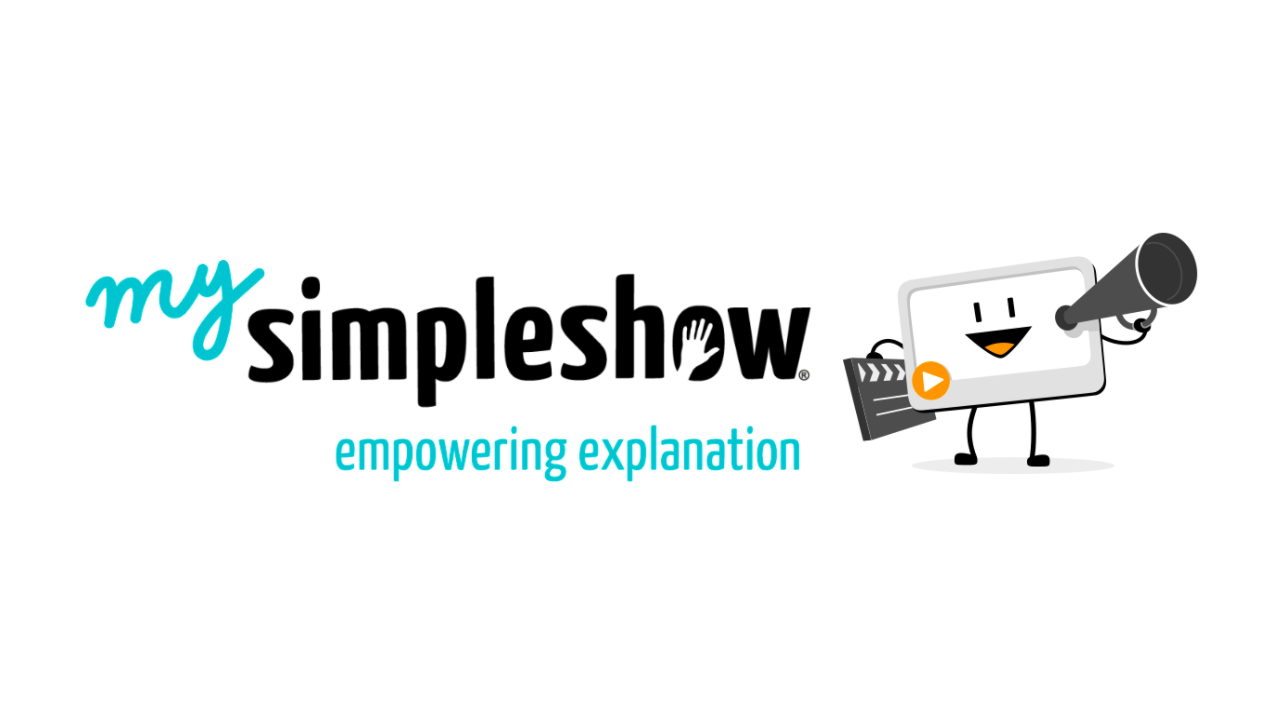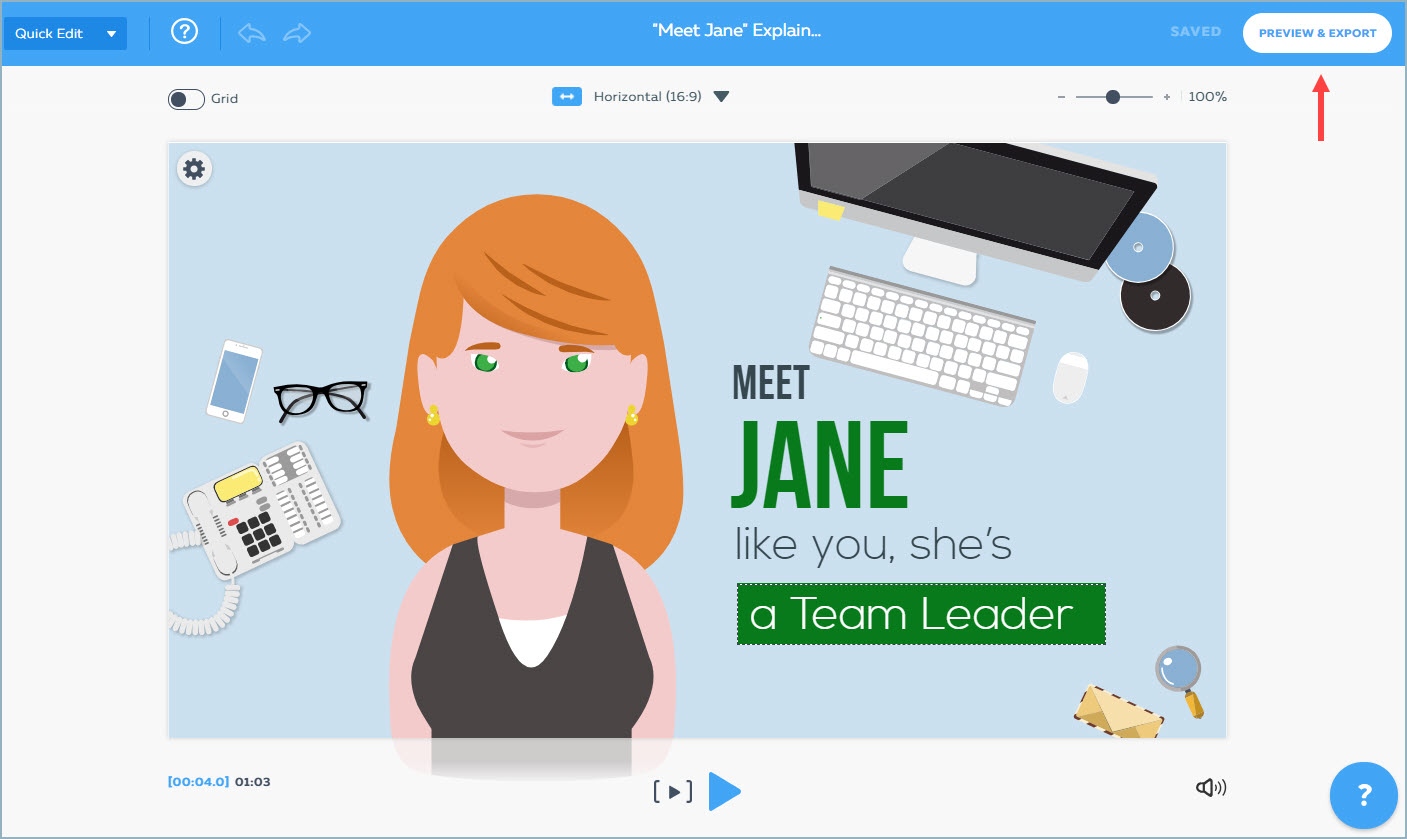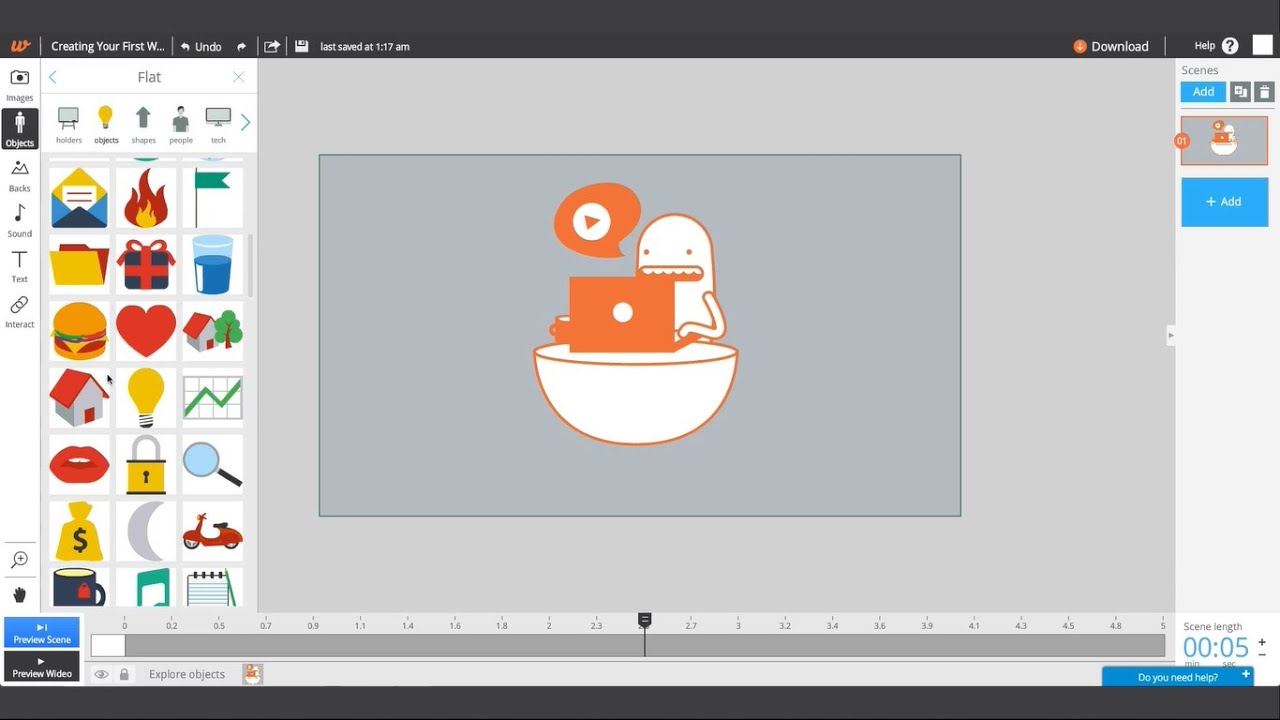What is the difference between the virtual private server (VPS) hosting and Shared Hosting? In this post we want to help you identify the right package for a small business.
What to choose between Shared Hosting vs. VPS?
KISSmetrics reports that 47% of consumers require websites to have a loading time of 2 seconds or less. If the loading time of the site is higher the likelihood of traffic loss and revenue is high.
This is one of the many reasons why good hosts are important. In the host market, there are many opportunities and alternatives that are marketed, including Shared Hosting and VPS packages.
> Related: Server Hosting 101: Understanding the Different Types of Web Hosting
Okay, but … exactly, what are these? What is the best option? Continue reading to be informed. We have summarized everything you need to know about these different hosting
VPS Hosting vs. Shared Hosting: Where’s the Difference?
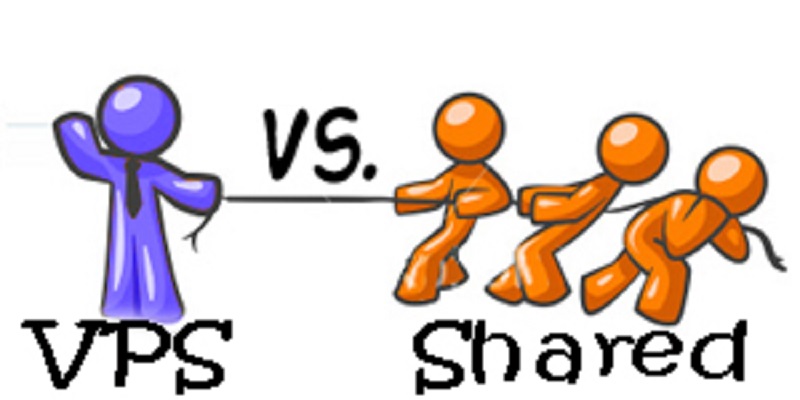
Every web page needs a “home”. It is with this point hosted. Host is the server on which the web site is located. There are several different types of web hosts. The two most used are VPS hosting and Shared Hosting. The easiest way to compare them is to design them as tariff plans for the phone.
Some clients have packages attached to the personal number only. Others share data and are part of family formulas. The host also works same. Some clients share the server with other clients. Each customer has server expectations in terms of bandwidth in use and “fined” if they exceed the contractual terms. This is Shared Hosting. VPS Hosting is more personal. Each web page has its own server.
> Check Out: VPS vs. Dedicated Server: When you should upgrade the hosting package?
How to Choose the Right Package for Smaller Companies?

Where do you need to rely to choose the best package for your company? The answer is depending on the elements you are looking for from a server. Do you need a cheaper package or a first-quality service that offers the best performance and connectivity?
Although shared hosting is not necessarily of poor quality, however, it is shared among numerous customers. As a result, the security risk is higher and the performance is weaker than in the case of the VPS server. This is because the monthly server traffic is shared with other clients. The ‘coexistence’ on the server affects the extremely low prices. However, if one of the sites is “stolen”, your site may be affected.
VPS Hosting is a more qualitative option. In this type of server, there is no ‘room sharing’. The room is all personal, so security and monthly transfers are better. However, this premium category “flat” costs. VPS hosting has a higher price than shared hosting. While pricing and performance may differ drastically from one hosting company to another, the fact remains that the cost of shared hosting is just a fraction of the VPS hosting.
You should seek information about both the company and the service. Not always high prices give the best quality. Ask for qualitative results and satisfied customers.
Reliability matters in the choice of hosting
> Check Out: The cheapest is not always better: What you should know about the cost of hosting the website in 2019
Whether you choose VPS hosting or Shared Hosting, the quality matters. Hope you found this article helpful and that you have a clear idea about the differences between Shared Hosting vs. VPS Hosting. Please let us know your thoughts in the comment section below, and follow us on Twitter and Facebook for more news and updates.