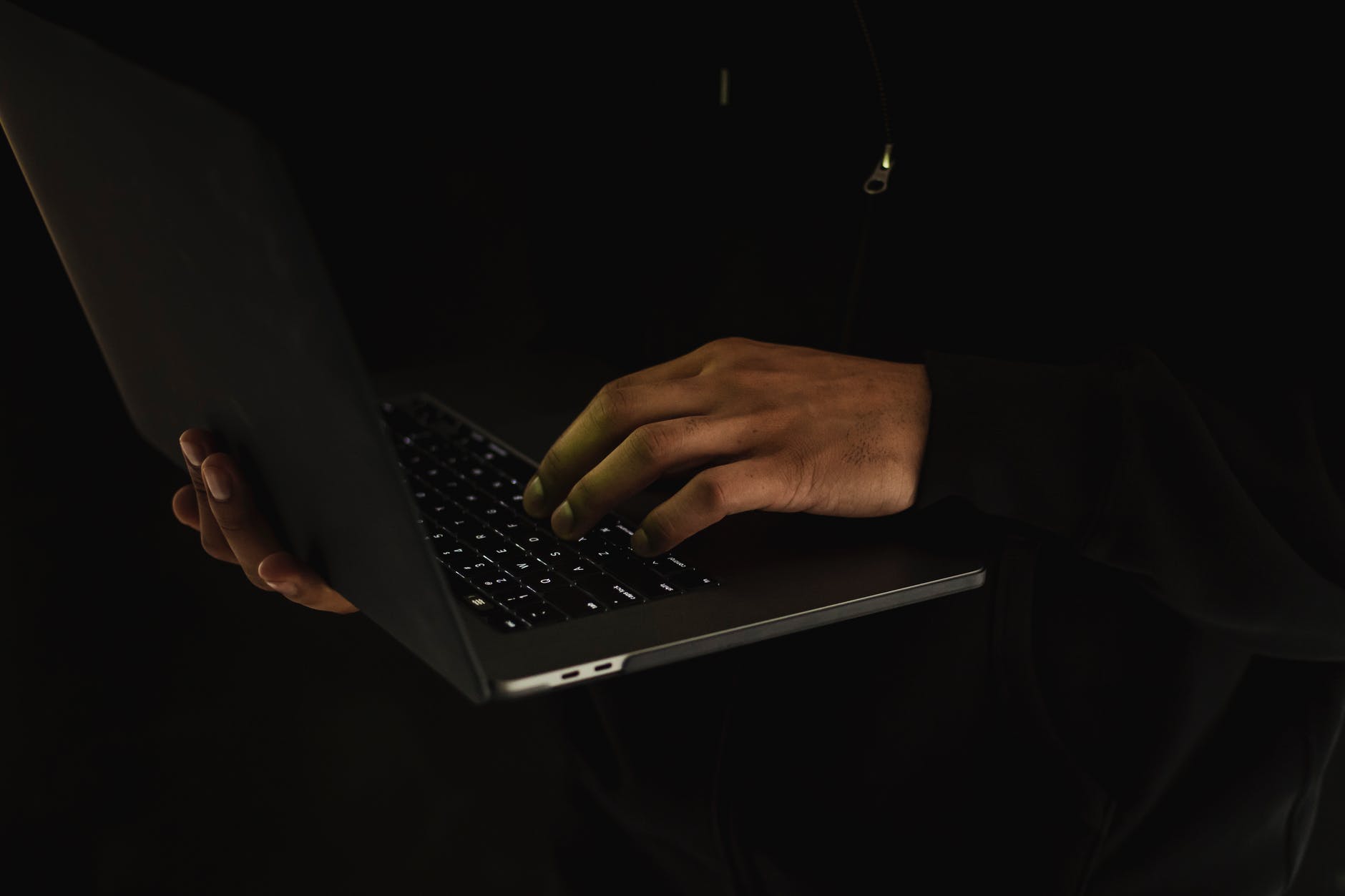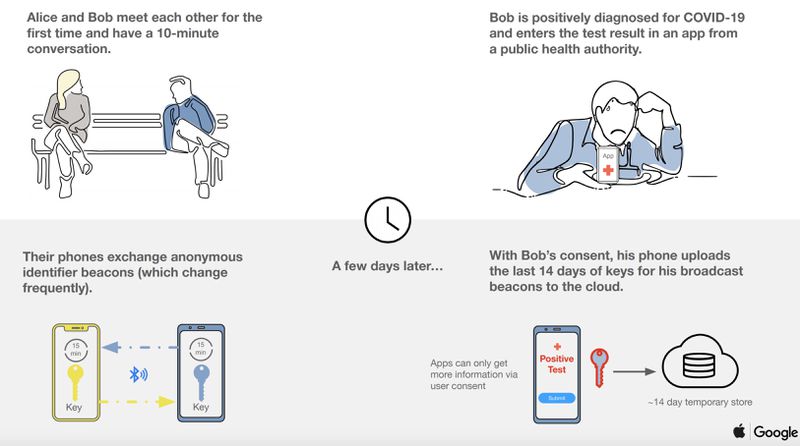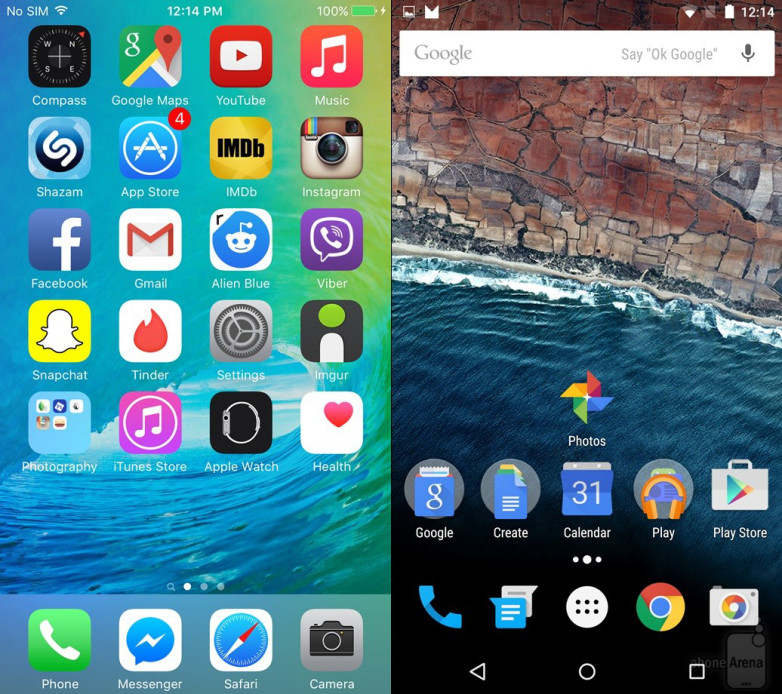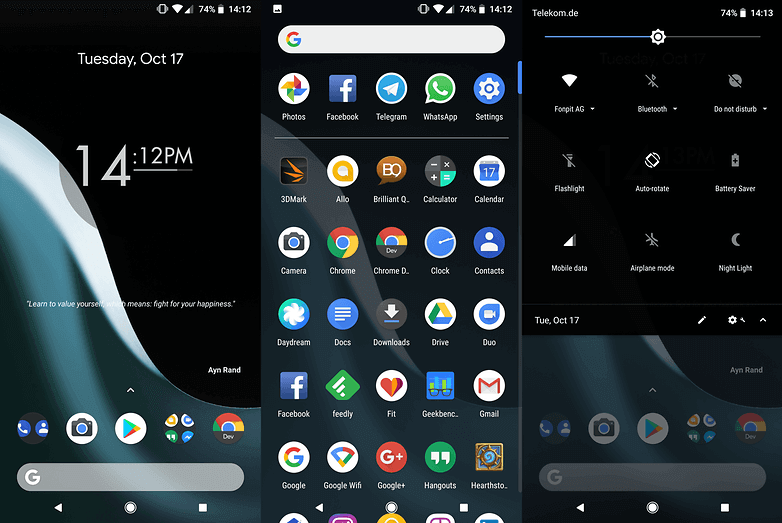iOS vs. Android: Which Is More Senior-Friendly?
In the ever-evolving landscape of mobile technology, the debate between iOS and Android platforms remains particularly relevant when considering usability for senior citizens. This is especially true for seniors who have their own set of needs when picking a phone’s operating system. Both systems offer unique perks but can also add complexity to everyday tasks for older users. Nowadays, more seniors are getting into smartphones. Even places like memory care facilities see how vital it is to pick the right platform. It helps residents stay in touch with family and dive into new technology comfortably.
Ease of Use
iOS gets a lot of love for its easy-to-use design, making it great for seniors diving into tech. Its clean look features big icons and simple menus that don’t overwhelm the brain, helping users find their way around naturally. Also, Apple keeps things consistent across all devices. Learning to use one iOS gadget and switching to another feels like a breeze. Android steps in with its very flexible setup. Users can tweak text size, icon appearance, and home screen layouts to fit what works best for them personally—though setting this up might need an extra hand at first.
Accessibility Features
Both iOS and Android pack features that make life easier for seniors with different needs. For those who have trouble seeing, iOS’s ‘VoiceOver’ reads out what’s on the screen. It also has a ‘Magnifier,’ turning the camera into a digital zoom tool. Android fights back with its own tools like ‘TalkBack’ for reading screens aloud and ‘Magnification’ to get a closer look at display parts. What makes Android stand out is how it lets users tweak their experience more freely. They can even swap standard apps for ones that are simpler to use, which might catch the eye of tech-smart seniors.
Support and Ecosystem
Apple’s tight-knit ecosystem means everything works together smoothly and safely. This is a big plus for seniors looking for simple, reliable tech solutions. iOS users can also get help easily, even face-to-face at Apple stores. That kind of support is comforting for those who might feel lost in the digital world. On the flip side, Android’s open approach fits a bunch of devices and brands, making more options available at different prices. However, this variety sometimes leads to mixed experiences with how things work or getting assistance—something that could be tricky for seniors needing extra guidance.
Security and Updates
Security matters to everyone, but seniors might be more at risk online if they’re not up on the latest digital safety tips. iOS tends to be seen as safer right away because Apple keeps a tight leash on its apps and sends out updates all at once. This means fewer chances for security slips and making sure everyone gets new features and protections together. Android does offer security, but update times can vary by device or brand. This could leave some users facing threats longer than they should.
Conclusion
Picking between iOS and Android means looking at what matters most to someone. For seniors, it’s all about finding something easy to use, accessible, with good support, and strong security. Both systems offer these features but in their own unique ways.