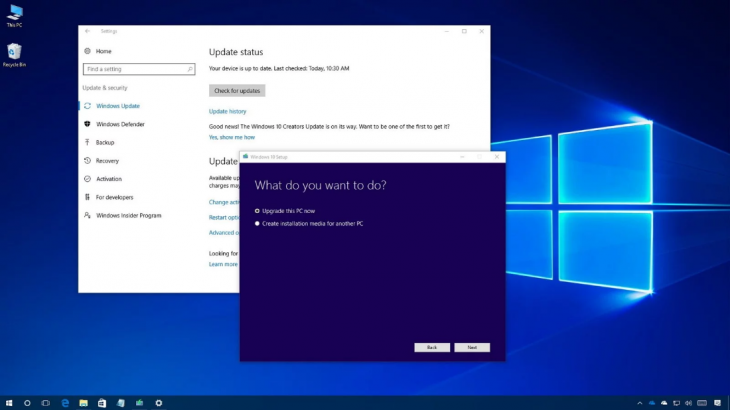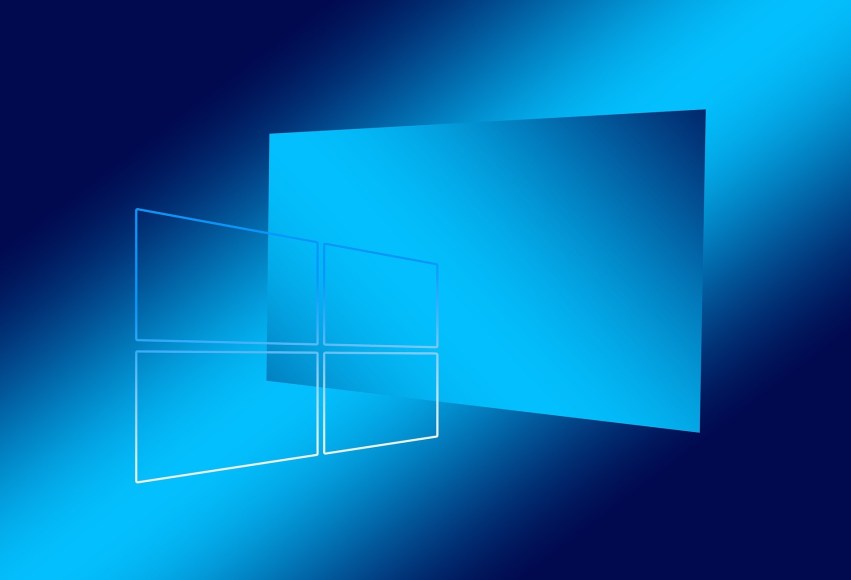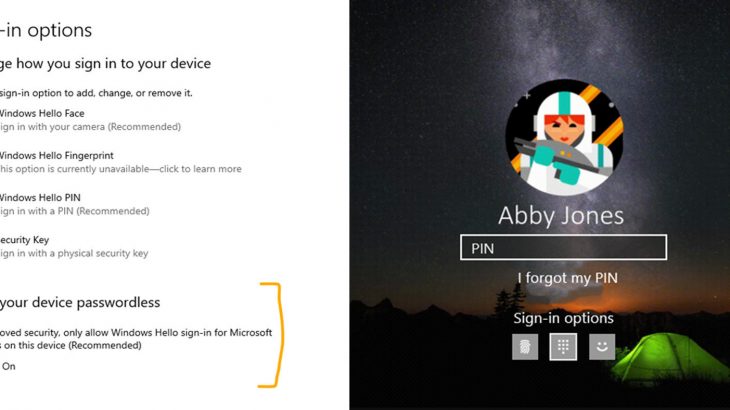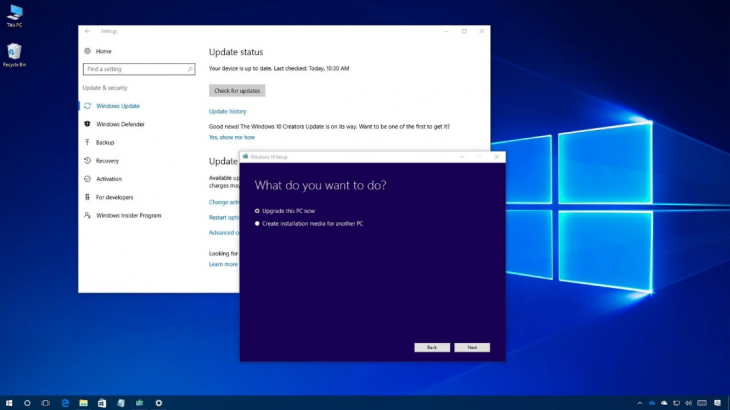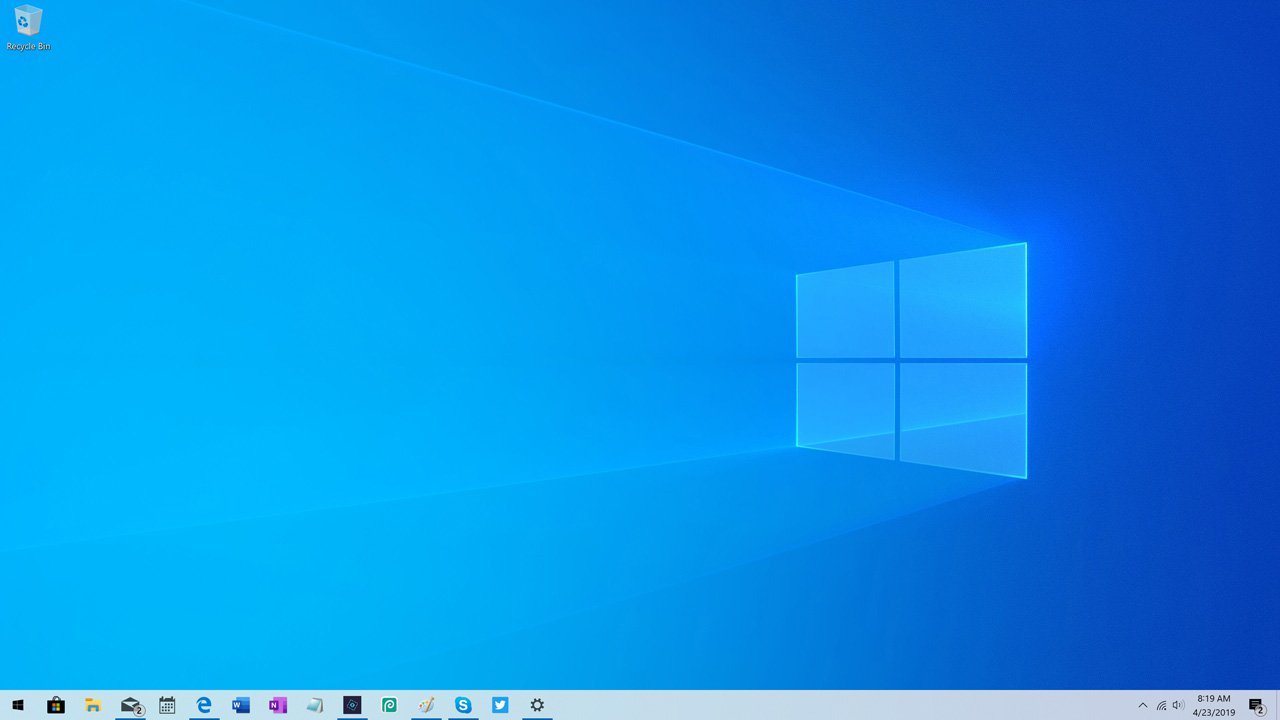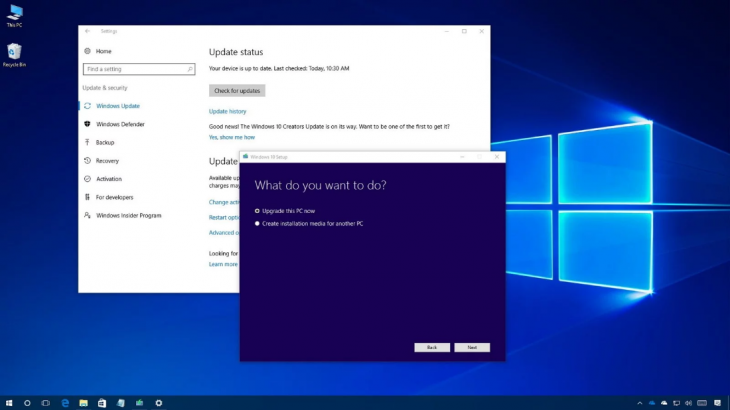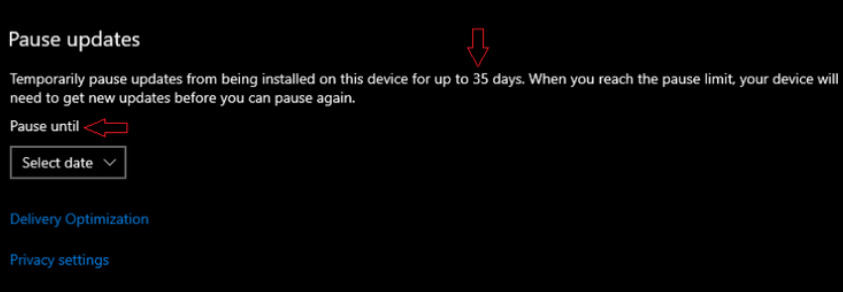To date, Windows installation requires a local copy or a saved on a computer or an external memory device such as a USB key.
Soon it may change because Windows will be able to installed from the Internet.
In addition to the new tablet mode, the latest experimental version of Windows 10 for Fast Ring subscribers features a new “Download Windows” option when trying to reset your computer.
A feature available for years on the Mac, you can use the Internet connection to download a new Windows 10 installation from the cloud. So you will no longer need a USB key and space on your computer’s hard drive. But the company said this method will erase everything, including data and applications.
And it should be remembered that this is just an experimental version and you should not blindly trust the fate of the computer to the cloud option. But when it does, it will definitely make life easier for all Windows users.
> Read next: Xiaomi on the steps of OnePlus with the first Redmi TV – Redmi TV 70
So what do you think about this? Let us know your thoughts in the comments section below, follow us on twitter and facebook for more news and updates.